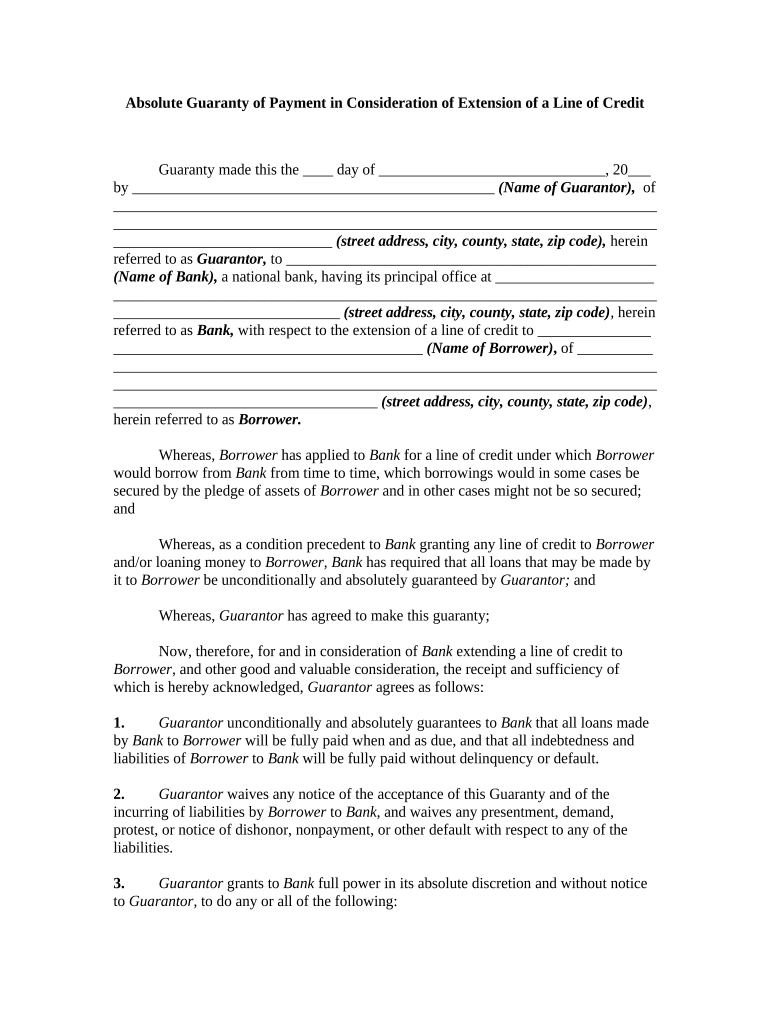
Absolute Payment Form


What is the Absolute Payment?
The absolute payment is a formal financial document that guarantees a specific payment amount under defined conditions. This form is often used in various business transactions, ensuring that the recipient receives the agreed-upon payment without any contingencies. It serves as a binding agreement between parties, providing security and clarity in financial dealings. Understanding the absolute payment is crucial for businesses and individuals alike, as it helps in managing financial obligations effectively.
How to Use the Absolute Payment
Using the absolute payment involves several straightforward steps. First, both parties must agree on the payment terms, including the amount and the conditions under which the payment will be made. Next, the form should be filled out accurately, ensuring that all necessary details are included. Once completed, both parties should sign the document to make it legally binding. It is advisable to keep a copy of the signed form for record-keeping purposes. Utilizing electronic signature solutions, like airSlate SignNow, can streamline this process, ensuring that the document is executed securely and efficiently.
Steps to Complete the Absolute Payment
Completing the absolute payment form requires careful attention to detail. Here are the essential steps:
- Gather necessary information, including the names and contact details of both parties.
- Clearly state the payment amount and any conditions that apply.
- Fill out the form accurately, ensuring all fields are completed.
- Review the document for any errors or omissions.
- Obtain signatures from both parties, which can be done electronically for convenience.
- Distribute copies of the signed document to all relevant parties.
Legal Use of the Absolute Payment
The absolute payment is legally recognized in the United States, provided that it meets specific criteria. To ensure its validity, the document must include clear terms and conditions, be signed by all parties involved, and comply with relevant laws governing financial agreements. Utilizing a reliable electronic signature platform can enhance the legal standing of the absolute payment by providing an audit trail and ensuring compliance with eSignature regulations such as ESIGN and UETA.
Key Elements of the Absolute Payment
Several key elements define the absolute payment and contribute to its effectiveness as a legal document:
- Payment Amount: The exact sum to be paid must be clearly stated.
- Conditions: Any conditions under which the payment is to be made should be detailed.
- Signatures: The signatures of both parties are required to validate the agreement.
- Date: The date of signing is important for record-keeping and legal purposes.
- Contact Information: Including contact details ensures that both parties can communicate effectively.
Examples of Using the Absolute Payment
The absolute payment can be utilized in various scenarios, including:
- Real estate transactions, where a buyer guarantees payment to a seller.
- Service agreements, where a client commits to paying a service provider for completed work.
- Loan agreements, where a borrower assures repayment to a lender.
Each of these examples highlights the importance of having a clear and binding document to protect the interests of all parties involved.
Quick guide on how to complete absolute payment
Complete Absolute Payment effortlessly on any device
Online document management has become popular among businesses and individuals. It offers an excellent eco-friendly alternative to traditional printed and signed paperwork, as you can locate the right form and securely store it online. airSlate SignNow provides all the tools required to create, edit, and eSign your documents swiftly without hassles. Manage Absolute Payment on any device using airSlate SignNow Android or iOS applications and streamline any document-related process today.
How to edit and eSign Absolute Payment effortlessly
- Locate Absolute Payment and click on Get Form to begin.
- Utilize the tools we provide to complete your document.
- Emphasize important parts of the documents or conceal sensitive information with tools that airSlate SignNow offers specifically for that purpose.
- Create your signature using the Sign tool, which takes just seconds and carries the same legal validity as a conventional wet ink signature.
- Review the information and click on the Done button to save your changes.
- Choose how you wish to share your form, whether by email, text message (SMS), invitation link, or download it to your computer.
Forget about lost or misplaced files, tedious form searching, or errors that require printing new document copies. airSlate SignNow meets your document management needs in just a few clicks from your preferred device. Modify and eSign Absolute Payment to ensure exceptional communication at any stage of the form preparation process with airSlate SignNow.
Create this form in 5 minutes or less
Create this form in 5 minutes!
People also ask
-
What is the absolute guaranty provided by airSlate SignNow?
The absolute guaranty offered by airSlate SignNow ensures that your documents will be secure and legally binding when you eSign. This means that every signature is backed by our robust encryption methods and compliance with legal standards. You can confidently send and receive documents knowing they are protected.
-
How does airSlate SignNow's absolute guaranty affect document security?
With airSlate SignNow's absolute guaranty, document security is prioritized through advanced encryption and secure cloud storage. This protects sensitive information from unauthorized access and ensures that your documents are safe during the signing process. You can trust that your data is secure with our solutions.
-
What pricing plans include the absolute guaranty?
All pricing plans of airSlate SignNow include the absolute guaranty, which means whether you choose a basic or advanced plan, your documents are always protected. Our pricing is designed to be cost-effective while still delivering high-end security features for eSigning. You can select a plan that fits your business needs without compromising on safety.
-
What features come with airSlate SignNow's absolute guaranty?
The features that come with airSlate SignNow's absolute guaranty include customizable templates, audit trails, and real-time notifications. These features help streamline your document workflows while ensuring that each signature is secure and verifiable. You can easily manage and track your documents throughout the signing process.
-
How can integration impact the absolute guaranty of airSlate SignNow?
Integrating airSlate SignNow with your existing applications does not affect the absolute guaranty; in fact, it enhances the functionality. Our integration capabilities allow you to securely eSign documents within your preferred software, maintaining the security of your data. This ensures a seamless workflow without compromising on security or guarantees.
-
Can small businesses benefit from the absolute guaranty of airSlate SignNow?
Definitely! Small businesses can greatly benefit from the absolute guaranty of airSlate SignNow, as it provides an affordable, secure way to handle eSignatures. This access to verified processes helps to build trust with clients and partners, making it easier for small businesses to operate efficiently and securely.
-
What are the benefits of using airSlate SignNow with absolute guaranty for remote teams?
Using airSlate SignNow with absolute guaranty enables remote teams to collaborate effectively and sign documents from anywhere. This flexibility removes geographical barriers while providing the assurance that documents are secure and compliant. Teams can work together efficiently, streamlining the eSigning process.
Get more for Absolute Payment
- Adem form 8700 12
- Do you know what a bunker delivery note includes form
- Incidentaccidentdeath report form
- How to become a mercy general hospital volunteer dignity form
- Is todays visit work related form
- 716 052 d v21 arbeitgeberbescheinigung international form
- Form edu1 application for a teaching post mpumalanga
- Clients full legal namedate form
Find out other Absolute Payment
- eSign Car Dealer PDF South Dakota Computer
- eSign Car Dealer PDF South Dakota Later
- eSign Rhode Island Car Dealer Moving Checklist Simple
- eSign Tennessee Car Dealer Lease Agreement Form Now
- Sign Pennsylvania Courts Quitclaim Deed Mobile
- eSign Washington Car Dealer Bill Of Lading Mobile
- eSign Wisconsin Car Dealer Resignation Letter Myself
- eSign Wisconsin Car Dealer Warranty Deed Safe
- eSign Business Operations PPT New Hampshire Safe
- Sign Rhode Island Courts Warranty Deed Online
- Sign Tennessee Courts Residential Lease Agreement Online
- How Do I eSign Arkansas Charity LLC Operating Agreement
- eSign Colorado Charity LLC Operating Agreement Fast
- eSign Connecticut Charity Living Will Later
- How Can I Sign West Virginia Courts Quitclaim Deed
- Sign Courts Form Wisconsin Easy
- Sign Wyoming Courts LLC Operating Agreement Online
- How To Sign Wyoming Courts Quitclaim Deed
- eSign Vermont Business Operations Executive Summary Template Mobile
- eSign Vermont Business Operations Executive Summary Template Now