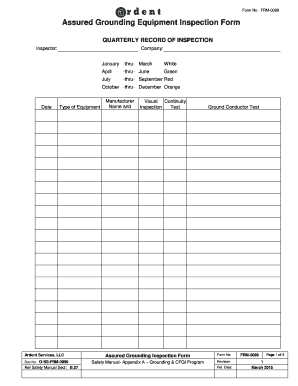
Grounding Inspection Form 2016-2026


What is the GFCI Inspection Form
The GFCI inspection form is a critical document used to ensure that Ground Fault Circuit Interrupter (GFCI) devices are functioning correctly and are compliant with safety standards. This form typically includes details such as the location of the GFCI, the date of inspection, and the results of the tests performed. It serves as a record for property owners and inspectors, providing evidence that safety measures have been taken to prevent electrical shock hazards.
Steps to Complete the GFCI Inspection Form
Completing the GFCI inspection form involves several key steps to ensure accuracy and compliance. First, identify all GFCI outlets and circuits within the property. Next, perform a series of tests on each GFCI device using a suitable testing tool to check for proper operation. Document the results of each test, noting any devices that fail to operate correctly. Finally, ensure that the form is signed and dated by the inspector to validate the inspection process.
Key Elements of the GFCI Inspection Form
The GFCI inspection form contains several essential elements that contribute to its effectiveness. These include:
- Inspector Information: Name and credentials of the individual conducting the inspection.
- Location Details: Specific locations of GFCI outlets and circuits within the property.
- Test Results: Clear documentation of the operational status of each GFCI device.
- Recommendations: Any necessary actions or repairs needed for non-compliant devices.
- Signature and Date: Confirmation that the inspection has been completed and verified.
Legal Use of the GFCI Inspection Form
The GFCI inspection form holds legal significance, particularly in the context of property safety regulations. When properly completed and signed, it can serve as evidence of compliance with local electrical codes and safety standards. This documentation is crucial in liability cases, as it demonstrates that the property owner has taken necessary precautions to ensure electrical safety. It is important to retain these records for future reference and potential inspections.
How to Use the GFCI Inspection Form
The GFCI inspection form is designed to be a practical tool for both inspectors and property owners. To use the form effectively, start by gathering all necessary information about the property and its electrical systems. Conduct the inspection thoroughly, using the form to record findings in real-time. After completing the inspection, review the form for accuracy and completeness before submitting it to the appropriate parties, such as local authorities or property management.
Examples of Using the GFCI Inspection Form
There are various scenarios where the GFCI inspection form is utilized. For instance, during routine safety inspections in residential homes, inspectors may use the form to document the status of GFCI outlets. Additionally, commercial properties may require GFCI inspections to comply with workplace safety regulations. In both cases, having a well-documented GFCI inspection form helps ensure accountability and adherence to safety standards.
Quick guide on how to complete grounding inspection form
Prepare Grounding Inspection Form easily on any device
Digital document management has gained traction among businesses and individuals. It offers an ideal eco-friendly substitute for conventional printed and signed documents, allowing you to obtain the accurate form and securely store it online. airSlate SignNow equips you with all the resources necessary to create, edit, and eSign your documents quickly without waiting. Handle Grounding Inspection Form on any platform using airSlate SignNow Android or iOS applications and simplify any document-related process today.
The easiest way to alter and eSign Grounding Inspection Form effortlessly
- Find Grounding Inspection Form and then click Get Form to begin.
- Utilize the features we provide to complete your document.
- Emphasize pertinent sections of the documents or obscure sensitive information with tools that airSlate SignNow specifically offers for that purpose.
- Create your signature using the Sign tool, which takes just seconds and holds the same legal validity as a conventional wet ink signature.
- Review the information and then click the Done button to save your updates.
- Choose how you would like to send your form, via email, SMS, or invitation link, or download it to your computer.
Eliminate worries about lost or misplaced files, tedious form searching, or mistakes that require printing new document copies. airSlate SignNow addresses all your requirements in document management in just a few clicks from any device you prefer. Modify and eSign Grounding Inspection Form and ensure excellent communication at every stage of your form preparation process with airSlate SignNow.
Create this form in 5 minutes or less
Find and fill out the correct grounding inspection form
Create this form in 5 minutes!
How to create an eSignature for the grounding inspection form
The best way to create an eSignature for a PDF file in the online mode
The best way to create an eSignature for a PDF file in Chrome
The best way to create an electronic signature for putting it on PDFs in Gmail
The way to generate an electronic signature straight from your smartphone
The way to generate an eSignature for a PDF file on iOS devices
The way to generate an electronic signature for a PDF document on Android
People also ask
-
What is a GFCI inspection checklist?
A GFCI inspection checklist is a comprehensive tool used to ensure that Ground Fault Circuit Interrupters are functioning correctly and safe to use. This checklist typically includes steps to test, inspect, and maintain GFCI outlets, helping prevent electrical hazards. Utilizing an efficient GFCI inspection checklist can enhance safety in both residential and commercial settings.
-
How can the airSlate SignNow platform assist with GFCI inspection checklists?
The airSlate SignNow platform allows users to create, send, and eSign GFCI inspection checklists quickly and efficiently. Its user-friendly interface streamlines the process, making it easy to share checklists with team members or clients for timely inspections. This ensures compliance with safety protocols while providing a paperless solution to document management.
-
What are the benefits of using an electronic GFCI inspection checklist?
Using an electronic GFCI inspection checklist, like those created with airSlate SignNow, enhances accessibility and reduces the risk of losing important documents. It allows for real-time updates and easier collaboration among team members. Furthermore, electronic checklists can be stored securely in the cloud, ensuring easy retrieval when needed.
-
Is there a cost associated with using airSlate SignNow for GFCI inspection checklists?
Yes, there is a cost associated with using airSlate SignNow, but it is designed to be a cost-effective solution for businesses. The pricing plans are flexible and scale with your business needs, ensuring you only pay for what you use. You can explore different plans to find one that suits your requirements for managing GFCI inspection checklists.
-
Can I integrate airSlate SignNow with other tools for easier GFCI inspection checklist management?
Absolutely! airSlate SignNow offers seamless integrations with various tools and applications, enhancing your workflow for GFCI inspection checklist management. You can integrate with project management tools, CRM systems, and more, ensuring that all aspects of your operations are connected and streamlined.
-
What features are included in the airSlate SignNow GFCI inspection checklist solution?
The airSlate SignNow solution includes features like customizable templates for GFCI inspection checklists, eSigning capabilities, and secure cloud storage. Users can easily track progress and receive notifications when the checklist is completed. These features help teams stay organized and efficient during inspections.
-
How secure is the airSlate SignNow platform for handling GFCI inspection checklists?
airSlate SignNow prioritizes security to protect sensitive information associated with GFCI inspection checklists. The platform utilizes encryption and secure cloud storage, ensuring that your data remains private and safe. Compliance with regulatory standards further enhances the security of your documentation process.
Get more for Grounding Inspection Form
- Expungement application form
- Red hat society membership form
- Dhs 0008a irrevocable funeral contract certification dhs 0008a irrevocable funeral contract certification form
- In form a challan
- Toronto dan faculty pharmacy form
- Psira verification 39765774 form
- Internal job posting application human resources form
- Town hall 909 foxon road p form
Find out other Grounding Inspection Form
- How To Sign Alaska Insurance Promissory Note Template
- Sign Arizona Insurance Moving Checklist Secure
- Sign New Mexico High Tech Limited Power Of Attorney Simple
- Sign Oregon High Tech POA Free
- Sign South Carolina High Tech Moving Checklist Now
- Sign South Carolina High Tech Limited Power Of Attorney Free
- Sign West Virginia High Tech Quitclaim Deed Myself
- Sign Delaware Insurance Claim Online
- Sign Delaware Insurance Contract Later
- Sign Hawaii Insurance NDA Safe
- Sign Georgia Insurance POA Later
- How Can I Sign Alabama Lawers Lease Agreement
- How Can I Sign California Lawers Lease Agreement
- Sign Colorado Lawers Operating Agreement Later
- Sign Connecticut Lawers Limited Power Of Attorney Online
- Sign Hawaii Lawers Cease And Desist Letter Easy
- Sign Kansas Insurance Rental Lease Agreement Mobile
- Sign Kansas Insurance Rental Lease Agreement Free
- Sign Kansas Insurance Rental Lease Agreement Fast
- Sign Kansas Insurance Rental Lease Agreement Safe