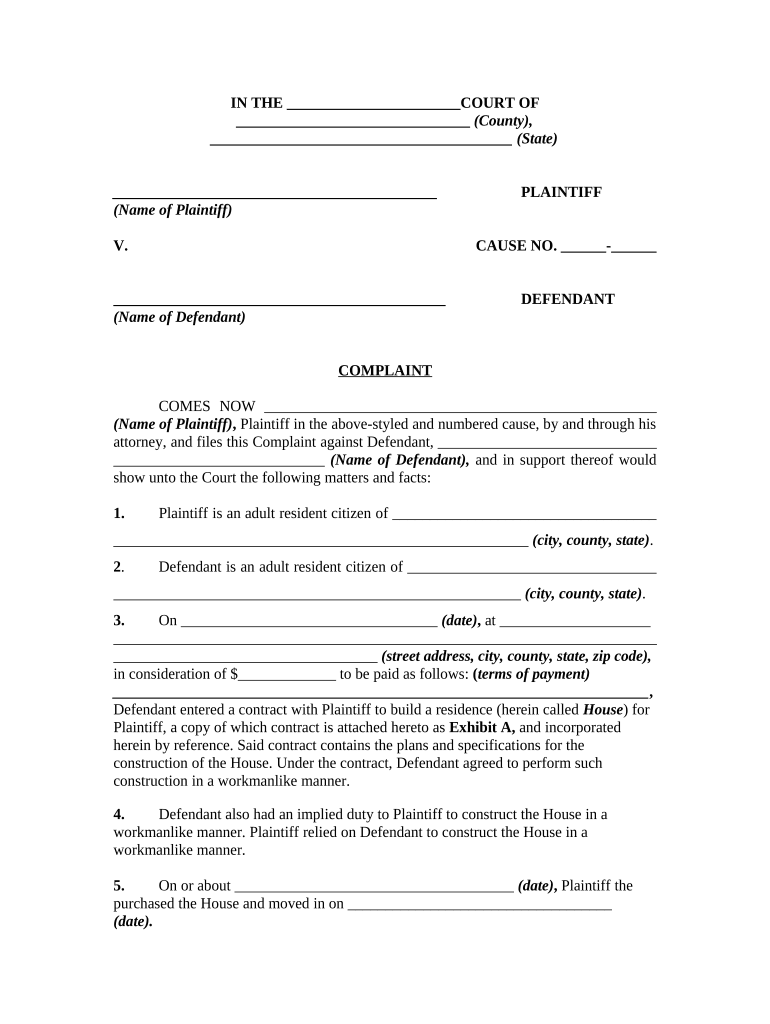
Complaint Builder Form


What is the Complaint Builder
The complaint builder is a structured tool designed to assist individuals and businesses in creating formal complaints against builders or construction companies. This form helps users articulate their grievances clearly and concisely, ensuring that all necessary information is included for effective resolution. By utilizing this form, complainants can outline the specific issues they have encountered, such as delays, substandard work, or contract violations, in a standardized format that is easy to understand and process.
How to Use the Complaint Builder
Using the complaint builder involves several straightforward steps. First, users should gather all relevant details regarding their complaint, including dates, descriptions of the issues, and any supporting documentation. Next, they can access the complaint builder tool, where they will be prompted to fill in specific fields related to their case. It is essential to provide accurate and comprehensive information to ensure that the complaint is valid and actionable. Once completed, the form can be saved and submitted as needed.
Steps to Complete the Complaint Builder
Completing the complaint builder requires careful attention to detail. Here are the key steps:
- Gather Information: Collect all pertinent details about your complaint, including contracts, correspondence, and evidence of the issues.
- Access the Form: Navigate to the complaint builder tool on the platform.
- Fill Out the Form: Input your information in the designated fields, ensuring clarity and accuracy.
- Review Your Entries: Double-check all information for completeness and correctness.
- Submit the Form: Save and submit your complaint as instructed, keeping a copy for your records.
Legal Use of the Complaint Builder
The complaint builder is designed to comply with legal standards, ensuring that the complaints filed are valid and can be acted upon. It is crucial to understand that a properly completed complaint can serve as a formal record of grievances, which may be necessary for legal proceedings or mediation. Users should familiarize themselves with any specific legal requirements that may apply in their state or locality to maximize the effectiveness of their complaint.
Key Elements of the Complaint Builder
Several key elements must be included in the complaint builder to ensure its effectiveness:
- Contact Information: Provide your name, address, phone number, and email for follow-up.
- Details of the Complaint: Clearly describe the issues encountered, including dates and specific incidents.
- Supporting Documentation: Attach any relevant documents, such as contracts or photographs, that support your case.
- Desired Resolution: State what outcome you are seeking, whether it be repairs, refunds, or other remedies.
State-Specific Rules for the Complaint Builder
Each state may have unique rules and regulations governing the filing of complaints against builders. It is essential to research the specific requirements in your state, as these can influence the information needed on the complaint builder. Some states may require additional documentation or have specific formats for submission. Understanding these nuances can enhance the likelihood of a successful resolution to your complaint.
Quick guide on how to complete complaint builder 497329645
Effortlessly Prepare Complaint Builder on Any Device
Digital document management has become increasingly favored by both businesses and individuals. It offers an ideal eco-friendly alternative to conventional printed and signed documents, allowing you to locate the necessary form and securely store it online. airSlate SignNow provides you with all the tools needed to create, modify, and electronically sign your documents quickly and without any holdups. Manage Complaint Builder on any device with airSlate SignNow's Android or iOS applications and enhance any document-related process today.
The easiest way to modify and eSign Complaint Builder without any hassle
- Locate Complaint Builder and click on Get Form to begin.
- Utilize the tools we offer to fill out your form.
- Emphasize important sections of your documents or redact sensitive information with the tools that airSlate SignNow provides specifically for that purpose.
- Create your eSignature using the Sign tool, which takes mere seconds and carries the same legal validity as a traditional handwritten signature.
- Review the details and click the Done button to save your changes.
- Choose how you would like to send your form, whether via email, SMS, or invite link, or download it directly to your computer.
Eliminate concerns about lost or misplaced documents, tedious form searches, or errors that necessitate printing new copies. airSlate SignNow meets all your document management needs in just a few clicks from your chosen device. Modify and eSign Complaint Builder and ensure effective communication at every phase of your form preparation process with airSlate SignNow.
Create this form in 5 minutes or less
Create this form in 5 minutes!
People also ask
-
What is a complaint builder and how does it work?
A complaint builder is a tool designed to help users create detailed and structured complaint forms effortlessly. With airSlate SignNow's complaint builder, you can customize templates, add required fields, and streamline the submission process, making it easy for users to send complaints securely.
-
How can I benefit from using airSlate SignNow's complaint builder?
By utilizing airSlate SignNow's complaint builder, businesses can enhance their complaint management process. It provides a user-friendly interface for document creation, ensuring consistency and accuracy, which ultimately leads to better customer satisfaction and quicker resolution times.
-
What features are included in the complaint builder?
The complaint builder in airSlate SignNow includes customizable templates, eSignature capabilities, and automated workflow features. These tools allow users to create, send, and track complaints efficiently, ensuring a comprehensive approach to complaint management.
-
Is the complaint builder cost-effective for small businesses?
Absolutely, the complaint builder is designed to be a cost-effective solution for businesses of all sizes, including small enterprises. With airSlate SignNow, you can access the complaint builder's features at competitive pricing, allowing you to manage complaints without signNow financial investment.
-
Does the complaint builder integrate with other tools I might use?
Yes, airSlate SignNow's complaint builder integrates seamlessly with various applications and tools, including CRM systems and project management software. This integration helps you streamline your workflows and enhances the overall efficiency of your complaint handling processes.
-
Can I customize my complaint forms with the complaint builder?
Yes, the complaint builder allows extensive customization of your complaint forms. You can add specific fields, include branding elements, and adjust layouts to fit your business needs, ensuring that your forms are tailored to your requirements.
-
How secure is the complaint builder for handling sensitive information?
The complaint builder from airSlate SignNow offers robust security features, including data encryption and secure storage, to protect sensitive information. You can confidently manage complaints, knowing that customer data is safeguarded throughout the process.
Get more for Complaint Builder
- Sfhss open enrollment application city amp county of san francisco employee form
- Form 81 110 19 8 1 000 rev
- Solved tax return project preparation of form 1040 year
- Non commercial drivers license penndot form
- Residency affidavit individual transferor form
- Can i print 1099 on plain paper and other tax form questions
- W 4me employees maine withholding allowance certificate form
- Maine revenue services incomeestate tax real estate form
Find out other Complaint Builder
- eSignature Hawaii Memorandum of Agreement Template Online
- eSignature Hawaii Memorandum of Agreement Template Mobile
- eSignature New Jersey Memorandum of Agreement Template Safe
- eSignature Georgia Shareholder Agreement Template Mobile
- Help Me With eSignature Arkansas Cooperative Agreement Template
- eSignature Maryland Cooperative Agreement Template Simple
- eSignature Massachusetts Redemption Agreement Simple
- eSignature North Carolina Redemption Agreement Mobile
- eSignature Utah Equipment Rental Agreement Template Now
- Help Me With eSignature Texas Construction Contract Template
- eSignature Illinois Architectural Proposal Template Simple
- Can I eSignature Indiana Home Improvement Contract
- How Do I eSignature Maryland Home Improvement Contract
- eSignature Missouri Business Insurance Quotation Form Mobile
- eSignature Iowa Car Insurance Quotation Form Online
- eSignature Missouri Car Insurance Quotation Form Online
- eSignature New Jersey Car Insurance Quotation Form Now
- eSignature Hawaii Life-Insurance Quote Form Easy
- How To eSignature Delaware Certeficate of Insurance Request
- eSignature New York Fundraising Registration Form Simple