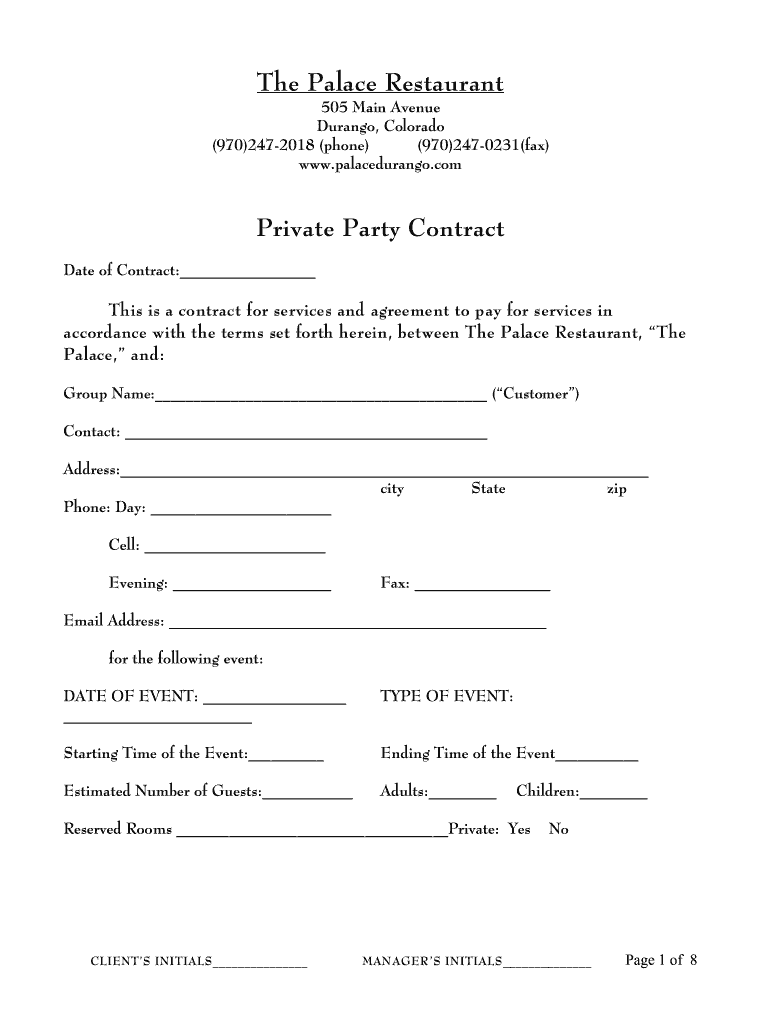
Private Party Contract Form


What is the Private Party Contract
A private party contract is a legal document that outlines the terms and conditions agreed upon by parties involved in a private event. This contract serves to protect the interests of all parties and ensures clarity regarding responsibilities, obligations, and expectations. Typically used for events such as weddings, corporate gatherings, or private parties, this contract can cover various aspects, including venue rental, catering services, and entertainment arrangements.
Key Elements of the Private Party Contract
When creating a private event contract template, several key elements should be included to ensure its effectiveness and legality:
- Parties Involved: Clearly identify all parties entering the agreement, including their full names and contact information.
- Event Details: Specify the date, time, and location of the event, along with any setup or teardown requirements.
- Payment Terms: Outline the total cost, payment schedule, and accepted payment methods.
- Cancellation Policy: Include terms regarding cancellations, refunds, and rescheduling procedures.
- Liability and Insurance: Address liability issues and any required insurance coverage for the event.
Steps to Complete the Private Party Contract
Completing a private event contract template involves several straightforward steps:
- Gather Information: Collect all necessary details about the event, including dates, times, and services required.
- Choose a Template: Select a reliable private event contract template that suits your specific needs.
- Fill in the Details: Input the gathered information into the template, ensuring accuracy and clarity.
- Review the Contract: Carefully review the document for any errors or omissions before finalizing it.
- Sign and Date: Ensure all parties sign and date the contract, either electronically or in person, to make it legally binding.
Legal Use of the Private Party Contract
The legal enforceability of a private party contract relies on several factors. To be considered valid, the contract must include mutual consent, a lawful purpose, and consideration (something of value exchanged). Furthermore, utilizing a trusted eSignature platform can enhance the contract's legality by providing a digital certificate that verifies the identity of the signers. Compliance with relevant laws, such as the ESIGN Act and UETA, is essential for ensuring that the contract is recognized in a court of law.
How to Obtain the Private Party Contract
Obtaining a private event contract template can be done through various means. Many online platforms offer customizable templates that can be tailored to specific needs. Additionally, legal professionals can provide templates or draft contracts to ensure compliance with local laws. It is important to choose a source that guarantees the template meets the necessary legal standards for your state.
Examples of Using the Private Party Contract
Private event contracts can be used in a variety of scenarios, including:
- Weddings: Contracts for venue rental, catering, and entertainment services.
- Corporate Events: Agreements for conferences, meetings, or team-building activities.
- Private Parties: Contracts for birthday celebrations, anniversaries, or family reunions.
These examples illustrate the versatility of private party contracts in ensuring that all parties are aligned on expectations and responsibilities.
Quick guide on how to complete private party contract
Easily prepare Private Party Contract on any device
Digital document management has gained signNow traction among businesses and individuals. It serves as an optimal environmentally friendly alternative to traditional printed and signed documents, allowing you to obtain the necessary form and securely store it online. airSlate SignNow equips you with all the resources to create, edit, and eSign your documents swiftly, eliminating delays. Manage Private Party Contract on any platform with the airSlate SignNow Android or iOS applications and enhance any document-related process today.
The simplest method to modify and eSign Private Party Contract effortlessly
- Locate Private Party Contract and click on Get Form to begin.
- Use the tools we offer to fill out your form.
- Mark important sections of your documents or redact sensitive information using the features that airSlate SignNow provides for that purpose.
- Create your signature with the Sign tool, which takes mere moments and holds the same legal validity as a traditional handwritten signature.
- Review the information and click on the Done button to save your changes.
- Select your preferred method to share your form, whether by email, text message (SMS), invitation link, or download it to your computer.
Eliminate concerns about lost or misplaced documents, tedious form searching, or mistakes that necessitate printing new document copies. airSlate SignNow meets all your document management needs in just a few clicks from any device you choose. Edit and eSign Private Party Contract and ensure excellent communication at every step of the document preparation process with airSlate SignNow.
Create this form in 5 minutes or less
Create this form in 5 minutes!
How to create an eSignature for the private party contract
How to generate an electronic signature for a PDF document in the online mode
How to generate an electronic signature for a PDF document in Chrome
The way to generate an eSignature for putting it on PDFs in Gmail
The way to generate an electronic signature right from your mobile device
How to make an eSignature for a PDF document on iOS devices
The way to generate an electronic signature for a PDF on Android devices
People also ask
-
What is a private event contract template?
A private event contract template is a pre-designed document that outlines the terms and conditions of an event agreement. This template helps ensure clear communication between parties regarding expectations, responsibilities, and payment details, making it easier to manage private events.
-
How can I customize a private event contract template with airSlate SignNow?
With airSlate SignNow, you can easily customize a private event contract template to fit your specific needs. Our platform allows you to edit text, add your branding, and include any specific clauses or services, ensuring the contract reflects your unique requirements.
-
What are the benefits of using a private event contract template?
Using a private event contract template streamlines the process of creating legal agreements, saving you time and reducing errors. It also provides a professional format that can build trust with clients, ensuring that all parties are clear on their commitments and obligations.
-
Is there a cost associated with using a private event contract template from airSlate SignNow?
airSlate SignNow offers cost-effective solutions, and the private event contract template can be accessed as part of our subscription plans. Pricing varies depending on features and usage, but we prioritize affordability while offering comprehensive eSigning capabilities.
-
Can I integrate the private event contract template into my existing systems?
Yes, airSlate SignNow provides integrations with various platforms, allowing you to incorporate the private event contract template into your existing workflows seamlessly. This enhances productivity and ensures that the contract management process aligns with your business operations.
-
How secure is the private event contract template when using airSlate SignNow?
Security is a top priority at airSlate SignNow. The private event contract template is managed through our secure platform, utilizing encryption and compliance with data protection regulations, ensuring that your information and documents remain safe.
-
Can I share a private event contract template with my clients for signing?
Absolutely! airSlate SignNow allows you to share your private event contract template with clients via email or a secure link. Clients can then review and eSign the document directly, streamlining the approval process and eliminating the need for physical meetings.
Get more for Private Party Contract
Find out other Private Party Contract
- How Do I eSign Rhode Island Construction PPT
- How Do I eSign Idaho Finance & Tax Accounting Form
- Can I eSign Illinois Finance & Tax Accounting Presentation
- How To eSign Wisconsin Education PDF
- Help Me With eSign Nebraska Finance & Tax Accounting PDF
- How To eSign North Carolina Finance & Tax Accounting Presentation
- How To eSign North Dakota Finance & Tax Accounting Presentation
- Help Me With eSign Alabama Healthcare / Medical PDF
- How To eSign Hawaii Government Word
- Can I eSign Hawaii Government Word
- How To eSign Hawaii Government Document
- How To eSign Hawaii Government Document
- How Can I eSign Hawaii Government Document
- Can I eSign Hawaii Government Document
- How Can I eSign Hawaii Government Document
- How To eSign Hawaii Government Document
- How To eSign Hawaii Government Form
- How Can I eSign Hawaii Government Form
- Help Me With eSign Hawaii Healthcare / Medical PDF
- How To eSign Arizona High Tech Document