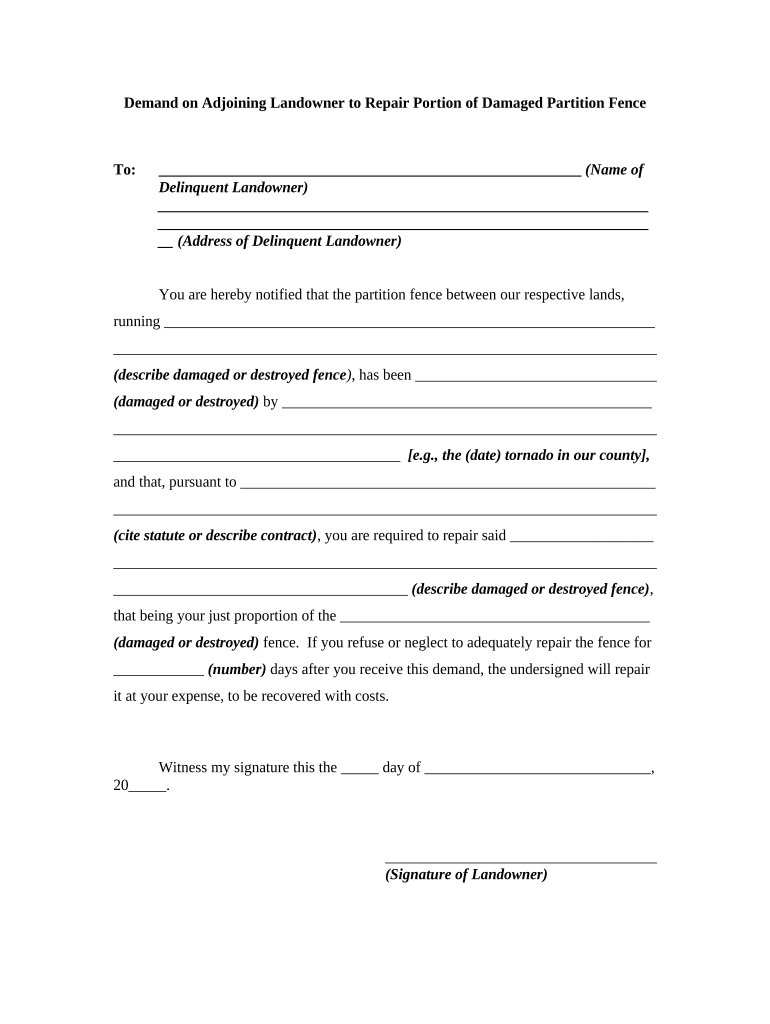
Partition Fence Form


What is the adjoining fence?
An adjoining fence, often referred to as a partition fence, is a boundary structure that separates two properties. This type of fence is typically shared by neighboring property owners and serves both parties. Understanding the legal implications and responsibilities associated with an adjoining fence is crucial for property owners, as it can affect property lines, maintenance obligations, and potential disputes.
Steps to complete the adjoining fence form
Completing the adjoining fence form involves several key steps to ensure that all necessary information is accurately provided. Begin by gathering relevant details about the properties involved, including addresses and owner names. Next, clearly outline the purpose of the fence, whether it is for privacy, security, or aesthetic reasons. Once the form is filled out, review it for accuracy before submitting it to the appropriate local authority or court, if required.
Legal use of the adjoining fence
The legal use of an adjoining fence is governed by state-specific laws that dictate property rights and responsibilities. Property owners typically share the costs and maintenance of the fence, which can prevent disputes. It is important to familiarize oneself with local ordinances regarding fence height, materials, and placement to ensure compliance. In some cases, a written agreement between neighbors may be beneficial to outline each party's responsibilities.
State-specific rules for the adjoining fence
Each state in the U.S. has its own regulations concerning adjoining fences. These rules can cover aspects such as the height of the fence, permissible materials, and maintenance responsibilities. Property owners should consult their local zoning office or legal resources to understand the specific requirements in their area. This knowledge can help prevent potential conflicts with neighbors and ensure that the fence complies with local laws.
Examples of using the adjoining fence
Examples of situations where an adjoining fence may be necessary include establishing clear property boundaries, enhancing privacy between homes, and providing security for pets or children. In residential areas, a well-maintained adjoining fence can also improve the overall aesthetic of the neighborhood. Additionally, in agricultural settings, adjoining fences can help contain livestock and protect crops from encroachment.
Key elements of the adjoining fence
Key elements of an adjoining fence include its height, material, and design. Common materials used for such fences include wood, vinyl, and chain link, each offering different levels of durability and privacy. The height of the fence is often regulated by local ordinances, which may specify maximum allowable heights to maintain neighborhood aesthetics. Design considerations, such as color and style, can also play a role in how the fence is perceived by neighbors and the community.
Quick guide on how to complete partition fence
Complete Partition Fence effortlessly on any device
Online document handling has become increasingly popular among organizations and individuals. It offers an ideal eco-friendly substitute for traditional printed and signed documents, as you can easily locate the appropriate form and securely store it online. airSlate SignNow provides all the resources necessary to create, modify, and eSign your documents quickly without delays. Manage Partition Fence on any device using the airSlate SignNow Android or iOS applications and enhance any document-related process today.
How to modify and eSign Partition Fence without any hassle
- Locate Partition Fence and click Get Form to begin.
- Utilize the tools we offer to complete your document.
- Emphasize pertinent sections of the documents or redact sensitive information using tools that airSlate SignNow specifically offers for this purpose.
- Create your eSignature using the Sign tool, which takes just seconds and carries the same legal validity as a conventional wet ink signature.
- Verify all details and click the Done button to save your modifications.
- Choose your preferred delivery method for your form, either by email, text message (SMS), invitation link, or download it to your computer.
Eliminate issues with lost or misplaced documents, tedious form searching, or errors that necessitate printing new document copies. airSlate SignNow meets your document management needs with just a few clicks from any device of your choice. Modify and eSign Partition Fence and guarantee excellent communication at every stage of your form preparation process with airSlate SignNow.
Create this form in 5 minutes or less
Create this form in 5 minutes!
People also ask
-
What is an adjoining fence, and how does it relate to my business needs?
An adjoining fence typically separates properties or areas, helping to define boundaries. For businesses, implementing an adjoining fence strategy can enhance privacy and security. Understanding legal implications and property rights in relation to an adjoining fence is essential for effective business operations.
-
How can airSlate SignNow help me manage documents related to adjoining fence agreements?
airSlate SignNow allows you to easily create, send, and electronically sign documents relevant to adjoining fence agreements. This digital solution simplifies the process, ensuring that all stakeholders can review and approve agreements efficiently. The ease of use makes managing such important documents straightforward and quick.
-
What features should I look for when drafting an adjoining fence agreement?
When drafting an adjoining fence agreement, look for features that include customizable templates, secure electronic signature capabilities, and document tracking. airSlate SignNow offers these features, ensuring that your agreement is legally binding and easily accessible. Streamlining the agreement process saves you time and reduces errors.
-
Is there a cost associated with using airSlate SignNow for my adjoining fence documentation?
Yes, airSlate SignNow offers various pricing plans that cater to different business needs, including those needing adjoining fence documentation. These plans are designed to be cost-effective while providing robust features that simplify document management. Consider exploring the pricing options to find the best fit for your requirements.
-
Can I integrate airSlate SignNow with my existing tools for managing adjoining fence documents?
Absolutely! airSlate SignNow provides integrations with various tools and platforms that can help manage your adjoining fence documents seamlessly. This means you can connect your accounts and streamline your workflow without the need for manual input. Consult our integration options to enhance your document management experience.
-
What benefits can I expect from using airSlate SignNow for adjoining fence signatures?
Using airSlate SignNow for adjoining fence signatures offers numerous benefits, including faster turnaround times and increased accuracy. Electronic signatures are legally binding, ensuring your agreements are secure. Additionally, you can easily track the signing process, which enhances accountability.
-
How secure is airSlate SignNow for managing adjoining fence documents?
Security is a top priority for airSlate SignNow, especially when managing sensitive adjoining fence documents. The platform employs robust encryption and compliance with industry regulations to protect all data. You can confidently manage your documents knowing that they are safe and that your privacy is maintained.
Get more for Partition Fence
- Maryland form met 1 2018 2019
- Application for bulk transfer permit comptroller of maryland form
- Maryland form cra 2019
- Part i taxpayer personal information
- Solicitors license in ca in san bernardino county form
- Louisiana pathways enrollment application form
- 2019 pcr political contribution refund application form
- Sfhss open enrollment application city amp county of san francisco form
Find out other Partition Fence
- Sign Hawaii Orthodontists Claim Free
- Sign Nevada Plumbing Job Offer Easy
- Sign Nevada Plumbing Job Offer Safe
- Sign New Jersey Plumbing Resignation Letter Online
- Sign New York Plumbing Cease And Desist Letter Free
- Sign Alabama Real Estate Quitclaim Deed Free
- How Can I Sign Alabama Real Estate Affidavit Of Heirship
- Can I Sign Arizona Real Estate Confidentiality Agreement
- How Do I Sign Arizona Real Estate Memorandum Of Understanding
- Sign South Dakota Plumbing Job Offer Later
- Sign Tennessee Plumbing Business Letter Template Secure
- Sign South Dakota Plumbing Emergency Contact Form Later
- Sign South Dakota Plumbing Emergency Contact Form Myself
- Help Me With Sign South Dakota Plumbing Emergency Contact Form
- How To Sign Arkansas Real Estate Confidentiality Agreement
- Sign Arkansas Real Estate Promissory Note Template Free
- How Can I Sign Arkansas Real Estate Operating Agreement
- Sign Arkansas Real Estate Stock Certificate Myself
- Sign California Real Estate IOU Safe
- Sign Connecticut Real Estate Business Plan Template Simple