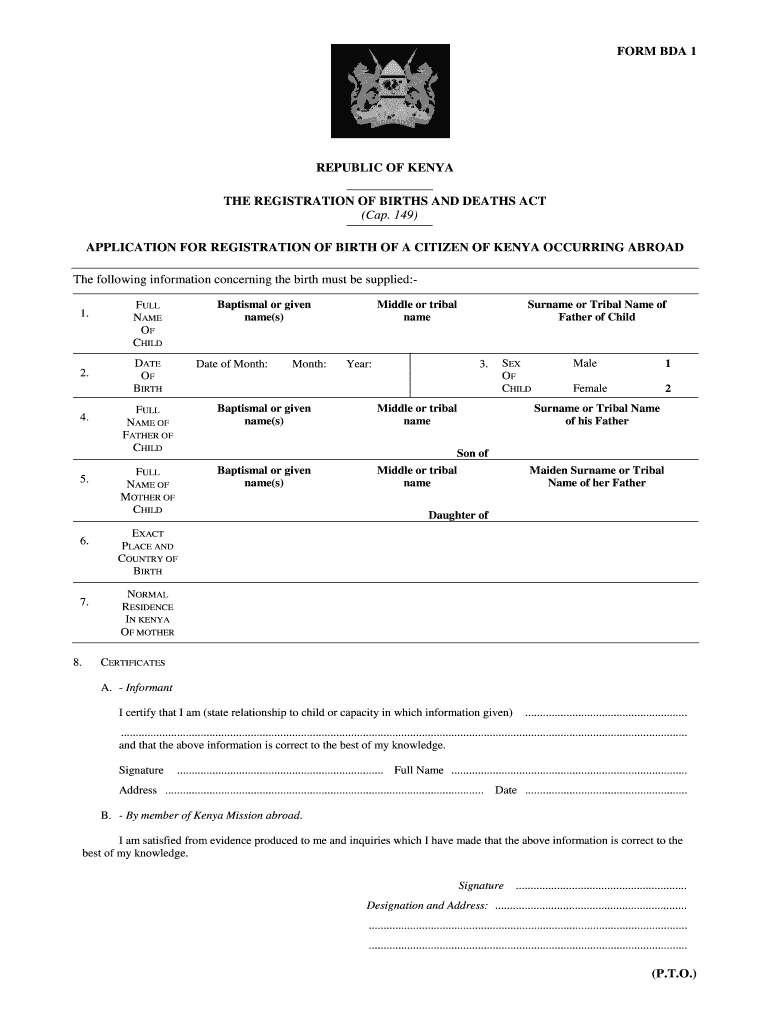
Form of Bda in E Citizen in Kenya 1986-2026


What is the Kenya BDA1 Form?
The Kenya BDA1 form is a crucial document used for registering births outside of Kenya. It is part of the broader framework established under the Kenya Registration of Births and Deaths Act. This form is specifically designed for Kenyan citizens who need to document the birth of a child born abroad. By completing the BDA1 form, parents can ensure that their child's birth is officially recognized by the Kenyan government, which is essential for obtaining citizenship and other legal rights.
Steps to Complete the Kenya BDA1 Form
Completing the Kenya BDA1 form involves several key steps to ensure accuracy and compliance with legal requirements. Here’s a simplified guide:
- Gather necessary documents, including proof of the child's birth, parents' identification, and marriage certificate if applicable.
- Access the BDA1 form, which can typically be downloaded from official government websites or obtained from Kenyan embassies.
- Fill out the form with accurate details, ensuring that all required fields are completed.
- Review the form for any errors or omissions before submission.
- Submit the completed form along with the required documents to the relevant Kenyan authority, such as an embassy or consulate.
Legal Use of the Kenya BDA1 Form
The Kenya BDA1 form serves as a legally binding document once it is completed and submitted to the appropriate authorities. It is recognized under the Kenya Registration of Births and Deaths Act, which outlines the legal framework for birth registration. The information provided in the form must be truthful and accurate, as any discrepancies can lead to legal complications. The form also plays a significant role in establishing the child's nationality and eligibility for various rights and services in Kenya.
Required Documents for the Kenya BDA1 Form
To successfully complete and submit the Kenya BDA1 form, several documents are required. These typically include:
- A certified copy of the child's birth certificate issued by the hospital or relevant authority.
- Proof of identity for both parents, such as a passport or national ID.
- A marriage certificate, if applicable, to establish the relationship between the parents.
- Any additional documents that may be requested by the Kenyan authorities, depending on individual circumstances.
How to Obtain the Kenya BDA1 Form
The Kenya BDA1 form can be obtained through various means. Parents can download the form from official government websites or request a physical copy from Kenyan embassies and consulates located in their country of residence. It is advisable to check the specific requirements and procedures outlined by the embassy or consulate to ensure that the correct version of the form is used and that all necessary information is included.
Form Submission Methods
Submitting the Kenya BDA1 form can be done through several methods, depending on the location of the applicant. Common submission methods include:
- Online submission through official government portals, if available.
- Mailing the completed form and supporting documents to the relevant Kenyan authority.
- In-person submission at a Kenyan embassy or consulate, which may also provide assistance in completing the form.
Quick guide on how to complete form of bda in e citizen in kenya
Complete Form Of Bda In E Citizen In Kenya easily on any device
Digital document management has gained traction among companies and individuals. It serves as an ideal eco-friendly substitute for conventional printed and signed paperwork, allowing you to access the necessary form and securely keep it online. airSlate SignNow provides all the tools you need to create, modify, and eSign your documents swiftly without delays. Manage Form Of Bda In E Citizen In Kenya on any device using airSlate SignNow's Android or iOS applications and simplify any document-related process today.
The easiest way to modify and eSign Form Of Bda In E Citizen In Kenya effortlessly
- Locate Form Of Bda In E Citizen In Kenya and click Get Form to begin.
- Use the tools we provide to complete your form.
- Emphasize key sections of your documents or obscure sensitive information with tools specifically designed by airSlate SignNow for this purpose.
- Generate your signature using the Sign tool, which takes mere seconds and holds the same legal validity as a traditional ink signature.
- Review the details and click on the Done button to save your modifications.
- Select your preferred method of delivering your form, whether by email, SMS, or invitation link, or download it to your computer.
Say goodbye to lost or misplaced files, tedious form searching, or mistakes necessitating new document prints. airSlate SignNow fulfills all your document management requirements in just a few clicks from any device you choose. Modify and eSign Form Of Bda In E Citizen In Kenya to ensure clear communication at every phase of your form preparation process with airSlate SignNow.
Create this form in 5 minutes or less
Create this form in 5 minutes!
How to create an eSignature for the form of bda in e citizen in kenya
How to make an electronic signature for a PDF in the online mode
How to make an electronic signature for a PDF in Chrome
The best way to create an eSignature for putting it on PDFs in Gmail
The way to make an electronic signature from your smart phone
The best way to generate an eSignature for a PDF on iOS devices
The way to make an electronic signature for a PDF file on Android OS
People also ask
-
What is the Kenya birth application process?
The Kenya birth application process involves submitting necessary documentation, including the child's name, date of birth, and parents' details. With airSlate SignNow, you can streamline this process by eSigning documents online, saving you time and effort.
-
How can airSlate SignNow assist with the Kenya birth application?
airSlate SignNow simplifies the Kenya birth application by providing an easy-to-use platform for eSigning and managing documents. You can securely send and receive required forms, ensuring the application process is quick and efficient.
-
What features does airSlate SignNow offer for the Kenya birth application?
AirSlate SignNow includes features such as customizable templates, real-time tracking, and secure cloud storage that are essential for managing the Kenya birth application. These features enhance collaboration and ensure that all documents are easily accessible.
-
Is airSlate SignNow cost-effective for submitting a Kenya birth application?
Yes, airSlate SignNow offers a cost-effective solution for submitting your Kenya birth application. Our competitive pricing plans ensure that both individuals and businesses can manage their document signing needs without breaking the bank.
-
Can I integrate airSlate SignNow with other applications for a Kenya birth application?
Absolutely! airSlate SignNow integrates seamlessly with various applications, enhancing your ability to manage your Kenya birth application efficiently. This allows for better workflow and data management across your digital tools.
-
What are the benefits of using airSlate SignNow for the Kenya birth application?
Using airSlate SignNow for the Kenya birth application offers numerous benefits, including faster processing times, reduced paperwork, and enhanced security. Our platform ensures that your documents are handled with care, making the application experience hassle-free.
-
Is the airSlate SignNow platform secure for handling a Kenya birth application?
Yes, airSlate SignNow prioritizes security, ensuring that all documents related to your Kenya birth application are stored and transmitted securely. We use advanced encryption methods to protect your sensitive information at all times.
Get more for Form Of Bda In E Citizen In Kenya
- Transcript release and conidentiality form
- 350 1579 1 2021 meat processing facility investment tax credit application form
- Java programming resident management portalhomeframform
- Mn university raptor center form
- Wwwyellowpagescomharrisburg pamippennsylvania state archives 350 north st harrisburg pa form
- Pdf winter hip amp knee course international congress for joint form
- Stamp duty transfer securities form
- Wwwpdffillercom518284420 fax 4903025 926650 fillable online fax 49 030 25 92 66 50 fax email print form
Find out other Form Of Bda In E Citizen In Kenya
- How To Integrate Sign in Banking
- How To Use Sign in Banking
- Help Me With Use Sign in Banking
- Can I Use Sign in Banking
- How Do I Install Sign in Banking
- How To Add Sign in Banking
- How Do I Add Sign in Banking
- How Can I Add Sign in Banking
- Can I Add Sign in Banking
- Help Me With Set Up Sign in Government
- How To Integrate eSign in Banking
- How To Use eSign in Banking
- How To Install eSign in Banking
- How To Add eSign in Banking
- How To Set Up eSign in Banking
- How To Save eSign in Banking
- How To Implement eSign in Banking
- How To Set Up eSign in Construction
- How To Integrate eSign in Doctors
- How To Use eSign in Doctors