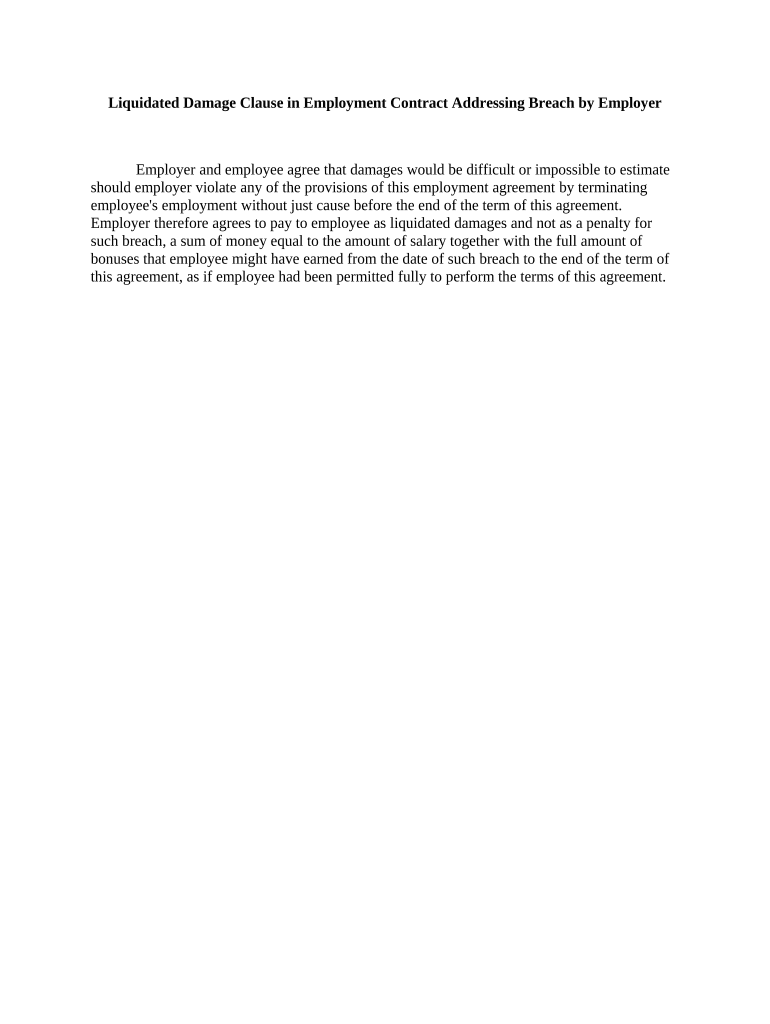
Liquidated Damages Form


What is the liquidated damages clause?
A liquidated damages clause is a provision in a contract that specifies a predetermined amount of money that one party will pay to the other in the event of a breach. This clause serves to provide a clear understanding of the financial consequences of failing to meet contractual obligations. Unlike punitive damages, which are intended to punish the breaching party, liquidated damages are meant to compensate the non-breaching party for losses that are difficult to quantify. This ensures that both parties are aware of the potential financial implications before entering into the agreement.
Key elements of the liquidated damages clause
Several key elements must be present for a liquidated damages clause to be enforceable:
- Reasonable Estimate: The amount specified must be a reasonable estimate of the anticipated damages at the time the contract is formed.
- Clarity: The clause should be clearly written and easily understood, outlining the conditions under which liquidated damages will apply.
- Intent: Both parties must demonstrate an intention to agree to the liquidated damages provision as part of the contract.
- Proportionality: The amount should not be excessively high compared to the actual harm that could result from a breach.
How to use the liquidated damages clause
Using a liquidated damages clause effectively involves several steps:
- Drafting: Clearly outline the circumstances that would trigger the clause, ensuring it aligns with the overall contract terms.
- Review: Both parties should review the clause to ensure understanding and agreement on the potential financial consequences.
- Implementation: Once the contract is signed, both parties should adhere to the terms, keeping in mind the liquidated damages provision in case of a breach.
Steps to complete the liquidated damages clause
Completing a liquidated damages clause involves the following steps:
- Identify the breach: Specify what constitutes a breach of contract.
- Determine the amount: Decide on a reasonable amount that reflects potential damages.
- Document the clause: Write the clause in clear language and incorporate it into the main contract.
- Obtain signatures: Ensure that both parties sign the contract, acknowledging the liquidated damages clause.
Legal use of the liquidated damages clause
The legal enforceability of a liquidated damages clause depends on its compliance with state laws. Courts generally uphold these clauses if they meet the criteria of reasonableness and clarity. It is essential to consult legal counsel when drafting or reviewing a contract with a liquidated damages clause to ensure it adheres to relevant legal standards and protects the interests of both parties.
Examples of using the liquidated damages clause
Liquidated damages clauses are commonly used in various contracts, including:
- Construction contracts: To address delays in project completion.
- Lease agreements: To specify penalties for late rent payments.
- Service contracts: To outline compensation for failure to meet service levels.
Quick guide on how to complete liquidated damages
Effortlessly Prepare Liquidated Damages on Any Device
Digital document management has become increasingly popular among businesses and individuals. It offers an ideal environmentally friendly substitute for conventional printed and signed papers, allowing you to access the proper form and securely store it online. airSlate SignNow equips you with all the tools necessary to create, modify, and electronically sign your documents swiftly and without delays. Manage Liquidated Damages on any device using the airSlate SignNow Android or iOS applications and simplify your document-related tasks today.
The Simplest Way to Edit and Electronically Sign Liquidated Damages
- Obtain Liquidated Damages and then click on Get Form to begin.
- Utilize the tools we offer to complete your document.
- Highlight pertinent sections of your documents or conceal sensitive information with tools specifically provided by airSlate SignNow for that purpose.
- Create your signature using the Sign feature, which takes mere seconds and holds the same legal validity as a traditional wet ink signature.
- Review the information and then click on the Done button to save your modifications.
- Select how you wish to send your form, whether by email, text message (SMS), invite link, or download it to your computer.
Eliminate concerns about lost or misplaced documents, tedious form searching, or mistakes that necessitate printing new copies. airSlate SignNow addresses all your document management requirements with just a few clicks from any device of your choice. Modify and electronically sign Liquidated Damages to guarantee excellent communication at every stage of your form preparation process with airSlate SignNow.
Create this form in 5 minutes or less
Create this form in 5 minutes!
People also ask
-
What is a liquidated damage sample?
A liquidated damage sample is a predefined amount of money that parties agree upon in a contract to be paid as damages for bsignNow of contract. This sample outlines the terms under which these damages would be assessed, offering clarity and security to both parties involved.
-
How does airSlate SignNow help with liquidated damage samples?
airSlate SignNow provides an easy-to-use platform for creating, sending, and eSigning liquidated damage samples as part of your contract management. Our solutions simplify the document workflow, ensuring compliance and reducing the risk of disputes over damages.
-
Are there any costs associated with using the liquidated damage sample feature?
While airSlate SignNow offers various pricing plans, using the liquidated damage sample feature is included in our subscription options. We provide a cost-effective solution that allows you to manage your contracts and agreements seamlessly.
-
Can I customize my liquidated damage sample through airSlate SignNow?
Absolutely! airSlate SignNow allows you to customize your liquidated damage sample to fit your specific contractual needs. You can edit clauses, adjust the monetary amounts, and ensure all parties are in agreement before eSigning the document.
-
What industries can benefit from using liquidated damage samples?
Many industries, including construction, real estate, and services, can benefit from using liquidated damage samples. By clearly outlining potential damages in contracts, businesses can protect themselves and foster transparent relationships with clients and partners.
-
Is there an integration process for using liquidated damage samples?
Yes, airSlate SignNow integrates smoothly with various platforms, allowing you to incorporate your liquidated damage sample documentation into existing workflows. This ensures that you can manage your contracts efficiently while streamlining the signing process.
-
What are the key benefits of using a liquidated damage sample in contracts?
Using a liquidated damage sample helps mitigate risks by establishing clear expectations and consequences for bsignNowes of contract. This proactive approach facilitates smoother transactions and protects your interests in the event of non-compliance.
Get more for Liquidated Damages
Find out other Liquidated Damages
- eSignature Louisiana Insurance Rental Application Later
- eSignature Maryland Insurance Contract Safe
- eSignature Massachusetts Insurance Lease Termination Letter Free
- eSignature Nebraska High Tech Rental Application Now
- How Do I eSignature Mississippi Insurance Separation Agreement
- Help Me With eSignature Missouri Insurance Profit And Loss Statement
- eSignature New Hampshire High Tech Lease Agreement Template Mobile
- eSignature Montana Insurance Lease Agreement Template Online
- eSignature New Hampshire High Tech Lease Agreement Template Free
- How To eSignature Montana Insurance Emergency Contact Form
- eSignature New Jersey High Tech Executive Summary Template Free
- eSignature Oklahoma Insurance Warranty Deed Safe
- eSignature Pennsylvania High Tech Bill Of Lading Safe
- eSignature Washington Insurance Work Order Fast
- eSignature Utah High Tech Warranty Deed Free
- How Do I eSignature Utah High Tech Warranty Deed
- eSignature Arkansas Legal Affidavit Of Heirship Fast
- Help Me With eSignature Colorado Legal Cease And Desist Letter
- How To eSignature Connecticut Legal LLC Operating Agreement
- eSignature Connecticut Legal Residential Lease Agreement Mobile