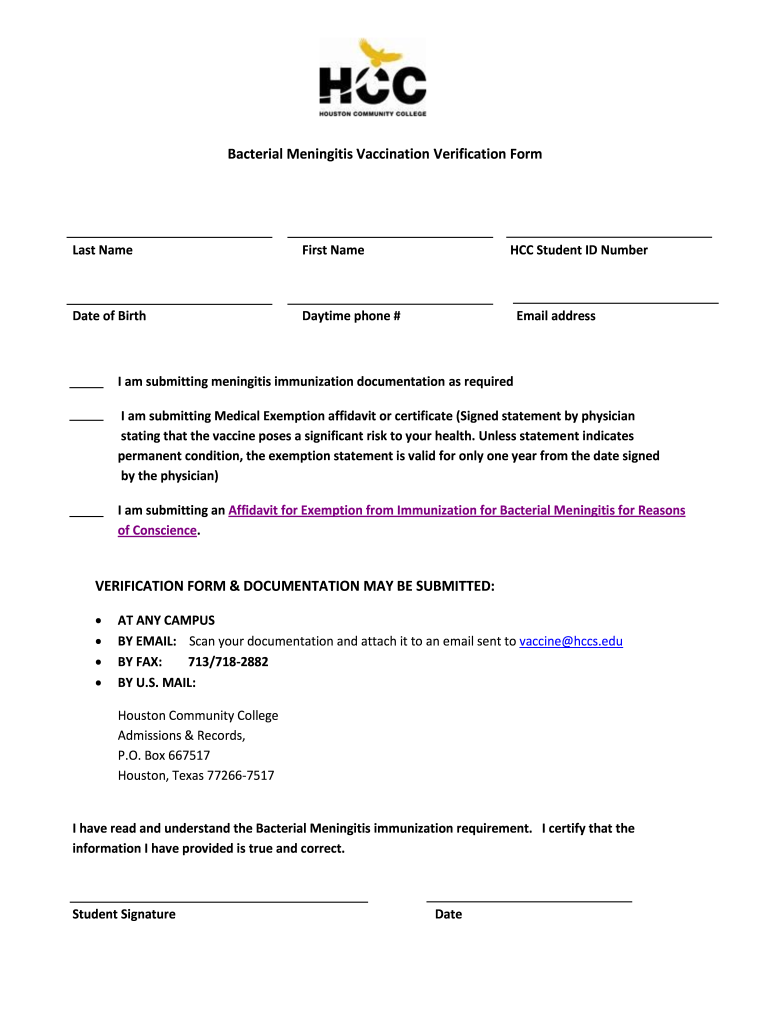
Bacterial Meningitis Immunization Form


What is the Bacterial Meningitis Immunization Form
The Bacterial Meningitis Immunization Form is a document required by many educational institutions in the United States to verify that students have received the necessary vaccinations against bacterial meningitis. This form serves as proof of immunization, ensuring that students are protected against this serious illness. The form typically includes details about the vaccination, such as the date it was administered, the type of vaccine received, and the healthcare provider's information.
How to Obtain the Bacterial Meningitis Immunization Form
To obtain the Bacterial Meningitis Immunization Form, individuals can usually request it from their healthcare provider or clinic where the vaccination was administered. Many healthcare facilities also provide downloadable versions of the form on their websites. Additionally, educational institutions may offer their own templates that can be filled out by a healthcare provider. It is important to ensure that the form is completed accurately to avoid any delays in enrollment.
Steps to Complete the Bacterial Meningitis Immunization Form
Completing the Bacterial Meningitis Immunization Form involves several key steps:
- Gather relevant vaccination records, including dates and types of vaccines received.
- Fill out personal information, such as your name, date of birth, and school details.
- Provide the vaccination details, ensuring accuracy in dates and vaccine types.
- Have the form signed by a licensed healthcare provider to validate the information.
- Submit the completed form to the designated office at your educational institution.
Legal Use of the Bacterial Meningitis Immunization Form
The Bacterial Meningitis Immunization Form is legally recognized as a valid document when it is completed and signed by a qualified healthcare provider. This form must meet specific state requirements to be considered compliant with public health regulations. Institutions may require this form to ensure that students are vaccinated, thereby protecting the health of the campus community. Compliance with these requirements is crucial for enrollment and participation in school activities.
Key Elements of the Bacterial Meningitis Immunization Form
Several key elements must be included in the Bacterial Meningitis Immunization Form to ensure its validity:
- Personal Information: Name, date of birth, and contact details of the student.
- Vaccination Details: Type of vaccine, date administered, and healthcare provider's information.
- Signature: A signature from a licensed healthcare provider to confirm the authenticity of the form.
- Institution Information: Details about the educational institution requiring the form.
Form Submission Methods
The Bacterial Meningitis Immunization Form can typically be submitted through various methods, depending on the institution's requirements. Common submission methods include:
- Online Submission: Many institutions allow students to upload the form directly through their online portals.
- Mail: The form can be printed and mailed to the designated office of the institution.
- In-Person: Students may also have the option to deliver the form in person to the appropriate office.
Quick guide on how to complete bacterial meningitis immunization form
Easily Prepare Bacterial Meningitis Immunization Form on Any Device
Digital document management has become increasingly favored by both businesses and individuals. It offers an ideal environmentally friendly alternative to traditional printed and signed paperwork, allowing you to locate the appropriate form and securely store it online. airSlate SignNow provides all the resources necessary to create, alter, and electronically sign your documents swiftly and without interruptions. Manage Bacterial Meningitis Immunization Form on any device with airSlate SignNow's apps for Android or iOS and streamline any document-related process today.
How to Alter and Electronically Sign Bacterial Meningitis Immunization Form Effortlessly
- Locate Bacterial Meningitis Immunization Form and click Get Form to initiate the process.
- Utilize the tools we offer to fill out your document.
- Emphasize important sections of your documents or conceal sensitive information using the tools that airSlate SignNow provides specifically for this purpose.
- Generate your signature with the Sign feature, which takes seconds and carries the same legal validity as a conventional wet ink signature.
- Review the information thoroughly and click the Done button to preserve your changes.
- Select your preferred method of sending your form, whether by email, SMS, invitation link, or download it to your computer.
Eliminate the hassles of lost or misplaced documents, the frustration of searching for forms, or errors that necessitate printing new document copies. airSlate SignNow addresses all your document management requirements in just a few clicks from any device of your choice. Edit and electronically sign Bacterial Meningitis Immunization Form to ensure outstanding communication at any stage of your document preparation process with airSlate SignNow.
Create this form in 5 minutes or less
Create this form in 5 minutes!
How to create an eSignature for the bacterial meningitis immunization form
How to generate an electronic signature for your PDF in the online mode
How to generate an electronic signature for your PDF in Chrome
The way to generate an electronic signature for putting it on PDFs in Gmail
How to generate an electronic signature from your smart phone
How to make an electronic signature for a PDF on iOS devices
How to generate an electronic signature for a PDF file on Android OS
People also ask
-
What is the HCC meningitis form and why is it important?
The HCC meningitis form is a crucial document that facilitates the communication of essential medical information regarding meningitis vaccination and prevention. It ensures that healthcare providers have the necessary data to make informed decisions about patient care. Proper usage of the HCC meningitis form can signNowly enhance patient outcomes.
-
How can airSlate SignNow help in managing the HCC meningitis form?
AirSlate SignNow simplifies the process of sending and electronically signing the HCC meningitis form. Our platform provides an easy-to-use interface that allows users to streamline document workflows and enhance collaboration. With real-time tracking features, you can stay updated on the status of your HCC meningitis form at all times.
-
What pricing plans does airSlate SignNow offer for using the HCC meningitis form?
AirSlate SignNow offers flexible pricing plans tailored to suit the needs of businesses. Whether you are a small practice or a large healthcare organization, our plans include features to effectively manage the HCC meningitis form. You can choose a plan that aligns with your budget and document management requirements.
-
Are there specific features that support the management of the HCC meningitis form?
Yes, airSlate SignNow includes several key features that aid in the management of the HCC meningitis form. Features such as customizable templates, automated reminders, and easy e-signature collection streamline the process. Additionally, the platform ensures secure storage and access to all your HCC meningitis forms.
-
Is airSlate SignNow compliant with healthcare regulations for the HCC meningitis form?
Absolutely! AirSlate SignNow is designed to meet healthcare compliance standards, ensuring that the handling of the HCC meningitis form adheres to regulations such as HIPAA. Our platform prioritizes data security, ensuring that sensitive patient information is protected at all times.
-
Can I integrate airSlate SignNow with other tools for managing the HCC meningitis form?
Yes, airSlate SignNow offers seamless integrations with various applications such as Google Drive, Salesforce, and more. This flexibility allows you to manage the HCC meningitis form alongside other essential tools in your workflow. Integration helps streamline processes and enhances accessibility.
-
How does using airSlate SignNow benefit my practice when handling the HCC meningitis form?
Using airSlate SignNow for the HCC meningitis form signNowly increases efficiency and reduces turnaround times. It minimizes errors associated with manual handling and speeds up the e-signature process, ultimately leading to better patient care. Our user-friendly platform helps your practice become more agile and responsive.
Get more for Bacterial Meningitis Immunization Form
- Pre employment consent and release form for drug and
- Congressional ballpark louisiana department of health form
- Use this form to notify optumhealth care solutions of your
- Docusign envelope id 0fd78c66 e0b5 42cf 86b4 a5ceae3abf7a form
- Fillable online order form kitchen cabinetry bathroom
- Cpa netprotectsm for aicpa member insurance programs form
- Tceq backflow form
- Confirmation sponsor form
Find out other Bacterial Meningitis Immunization Form
- How Do I Sign Rhode Island Real Estate Form
- Can I Sign Vermont Real Estate Document
- How To Sign Wyoming Orthodontists Document
- Help Me With Sign Alabama Courts Form
- Help Me With Sign Virginia Police PPT
- How To Sign Colorado Courts Document
- Can I eSign Alabama Banking PPT
- How Can I eSign California Banking PDF
- How To eSign Hawaii Banking PDF
- How Can I eSign Hawaii Banking Document
- How Do I eSign Hawaii Banking Document
- How Do I eSign Hawaii Banking Document
- Help Me With eSign Hawaii Banking Document
- How To eSign Hawaii Banking Document
- Can I eSign Hawaii Banking Presentation
- Can I Sign Iowa Courts Form
- Help Me With eSign Montana Banking Form
- Can I Sign Kentucky Courts Document
- How To eSign New York Banking Word
- Can I eSign South Dakota Banking PPT