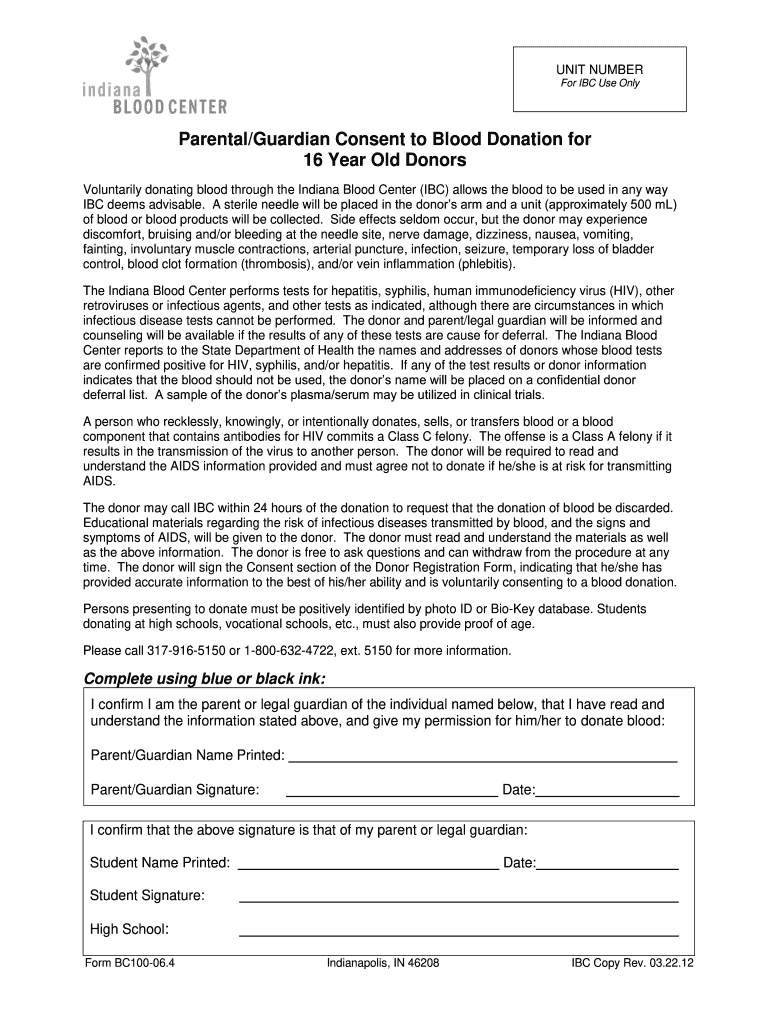
ParentalGuardian Consent Form Indiana Blood Center


What is the blood consent form?
The blood consent form is a legally binding document that grants permission for medical professionals to collect blood from a donor. This form is crucial for ensuring that the donor understands the process, potential risks, and intended use of their blood. In the context of the Indiana Blood Center, this form may also include specific information about the donor's health history and eligibility criteria. It serves to protect both the donor and the medical institution by documenting informed consent.
How to use the blood consent form
Using the blood consent form involves several steps to ensure that it is completed accurately and legally. First, the donor must read through the entire form to understand its contents. Next, the donor should provide all required information, including personal details and health history. Once the form is filled out, the donor must sign and date it, indicating their consent. Finally, the completed form should be submitted to the Indiana Blood Center, either electronically or in person, depending on the center's guidelines.
Steps to complete the blood consent form
Completing the blood consent form involves a straightforward process:
- Review the form carefully to understand the information required.
- Fill in personal details, including name, address, and contact information.
- Provide relevant health history, including any medications or conditions.
- Sign and date the form to indicate consent.
- Submit the form to the Indiana Blood Center via the preferred method.
Key elements of the blood consent form
The blood consent form includes several key elements that are essential for its validity:
- Donor Information: Personal details of the donor, including name and contact information.
- Health History: A section where donors disclose any medical conditions or medications.
- Consent Statement: A clear statement indicating that the donor understands the procedure and consents to it.
- Signature and Date: The donor's signature and the date of signing, which are crucial for legal purposes.
Legal use of the blood consent form
The blood consent form must adhere to legal standards to be considered valid. In the United States, the form must comply with regulations set forth by health authorities and be signed by the donor in the presence of a witness or medical professional, if required. Additionally, the form should be stored securely to protect the donor's personal information and comply with privacy laws such as HIPAA. This legal framework ensures that the consent process is transparent and that the rights of the donor are protected.
State-specific rules for the blood consent form
Each state may have specific rules governing the use of the blood consent form. In Indiana, for example, the Indiana Blood Center follows state regulations that dictate how consent must be obtained and documented. It is important for donors to be aware of these regulations to ensure that their consent is valid and recognized. Familiarizing oneself with state-specific requirements can help prevent any issues during the donation process.
Quick guide on how to complete parentalguardian consent form indiana blood center
Complete ParentalGuardian Consent Form Indiana Blood Center effortlessly on any device
Digital document management has become increasingly popular among businesses and individuals. It serves as an ideal eco-friendly substitute for traditional printed and signed documents, allowing you to access the correct format and securely store it online. airSlate SignNow equips you with all the necessary tools to create, modify, and eSign your files quickly without delays. Manage ParentalGuardian Consent Form Indiana Blood Center on any system with airSlate SignNow Android or iOS applications and simplify any document-related procedure today.
The simplest way to edit and eSign ParentalGuardian Consent Form Indiana Blood Center without hassle
- Find ParentalGuardian Consent Form Indiana Blood Center and click Get Form to begin.
- Utilize the tools we offer to fill out your form.
- Highlight pertinent sections of the documents or obscure sensitive information with tools that airSlate SignNow provides specifically for that purpose.
- Generate your signature using the Sign tool, which takes moments and holds the same legal validity as a conventional ink signature.
- Review all the information and click on the Done button to save your revisions.
- Select how you wish to send your form, via email, SMS, invitation link, or download it to your computer.
No more lost or mislaid files, tedious form searches, or mistakes that necessitate printing new document copies. airSlate SignNow fulfills all your document management needs in just a few clicks from your preferred device. Modify and eSign ParentalGuardian Consent Form Indiana Blood Center and ensure outstanding communication at any stage of the form preparation process with airSlate SignNow.
Create this form in 5 minutes or less
FAQs
-
Why do 16 year olds have to get a parent to fill out a form in order to donate blood?
Why do 16 year olds have to get a parent to fill out a form in order to donate blood?Because a 16 year old is still a minor and blood donation isn't one of the exempt categories of medical care (such as prenatal care, STI testing, contraceptive services, etc.) that they are legally permitted access to without the consent of a guardian. At least this is the case in the United States, and the specific laws vary from state to state. More information on these exemptions can be found at Page on guttmacher.org
Create this form in 5 minutes!
How to create an eSignature for the parentalguardian consent form indiana blood center
How to create an eSignature for your Parentalguardian Consent Form Indiana Blood Center in the online mode
How to create an electronic signature for your Parentalguardian Consent Form Indiana Blood Center in Chrome
How to make an electronic signature for signing the Parentalguardian Consent Form Indiana Blood Center in Gmail
How to make an eSignature for the Parentalguardian Consent Form Indiana Blood Center right from your mobile device
How to generate an electronic signature for the Parentalguardian Consent Form Indiana Blood Center on iOS
How to make an electronic signature for the Parentalguardian Consent Form Indiana Blood Center on Android devices
People also ask
-
What is a blood consent form?
A blood consent form is a legal document that provides permission for the collection and use of an individual's blood for medical testing or procedures. It is essential to ensure that patients are fully informed about the process and any associated risks. Using airSlate SignNow, you can easily create, send, and eSign blood consent forms efficiently.
-
How can I create a blood consent form using airSlate SignNow?
Creating a blood consent form with airSlate SignNow is straightforward. You can choose from customizable templates or design your own from scratch. The platform provides easy-to-use tools for adding text fields, signatures, and other essential elements to ensure your form complies with legal standards.
-
Is airSlate SignNow cost-effective for managing blood consent forms?
Yes, airSlate SignNow offers cost-effective solutions tailored for businesses looking to manage blood consent forms efficiently. Our pricing plans are budget-friendly and provide comprehensive features, making it suitable for small clinics and larger healthcare systems alike. You can save time and resources while ensuring compliance with our services.
-
What features does airSlate SignNow offer for blood consent forms?
airSlate SignNow provides several features to streamline the management of blood consent forms. These include custom templates, secure eSigning, automated reminders, and real-time collaboration tools. Additionally, you can track the status of your forms easily, ensuring professionalism and efficiency in your workflow.
-
How secure is the information in a blood consent form signed via airSlate SignNow?
The security of your blood consent forms is a top priority at airSlate SignNow. We use encryption and secure servers to protect sensitive information throughout the signing process. Compliance with HIPAA regulations ensures that your patient data remains confidential and secure at all times.
-
Can I integrate airSlate SignNow with other applications for managing blood consent forms?
Yes, airSlate SignNow supports numerous integrations with popular applications, allowing you to manage blood consent forms seamlessly alongside your existing systems. This includes connections with CRMs, document management tools, and other platforms that enhance productivity and workflow efficiency. Options for customization ensure you get the most out of our services.
-
What are the benefits of using electronic blood consent forms?
Using electronic blood consent forms offers numerous benefits, including increased efficiency, improved accuracy, and enhanced patient engagement. With airSlate SignNow, you can eliminate the hassles of paper documents and streamline your processes. Patients can complete forms quickly, ensuring a smoother experience in medical settings.
Get more for ParentalGuardian Consent Form Indiana Blood Center
Find out other ParentalGuardian Consent Form Indiana Blood Center
- How To Sign Delaware Orthodontists PPT
- How Can I Sign Massachusetts Plumbing Document
- How To Sign New Hampshire Plumbing PPT
- Can I Sign New Mexico Plumbing PDF
- How To Sign New Mexico Plumbing Document
- How To Sign New Mexico Plumbing Form
- Can I Sign New Mexico Plumbing Presentation
- How To Sign Wyoming Plumbing Form
- Help Me With Sign Idaho Real Estate PDF
- Help Me With Sign Idaho Real Estate PDF
- Can I Sign Idaho Real Estate PDF
- How To Sign Idaho Real Estate PDF
- How Do I Sign Hawaii Sports Presentation
- How Do I Sign Kentucky Sports Presentation
- Can I Sign North Carolina Orthodontists Presentation
- How Do I Sign Rhode Island Real Estate Form
- Can I Sign Vermont Real Estate Document
- How To Sign Wyoming Orthodontists Document
- Help Me With Sign Alabama Courts Form
- Help Me With Sign Virginia Police PPT