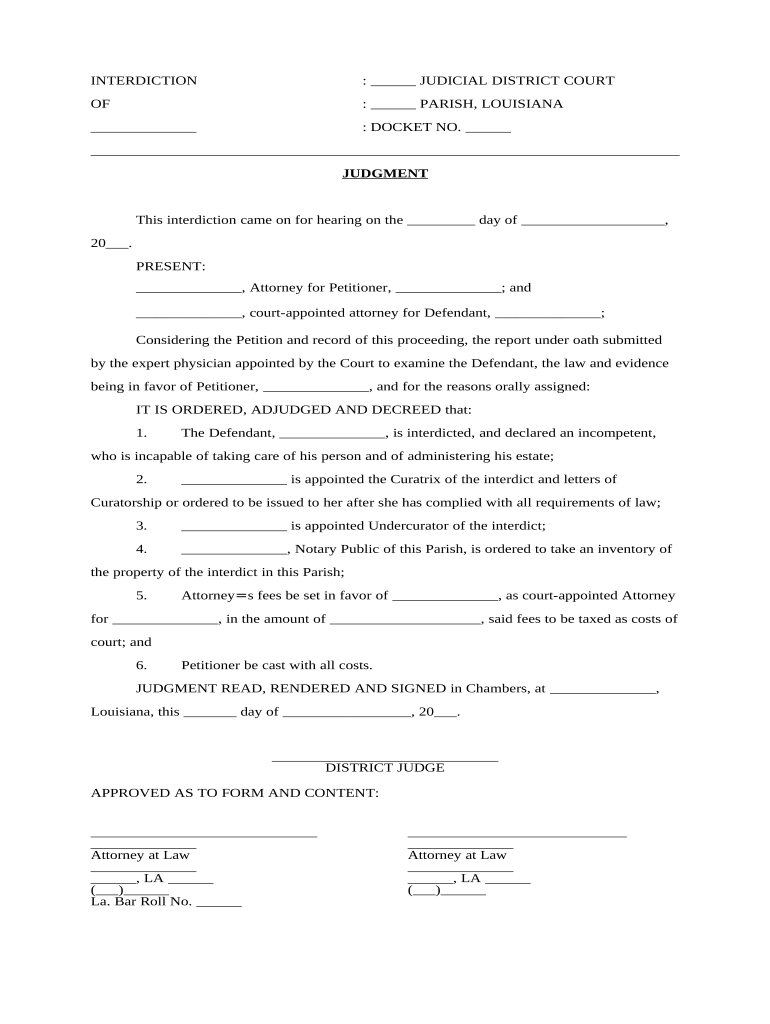
Interdiction La Form


What is the Interdiction La
The interdiction la form is a legal document used primarily in the United States to address issues related to the incapacity of individuals. This form is essential in situations where a person is unable to make decisions regarding their personal or financial matters due to various reasons, such as mental illness, disability, or age-related conditions. The purpose of the form is to appoint a guardian or conservator who can make decisions on behalf of the individual, ensuring their best interests are represented.
How to use the Interdiction La
Using the interdiction la form involves several steps to ensure that it is filled out correctly and submitted according to legal requirements. First, gather all necessary information about the individual requiring assistance, including their personal details and the reasons for seeking interdiction. Next, complete the form accurately, ensuring that all sections are filled out, including the designation of a guardian. After completing the form, it must be filed with the appropriate court, where a hearing may be scheduled to evaluate the need for interdiction.
Steps to complete the Interdiction La
Completing the interdiction la form requires careful attention to detail. Here are the key steps to follow:
- Gather necessary documentation, including medical records and personal identification.
- Fill out the form, ensuring all required fields are completed accurately.
- Clearly identify the proposed guardian or conservator and provide their contact information.
- Review the form for any errors or omissions before submission.
- File the completed form with the appropriate court in your jurisdiction.
Legal use of the Interdiction La
The legal use of the interdiction la form is governed by state laws, which outline the procedures for appointing a guardian or conservator. It is crucial to comply with these laws to ensure that the form is legally binding. This includes adhering to requirements for notification of interested parties, attending court hearings, and providing evidence of the individual's incapacity. Proper legal use ensures that the rights of the individual are protected and that their needs are met through the appointed guardian.
Required Documents
When submitting the interdiction la form, certain documents are typically required to support the application. These may include:
- Medical evaluations or reports confirming the individual's incapacity.
- Proof of identity for both the individual and the proposed guardian.
- Any relevant financial documents that may impact the guardianship decision.
Having these documents ready can expedite the process and help ensure a smooth application experience.
Who Issues the Form
The interdiction la form is generally issued by state courts or specific legal authorities designated to handle matters of incapacity and guardianship. It is important to obtain the correct version of the form from the relevant court or legal office in your state to ensure compliance with local regulations. Each state may have its own specific requirements and variations of the form, so checking with local resources is advisable.
Eligibility Criteria
Eligibility criteria for filing the interdiction la form can vary by state, but generally, the following conditions must be met:
- The individual must be unable to make informed decisions regarding their personal or financial affairs.
- A proposed guardian must be identified, who is willing and able to take on the responsibilities.
- There must be sufficient evidence supporting the claim of incapacity, typically through medical documentation.
Understanding these criteria is essential for a successful application process.
Quick guide on how to complete interdiction la
Finalize Interdiction La effortlessly on any gadget
Digital document management has become increasingly popular among organizations and users. It serves as an ideal eco-friendly alternative to conventional printed and signed documents, permitting easy access to the suitable form and secure online storage. airSlate SignNow equips you with all the tools necessary to create, amend, and electronically sign your documents promptly without delays. Handle Interdiction La on any gadget using airSlate SignNow Android or iOS applications and simplify any document-related procedure today.
How to modify and electronically sign Interdiction La with ease
- Find Interdiction La and click on Get Form to begin.
- Use the tools we provide to complete your form.
- Emphasize pertinent sections of your documents or redact sensitive information with tools that airSlate SignNow provides specifically for that purpose.
- Create your electronic signature using the Sign tool, which takes moments and holds the same legal value as a traditional handwritten signature.
- Verify the information and click on the Done button to save your changes.
- Choose how you wish to deliver your form, by email, SMS, or invitation link, or download it to your computer.
Eliminate worries about lost or mislaid documents, laborious form searches, or mistakes that necessitate printing new document copies. airSlate SignNow addresses all your document management needs in just a few clicks from any device of your choice. Modify and electronically sign Interdiction La to ensure exceptional communication at any stage of the form preparation process with airSlate SignNow.
Create this form in 5 minutes or less
Create this form in 5 minutes!
People also ask
-
What is interdiction la in relation to airSlate SignNow?
Interdiction la refers to the process of establishing controls over the signing and management of documents within airSlate SignNow. Using our platform, businesses can effectively manage document workflows, ensuring compliance and security throughout the signing process.
-
How much does airSlate SignNow cost?
The pricing for airSlate SignNow varies based on the features and the number of users. We offer competitive pricing plans designed to fit diverse business needs, ensuring an affordable solution for managing your documents through the interdiction la process.
-
What features does airSlate SignNow offer?
airSlate SignNow includes features like eSigning, document templates, and automated workflows. These features enhance the interdiction la experience by streamlining the document signing process and increasing overall efficiency for businesses.
-
How does airSlate SignNow ensure document security?
Security is a top priority at airSlate SignNow. We implement strict encryption protocols and authentication measures, ensuring that your documents remain secure throughout the interdiction la process.
-
Can I integrate airSlate SignNow with other software?
Yes, airSlate SignNow seamlessly integrates with various applications, including CRM and project management tools. This interoperability provides a comprehensive approach to document management, enhancing the interdiction la process.
-
What are the benefits of using airSlate SignNow?
Using airSlate SignNow simplifies the document signing process, saving time and reducing operational costs. It allows businesses to efficiently manage their workflows through the interdiction la method, ultimately leading to improved productivity.
-
Is it easy to use airSlate SignNow for new users?
Absolutely! AirSlate SignNow is designed with user-friendliness in mind. New users can quickly adapt to the platform, facilitating a smooth transition into the interdiction la process of sending and signing documents.
Get more for Interdiction La
- Order form and statement of medical necessity
- Confidentiality agreement parents kids choice childcare form
- State life insurance form download
- Avantus llc form
- Caci quantum manual form
- Salzmann index form 53301993
- Immigroup order form this page
- Capc capda provider retainer payments hurricane helene emergency provider attestation and acknowledgment form
Find out other Interdiction La
- Can I Electronic signature Kentucky Legal Document
- Help Me With Electronic signature New Jersey Non-Profit PDF
- Can I Electronic signature New Jersey Non-Profit Document
- Help Me With Electronic signature Michigan Legal Presentation
- Help Me With Electronic signature North Dakota Non-Profit Document
- How To Electronic signature Minnesota Legal Document
- Can I Electronic signature Utah Non-Profit PPT
- How Do I Electronic signature Nebraska Legal Form
- Help Me With Electronic signature Nevada Legal Word
- How Do I Electronic signature Nevada Life Sciences PDF
- How Can I Electronic signature New York Life Sciences Word
- How Can I Electronic signature North Dakota Legal Word
- How To Electronic signature Ohio Legal PDF
- How To Electronic signature Ohio Legal Document
- How To Electronic signature Oklahoma Legal Document
- How To Electronic signature Oregon Legal Document
- Can I Electronic signature South Carolina Life Sciences PDF
- How Can I Electronic signature Rhode Island Legal Document
- Can I Electronic signature South Carolina Legal Presentation
- How Can I Electronic signature Wyoming Life Sciences Word