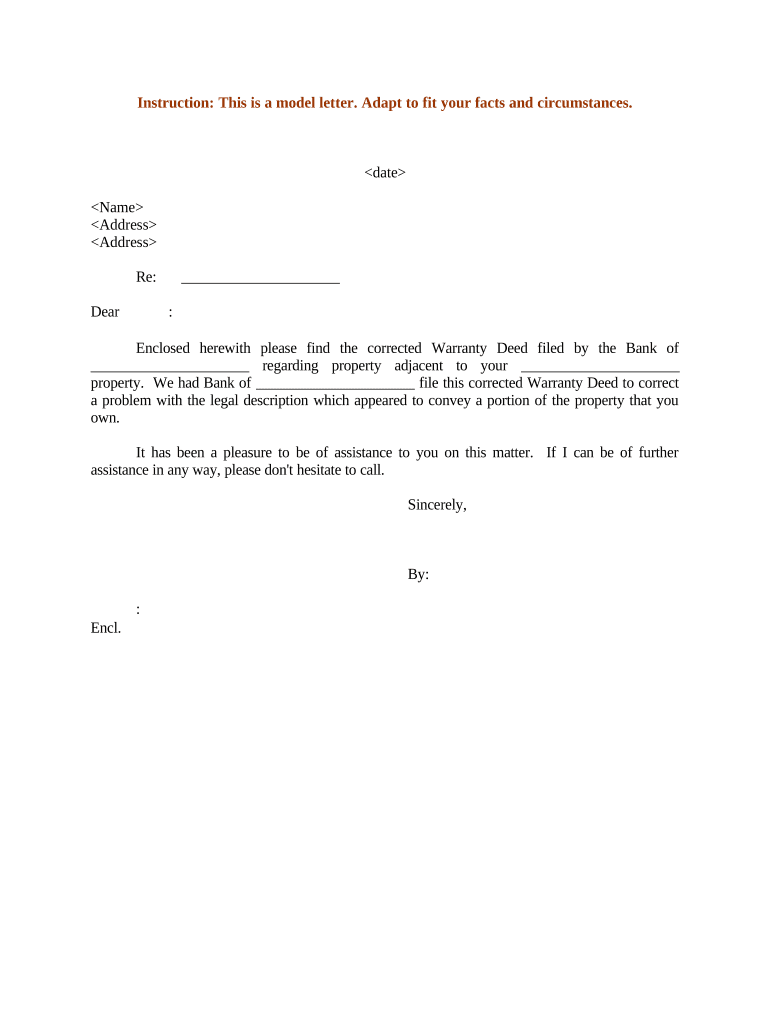
Sample Letter Examples Form


Understanding the Gift Deed Format
A gift deed is a legal document that facilitates the transfer of property or assets from one individual to another without any exchange of payment. It is essential to understand the specific format and components of a gift deed to ensure its validity. Typically, a gift deed includes the following elements:
- Grantor and Grantee Information: Names and addresses of the person giving the gift (grantor) and the person receiving it (grantee).
- Description of the Property: A clear and detailed description of the property being transferred, including any relevant identification numbers.
- Statement of Intent: A declaration that the transfer is a gift, with no expectation of payment or compensation.
- Signatures: Signatures of the grantor and, in some cases, the grantee, along with witnesses if required by state law.
- Notarization: Many states require notarization to validate the deed.
Steps to Complete a Gift Deed Format
Completing a gift deed requires careful attention to detail. Follow these steps to ensure accuracy:
- Gather Information: Collect all necessary information about the grantor, grantee, and the property.
- Draft the Deed: Use a template or create a document that includes all required elements in the correct format.
- Review State Requirements: Check your state’s specific requirements for gift deeds, including any necessary witness or notarization stipulations.
- Sign the Document: Ensure all parties sign the deed in the presence of a notary if required.
- File the Deed: Depending on state law, you may need to file the completed deed with the local county recorder’s office.
Legal Use of the Gift Deed Format
The gift deed serves as a legally binding document that protects both the grantor and the grantee. It is crucial for the following reasons:
- Proof of Transfer: It provides legal evidence that the property has been transferred as a gift.
- Tax Implications: A properly executed gift deed can help clarify tax responsibilities for both parties, particularly regarding gift tax regulations.
- Dispute Resolution: In case of disputes, the gift deed serves as a reference point for legal proceedings.
Key Elements of a Gift Deed Format
Understanding the key elements of a gift deed is vital for its effectiveness. These elements typically include:
- Title of the Document: Clearly state that the document is a "Gift Deed."
- Recitals: A section that outlines the background of the transaction and the intent of the parties involved.
- Consideration Clause: A statement indicating that the transfer is made without consideration, reinforcing that it is a gift.
- Governing Law: Specify the state laws that govern the deed to ensure compliance with local regulations.
State-Specific Rules for Gift Deeds
Each state in the U.S. has specific rules and regulations governing gift deeds. It is important to be aware of these variations to ensure compliance. Common state-specific rules include:
- Notarization Requirements: Some states mandate notarization for the deed to be valid.
- Witness Signatures: Certain states require additional witnesses to sign the deed.
- Filing Requirements: States may have different requirements for filing the deed with local authorities.
Examples of Using the Gift Deed Format
Gift deeds can be used in various scenarios, including:
- Family Transfers: Parents may use a gift deed to transfer property to their children without charging them.
- Charitable Donations: Individuals may gift property to charitable organizations as part of their philanthropic efforts.
- Asset Protection: Transferring property to a trust or family member can be a strategy for asset protection.
Quick guide on how to complete sample letter examples
Complete Sample Letter Examples with ease on any gadget
Managing documents online has surged in popularity among businesses and individuals alike. It offers an excellent environmentally friendly alternative to conventional printed and signed paperwork, as you can locate the relevant form and securely store it online. airSlate SignNow equips you with all the tools necessary to create, modify, and electronically sign your documents promptly without delays. Handle Sample Letter Examples on any device using the airSlate SignNow applications for Android or iOS and simplify any document-related task today.
How to modify and electronically sign Sample Letter Examples effortlessly
- Locate Sample Letter Examples and click on Get Form to begin.
- Employ the tools we offer to complete your form.
- Emphasize important sections of your documents or redact sensitive data with tools that airSlate SignNow provides specifically for that purpose.
- Generate your signature using the Sign tool, which takes mere seconds and carries the same legal validity as a conventional handwritten signature.
- Review all the details and click on the Done button to conserve your changes.
- Choose how you wish to send your form, via email, SMS, or invitation link, or download it to your computer.
Say goodbye to misplaced or lost files, tedious form searches, or mistakes that necessitate printing new document copies. airSlate SignNow fulfills all your document management needs in just a few clicks from any device you prefer. Modify and electronically sign Sample Letter Examples to ensure excellent communication throughout the entire form preparation process with airSlate SignNow.
Create this form in 5 minutes or less
Create this form in 5 minutes!
People also ask
-
What is a gift deed format?
A gift deed format is a legal document used to transfer ownership of property or assets from one person to another without any exchange of money. Utilizing a proper gift deed format ensures that the transaction is valid and binding in the eyes of the law.
-
How can I create a gift deed format using airSlate SignNow?
You can create a gift deed format using airSlate SignNow by selecting a template or starting from scratch. Our user-friendly platform allows you to customize your deed by adding necessary details and clauses, ensuring that your document meets legal requirements.
-
What are the benefits of using airSlate SignNow for a gift deed format?
Using airSlate SignNow for your gift deed format offers several benefits, including ease of use, cost-effectiveness, and fast electronic signature capabilities. Additionally, our platform provides secure cloud storage, allowing you to manage and access your documents from anywhere.
-
Is there a cost associated with creating a gift deed format?
While creating a gift deed format may incur a nominal fee depending on the plan you choose, airSlate SignNow offers competitive pricing and various subscription options. This makes our service accessible for businesses and individuals looking to create legal documents without breaking the bank.
-
Can I integrate airSlate SignNow with other platforms when using a gift deed format?
Yes, airSlate SignNow integrates seamlessly with various platforms, making it easier to manage your documents. Whether you need to connect with CRM systems, cloud storage, or other productivity tools, our gift deed format can streamline your workflow.
-
How does airSlate SignNow ensure the security of my gift deed format?
airSlate SignNow employs advanced encryption and security protocols to protect your gift deed format and personal information. This commitment to security helps ensure that your documents are safe from unauthorized access while being shared and signed electronically.
-
Can I customize the gift deed format template in airSlate SignNow?
Absolutely! airSlate SignNow allows you to customize the gift deed format template to fit your specific needs. You can modify clauses, add conditions, and adjust any details to ensure your deed reflects your intentions correctly.
Get more for Sample Letter Examples
- 2018 form2 inst wisconsin department of revenue wisconsingov
- Form mo 1041 and instructions 2018 fiduciary income tax return
- Stex a2 revenue alabama form
- 2018 i 119 instructions for wisconsin schedule t form
- K 120s 2018 2019 form
- 99 quarter 1706200 form 941me 2018 2018 mainegov
- 2018 i 017 rent certificate wisconsin department of revenue form
- Information to complete mo 1120
Find out other Sample Letter Examples
- How Can I Electronic signature Alabama Declaration of Trust Template
- How Do I Electronic signature Illinois Declaration of Trust Template
- Electronic signature Maryland Declaration of Trust Template Later
- How Can I Electronic signature Oklahoma Declaration of Trust Template
- Electronic signature Nevada Shareholder Agreement Template Easy
- Electronic signature Texas Shareholder Agreement Template Free
- Electronic signature Mississippi Redemption Agreement Online
- eSignature West Virginia Distribution Agreement Safe
- Electronic signature Nevada Equipment Rental Agreement Template Myself
- Can I Electronic signature Louisiana Construction Contract Template
- Can I eSignature Washington Engineering Proposal Template
- eSignature California Proforma Invoice Template Simple
- eSignature Georgia Proforma Invoice Template Myself
- eSignature Mississippi Proforma Invoice Template Safe
- eSignature Missouri Proforma Invoice Template Free
- Can I eSignature Mississippi Proforma Invoice Template
- eSignature Missouri Proforma Invoice Template Simple
- eSignature Missouri Proforma Invoice Template Safe
- eSignature New Hampshire Proforma Invoice Template Mobile
- eSignature North Carolina Proforma Invoice Template Easy