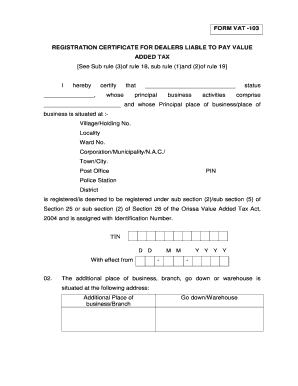
Vat 103 Certificate Form


What is the Vat 103 Certificate
The Vat 103 registration certificate is an essential document for businesses engaged in transactions subject to value-added tax (VAT). This certificate serves as proof of registration with the appropriate tax authority, allowing businesses to collect VAT from customers and claim input tax credits on their purchases. The Vat 103 certificate is particularly relevant for dealers operating within the VAT framework, ensuring compliance with tax regulations and facilitating smooth business operations.
How to obtain the Vat 103 Certificate
To obtain the Vat 103 registration certificate, businesses must complete a specific application process. This process typically involves submitting a registration form to the relevant tax authority, providing necessary documentation such as proof of business identity, financial statements, and any other required information. Once the application is reviewed and approved, the tax authority issues the Vat 103 certificate, enabling the business to operate within the VAT system legally.
Steps to complete the Vat 103 Certificate
Completing the Vat 103 certificate involves several key steps:
- Gather necessary documentation, including business identification and financial records.
- Fill out the Vat 103 registration form accurately, ensuring all information is complete.
- Submit the completed form along with required documents to the appropriate tax authority.
- Await confirmation of registration and receipt of the Vat 103 certificate.
Legal use of the Vat 103 Certificate
The Vat 103 certificate is legally binding and must be used in accordance with relevant tax laws. Businesses are required to display their certificate when conducting transactions subject to VAT. This document not only legitimizes the collection of VAT but also ensures that businesses can reclaim input tax credits, thereby maintaining compliance with tax regulations and avoiding potential penalties.
Key elements of the Vat 103 Certificate
The Vat 103 registration certificate contains several key elements that are crucial for its validity. These include:
- The business name and registration number.
- The effective date of registration.
- The tax authority's official seal or signature.
- Any specific terms or conditions related to the VAT registration.
Required Documents
When applying for the Vat 103 certificate, businesses must provide various documents to support their application. Commonly required documents include:
- Proof of business identity, such as a business license or incorporation documents.
- Financial statements or tax returns from previous years.
- Identification for the business owner or authorized representative.
- Any additional documentation requested by the tax authority.
Penalties for Non-Compliance
Failure to comply with VAT registration requirements can result in significant penalties for businesses. These may include fines, interest on unpaid taxes, and potential legal action. It is essential for businesses to ensure they have a valid Vat 103 certificate and adhere to all related regulations to avoid these consequences.
Quick guide on how to complete vat 103 certificate
Effortlessly Prepare Vat 103 Certificate on Any Device
Online document management has become increasingly favored by businesses and individuals alike. It offers an ideal eco-friendly substitute for traditional printed and signed documents, as you can access the appropriate form and securely keep it online. airSlate SignNow equips you with all the necessary tools to create, modify, and eSign your documents rapidly without any holdups. Manage Vat 103 Certificate seamlessly on any device using the airSlate SignNow Android or iOS applications and enhance any document-driven process today.
How to Modify and eSign Vat 103 Certificate with Ease
- Locate Vat 103 Certificate and click Get Form to begin.
- Use the tools we offer to fill out your form.
- Highlight important sections of your documents or redact sensitive information using tools that airSlate SignNow specifically provides for this purpose.
- Create your eSignature with the Sign tool, which takes mere seconds and holds the same legal validity as a conventional wet ink signature.
- Review all the details and click the Done button to save your changes.
- Choose how you want to send your form: via email, text message (SMS), an invitation link, or download it to your computer.
Say goodbye to lost or misplaced documents, laborious form retrieval, and errors that necessitate printing new document copies. airSlate SignNow addresses your document management needs in just a few clicks from any device you prefer. Modify and eSign Vat 103 Certificate and ensure outstanding communication at every phase of your form preparation with airSlate SignNow.
Create this form in 5 minutes or less
Create this form in 5 minutes!
How to create an eSignature for the vat 103 certificate
The way to generate an electronic signature for your PDF file in the online mode
The way to generate an electronic signature for your PDF file in Chrome
The way to make an eSignature for putting it on PDFs in Gmail
How to create an electronic signature straight from your smartphone
The best way to make an electronic signature for a PDF file on iOS devices
How to create an electronic signature for a PDF document on Android
People also ask
-
What is a VAT103 registration certificate?
A VAT103 registration certificate is an official document issued by the tax authority, confirming that a business is registered for Value Added Tax (VAT). This certificate is essential for businesses that operate in the VAT system, enabling them to charge VAT on their sales and claim back tax on qualifying purchases.
-
How can airSlate SignNow help with VAT103 registration certificate processing?
airSlate SignNow streamlines the process of obtaining and managing your VAT103 registration certificate by providing an easy-to-use eSigning solution. You can electronically sign and send necessary documents, ensuring quick and secure approval from the appropriate authorities.
-
What are the costs associated with acquiring a VAT103 registration certificate?
Acquiring a VAT103 registration certificate typically involves administrative fees charged by tax authorities, which may vary by country. Using airSlate SignNow can help minimize additional costs by reducing the time and resources spent on document management and signature collection.
-
What features does airSlate SignNow offer for managing VAT103 registration certificates?
airSlate SignNow offers features like document templates, real-time tracking, and automated reminders to manage your VAT103 registration certificate efficiently. These tools simplify the documentation process, ensuring you never miss a deadline related to your VAT registration.
-
Is airSlate SignNow compliant with VAT registration requirements?
Yes, airSlate SignNow is designed to comply with legal standards for electronic signatures and documentation, making it suitable for managing your VAT103 registration certificate. Our solution ensures that your signed documents are secure, legally binding, and compliant with tax authority regulations.
-
Can I integrate airSlate SignNow with my accounting software for VAT processes?
Absolutely! airSlate SignNow offers seamless integrations with popular accounting software, allowing you to manage your VAT103 registration certificate and related documents efficiently. This integration provides a holistic approach to your VAT management, improving workflow and accuracy.
-
What benefits does airSlate SignNow offer for businesses handling VAT103 certificates?
Using airSlate SignNow to manage your VAT103 registration certificate provides numerous benefits, including enhanced efficiency, reduced paperwork, and faster transactions. Our platform helps businesses stay organized and ensures that all documentation is secure and easily accessible.
Get more for Vat 103 Certificate
- Ch02c newid manylion cyfarwyddwr corfforaetholchange of corporate directors details cewch ddefnyddior ffurflen hon i newid form
- Australia release medical information form
- Cdncocodoccomcocodoc form pdfpdfstatutory declaration
- Business credit availability program bcapwb central form
- Australian government jobactive direct registration form
- Product exclusion request form canadian
- Disclosure undertaking for binational panel review under form
- Application for third party service provider form
Find out other Vat 103 Certificate
- How To Integrate Sign in Banking
- How To Use Sign in Banking
- Help Me With Use Sign in Banking
- Can I Use Sign in Banking
- How Do I Install Sign in Banking
- How To Add Sign in Banking
- How Do I Add Sign in Banking
- How Can I Add Sign in Banking
- Can I Add Sign in Banking
- Help Me With Set Up Sign in Government
- How To Integrate eSign in Banking
- How To Use eSign in Banking
- How To Install eSign in Banking
- How To Add eSign in Banking
- How To Set Up eSign in Banking
- How To Save eSign in Banking
- How To Implement eSign in Banking
- How To Set Up eSign in Construction
- How To Integrate eSign in Doctors
- How To Use eSign in Doctors