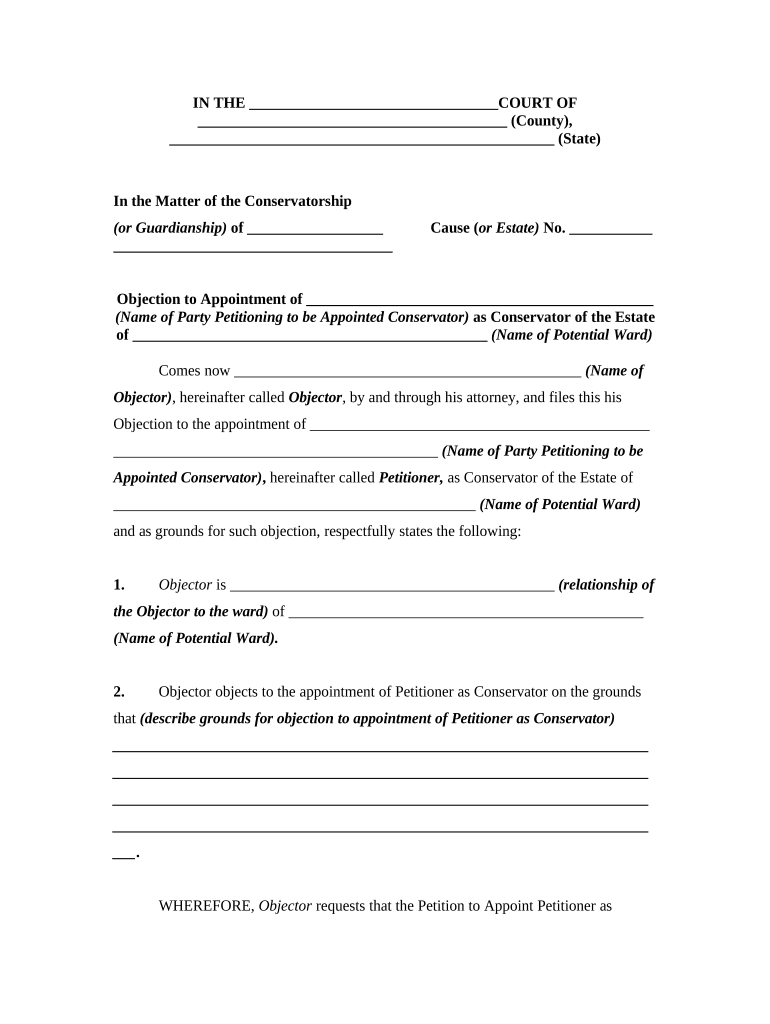
Conservator Paper Form


What is the conservator paper?
The conservator paper is a legal document used to appoint a conservator for an adult who is unable to manage their personal or financial affairs due to incapacity. This form outlines the responsibilities and powers granted to the conservator, ensuring that the interests of the individual under conservatorship are protected. It is essential for those seeking to establish a legal framework for managing the affairs of a loved one who may be facing challenges related to mental or physical health.
How to obtain the conservator paper
To obtain the conservator paper, individuals typically need to contact their local court or jurisdiction that handles conservatorship cases. Each state may have specific requirements and forms that must be completed. It is advisable to check the court's website or visit in person to gather the necessary documentation. Some jurisdictions may also provide the conservator paper online, allowing for easier access and completion.
Steps to complete the conservator paper
Completing the conservator paper involves several key steps:
- Gather all required information about the individual needing a conservator, including personal details and medical documentation.
- Fill out the conservator paper accurately, ensuring all sections are completed as required.
- Obtain any necessary signatures from witnesses or other parties as mandated by state law.
- File the completed form with the appropriate court, along with any required fees.
- Attend any scheduled court hearings to finalize the appointment of the conservator.
Legal use of the conservator paper
The conservator paper serves a critical legal function by establishing the authority of the conservator over the individual’s affairs. It must comply with state laws governing conservatorship to be considered valid. This includes adherence to specific filing procedures and ensuring that all necessary parties are notified. The legal use of this document protects both the rights of the individual under conservatorship and the responsibilities of the appointed conservator.
Key elements of the conservator paper
Key elements of the conservator paper include:
- The name and contact information of the proposed conservator.
- A clear statement of the individual’s incapacity and the reasons for seeking conservatorship.
- The specific powers and duties granted to the conservator.
- Any limitations on the conservator’s authority, if applicable.
- Signatures of the petitioner and any required witnesses.
State-specific rules for the conservator paper
Each state in the U.S. has its own rules and regulations regarding the conservator paper. These may include specific language that must be used, particular forms that must be filed, and varying procedures for notifying interested parties. It is crucial to consult local laws or seek legal advice to ensure compliance with state-specific requirements when preparing the conservator paper.
Quick guide on how to complete conservator paper
Effortlessly Prepare Conservator Paper on Any Device
Managing documents online has gained popularity among companies and individuals. It offers an ideal eco-friendly substitute for conventional printed and signed documents, as you can easily locate the right form and securely store it online. airSlate SignNow provides you with all the tools required to create, modify, and electronically sign your documents quickly and efficiently. Manage Conservator Paper on any platform using airSlate SignNow apps for Android or iOS and enhance any document-related process today.
How to Edit and Electronically Sign Conservator Paper with Ease
- Obtain Conservator Paper and click Get Form to begin.
- Utilize the tools we offer to complete your form.
- Mark important sections of your documents or obscure sensitive information with tools specifically designed for that purpose by airSlate SignNow.
- Create your electronic signature using the Sign tool, which takes mere seconds and holds the same legal validity as a conventional handwritten signature.
- Review all the details and click on the Done button to save your changes.
- Choose your delivery method for the form, whether via email, SMS, invitation link, or download it to your computer.
Eliminate the hassle of lost or misplaced documents, exhausting form searches, or errors that necessitate reprinting new copies. airSlate SignNow addresses all your document management requirements in just a few clicks from any device you prefer. Modify and electronically sign Conservator Paper to ensure exceptional communication at every stage of the form preparation process with airSlate SignNow.
Create this form in 5 minutes or less
Create this form in 5 minutes!
People also ask
-
What is conservator paper and how is it used in digitizing documents?
Conservator paper is a specialized type of paper designed for preserving and protecting important documents. It’s often used in the digitization process to ensure that scanned documents retain their integrity and clarity. Using conservator paper when preparing documents for electronic signatures ensures that they remain durable and legible over time.
-
How does airSlate SignNow handle documents printed on conservator paper?
AirSlate SignNow offers a straightforward approach for handling documents printed on conservator paper. Users can easily upload images of these documents, ensuring that the quality is maintained throughout the eSigning process. The platform accommodates various paper types, including conservator paper, to deliver a seamless experience.
-
Are there any additional costs associated with using conservator paper through airSlate SignNow?
While airSlate SignNow itself does not charge extra for documents printed on conservator paper, customers should consider the cost of purchasing the conservator paper itself. Our pricing plans are designed to be cost-effective, allowing businesses to manage their documents efficiently without unexpected fees related to paper types.
-
What are the benefits of using conservator paper for important documents?
Conservator paper provides several benefits, including enhanced longevity and protection against environmental factors. When paired with airSlate SignNow, this type of paper ensures that scanned documents remain usable and clear for electronic signatures. By using conservator paper, organizations can uphold the integrity of their critical documents.
-
Can I integrate airSlate SignNow with my existing document management system that uses conservator paper?
Yes, airSlate SignNow can be integrated with many existing document management systems, making it easy to work with documents printed on conservator paper. This integration allows for seamless uploads and eSigning, enabling you to maintain your current workflow while enhancing it with our platform’s features.
-
How does airSlate SignNow ensure the security of documents printed on conservator paper?
AirSlate SignNow provides robust security measures for all documents, including those printed on conservator paper. We utilize encryption and secure storage solutions to protect your sensitive information during the signing process. Users can feel confident that their documents, regardless of paper type, are secure while using our services.
-
Is airSlate SignNow user-friendly for businesses new to using conservator paper?
Absolutely! AirSlate SignNow is designed with user-friendliness in mind, making it accessible for businesses that are new to using conservator paper. Our intuitive interface guides users through the process of uploading, signing, and managing documents, ensuring a smooth transition to digital documentation.
Get more for Conservator Paper
- Form 499r 2 w 2pr
- Publication 1915 rev 1 2020 understanding your irs individual taxpayer identification number itin form
- Direct deposit enrollmentchange form astronaut scholarship
- Amsa250 multimodal dangerous goods form eb transport
- Colorado public notice of petition for change of name form
- Petition to seal pursuant to act 531 and act 1460 acic form
- Publication 1915 rev 06 2013 understanding your irs individual taxpayer identification number itin irs form
- For minor child form
Find out other Conservator Paper
- How To Integrate Sign in Banking
- How To Use Sign in Banking
- Help Me With Use Sign in Banking
- Can I Use Sign in Banking
- How Do I Install Sign in Banking
- How To Add Sign in Banking
- How Do I Add Sign in Banking
- How Can I Add Sign in Banking
- Can I Add Sign in Banking
- Help Me With Set Up Sign in Government
- How To Integrate eSign in Banking
- How To Use eSign in Banking
- How To Install eSign in Banking
- How To Add eSign in Banking
- How To Set Up eSign in Banking
- How To Save eSign in Banking
- How To Implement eSign in Banking
- How To Set Up eSign in Construction
- How To Integrate eSign in Doctors
- How To Use eSign in Doctors