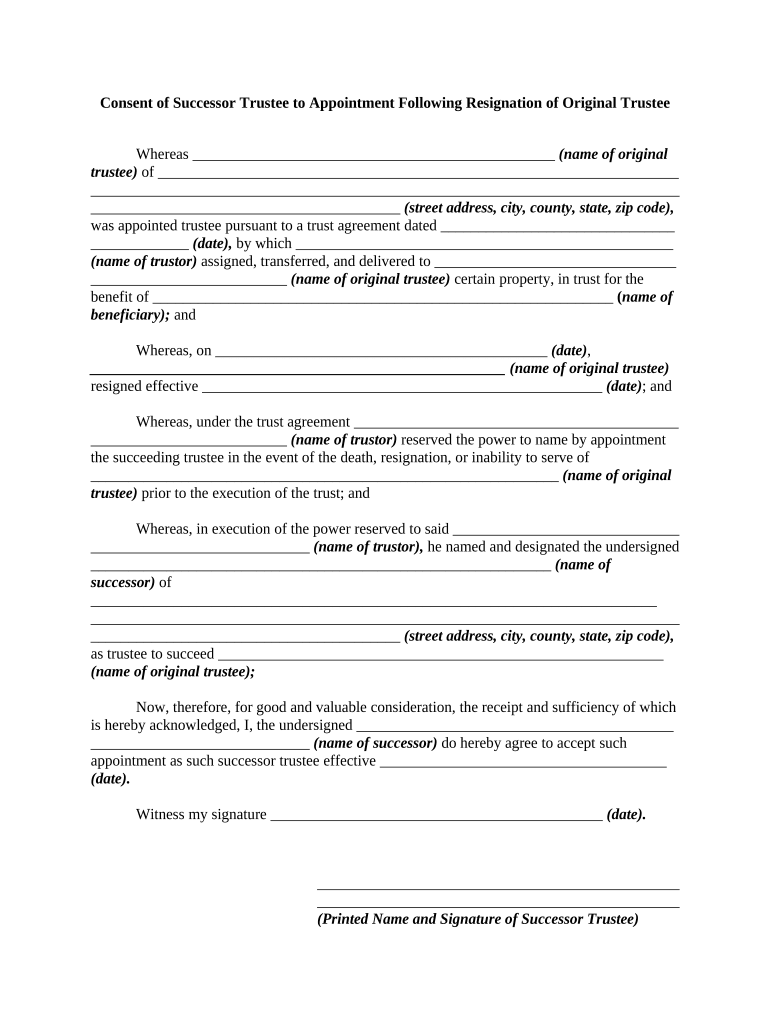
Trustee Resignation Sample Form


What is the Trustee Resignation Sample
The trustee resignation sample is a formal document used by a trustee to officially resign from their position. This sample provides a structured format that outlines the necessary information, including the trustee's name, the trust's name, and the effective date of resignation. It serves to notify beneficiaries and other relevant parties of the trustee's decision to step down. Utilizing a standardized sample helps ensure that all essential elements are included, reducing the risk of legal complications.
Key Elements of the Trustee Resignation Sample
A comprehensive trustee resignation sample typically includes several key elements to ensure clarity and legal validity. These elements may consist of:
- Trustee Information: The full name and contact details of the resigning trustee.
- Trust Information: The name of the trust and any relevant identification numbers.
- Effective Date: The date on which the resignation will take effect.
- Signature: The trustee's signature, which may require witnessing or notarization depending on state laws.
- Notification Clause: A statement indicating that beneficiaries and other interested parties have been informed of the resignation.
Steps to Complete the Trustee Resignation Sample
Completing the trustee resignation sample involves several straightforward steps to ensure that the document is filled out correctly. Here are the steps to follow:
- Obtain the trustee resignation sample form from a reliable source.
- Fill in the trustee's full name and contact information.
- Provide the name of the trust and any identifying details.
- Specify the effective date of resignation.
- Sign the document in the presence of a witness or notary, if required by state law.
- Distribute copies of the completed resignation to all relevant parties, including beneficiaries.
Legal Use of the Trustee Resignation Sample
The legal use of the trustee resignation sample is crucial for ensuring that the resignation is recognized and valid. It is important to adhere to state-specific laws regarding the resignation process. The document must be executed in compliance with the requirements set forth by the governing trust document and applicable state laws. This may include proper witnessing, notarization, and timely notification to beneficiaries.
How to Obtain the Trustee Resignation Sample
Obtaining a trustee resignation sample can be done through various means. Many legal websites offer downloadable templates that can be customized to fit individual needs. Additionally, consulting with a legal professional can provide access to tailored documents that comply with specific state laws. It is advisable to ensure that the sample used is up-to-date and reflects current legal standards.
Form Submission Methods
Once the trustee resignation sample is completed, it can be submitted using various methods. Common submission methods include:
- Online Submission: Some trusts may allow electronic submission of resignation forms through secure portals.
- Mail: Sending the completed form via postal service to the appropriate parties.
- In-Person Delivery: Hand-delivering the resignation form to beneficiaries or legal representatives.
Quick guide on how to complete trustee resignation sample
Complete Trustee Resignation Sample seamlessly on any device
Online document management has gained traction among businesses and individuals. It serves as an ideal eco-conscious alternative to conventional printed and signed papers, allowing you to obtain the required form and securely store it online. airSlate SignNow provides you with all the tools necessary to create, modify, and electronically sign your documents quickly without hold-ups. Manage Trustee Resignation Sample on any platform using airSlate SignNow Android or iOS applications and enhance any document-centric task today.
The easiest method to adjust and electronically sign Trustee Resignation Sample without hassle
- Obtain Trustee Resignation Sample and click on Get Form to begin.
- Utilize the tools we offer to fill out your form.
- Emphasize important sections of the documents or obscure sensitive information with tools that airSlate SignNow offers specifically for that purpose.
- Create your signature using the Sign tool, which takes seconds and carries the same legal validity as a conventional handwritten signature.
- Review all the details and click on the Done button to save your changes.
- Choose how you wish to send your form, via email, SMS, or invite link, or download it to your computer.
Say goodbye to lost or misplaced files, tiring form searches, or errors that necessitate printing new document copies. airSlate SignNow manages your document needs in just a few clicks from any device you prefer. Adjust and electronically sign Trustee Resignation Sample and ensure excellent communication at every stage of your form preparation process with airSlate SignNow.
Create this form in 5 minutes or less
Create this form in 5 minutes!
People also ask
-
What is a trustee resignation form?
A trustee resignation form is a legal document that allows a trustee to formally resign from their duties. This form ensures that the resignation is documented and compliant with legal requirements. Utilizing a trustee resignation form helps in a smooth transition and protects the interests of all parties involved.
-
How can I create a trustee resignation form using airSlate SignNow?
You can easily create a trustee resignation form using airSlate SignNow's intuitive platform. Simply choose a template, customize it to fit your needs, and include all necessary details. With our user-friendly interface, you can have your form ready for signing in no time.
-
Is there a cost associated with using the trustee resignation form feature?
Yes, airSlate SignNow offers competitive pricing plans that include features for creating and managing a trustee resignation form. Our plans are designed to provide great value, ensuring you have access to powerful document management tools at an affordable price. Visit our pricing page for more details on different plan options.
-
What are the benefits of using airSlate SignNow for a trustee resignation form?
Using airSlate SignNow for a trustee resignation form provides numerous benefits including efficiency, security, and ease of use. Our platform allows for quick eSigning and document sharing while ensuring your data is protected. Additionally, our templates and customization options streamline the process, saving you valuable time.
-
Can I integrate airSlate SignNow with other applications for managing my trustee resignation form?
Absolutely! airSlate SignNow offers integrations with various applications, allowing you to manage your trustee resignation form seamlessly. Whether you use CRM systems, cloud storage, or project management tools, our integrations enhance your workflow and improve document handling efficiency.
-
How secure is the trustee resignation form when using airSlate SignNow?
Security is a top priority at airSlate SignNow. Our trustee resignation form is protected with advanced encryption technologies and complies with industry standards for data protection. You can trust that your documents are safe and accessible only to authorized users.
-
What if I need help while filling out the trustee resignation form?
If you need assistance while filling out your trustee resignation form, airSlate SignNow offers comprehensive customer support. Our team is available to guide you through the process and answer any questions you may have. We also provide tutorials and resources to help you navigate our platform effectively.
Get more for Trustee Resignation Sample
Find out other Trustee Resignation Sample
- How Do I Sign New York Banking PPT
- Help Me With Sign Ohio Banking Document
- How To Sign Oregon Banking PDF
- Help Me With Sign Oregon Banking Presentation
- Can I Sign Pennsylvania Banking Form
- How To Sign Arizona Business Operations PDF
- Help Me With Sign Nebraska Business Operations Presentation
- How To Sign Arizona Car Dealer Form
- How To Sign Arkansas Car Dealer Document
- How Do I Sign Colorado Car Dealer PPT
- Can I Sign Florida Car Dealer PPT
- Help Me With Sign Illinois Car Dealer Presentation
- How Can I Sign Alabama Charity Form
- How Can I Sign Idaho Charity Presentation
- How Do I Sign Nebraska Charity Form
- Help Me With Sign Nevada Charity PDF
- How To Sign North Carolina Charity PPT
- Help Me With Sign Ohio Charity Document
- How To Sign Alabama Construction PDF
- How To Sign Connecticut Construction Document