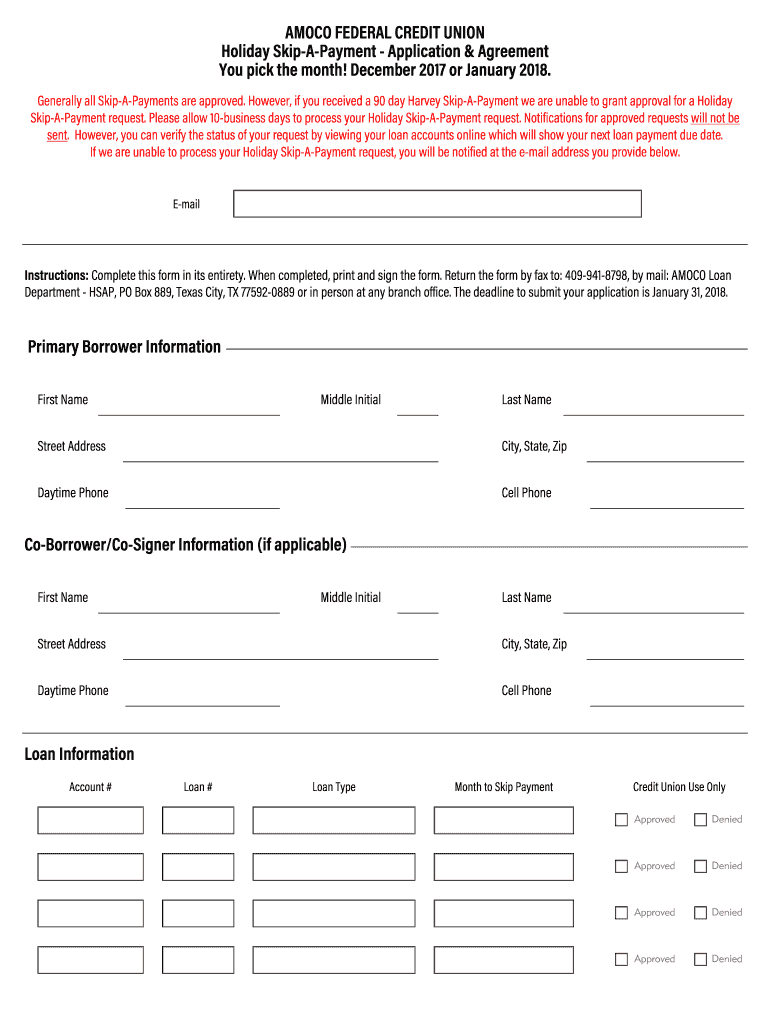
Amoco Skip a Payment 2017-2026


What is the Amoco Skip A Payment
The Amoco Skip A Payment program allows borrowers to temporarily postpone their loan payments under specific conditions. This option is typically available for certain types of loans, including auto loans and personal loans, offered by Amoco Federal Credit Union. The program is designed to provide financial relief during challenging times, enabling members to manage their budgets more effectively.
How to use the Amoco Skip A Payment
To utilize the Amoco Skip A Payment option, members must first check their eligibility by reviewing their loan agreement or contacting Amoco Federal Credit Union directly. Once eligibility is confirmed, members can complete the required form, which is often available online or at a local branch. It is important to submit the form before the payment due date to ensure the request is processed in time.
Steps to complete the Amoco Skip A Payment
Completing the Amoco Skip A Payment process involves several key steps:
- Review your loan agreement to confirm eligibility for the skip payment option.
- Access the Amoco Skip A Payment form through the Amoco Federal Credit Union website or by visiting a branch.
- Fill out the form with the necessary information, including your account details and the payment you wish to skip.
- Submit the completed form online or in person at a branch before the payment due date.
- Receive confirmation from Amoco Federal Credit Union regarding the status of your request.
Legal use of the Amoco Skip A Payment
The Amoco Skip A Payment program is legally valid as long as it complies with applicable federal and state regulations. Members should ensure that they understand the terms and conditions associated with skipping a payment, including any potential impact on their loan terms or credit score. The program must adhere to the guidelines set forth by the Electronic Signatures in Global and National Commerce (ESIGN) Act, ensuring that electronic submissions are legally recognized.
Eligibility Criteria
To qualify for the Amoco Skip A Payment program, borrowers typically need to meet certain criteria, which may include:
- Being a member of Amoco Federal Credit Union.
- Having a loan in good standing, meaning no missed payments prior to the request.
- Submitting the request within the designated time frame as outlined by the credit union.
Required Documents
When applying for the Amoco Skip A Payment, members may need to provide specific documentation, which could include:
- A completed Skip A Payment form.
- Proof of membership with Amoco Federal Credit Union.
- Any additional documentation requested by the credit union to verify eligibility.
Quick guide on how to complete amoco skip a payment
Easily Prepare Amoco Skip A Payment on Any Device
Online document management has gained traction among businesses and individuals. It serves as an excellent environmentally friendly alternative to traditional printed and signed papers, allowing you to obtain the correct format and securely store it online. airSlate SignNow provides all the tools necessary to create, edit, and electronically sign your documents swiftly and without delays. Manage Amoco Skip A Payment on any device using the airSlate SignNow applications for Android or iOS and simplify any document-related task today.
How to Edit and eSign Amoco Skip A Payment Effortlessly
- Locate Amoco Skip A Payment and click on Get Form to begin.
- Utilize the available tools to fill out your form.
- Emphasize important sections of your documents or obscure sensitive information with the tools provided by airSlate SignNow specifically for this purpose.
- Create your signature using the Sign feature, which takes just seconds and holds the same legal standing as a conventional wet signature.
- Review all the details and then select the Done button to save your modifications.
- Decide how you wish to send your form, via email, text message (SMS), invitation link, or download it to your computer.
Put an end to lost or mislaid documents, tedious form searching, or mistakes that require printing new document copies. airSlate SignNow meets your document management needs in just a few clicks from your chosen device. Edit and eSign Amoco Skip A Payment to guarantee effective communication at every stage of the form preparation process with airSlate SignNow.
Create this form in 5 minutes or less
Create this form in 5 minutes!
How to create an eSignature for the amoco skip a payment
The best way to generate an electronic signature for a PDF file online
The best way to generate an electronic signature for a PDF file in Google Chrome
The way to create an electronic signature for signing PDFs in Gmail
The way to make an eSignature straight from your mobile device
The way to make an eSignature for a PDF file on iOS
The way to make an eSignature for a PDF document on Android devices
People also ask
-
What is the process to amoco skip a payment using airSlate SignNow?
To amoco skip a payment, you can easily initiate the process through the airSlate SignNow platform. Just log in to your account, navigate to the payment section, and follow the prompts to skip your payment. This feature is designed to be user-friendly and efficient, empowering you to manage your payments effectively.
-
Are there any fees associated with amoco skip a payment?
When you amoco skip a payment through airSlate SignNow, there are no hidden fees charged for this feature. The service is transparent, ensuring you understand any costs involved before proceeding. It’s essential to review your agreement for potential conditions related to skipping payments.
-
What features does airSlate SignNow offer to assist with amoco skip a payment?
airSlate SignNow provides a comprehensive solution that allows you to easily manage documents and payments, including the ability to amoco skip a payment. Features like document storage, eSigning, and reminders simplify the payment process, ensuring you never miss a critical deadline.
-
How does using airSlate SignNow benefit businesses looking to amoco skip a payment?
By utilizing airSlate SignNow, businesses can streamline their payment processes, including the ability to amoco skip a payment, enhancing overall efficiency. The platform offers cost-effective solutions that save time and resources, allowing companies to focus on their core operations while managing payments seamlessly.
-
Can I integrate other financial tools with airSlate SignNow to manage amoco skip a payment?
Yes, airSlate SignNow offers various integrations with popular financial tools that can help you manage your payments better. This includes the ability to sync with accounting software, thereby simplifying the process if you choose to amoco skip a payment. Integration ensures smoother management of your financial activities.
-
What documents do I need to provide to amoco skip a payment?
To amoco skip a payment using airSlate SignNow, you'll typically need to provide proof of your previous transactions and any agreements related to your payment terms. The process is made efficient with the document upload feature, ensuring you have all necessary information handy when requesting to skip a payment.
-
Is there a limit on how many times I can amoco skip a payment?
While airSlate SignNow allows you to amoco skip a payment efficiently, there may be limitations set by your service agreement. It’s advisable to check your terms and conditions or consult customer support to understand how often you can utilize this feature without impacting your service.
Get more for Amoco Skip A Payment
- Wyoming contract for deed forms land contractsus legal forms
- Differences between a business name and a limited liability form
- Employment hiring process form
- District of columbia real estate contract forms and us legal forms
- Utah legal forms utah legal documents uslegalforms
- Pennsylvania landlord tenant package form
- Illinois will instructions form
- Basics of court forms state of nevada self help center
Find out other Amoco Skip A Payment
- Electronic signature Michigan Education LLC Operating Agreement Myself
- How To Electronic signature Massachusetts Finance & Tax Accounting Quitclaim Deed
- Electronic signature Michigan Finance & Tax Accounting RFP Now
- Electronic signature Oklahoma Government RFP Later
- Electronic signature Nebraska Finance & Tax Accounting Business Plan Template Online
- Electronic signature Utah Government Resignation Letter Online
- Electronic signature Nebraska Finance & Tax Accounting Promissory Note Template Online
- Electronic signature Utah Government Quitclaim Deed Online
- Electronic signature Utah Government POA Online
- How To Electronic signature New Jersey Education Permission Slip
- Can I Electronic signature New York Education Medical History
- Electronic signature Oklahoma Finance & Tax Accounting Quitclaim Deed Later
- How To Electronic signature Oklahoma Finance & Tax Accounting Operating Agreement
- Electronic signature Arizona Healthcare / Medical NDA Mobile
- How To Electronic signature Arizona Healthcare / Medical Warranty Deed
- Electronic signature Oregon Finance & Tax Accounting Lease Agreement Online
- Electronic signature Delaware Healthcare / Medical Limited Power Of Attorney Free
- Electronic signature Finance & Tax Accounting Word South Carolina Later
- How Do I Electronic signature Illinois Healthcare / Medical Purchase Order Template
- Electronic signature Louisiana Healthcare / Medical Quitclaim Deed Online