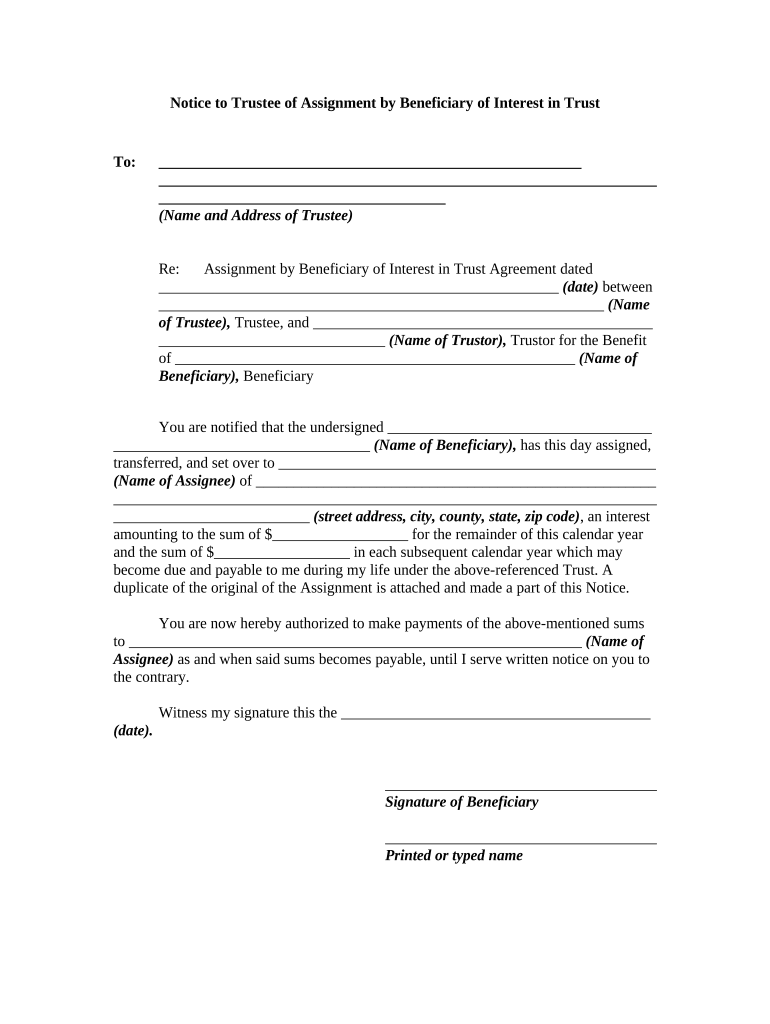
Assignment Trust Form


What is the Assignment Trust Form
The Assignment Trust Form is a legal document used to transfer the interest of a beneficiary in a trust. This form is essential for ensuring that the rights and obligations of the beneficiary are clearly defined and legally recognized. The form outlines the specifics of the assignment, including the identity of the trustee, the beneficiary, and the terms under which the assignment is made. Understanding this form is crucial for anyone involved in estate planning or managing trust assets.
Steps to complete the Assignment Trust Form
Completing the Assignment Trust Form involves several key steps to ensure accuracy and compliance with legal standards. Begin by gathering all necessary information, including the names and addresses of the trustee and beneficiary, as well as details about the trust itself. Next, fill out the form carefully, ensuring that all sections are completed clearly and correctly. Once the form is filled out, it should be signed by the trustee and witnessed as required by state law. Finally, make copies of the completed form for your records and for the beneficiary.
Legal use of the Assignment Trust Form
The Assignment Trust Form is legally binding when executed according to state laws. It is important to ensure that the form complies with the relevant legal requirements to avoid any disputes in the future. This includes proper signatures, witnessing, and any additional documentation that may be required by state law. Utilizing a reliable electronic signature platform can help ensure that the form is completed in a legally acceptable manner. Understanding the legal implications of this form is vital for both trustees and beneficiaries.
Key elements of the Assignment Trust Form
Several key elements must be included in the Assignment Trust Form to ensure its validity. These elements typically include:
- Names of the parties involved: Clearly state the names of the trustee and the beneficiary.
- Trust details: Provide information about the trust, including its name and date of establishment.
- Assignment terms: Outline the specific terms under which the beneficiary's interest is assigned.
- Signatures: Ensure that the form is signed by the trustee and, if required, witnessed.
Including these elements helps to create a clear and enforceable document that protects the interests of all parties involved.
How to use the Assignment Trust Form
The Assignment Trust Form is used in various scenarios, primarily in estate planning and trust management. To utilize this form effectively, first determine the need for an assignment of beneficiary interest. Once the decision is made, complete the form accurately and ensure that all parties involved understand the implications of the assignment. After the form is executed, it should be filed appropriately, either with the trust documents or with relevant state authorities, depending on local regulations. This ensures that the assignment is recognized legally and can be enforced if necessary.
Examples of using the Assignment Trust Form
There are several practical examples of when the Assignment Trust Form may be used:
- A beneficiary wishes to transfer their interest in a trust to another individual.
- A trustee needs to clarify the distribution of trust assets among multiple beneficiaries.
- In the case of divorce, a spouse may assign their interest in a trust as part of the settlement.
These examples illustrate the versatility of the Assignment Trust Form in various legal and personal contexts, highlighting its importance in managing beneficiary interests.
Quick guide on how to complete assignment trust form 497329764
Effortlessly Prepare Assignment Trust Form on Any Device
Digital document management has become increasingly popular among businesses and individuals. It offers an ideal eco-friendly alternative to conventional printed and signed papers, allowing you to access the correct form and securely store it online. airSlate SignNow equips you with all the necessary tools to create, modify, and electronically sign your documents swiftly without delays. Manage Assignment Trust Form on any platform using airSlate SignNow Android or iOS applications and simplify any document-related procedure today.
How to Modify and Electronically Sign Assignment Trust Form with Ease
- Find Assignment Trust Form and click on Get Form to begin.
- Use the available tools to complete your document.
- Emphasize relevant sections of your documents or redact sensitive information with tools specifically provided by airSlate SignNow for that purpose.
- Create your electronic signature using the Sign feature, which takes moments and holds the same legal validity as a traditional handwritten signature.
- Verify all the information and click on the Done button to save your changes.
- Choose how you wish to send your form, whether by email, text message (SMS), or invitation link, or download it to your computer.
Forget about lost or misplaced files, tedious form searching, or errors that necessitate printing new document copies. airSlate SignNow meets your document management needs in just a few clicks from any device of your choosing. Modify and electronically sign Assignment Trust Form and ensure excellent communication at any stage of the form preparation process with airSlate SignNow.
Create this form in 5 minutes or less
Create this form in 5 minutes!
People also ask
-
What is beneficiary interest in the context of airSlate SignNow?
Beneficiary interest refers to the rights of individuals or entities in a document that involves a trust or estate. With airSlate SignNow, you can easily manage and sign documents that pertain to beneficiary interests, ensuring clarity and legality in the process.
-
How can airSlate SignNow help manage documents related to beneficiary interest?
airSlate SignNow streamlines the process of handling documents that concern beneficiary interest by providing intuitive eSignature tools. Users can seamlessly draft, send, and eSign these documents, which helps protect the rights of the beneficiaries and ensures compliance.
-
Are there any specific features for beneficiary interest management in airSlate SignNow?
Yes, airSlate SignNow offers features like customizable templates and automated workflows specifically designed for managing beneficiary interest documents. This allows users to easily create and track documents, reducing the potential for errors or omissions.
-
What pricing plans does airSlate SignNow offer for managing beneficiary interest documents?
airSlate SignNow provides competitive pricing plans that cater to businesses of all sizes looking to manage beneficiary interest documents effectively. Each plan includes features tailored to eSigning needs, ensuring you receive maximum value for your investment.
-
Is airSlate SignNow compliant with legal requirements for beneficiary interest documentation?
Absolutely, airSlate SignNow is designed to comply with legal standards for electronic signatures, making it a secure platform for handling beneficiary interest documentation. This compliance ensures that your signed documents hold up in court and adhere to all necessary regulations.
-
Can airSlate SignNow integrate with other software for managing beneficiary interest?
Yes, airSlate SignNow offers integrations with various software applications that can assist in managing beneficiary interest documents. By connecting with tools like CRM systems or accounting software, users can streamline their workflows and enhance productivity.
-
What benefits does airSlate SignNow provide for businesses handling beneficiary interest?
Businesses using airSlate SignNow to handle beneficiary interest can enjoy faster document processing, reduced paperwork, and improved accuracy. The platform enhances collaboration and ensures that all parties involved can securely access and sign documents from anywhere.
Get more for Assignment Trust Form
- Form or cppr 2018 confidential personal property return 150
- Real estate forms lawreader
- How to write a notice to vacate letter to your landlord rentonomics form
- Environmental management permit application leon county form
- Agreement and declaration of real estate business trust massachusetts nominee form
- Free download music sights need sun we why youtube video watch form
- Pdf templates free oklahoma power of attorney forms
- Affidavit forms state specific affidavit templates online
Find out other Assignment Trust Form
- How To Sign Wisconsin Operational Budget Template
- Sign North Carolina Profit and Loss Statement Computer
- Sign Florida Non-Compete Agreement Fast
- How Can I Sign Hawaii Non-Compete Agreement
- Sign Oklahoma General Partnership Agreement Online
- Sign Tennessee Non-Compete Agreement Computer
- Sign Tennessee Non-Compete Agreement Mobile
- Sign Utah Non-Compete Agreement Secure
- Sign Texas General Partnership Agreement Easy
- Sign Alabama LLC Operating Agreement Online
- Sign Colorado LLC Operating Agreement Myself
- Sign Colorado LLC Operating Agreement Easy
- Can I Sign Colorado LLC Operating Agreement
- Sign Kentucky LLC Operating Agreement Later
- Sign Louisiana LLC Operating Agreement Computer
- How Do I Sign Massachusetts LLC Operating Agreement
- Sign Michigan LLC Operating Agreement Later
- Sign Oklahoma LLC Operating Agreement Safe
- Sign Rhode Island LLC Operating Agreement Mobile
- Sign Wisconsin LLC Operating Agreement Mobile