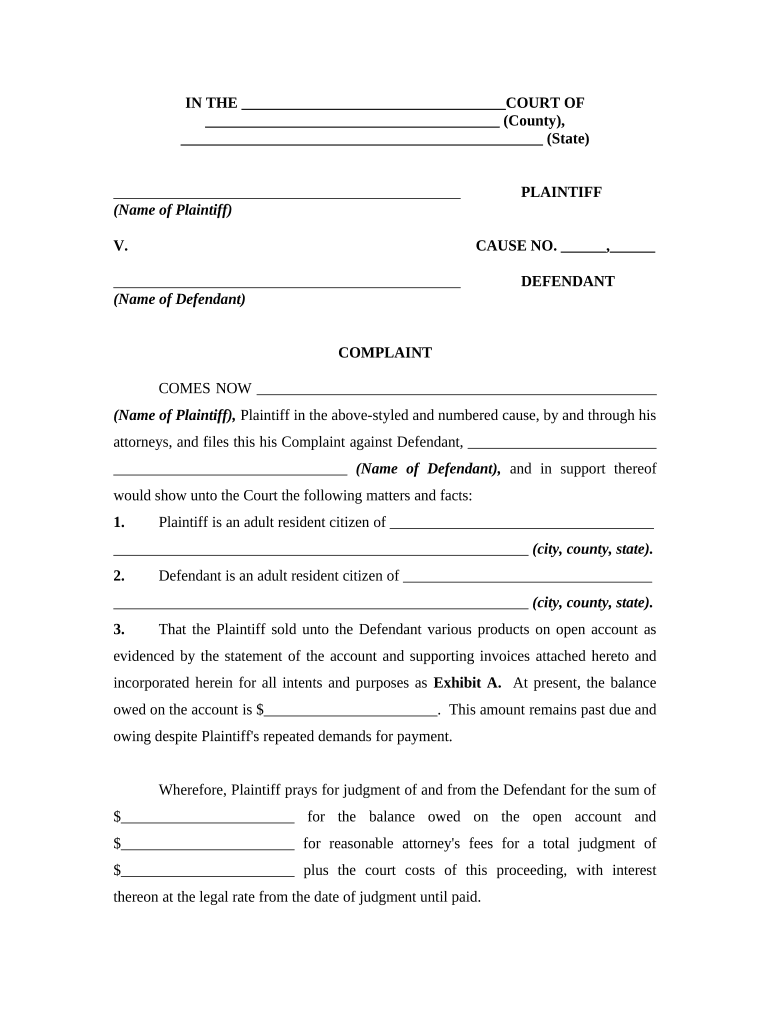
Goods Delivered Form


What is the Goods Delivered
The goods delivered form is a crucial document used to confirm the receipt of products or services. It serves as a record that items have been delivered to the intended recipient, ensuring accountability in transactions. This form typically includes details such as the description of the goods, delivery date, and the parties involved in the transaction. Understanding this form is essential for businesses and individuals to maintain accurate records and facilitate smooth operations.
How to Use the Goods Delivered
Using the goods delivered form involves a straightforward process. First, ensure that all relevant information about the transaction is accurately filled out. This includes the names of the sender and recipient, a detailed description of the goods, and any applicable order or invoice numbers. Once completed, the form should be signed by the recipient to acknowledge that the goods have been received in satisfactory condition. This signed document can then serve as proof of delivery for both parties.
Legal Use of the Goods Delivered
The legal use of the goods delivered form is significant in establishing the validity of transactions. For the form to be legally binding, it must meet specific requirements, such as proper identification of the parties involved and clear documentation of the goods delivered. Additionally, the form should comply with relevant laws and regulations, including eSignature laws, which ensure that electronic signatures are recognized in legal contexts. This compliance provides protection for both the sender and recipient in case of disputes.
Steps to Complete the Goods Delivered
Completing the goods delivered form involves several key steps:
- Gather all necessary information, including product details and recipient information.
- Fill out the form accurately, ensuring clarity and completeness.
- Review the form for any errors or omissions before finalizing it.
- Obtain the recipient's signature to confirm receipt of the goods.
- Store a copy of the signed form for your records and provide a copy to the recipient.
Key Elements of the Goods Delivered
Several key elements must be included in the goods delivered form to ensure its effectiveness:
- Sender Information: Name and contact details of the individual or business sending the goods.
- Recipient Information: Name and contact details of the individual or business receiving the goods.
- Description of Goods: Detailed list of items delivered, including quantities and any relevant serial numbers.
- Delivery Date: The date on which the goods were delivered.
- Signatures: Signatures of both the sender and recipient to validate the transaction.
Examples of Using the Goods Delivered
Examples of using the goods delivered form can be found across various industries. For instance, a retail business may use this form to confirm the delivery of merchandise to a store. Similarly, a contractor may utilize it to document the delivery of building materials to a job site. These examples illustrate the versatility of the goods delivered form in facilitating clear communication and record-keeping in diverse transactional contexts.
Quick guide on how to complete goods delivered 497329789
Effortlessly Prepare Goods Delivered on Any Device
Digital document management has gained traction among businesses and individuals alike. It serves as an ideal eco-friendly alternative to conventional printed and signed paperwork, allowing you to obtain the necessary form and securely save it online. airSlate SignNow provides all the tools essential for swiftly creating, modifying, and electronically signing your documents without any hurdles. Handle Goods Delivered on any device with the airSlate SignNow Android or iOS applications and simplify any document-related task today.
The easiest method to modify and eSign Goods Delivered with ease
- Obtain Goods Delivered and click Get Form to begin.
- Utilize the tools we offer to complete your form.
- Highlight relevant sections of the document or obscure sensitive information with tools provided specifically for that purpose by airSlate SignNow.
- Generate your eSignature using the Sign tool, which takes only seconds and carries the same legal validity as a conventional wet ink signature.
- Review all the details and click the Done button to save your modifications.
- Choose your preferred method for delivering the form, whether by email, SMS, invitation link, or download it to your computer.
Forget about lost or mislaid documents, tedious form searches, or mistakes that necessitate printing new copies. airSlate SignNow meets all your document management needs in just a few clicks from any device you prefer. Modify and eSign Goods Delivered and ensure superb communication at every stage of the form preparation process with airSlate SignNow.
Create this form in 5 minutes or less
Create this form in 5 minutes!
People also ask
-
What does airSlate SignNow offer for ensuring my goods are delivered on time?
airSlate SignNow provides an efficient way to manage contracts and documents associated with goods delivered. With electronic signatures and document tracking, you can ensure that your goods are delivered without delay. This streamlines your logistics process, allowing you to focus on getting your products to customers quickly.
-
Are there any fees associated with sending documents related to goods delivered?
Yes, airSlate SignNow offers a range of pricing plans that are designed to be cost-effective for businesses of all sizes. You can choose the plan that fits your needs, whether you’re dealing with high volumes of documents related to goods delivered or occasional transactions. This transparency in pricing helps you manage your budget effectively while ensuring timely document processing.
-
How can airSlate SignNow enhance the tracking of goods delivered?
With airSlate SignNow, you can track the status of your documents at every stage of the workflow. Automated notifications can be set up to inform you when documents related to goods delivered are signed or viewed. This feature not only provides peace of mind but also helps in maintaining accountability throughout the shipping process.
-
Is it easy to integrate airSlate SignNow with other platforms for goods delivered processes?
Absolutely! airSlate SignNow offers seamless integrations with various platforms such as CRM systems and inventory management tools. This functionality simplifies the management of documents associated with goods delivered, allowing for a more cohesive workflow across your business applications.
-
Can I use airSlate SignNow on mobile devices for goods delivered transactions?
Yes, airSlate SignNow is fully compatible with mobile devices. You can sign and manage documents related to goods delivered directly from your smartphone or tablet, making it convenient for on-the-go business operations. This flexibility ensures that you can keep your delivery processes running smoothly, even while away from the office.
-
What security measures does airSlate SignNow provide for documents regarding goods delivered?
airSlate SignNow prioritizes the security of your documents with advanced encryption and secure storage measures. This ensures that all documents related to goods delivered are protected from unauthorized access. Additionally, compliance with industry standards helps to safeguard sensitive information, giving you confidence in the security of your transactions.
-
Can I customize documents related to goods delivered using airSlate SignNow?
Yes, airSlate SignNow allows you to customize templates for your documents, including those related to goods delivered. You can incorporate branding, specific terms, and conditions that apply to your business needs. This level of customization helps to create professional-looking documents that resonate with your clients.
Get more for Goods Delivered
- California code health and safety code hsc180375findlaw form
- Postnuptial agreement template get free sample pandadoc form
- Field 5 form
- This will replace the gray form
- Where you can go wrong with a do it yourself will cnbccom form
- With the words you type form
- Fillable online jay county health department food permit form
- Authorization to release or disclose protected health information
Find out other Goods Delivered
- eSign Connecticut Real Estate LLC Operating Agreement Later
- eSign Connecticut Real Estate LLC Operating Agreement Free
- eSign Real Estate Document Florida Online
- eSign Delaware Real Estate Quitclaim Deed Easy
- eSign Hawaii Real Estate Agreement Online
- Help Me With eSign Hawaii Real Estate Letter Of Intent
- eSign Florida Real Estate Residential Lease Agreement Simple
- eSign Florida Real Estate Limited Power Of Attorney Online
- eSign Hawaii Sports RFP Safe
- eSign Hawaii Sports Warranty Deed Myself
- eSign Louisiana Real Estate Last Will And Testament Easy
- eSign Louisiana Real Estate Work Order Now
- eSign Maine Real Estate LLC Operating Agreement Simple
- eSign Maine Real Estate Memorandum Of Understanding Mobile
- How To eSign Michigan Real Estate Business Plan Template
- eSign Minnesota Real Estate Living Will Free
- eSign Massachusetts Real Estate Quitclaim Deed Myself
- eSign Missouri Real Estate Affidavit Of Heirship Simple
- eSign New Jersey Real Estate Limited Power Of Attorney Later
- eSign Alabama Police LLC Operating Agreement Fast