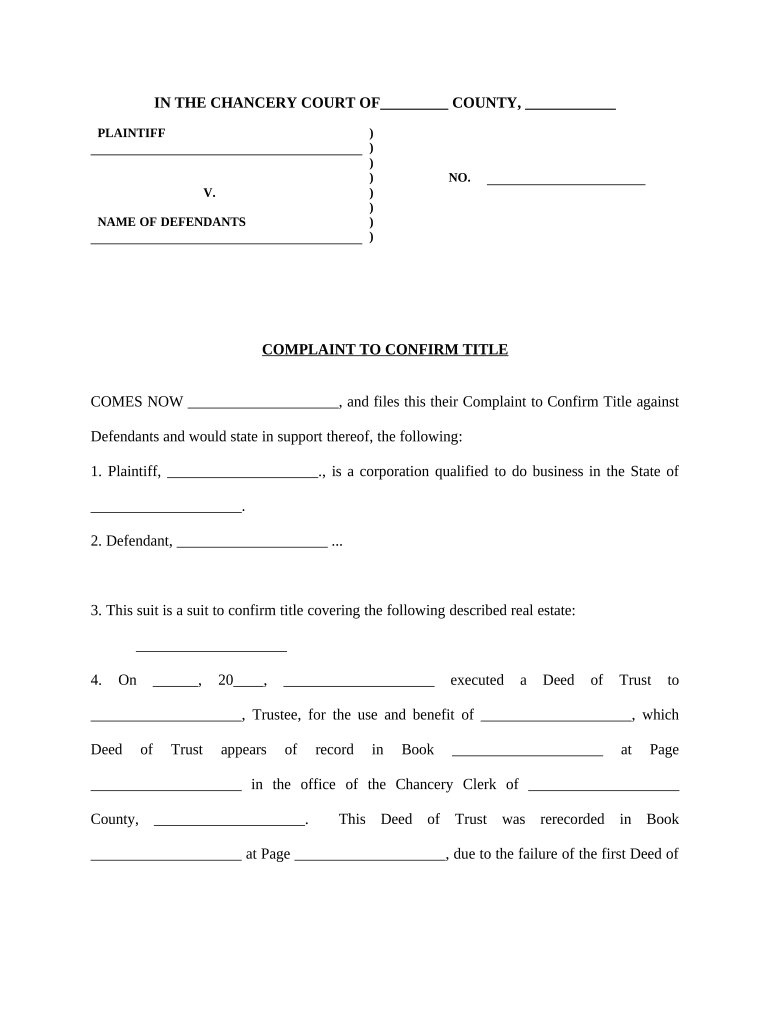
Confirm Title Form


What is the Confirm Title
The confirm title is a formal document that verifies ownership of a property, often used in real estate transactions. This document serves as proof that the seller has the legal right to transfer ownership to the buyer. It ensures that there are no outstanding claims or liens against the property, providing peace of mind to all parties involved in the transaction. Understanding the confirm title is crucial for anyone engaged in buying or selling real estate, as it helps prevent future disputes regarding property ownership.
How to use the Confirm Title
Using the confirm title involves several steps in the real estate transaction process. First, the seller must obtain the confirm title from a title company or a legal professional. Once in possession of the document, the seller can present it to potential buyers during negotiations. The confirm title should be reviewed carefully by both parties to ensure accuracy and completeness. After the sale is agreed upon, the confirm title is typically included in the closing documents, where it is signed and finalized as part of the transfer of ownership.
Steps to complete the Confirm Title
Completing the confirm title involves a systematic approach to ensure all necessary information is accurately documented. The following steps outline the process:
- Gather necessary information about the property, including the legal description and current ownership details.
- Contact a title company or legal professional to initiate the title search.
- Review the title report for any issues, such as liens or encumbrances.
- Resolve any outstanding issues identified in the title report.
- Prepare the confirm title document with all required information.
- Present the completed confirm title during the closing process.
Legal use of the Confirm Title
The confirm title is legally binding and plays a vital role in real estate transactions. It must comply with state laws and regulations governing property transfers. Proper execution of the confirm title ensures that the transfer of ownership is recognized by law, protecting both the buyer and seller from future legal disputes. It is essential to ensure that the document is accurate and complete, as any errors can lead to complications in the transaction.
Required Documents
To complete the confirm title, several documents are typically required. These may include:
- The original deed of the property.
- Any previous title policies or reports.
- Documentation of any liens or encumbrances.
- Identification documents of the seller.
- Any agreements or contracts related to the sale.
Who Issues the Form
The confirm title is usually issued by a title company or a legal professional specializing in real estate transactions. These entities conduct thorough title searches to ensure that the property is free of any claims or disputes before issuing the confirm title. It is advisable to work with reputable professionals to guarantee the accuracy and legality of the document.
Quick guide on how to complete confirm title 497329796
Finalize Confirm Title seamlessly on any gadget
Web-based document management has become increasingly favored by businesses and individuals alike. It offers an ideal eco-conscious alternative to conventional printed and signed documents, allowing you to acquire the proper form and securely store it online. airSlate SignNow provides you with all the tools necessary to create, modify, and electronically sign your documents swiftly and without holdups. Manage Confirm Title on any device using airSlate SignNow's Android or iOS applications and simplify any document-related task today.
Steps to modify and eSign Confirm Title with ease
- Locate Confirm Title and click Get Form to begin.
- Utilize the tools we provide to complete your document.
- Emphasize important sections of the documents or redact sensitive information using tools specifically designed for that purpose by airSlate SignNow.
- Create your electronic signature with the Sign tool, which is completed in seconds and carries the same legal validity as a conventional handwritten signature.
- Review the details and click on the Done button to save your changes.
- Choose how you want to send your form, whether via email, text (SMS), invitation link, or download it to your computer.
Eliminate the hassle of lost or misplaced documents, tedious form searches, or errors that require printing new copies. airSlate SignNow meets all your document management needs with just a few clicks from any device you prefer. Modify and eSign Confirm Title and ensure excellent communication throughout the document preparation procedure with airSlate SignNow.
Create this form in 5 minutes or less
Create this form in 5 minutes!
People also ask
-
How can I confirm title using airSlate SignNow?
To confirm title using airSlate SignNow, simply upload your document and use our intuitive eSigning features. You can easily add signature fields and send the document for signing. Once all parties have signed, you will receive a confirmed title as part of the completed document.
-
What features does airSlate SignNow offer to help confirm title?
airSlate SignNow offers features like customizable templates, bulk sending, and real-time tracking to help you confirm title efficiently. Our platform ensures that all documents are secured and legally binding, giving you peace of mind as you process important titles. The user-friendly interface makes it easy for anyone to navigate through the process.
-
Is there a cost associated with confirming title through airSlate SignNow?
Yes, there are several pricing plans available for airSlate SignNow, each tailored to different business needs. The plans include options for individual users and teams, which help ensure that you can find a cost-effective solution to confirm title. Visit our pricing page for more detailed information.
-
Can I integrate airSlate SignNow with other software to confirm title?
Absolutely! airSlate SignNow has integration capabilities with various third-party applications like CRM systems, cloud storage, and more. This allows you to streamline your workflow and make the process to confirm title even smoother. Check our integrations page for a complete list of compatible apps.
-
What are the benefits of using airSlate SignNow to confirm title?
Using airSlate SignNow to confirm title offers numerous benefits, including enhanced security, reduced turnaround time, and improved collaboration among parties involved. Our platform allows users to sign documents from anywhere, making the entire process more convenient. Plus, the ability to track document status adds another layer of efficiency.
-
How secure is the process to confirm title with airSlate SignNow?
The process to confirm title with airSlate SignNow is highly secure, as we employ industry-standard encryption and compliance measures to protect your sensitive information. Your documents are safeguarded during transmission and storage, ensuring that only authorized users can access the content. Trust our solution to handle your title confirmations safely.
-
What types of documents can be used to confirm title with airSlate SignNow?
You can use various types of documents to confirm title, including deeds, contracts, and other legal agreements. airSlate SignNow supports multiple file formats, making it easier for you to upload and manage your documents. Regardless of the type of document, our platform ensures a seamless eSigning experience.
Get more for Confirm Title
- Mobile home purchase agreement federal truth in lending disclosure statement form
- Debt settlement terms of agreement please read carefully form
- Property leasing and management services agreement form
- Business opportunity purchase and sale agreement 1 form
- Release of liability form templatefree sample pdf and
- Takoma park standard residential lease form aws
- Search for louisiana notaries louisiana secretary of state form
- Deed research department of revenue form
Find out other Confirm Title
- Electronic signature Alabama Non-Profit Lease Termination Letter Easy
- How Can I Electronic signature Arizona Life Sciences Resignation Letter
- Electronic signature Legal PDF Illinois Online
- How Can I Electronic signature Colorado Non-Profit Promissory Note Template
- Electronic signature Indiana Legal Contract Fast
- Electronic signature Indiana Legal Rental Application Online
- Electronic signature Delaware Non-Profit Stock Certificate Free
- Electronic signature Iowa Legal LLC Operating Agreement Fast
- Electronic signature Legal PDF Kansas Online
- Electronic signature Legal Document Kansas Online
- Can I Electronic signature Kansas Legal Warranty Deed
- Can I Electronic signature Kansas Legal Last Will And Testament
- Electronic signature Kentucky Non-Profit Stock Certificate Online
- Electronic signature Legal PDF Louisiana Online
- Electronic signature Maine Legal Agreement Online
- Electronic signature Maine Legal Quitclaim Deed Online
- Electronic signature Missouri Non-Profit Affidavit Of Heirship Online
- Electronic signature New Jersey Non-Profit Business Plan Template Online
- Electronic signature Massachusetts Legal Resignation Letter Now
- Electronic signature Massachusetts Legal Quitclaim Deed Easy