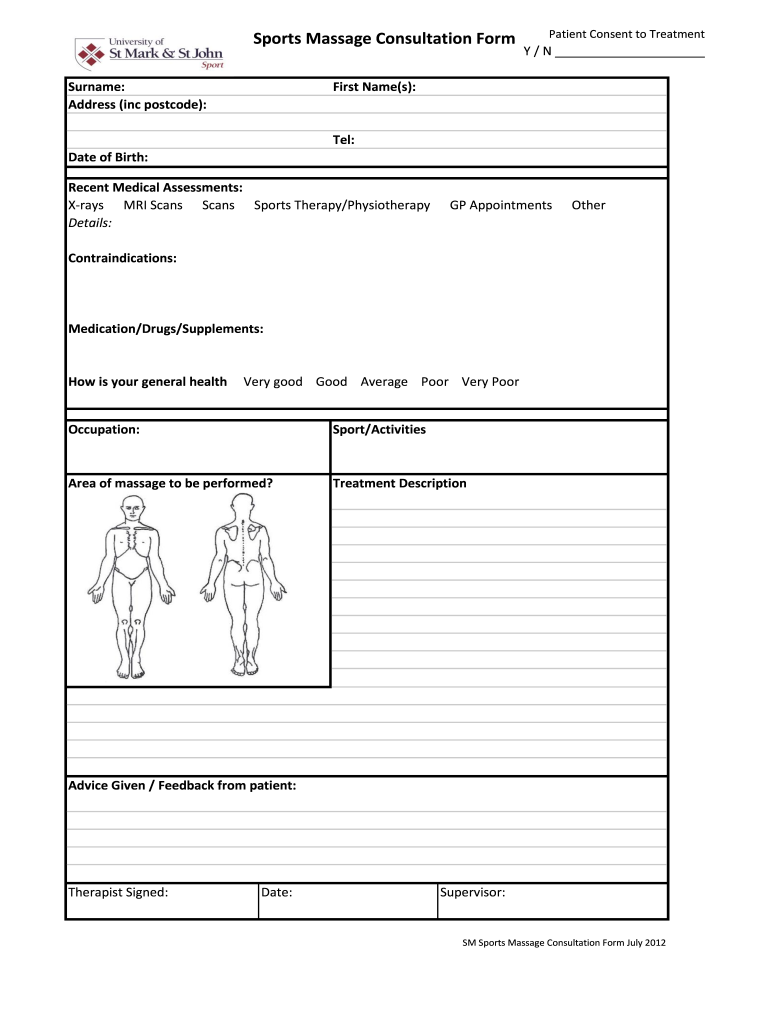
Sports Massage Consultation Form Template 2012-2026


What is the Sports Massage Consultation Form Template
The sports massage consultation form is a crucial document used by practitioners to gather essential information from clients before providing sports massage services. This form typically includes sections for personal details, medical history, and specific areas of concern related to the client's physical condition. By collecting this information, therapists can tailor their approach to meet the unique needs of each client, ensuring a safe and effective treatment. The form serves as a record of consent and understanding between the practitioner and the client, reinforcing the professional relationship.
Key elements of the Sports Massage Consultation Form Template
A comprehensive sports massage consultation form includes several key elements that facilitate effective communication and understanding between the therapist and the client. These elements typically encompass:
- Client Information: Name, contact details, and emergency contacts.
- Medical History: Previous injuries, surgeries, or chronic conditions that may affect treatment.
- Current Health Status: Any medications or ongoing treatments that the client is undergoing.
- Consent Section: Acknowledgment of risks associated with massage therapy and consent to treatment.
- Goals and Expectations: Client's objectives for the massage session, such as pain relief or relaxation.
Steps to complete the Sports Massage Consultation Form Template
Completing the sports massage consultation form is a straightforward process that ensures all necessary information is captured. Follow these steps for effective completion:
- Gather Personal Information: Fill in your name, contact information, and any emergency contacts.
- Provide Medical History: Answer questions regarding past injuries, surgeries, and any chronic health issues.
- List Current Medications: Include any medications you are currently taking that may affect treatment.
- Read and Acknowledge Consent: Understand the risks associated with massage therapy and provide your consent.
- Set Goals: Clearly state what you hope to achieve from the massage session.
Legal use of the Sports Massage Consultation Form Template
The sports massage consultation form is not only a practical tool for therapists but also serves legal purposes. To ensure its validity, it must comply with relevant laws and regulations regarding client consent and data protection. This includes adhering to privacy laws such as HIPAA, which protects the confidentiality of medical information. Practitioners should maintain secure records of completed forms and ensure they are accessible only to authorized personnel. By following these legal guidelines, therapists can protect themselves and their clients during the massage process.
How to use the Sports Massage Consultation Form Template
Utilizing the sports massage consultation form template effectively involves several steps to ensure that all necessary information is collected and documented. First, therapists should customize the template to fit their specific practice needs, ensuring it includes all relevant sections. Next, during the initial client meeting, present the form and guide the client through each section, providing clarification where needed. After the client completes the form, review it together to confirm accuracy and address any concerns. Finally, store the completed form securely for future reference and to inform ongoing treatment plans.
Examples of using the Sports Massage Consultation Form Template
There are various scenarios in which the sports massage consultation form template can be effectively utilized. For instance:
- Initial Client Assessment: Use the form during the first appointment to gather comprehensive client information.
- Follow-Up Sessions: Revisit the form to update any changes in the client's health status or treatment goals.
- Group Sessions: In a workshop setting, provide a simplified version of the form to collect necessary information from multiple participants.
Quick guide on how to complete sports massage consultation form template
Complete Sports Massage Consultation Form Template effortlessly on any device
Online document management has become increasingly popular among businesses and individuals. It serves as an ideal eco-friendly alternative to conventional printed and signed documents, allowing you to locate the necessary form and securely store it online. airSlate SignNow equips you with all the tools required to create, modify, and eSign your documents quickly without delays. Manage Sports Massage Consultation Form Template on any device using the airSlate SignNow Android or iOS applications and simplify any document-centric process today.
The easiest way to modify and eSign Sports Massage Consultation Form Template effortlessly
- Obtain Sports Massage Consultation Form Template and click on Get Form to begin.
- Utilize the features we provide to fill out your document.
- Emphasize relevant portions of the documents or redact sensitive information with tools specifically provided by airSlate SignNow for that purpose.
- Generate your signature with the Sign feature, which takes mere seconds and holds the same legal authority as a traditional wet ink signature.
- Review the details and click on the Done button to save your modifications.
- Choose how you would like to send your form, whether by email, SMS, invitation link, or download it to your computer.
Leave behind lost or misplaced documents, time-consuming form searching, or mistakes that necessitate printing new copies. airSlate SignNow satisfies your document management needs in just a few clicks from any device of your choice. Alter and eSign Sports Massage Consultation Form Template and ensure outstanding communication at every stage of your form preparation process with airSlate SignNow.
Create this form in 5 minutes or less
Create this form in 5 minutes!
How to create an eSignature for the sports massage consultation form template
The best way to generate an eSignature for your PDF document in the online mode
The best way to generate an eSignature for your PDF document in Chrome
How to make an electronic signature for putting it on PDFs in Gmail
How to create an electronic signature right from your mobile device
How to create an electronic signature for a PDF document on iOS devices
How to create an electronic signature for a PDF on Android devices
People also ask
-
What is a sports massage consultation form?
A sports massage consultation form is a document used to gather essential information about a client's health, physical activity, and massage preferences. This form ensures that the massage therapist understands the client's needs and can tailor the session accordingly. Using airSlate SignNow, you can easily create and manage these forms for a smooth client intake process.
-
How can I create a sports massage consultation form using airSlate SignNow?
Creating a sports massage consultation form with airSlate SignNow is simple and efficient. You can choose from customizable templates or create your own form from scratch. The platform allows you to add fields for necessary information, ensuring all the details required for quality massage therapy are captured.
-
Is there a cost associated with using the sports massage consultation form feature on airSlate SignNow?
Yes, airSlate SignNow offers several pricing plans that include the ability to create and send a sports massage consultation form. Pricing varies depending on the features you choose, such as document storage and eSignature capabilities. It's advisable to check the latest pricing options on the airSlate SignNow website.
-
What are the benefits of using a sports massage consultation form?
Using a sports massage consultation form enhances the overall client experience and helps ensure safety during massage sessions. It allows therapists to collect essential health history, which leads to personalized treatments. Furthermore, it saves time during appointments by streamlining the client intake process.
-
Can I integrate the sports massage consultation form with other tools?
Yes, airSlate SignNow allows integration with various business tools and software. You can connect your sports massage consultation form with scheduling software, payment processors, and customer relationship management (CRM) systems. This integration ensures a seamless workflow and efficient management of client data.
-
What types of information should be included in a sports massage consultation form?
A comprehensive sports massage consultation form should include information about the client's medical history, specific areas of discomfort, previous injuries, and preferred massage techniques. It may also include questions related to current physical activity levels and goals to help tailor the massage appropriately. airSlate SignNow allows you to customize these fields to fit your specific needs.
-
How secure is my client's information in the sports massage consultation form?
Security is a top priority for airSlate SignNow. The platform employs advanced encryption and data protection measures to safeguard your client's information submitted through the sports massage consultation form. Compliance with relevant regulations also ensures your data is handled securely and confidentially.
Get more for Sports Massage Consultation Form Template
- This flooring contract contract effective as of the date of the last party form
- Following by the form
- You have now forfeited all right title and interest of the property and form
- Fillable online new jersey buyers request for accounting form
- The delinquent amount is form
- The property has been damaged and the seller has received insurance form
- At page document number of form
- Contractor shall obtain apply for and obtain any permits necessary for the project and the work not listed form
Find out other Sports Massage Consultation Form Template
- How Do I eSignature Idaho Landlord tenant lease agreement
- eSignature Washington Landlord tenant lease agreement Free
- eSignature Wisconsin Landlord tenant lease agreement Online
- eSignature Wyoming Landlord tenant lease agreement Online
- How Can I eSignature Oregon lease agreement
- eSignature Washington Lease agreement form Easy
- eSignature Alaska Lease agreement template Online
- eSignature Alaska Lease agreement template Later
- eSignature Massachusetts Lease agreement template Myself
- Can I eSignature Arizona Loan agreement
- eSignature Florida Loan agreement Online
- eSignature Florida Month to month lease agreement Later
- Can I eSignature Nevada Non-disclosure agreement PDF
- eSignature New Mexico Non-disclosure agreement PDF Online
- Can I eSignature Utah Non-disclosure agreement PDF
- eSignature Rhode Island Rental agreement lease Easy
- eSignature New Hampshire Rental lease agreement Simple
- eSignature Nebraska Rental lease agreement forms Fast
- eSignature Delaware Rental lease agreement template Fast
- eSignature West Virginia Rental lease agreement forms Myself