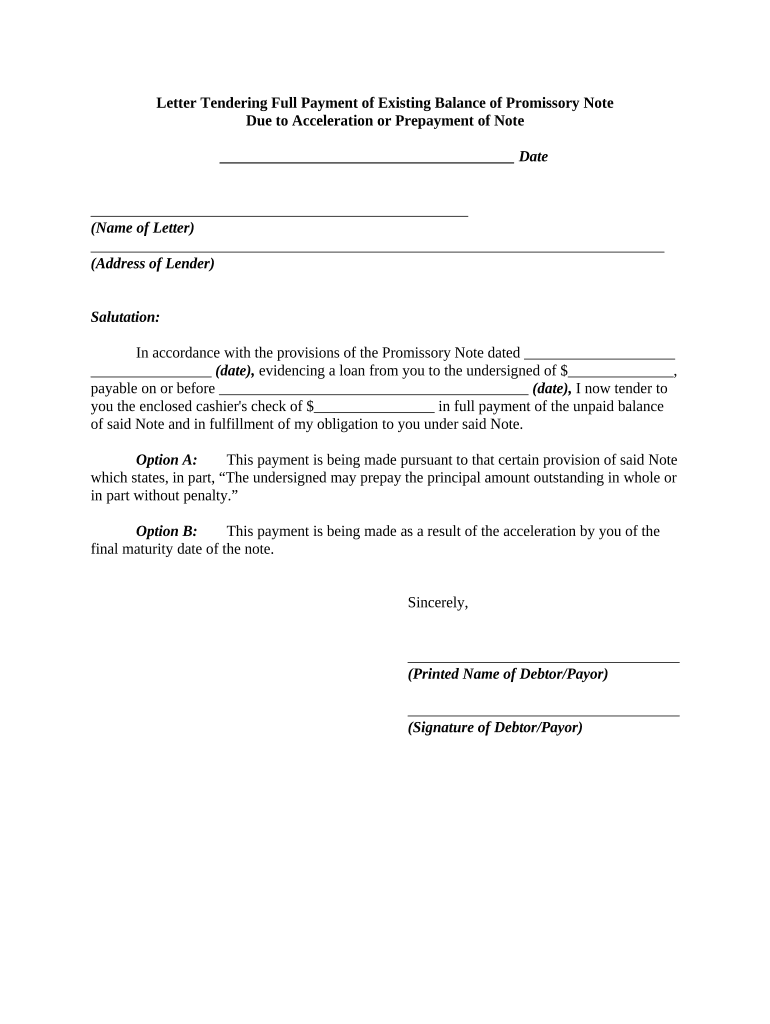
Full Payment Form


Understanding the Full Payment
A tendering note, often referred to as a full payment, serves as a formal declaration that a payment has been made in full for a particular obligation. This document is essential in various transactions, ensuring that all parties acknowledge the completion of a payment. In legal contexts, a tendering note can protect both the payer and the payee by providing clear evidence of payment, which can be crucial in disputes or audits.
How to Use the Tendering Note
Using a tendering note involves several straightforward steps. First, ensure that all relevant details are included, such as the date of payment, the amount, and the parties involved. Next, both the payer and payee should sign the document to validate the transaction. This signed note can then be stored for future reference, providing a record that the obligation has been fulfilled. Utilizing an electronic signature solution, like signNow, can streamline this process, making it easier to manage and store these important documents securely.
Steps to Complete the Tendering Note
Completing a tendering note involves specific steps to ensure its validity:
- Gather necessary information, including the payment amount, date, and involved parties' names.
- Clearly state that the payment is being made in full.
- Include any relevant transaction identifiers, such as invoice numbers.
- Both parties should sign and date the document to confirm the transaction.
- Store the signed document in a secure location, whether digitally or physically.
Legal Use of the Tendering Note
The legal use of a tendering note is crucial in establishing that a payment obligation has been met. For a tendering note to be legally binding, it must include specific elements: clear identification of the parties, an explicit statement of payment in full, and signatures from both parties. Compliance with local laws and regulations is essential, as these can vary by state. Ensuring that the tendering note meets these legal requirements can help prevent potential disputes and provide peace of mind for both parties involved.
Key Elements of the Tendering Note
Several key elements should be present in a tendering note to ensure its effectiveness:
- Identification of Parties: Clearly state the names and contact information of both the payer and the payee.
- Payment Details: Include the exact amount paid and the date of the transaction.
- Statement of Full Payment: Explicitly mention that the payment is made in full, satisfying any obligations.
- Signatures: Both parties should sign the document to validate the transaction.
- Transaction Reference: If applicable, include any relevant invoice or transaction numbers.
Examples of Using the Tendering Note
Tendering notes are commonly used in various scenarios, including:
- Real estate transactions, where a buyer provides a tendering note to confirm payment for property.
- Service agreements, where a client issues a tendering note to confirm payment for services rendered.
- Settlements in legal disputes, where one party provides a tendering note as evidence of payment to resolve a claim.
Quick guide on how to complete full payment
Complete Full Payment effortlessly on any device
Online document management has surged in popularity among businesses and individuals. It serves as an ideal environmentally-friendly alternative to traditional printed and signed documents, allowing you to access the correct form and securely store it online. airSlate SignNow equips you with all the necessary tools to create, modify, and electronically sign your documents swiftly without delays. Manage Full Payment across any platform with airSlate SignNow's Android or iOS applications and enhance any document-centric process today.
How to modify and electronically sign Full Payment smoothly
- Obtain Full Payment and then click Get Form to begin.
- Use the tools we offer to fill out your form.
- Emphasize pertinent sections of the documents or redact confidential information with tools that airSlate SignNow provides specifically for that purpose.
- Generate your eSignature using the Sign tool, which takes only seconds and carries the same legal significance as a traditional wet ink signature.
- Review the information and click the Done button to save your changes.
- Select how you wish to submit your form, whether by email, text message (SMS), invitation link, or download it to your PC.
Eliminate concerns about lost or misplaced files, tedious form searches, or errors that necessitate printing new document copies. airSlate SignNow addresses all your needs in document management in just a few clicks from any device you prefer. Adjust and electronically sign Full Payment to ensure effective communication at every stage of the form preparation process with airSlate SignNow.
Create this form in 5 minutes or less
Create this form in 5 minutes!
People also ask
-
What is a tendering note in document management?
A tendering note is a specific document used to invite bids for a project or contract. In the context of airSlate SignNow, it can be created, sent, and eSigned efficiently to streamline the procurement process. Using airSlate SignNow helps you manage your tendering notes effectively, ensuring all bids are received on time.
-
How can airSlate SignNow improve the tendering note process?
airSlate SignNow simplifies the creation and distribution of your tendering notes. Its intuitive platform allows users to customize templates, send documents for eSignature, and track the status of bids in real-time. This streamlining saves time and reduces the chances of errors in your tendering process.
-
What pricing plans are available for airSlate SignNow?
airSlate SignNow offers flexible pricing plans based on your business needs. Whether you're a small business or a large enterprise, you can choose a plan that fits your budget while ensuring that all functionalities, including the management of tendering notes, are covered. Contact us for a customized quote.
-
Can I integrate airSlate SignNow with other software for managing tendering notes?
Yes, airSlate SignNow seamlessly integrates with various third-party applications such as Google Drive, Salesforce, and more. This integration allows you to streamline your workflows further and manage your tendering notes alongside your other essential business tools. Enhance your document management system with our easy integrations.
-
What are the key features of airSlate SignNow for handling tendering notes?
Key features include customizable templates, bulk sending, real-time tracking, and secure eSigning options. These features make airSlate SignNow an ideal platform for managing tendering notes efficiently. Users can easily facilitate collaborations and ensure compliance throughout the bidding process.
-
How does airSlate SignNow ensure the security of my tendering notes?
airSlate SignNow employs industry-leading security measures, including encryption and secure storage, to protect your tendering notes. Additionally, all documents are stored securely in the cloud, ensuring that sensitive information remains confidential and accessible only to authorized users.
-
What benefits does eSigning offer for tendering notes?
eSigning tendering notes via airSlate SignNow accelerates the approval process, reducing turnaround times signNowly. It provides an eco-friendly, cost-effective solution that eliminates the need for paper documents, leading to a more efficient tendering process overall. This convenience fosters faster decisions and improved communication among stakeholders.
Get more for Full Payment
- Domestic partnership agreement form
- Non disclosure agreement uta the university of texas at austin form
- State zip form
- 10 myths and facts about social security disability insurance form
- 17 203 statutory form limited power of attorney 2013
- Know all persons by these presents that iwe form
- Free north carolina motor vehicle bill of sale form sfn 2888 pdf
- Pdf templates free missouri power of attorney forms
Find out other Full Payment
- eSign Oklahoma Insurance Business Associate Agreement Mobile
- eSign Louisiana Life Sciences Month To Month Lease Online
- eSign Legal Form Hawaii Secure
- eSign Hawaii Legal RFP Mobile
- How To eSign Hawaii Legal Agreement
- How Can I eSign Hawaii Legal Moving Checklist
- eSign Hawaii Legal Profit And Loss Statement Online
- eSign Hawaii Legal Profit And Loss Statement Computer
- eSign Hawaii Legal Profit And Loss Statement Now
- How Can I eSign Hawaii Legal Profit And Loss Statement
- Can I eSign Hawaii Legal Profit And Loss Statement
- How To eSign Idaho Legal Rental Application
- How To eSign Michigan Life Sciences LLC Operating Agreement
- eSign Minnesota Life Sciences Lease Template Later
- eSign South Carolina Insurance Job Description Template Now
- eSign Indiana Legal Rental Application Free
- How To eSign Indiana Legal Residential Lease Agreement
- eSign Iowa Legal Separation Agreement Easy
- How To eSign New Jersey Life Sciences LLC Operating Agreement
- eSign Tennessee Insurance Rental Lease Agreement Later