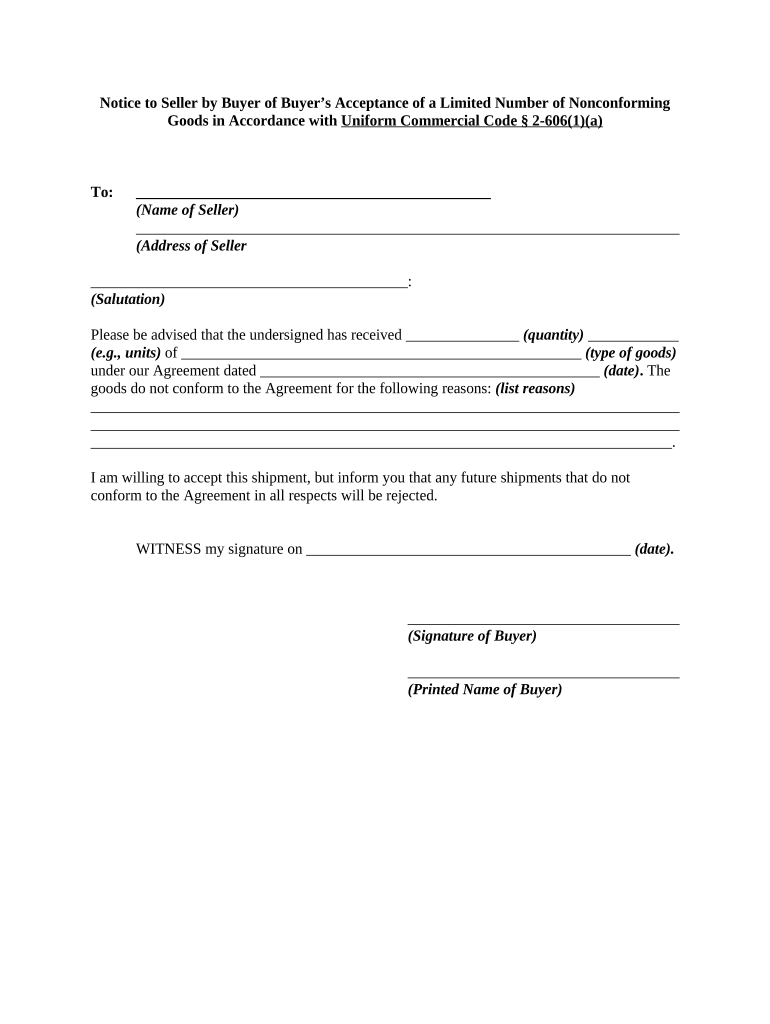
Uniform Commercial Code


What is the Uniform Commercial Code
The Uniform Commercial Code (UCC) is a comprehensive set of laws governing commercial transactions in the United States. It standardizes the rules and regulations for various types of business transactions, including sales of goods, leases, negotiable instruments, and secured transactions. The UCC aims to simplify and harmonize the legal framework for commerce across different states, making it easier for businesses to operate nationally.
Steps to complete the Uniform Commercial Code
Completing the Uniform Commercial Code involves several important steps to ensure accuracy and compliance. Here is a straightforward process:
- Identify the relevant article: Determine which part of the UCC applies to your transaction, such as Article 2 for sales or Article 9 for secured transactions.
- Gather necessary information: Collect all pertinent details, including parties involved, descriptions of goods or services, and payment terms.
- Fill out the form: Accurately complete the UCC form, ensuring that all required fields are filled in and that the information is clear.
- Review for accuracy: Double-check all entries for errors or omissions, as inaccuracies can lead to legal complications.
- Submit the form: Follow the appropriate submission method, whether online, by mail, or in person, depending on state requirements.
Legal use of the Uniform Commercial Code
The legal use of the Uniform Commercial Code is crucial for ensuring that transactions are enforceable and valid. The UCC provides a framework that governs the rights and obligations of parties involved in commercial transactions. Compliance with the UCC is essential for protecting the interests of all parties and minimizing disputes. It is important to understand the specific provisions relevant to your transaction type to ensure adherence to the law.
Key elements of the Uniform Commercial Code
Several key elements define the Uniform Commercial Code, which include:
- Sales and leases: Guidelines for the sale of goods and leasing of equipment.
- Negotiable instruments: Rules governing promissory notes, checks, and other financial instruments.
- Secured transactions: Framework for securing loans with collateral.
- Commercial paper: Regulations surrounding the use of negotiable instruments in business transactions.
Examples of using the Uniform Commercial Code
Understanding practical applications of the Uniform Commercial Code can enhance your grasp of its importance. Here are a few examples:
- A business selling goods must ensure that the sales contract complies with UCC Article 2, which governs sales transactions.
- A lender securing a loan with collateral must follow the procedures outlined in UCC Article 9 to perfect their security interest.
- In a lease agreement, both parties must adhere to the stipulations set forth in UCC Article 2A, which addresses leases of goods.
State-specific rules for the Uniform Commercial Code
While the UCC provides a uniform framework, states have the authority to adopt and modify its provisions. This means that specific rules may vary by state. It is important for businesses to be aware of any state-specific amendments or interpretations of the UCC to ensure compliance. Checking with state regulatory agencies or legal counsel can provide clarity on these variations.
Quick guide on how to complete uniform commercial code
Prepare Uniform Commercial Code effortlessly on any device
Online document management has become highly favored by businesses and individuals. It offers a perfect eco-friendly substitute to traditional printed and signed documents, as you can locate the appropriate form and securely save it online. airSlate SignNow provides you with all the tools necessary to create, modify, and eSign your documents swiftly without delays. Manage Uniform Commercial Code on any platform with airSlate SignNow Android or iOS applications and simplify any document-related procedure today.
The easiest way to modify and eSign Uniform Commercial Code effortlessly
- Locate Uniform Commercial Code and click Get Form to begin.
- Utilize the tools we offer to complete your document.
- Emphasize relevant sections of your documents or redact sensitive information with tools that airSlate SignNow provides specifically for that purpose.
- Generate your signature using the Sign tool, which takes seconds and holds the same legal validity as a conventional wet ink signature.
- Review all the information and click the Done button to save your changes.
- Choose how you want to share your form, via email, SMS, invite link, or download it to your computer.
Forget about lost or misplaced files, cumbersome form searching, or mistakes that necessitate printing new document copies. airSlate SignNow fulfills your needs in document management in just a few clicks from a device of your choice. Modify and eSign Uniform Commercial Code and ensure outstanding communication at any stage of your form preparation process with airSlate SignNow.
Create this form in 5 minutes or less
Create this form in 5 minutes!
People also ask
-
What is a number commercial code and why is it important for businesses?
A number commercial code is a unique identifier used in various business transactions, allowing companies to ensure compliance and streamline operations. Understanding this code is crucial for businesses that operate in regulated industries, as it helps avoid legal issues and fines.
-
How can airSlate SignNow assist with the management of number commercial codes?
airSlate SignNow offers tools that make it easy to include and manage number commercial codes in your documents. This feature ensures that all your transactions are accurately recorded and compliant with relevant regulations, enhancing your business's operational efficiency.
-
Is airSlate SignNow affordable for small businesses needing number commercial code integration?
Yes, airSlate SignNow is designed to be a cost-effective solution for businesses of all sizes. Our pricing plans are flexible and tailored to meet the needs of small businesses looking to integrate number commercial codes into their document workflows without breaking the bank.
-
What features does airSlate SignNow offer related to number commercial codes?
airSlate SignNow provides user-friendly features such as customizable templates that can include number commercial codes, automated workflows for document management, and secure eSigning capabilities. These features empower businesses to handle documents efficiently while ensuring compliance with commercial code requirements.
-
Can I integrate airSlate SignNow with other software systems to manage number commercial codes?
Absolutely! airSlate SignNow offers seamless integrations with various software systems, including CRM and ERP platforms. This allows businesses to manage their number commercial codes alongside other critical business functions, ensuring a streamlined workflow.
-
How does airSlate SignNow ensure the security of documents containing number commercial codes?
Security is a top priority at airSlate SignNow. We employ industry-leading encryption protocols and secure storage solutions to protect documents that contain sensitive information such as number commercial codes, ensuring that your data is safe from unauthorized access.
-
What advantages does using airSlate SignNow provide for managing number commercial codes?
Using airSlate SignNow for managing number commercial codes can greatly increase efficiency and reduce errors in document processing. Our platform ensures that all relevant data, including number commercial codes, is collected and handled securely, enabling quicker turnaround times and greater compliance.
Get more for Uniform Commercial Code
- Commercial lease extension legal form
- Listing agreement granting a broker or realtor the exclusive right form
- South carolina disclaimer of interest formsdeedscom
- Recruiting telemarketing ic agreement 050911 united american form
- District court rules of civil procedure courtsstatehius form
- Aapl la lease aapl form 820 oil gas and mineral lease
- Temporary residential lease occupation by seller form
- Unjust dismissal complaint form
Find out other Uniform Commercial Code
- How To eSignature Maryland Doctors Word
- Help Me With eSignature South Dakota Education Form
- How Can I eSignature Virginia Education PDF
- How To eSignature Massachusetts Government Form
- How Can I eSignature Oregon Government PDF
- How Can I eSignature Oklahoma Government Document
- How To eSignature Texas Government Document
- Can I eSignature Vermont Government Form
- How Do I eSignature West Virginia Government PPT
- How Do I eSignature Maryland Healthcare / Medical PDF
- Help Me With eSignature New Mexico Healthcare / Medical Form
- How Do I eSignature New York Healthcare / Medical Presentation
- How To eSignature Oklahoma Finance & Tax Accounting PPT
- Help Me With eSignature Connecticut High Tech Presentation
- How To eSignature Georgia High Tech Document
- How Can I eSignature Rhode Island Finance & Tax Accounting Word
- How Can I eSignature Colorado Insurance Presentation
- Help Me With eSignature Georgia Insurance Form
- How Do I eSignature Kansas Insurance Word
- How Do I eSignature Washington Insurance Form