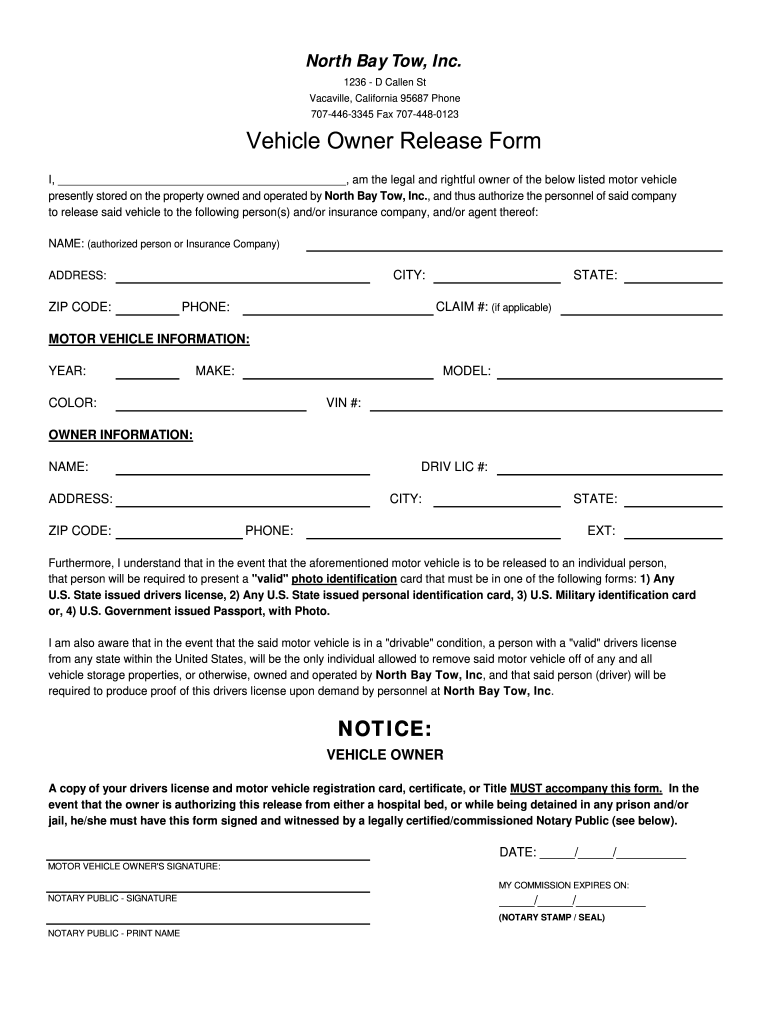
Vehicle Release Form


What is the Vehicle Release Form
The vehicle release form is a legal document that allows the owner of a vehicle to authorize the release of their vehicle to another party. This form is often used in situations such as towing, repossession, or when a vehicle is being transferred to a new owner. By completing this form, the vehicle owner provides permission for the designated individual or entity to take possession of the vehicle, ensuring that the process is documented and legally binding.
How to Use the Vehicle Release Form
Using the vehicle release form involves several steps to ensure it is completed correctly. First, the vehicle owner must fill out the form with accurate information, including their name, contact details, and the vehicle's identification number (VIN). Next, the owner should specify the individual or company authorized to take possession of the vehicle. Finally, both parties should sign and date the form to validate the authorization. This document can then be presented to the towing company or relevant authority to facilitate the release of the vehicle.
Steps to Complete the Vehicle Release Form
Completing the vehicle release form requires careful attention to detail. Follow these steps:
- Gather necessary information, including the vehicle's VIN, make, model, and year.
- Provide the vehicle owner's full name and contact information.
- Identify the individual or company authorized to retrieve the vehicle.
- Include the date of the release and any specific instructions or conditions.
- Sign and date the form to confirm the authorization.
Once completed, ensure that all parties retain a copy for their records.
Legal Use of the Vehicle Release Form
The legal use of the vehicle release form is essential for protecting the rights of both the vehicle owner and the authorized party. This form must comply with local and state regulations to be considered valid. It serves as proof that the vehicle owner has given permission for another individual or entity to take possession of the vehicle. In the event of disputes, having a properly executed vehicle release form can help resolve issues related to ownership and possession, making it a crucial document in various vehicle-related transactions.
Key Elements of the Vehicle Release Form
Several key elements must be included in the vehicle release form to ensure its effectiveness and legality. These include:
- The vehicle owner's full name and contact information.
- The vehicle's identification number (VIN) and description.
- The name of the individual or company authorized to take possession of the vehicle.
- The date of the authorization.
- Signatures of both the vehicle owner and the authorized party.
Including these elements helps to establish clear authority and protects all parties involved in the transaction.
Examples of Using the Vehicle Release Form
The vehicle release form can be used in various scenarios. Common examples include:
- When a vehicle is towed and the owner needs to authorize its release from the towing company.
- In cases of vehicle repossession, where the lender requires written permission from the owner.
- When selling a vehicle to a new owner, the seller may use the form to transfer ownership officially.
Each of these situations highlights the importance of having a properly completed vehicle release form to ensure a smooth transaction and protect the rights of all parties involved.
Quick guide on how to complete vehicle release form 183408
Effortlessly Prepare Vehicle Release Form on Any Device
Digital document management has gained traction among businesses and individuals. It offers an ideal environmentally friendly alternative to traditional printed and signed documents, allowing you to obtain the right form and securely store it online. airSlate SignNow equips you with all the necessary tools to create, edit, and electronically sign your documents swiftly without interruptions. Manage Vehicle Release Form on any device using airSlate SignNow's Android or iOS applications and streamline any document-related process today.
The easiest way to modify and electronically sign Vehicle Release Form with minimal effort
- Obtain Vehicle Release Form and click Get Form to begin.
- Utilize the provided tools to complete your form.
- Emphasize important sections of your documents or conceal sensitive details with the tools that airSlate SignNow specifically offers for that function.
- Create your signature using the Sign tool, which takes mere moments and carries the same legal validity as a conventional wet ink signature.
- Review all the information and click the Done button to save your alterations.
- Choose your preferred method to submit your form, via email, SMS, or invite link, or download it to your computer.
Eliminate the worries of lost or misplaced documents, tiring form searches, or errors that necessitate reprinting new copies. airSlate SignNow fulfills your document management needs in just a few clicks from any device you select. Modify and electronically sign Vehicle Release Form and ensure efficient communication at every stage of the form development process with airSlate SignNow.
Create this form in 5 minutes or less
Create this form in 5 minutes!
How to create an eSignature for the vehicle release form 183408
The best way to create an electronic signature for a PDF document in the online mode
The best way to create an electronic signature for a PDF document in Chrome
How to generate an eSignature for putting it on PDFs in Gmail
How to generate an eSignature from your mobile device
The way to create an eSignature for a PDF document on iOS devices
How to generate an eSignature for a PDF file on Android devices
People also ask
-
What is a vehicle release form?
A vehicle release form is a legal document that allows one party to authorize another to take possession of their vehicle. This form is essential for transactions involving the transfer or release of vehicle ownership, ensuring all parties understand their rights and responsibilities.
-
How can I create a vehicle release form using airSlate SignNow?
Creating a vehicle release form with airSlate SignNow is easy and efficient. You can either use our customizable templates or create your own from scratch. Simply fill in the necessary details, integrate eSignature capabilities, and share it securely with the relevant parties.
-
Is airSlate SignNow a cost-effective solution for vehicle release forms?
Yes, airSlate SignNow offers a cost-effective solution for managing vehicle release forms. With various pricing plans tailored to your business needs, you can access all the necessary features at a competitive rate, ensuring you have the best platform for your documentation needs.
-
What features does airSlate SignNow provide for vehicle release forms?
airSlate SignNow provides numerous features for vehicle release forms, including customizable templates, eSignature capabilities, and secure cloud storage. Additionally, you can track document statuses and obtain audit trails, ensuring smooth and compliant transactions.
-
Can I integrate airSlate SignNow with other applications for vehicle release forms?
Absolutely! airSlate SignNow offers integrations with popular applications such as Google Drive, Salesforce, and Dropbox, making it easy to manage your vehicle release forms. This integration capability helps streamline your workflow and enhance productivity.
-
What are the benefits of using an electronic vehicle release form?
Using an electronic vehicle release form through airSlate SignNow offers multiple benefits, including speed and convenience. You can complete the form online, share it with others instantly, and obtain legally binding signatures without the hassle of printing and mailing paperwork.
-
How secure is my vehicle release form data with airSlate SignNow?
airSlate SignNow prioritizes security, implementing advanced encryption and compliance measures. Your vehicle release form data is securely stored and transmitted, ensuring confidentiality and integrity throughout the document management process.
Get more for Vehicle Release Form
- Form jd es 47 pretrial memo connecticut templateroller
- Americans with disabilities act ct judicial branch form
- Application for appearance of legal intern connecticut form
- Income withholding for support hhsgov form
- Appeal from family support magistrate form
- Upon failure of payer of form
- Order to maintain health insurance for minor children form
- Star distributors inclinkedin form
Find out other Vehicle Release Form
- How To eSignature Hawaii Police RFP
- Can I eSignature Minnesota Real Estate Warranty Deed
- How Do I eSignature Indiana Police Lease Agreement Form
- eSignature Police PPT Kansas Free
- How Can I eSignature Mississippi Real Estate Rental Lease Agreement
- How Do I eSignature Kentucky Police LLC Operating Agreement
- eSignature Kentucky Police Lease Termination Letter Now
- eSignature Montana Real Estate Quitclaim Deed Mobile
- eSignature Montana Real Estate Quitclaim Deed Fast
- eSignature Montana Real Estate Cease And Desist Letter Easy
- How Do I eSignature Nebraska Real Estate Lease Agreement
- eSignature Nebraska Real Estate Living Will Now
- Can I eSignature Michigan Police Credit Memo
- eSignature Kentucky Sports Lease Agreement Template Easy
- eSignature Minnesota Police Purchase Order Template Free
- eSignature Louisiana Sports Rental Application Free
- Help Me With eSignature Nevada Real Estate Business Associate Agreement
- How To eSignature Montana Police Last Will And Testament
- eSignature Maine Sports Contract Safe
- eSignature New York Police NDA Now