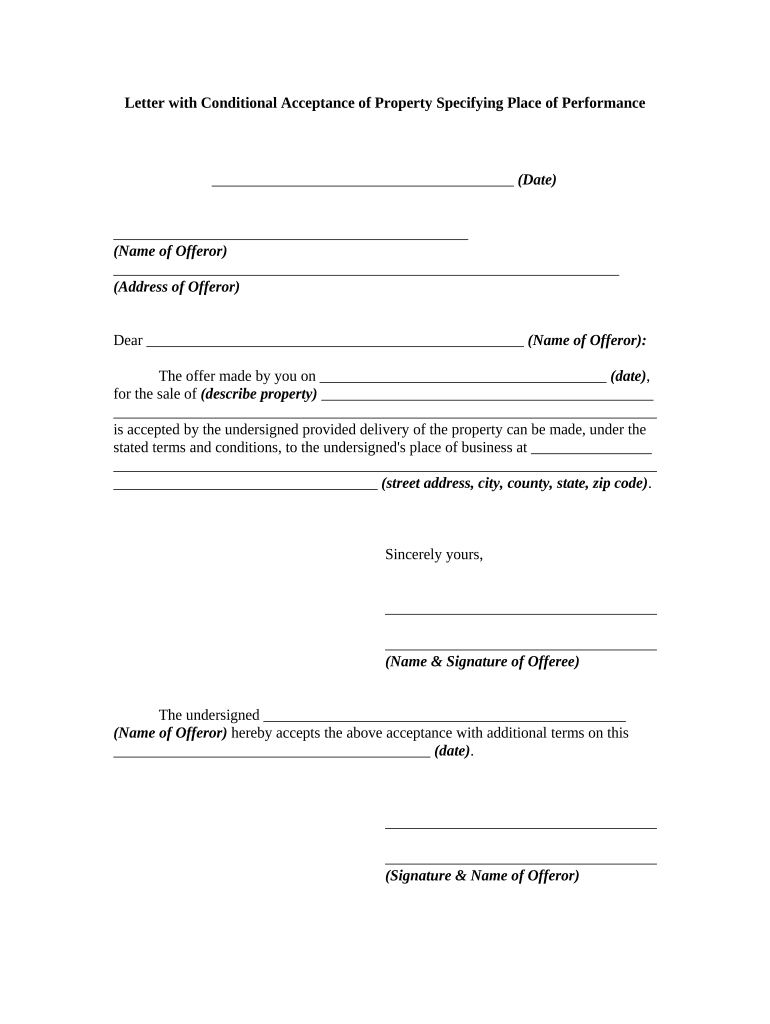
With Conditional Acceptance Form


Understanding the With Conditional Acceptance
The with conditional acceptance is a legal document used in real estate transactions, indicating that the buyer accepts the terms of a property offer but with specific conditions. This document serves as a means of communication between the buyer and seller, outlining any stipulations that must be met before the sale can proceed. It is essential for both parties to clearly understand the conditions attached to the acceptance to avoid misunderstandings later in the process.
Steps to Complete the With Conditional Acceptance
Completing the with conditional acceptance involves several key steps to ensure clarity and legality. First, the buyer should review the original offer made by the seller. Next, they should outline any conditions they wish to impose, such as repairs or financing terms. After drafting the document, both parties should review it to ensure mutual understanding. Finally, the document must be signed, ideally using a secure eSignature platform to maintain legal validity.
Key Elements of the With Conditional Acceptance
When drafting a with conditional acceptance, certain key elements must be included to ensure its effectiveness. These include:
- Identification of parties: Clearly state the names and contact information of both the buyer and seller.
- Property details: Include the address and legal description of the property in question.
- Conditions: Specify any conditions that must be met for the acceptance to be valid.
- Deadline: Set a timeline for the seller to respond to the conditions outlined.
- Signatures: Ensure both parties sign the document to validate the agreement.
Legal Use of the With Conditional Acceptance
The legal use of a with conditional acceptance is crucial in real estate transactions. This document can protect the buyer's interests by ensuring that specific conditions are met before finalizing the sale. For the document to be legally binding, it must comply with state laws regarding real estate transactions. Utilizing a reliable eSignature service can further enhance its legal standing by providing a secure method for signing and storing the document.
Examples of Using the With Conditional Acceptance
Examples of using a with conditional acceptance can clarify its practical application. For instance, a buyer may accept an offer on a home but condition the acceptance on the completion of a satisfactory home inspection. Another example could involve a buyer who agrees to the terms of sale but requires the seller to make specific repairs before closing. These examples illustrate how conditional acceptance can facilitate negotiations and protect the interests of both parties involved.
State-Specific Rules for the With Conditional Acceptance
Each state in the U.S. may have specific rules governing the use of a with conditional acceptance. It is essential for buyers and sellers to be aware of their state's regulations regarding real estate transactions. Some states may require additional disclosures or specific language to be included in the document. Consulting with a real estate attorney or professional familiar with local laws can help ensure compliance and protect all parties involved in the transaction.
Quick guide on how to complete with conditional acceptance
Effortlessly Prepare With Conditional Acceptance on Any Device
Managing documents online has gained popularity among businesses and individuals. It offers an excellent eco-friendly alternative to traditional printed and signed papers, allowing you to find the right form and securely store it online. airSlate SignNow equips you with all the necessary tools to swiftly create, modify, and eSign your documents without any delays. Handle With Conditional Acceptance on any platform using airSlate SignNow's Android or iOS applications and simplify any document-related process today.
The Easiest Method to Modify and eSign With Conditional Acceptance Seamlessly
- Find With Conditional Acceptance and click Get Form to begin.
- Utilize the tools provided to complete your document.
- Highlight pertinent sections of the documents or conceal sensitive information with specific tools that airSlate SignNow offers for that purpose.
- Generate your eSignature using the Sign tool, which takes just seconds and holds the same legal validity as a conventional wet ink signature.
- Review all information carefully, then click the Done button to save your changes.
- Select your preferred method to submit your form, whether by email, SMS, or invitation link, or download it to your computer.
Eliminate concerns about lost or misplaced documents, tedious form searching, or errors that require printing new copies. airSlate SignNow addresses your document management needs within a few clicks from any device of your liking. Edit and eSign With Conditional Acceptance ensuring clear communication at every stage of the form preparation process with airSlate SignNow.
Create this form in 5 minutes or less
Create this form in 5 minutes!
People also ask
-
What is a letter acceptance property?
A letter acceptance property is a formal document used by landlords to accept a rental application. It serves as a confirmation that the applicant meets the criteria specified by the property owner. Using airSlate SignNow, you can easily create, send, and eSign your letters acceptance property efficiently.
-
How does airSlate SignNow help with letter acceptance property?
airSlate SignNow simplifies the process of managing letter acceptance property by allowing users to create templates, send requests, and eSign documents seamlessly. This not only saves time but also ensures that you meet legal compliance with each acceptance letter. With its intuitive interface, managing letter acceptance property becomes effective for both landlords and tenants.
-
Is there a cost associated with creating a letter acceptance property using airSlate SignNow?
Yes, airSlate SignNow offers several pricing plans tailored to different user needs. By subscribing to the service, you gain access to features that allow you to create and manage your letter acceptance property with ease. Consider starting with a free trial to see how it fits your requirements.
-
Can I customize my letter acceptance property templates?
Absolutely! airSlate SignNow allows you to customize your letter acceptance property templates according to your specific requirements. You can add your branding, change text fields, and ensure compliance with local regulations. This flexibility enhances your professionalism in the rental process.
-
What features does airSlate SignNow offer for letter acceptance property management?
airSlate SignNow offers a range of features for effective letter acceptance property management, including document templates, eSignature capabilities, and real-time tracking of document status. These features help streamline the entire process from application to acceptance, improving efficiency for property managers.
-
Is airSlate SignNow suitable for businesses of all sizes for managing letter acceptance property?
Yes, airSlate SignNow is designed to cater to businesses of all sizes, making it an ideal choice for managing letter acceptance property. Whether you’re a small property owner or part of a large property management firm, the platform scales to meet your needs effectively. Its cost-effective solution makes it accessible to everyone.
-
What integrations does airSlate SignNow provide for improved letter acceptance property workflows?
airSlate SignNow integrates seamlessly with various business tools such as CRM systems, Google Workspace, and Microsoft Office. These integrations can enhance the workflow associated with creating and sending letter acceptance property documents by ensuring all necessary information is readily available. This connectivity streamlines the overall process and improves productivity.
Get more for With Conditional Acceptance
- Consent for drugalcohol testing legal form
- What is an indemnity agreement with examples form
- Free delaware small estate affidavit form pdfwordeforms
- Agreement for sale of business by sole proprietorship with seller to form
- Townstate form
- Utopia the creation of a nation help docs documentation lemon form
- Article 68 dissolution and disposition of corporate form
- State of kansas hereinafter referred to as the trustor whether one or more and form
Find out other With Conditional Acceptance
- Sign South Dakota Consumer Credit Application Computer
- Sign Tennessee Agreement to Extend Debt Payment Free
- Sign Kentucky Outsourcing Services Contract Simple
- Sign Oklahoma Outsourcing Services Contract Fast
- How Can I Sign Rhode Island Outsourcing Services Contract
- Sign Vermont Outsourcing Services Contract Simple
- Sign Iowa Interview Non-Disclosure (NDA) Secure
- Sign Arkansas Resignation Letter Simple
- Sign California Resignation Letter Simple
- Sign Florida Leave of Absence Agreement Online
- Sign Florida Resignation Letter Easy
- Sign Maine Leave of Absence Agreement Safe
- Sign Massachusetts Leave of Absence Agreement Simple
- Sign Connecticut Acknowledgement of Resignation Fast
- How To Sign Massachusetts Resignation Letter
- Sign New Mexico Resignation Letter Now
- How Do I Sign Oklahoma Junior Employment Offer Letter
- Sign Oklahoma Resignation Letter Simple
- How Do I Sign Oklahoma Acknowledgement of Resignation
- Can I Sign Pennsylvania Resignation Letter