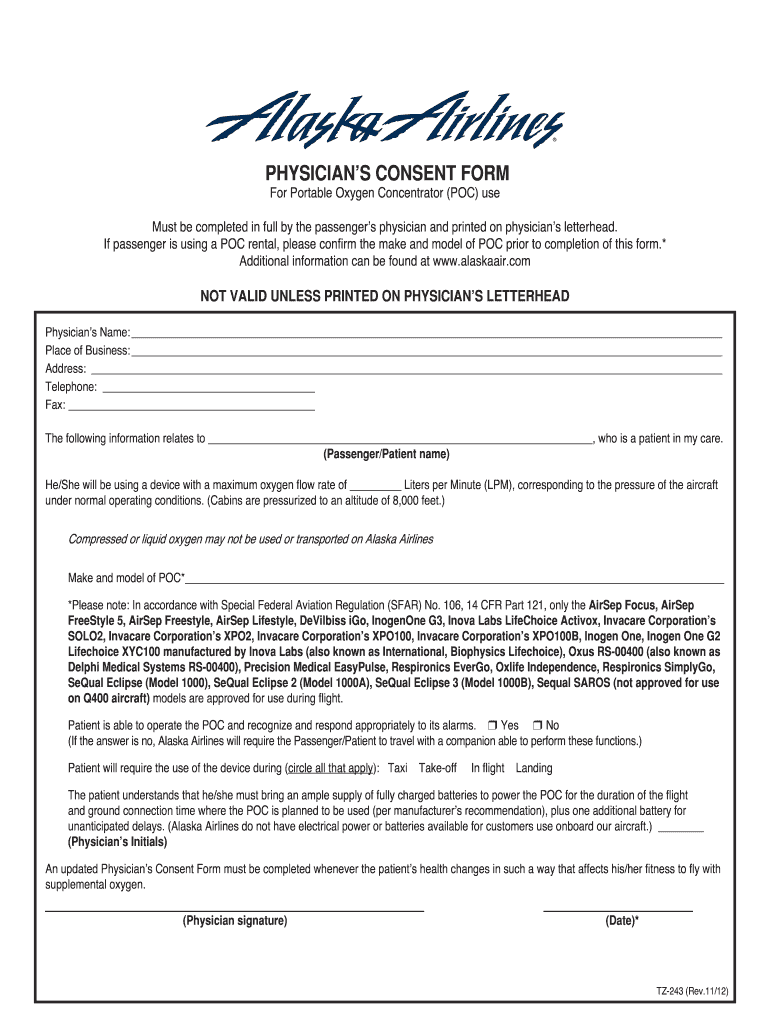
Alaska Airlines Oxygen Form 2012


What is the Alaska Airlines Oxygen Form
The Alaska Airlines Oxygen Form is a specific document required for passengers needing supplemental oxygen during their flight. This form ensures that the airline is aware of the passenger's medical needs and can make the necessary arrangements for their comfort and safety. It is essential for individuals who require oxygen therapy to complete this form to facilitate a smooth travel experience.
How to use the Alaska Airlines Oxygen Form
To use the Alaska Airlines Oxygen Form, passengers must first obtain the form from the Alaska Airlines website or customer service. After acquiring the form, it should be filled out with accurate information regarding the passenger's oxygen requirements, including the type of equipment needed and the duration of use during the flight. Once completed, the form must be submitted to the airline, typically at least 48 hours before the scheduled departure, to ensure proper accommodations are arranged.
Steps to complete the Alaska Airlines Oxygen Form
Completing the Alaska Airlines Oxygen Form involves several key steps:
- Obtain the form from the Alaska Airlines website or customer service.
- Fill in personal details, including full name, contact information, and flight details.
- Specify the type of oxygen equipment required and any additional medical needs.
- Sign and date the form to confirm the accuracy of the information provided.
- Submit the completed form to Alaska Airlines at least 48 hours prior to your flight.
Legal use of the Alaska Airlines Oxygen Form
The Alaska Airlines Oxygen Form is legally binding, ensuring that the airline complies with regulations regarding passenger safety and medical needs. By submitting this form, passengers acknowledge their responsibility to provide accurate information and the airline's obligation to accommodate those needs. It is important for both parties to adhere to the guidelines set forth by the airline and relevant aviation authorities to ensure a safe travel experience.
Key elements of the Alaska Airlines Oxygen Form
Key elements of the Alaska Airlines Oxygen Form include:
- Passenger Information: Full name, contact details, and flight itinerary.
- Oxygen Requirements: Type and quantity of oxygen equipment needed.
- Medical Certification: A section for a healthcare provider's signature may be required.
- Emergency Contact: Information for a person to contact in case of an emergency during the flight.
How to obtain the Alaska Airlines Oxygen Form
The Alaska Airlines Oxygen Form can be obtained through the Alaska Airlines official website or by contacting their customer service. It is advisable to download the form directly from the website to ensure you have the most current version. Additionally, customer service representatives can provide guidance on filling out the form and any specific requirements that may apply to your situation.
Quick guide on how to complete alaska airlines oxygen form
Complete Alaska Airlines Oxygen Form seamlessly on any device
Managing documents online has gained immense popularity among businesses and individuals alike. It serves as an ideal eco-friendly alternative to traditional printed and signed documents, allowing you to access the necessary forms and securely store them online. airSlate SignNow equips you with all the tools you require to create, edit, and eSign your documents swiftly without delays. Handle Alaska Airlines Oxygen Form on any device with airSlate SignNow's Android or iOS applications and enhance any document-centric process today.
The easiest way to modify and eSign Alaska Airlines Oxygen Form effortlessly
- Obtain Alaska Airlines Oxygen Form and click Get Form to begin.
- Make use of the tools we provide to complete your form.
- Emphasize pertinent sections of the documents or obscure sensitive information with tools specifically designed for that purpose by airSlate SignNow.
- Create your signature using the Sign tool, which takes mere seconds and holds the same legal standing as a conventional wet ink signature.
- Review all the details and click the Done button to save your changes.
- Select how you wish to send your form, whether by email, SMS, or invite link, or download it to your computer.
Eliminate the concerns of lost or misplaced files, tedious form navigation, or mistakes that require printing new document copies. airSlate SignNow addresses all your needs in document management in just a few clicks from any device you prefer. Edit and eSign Alaska Airlines Oxygen Form and ensure exceptional communication throughout the document preparation process with airSlate SignNow.
Create this form in 5 minutes or less
Find and fill out the correct alaska airlines oxygen form
Create this form in 5 minutes!
How to create an eSignature for the alaska airlines oxygen form
The best way to create an eSignature for a PDF document in the online mode
The best way to create an eSignature for a PDF document in Chrome
The best way to generate an eSignature for putting it on PDFs in Gmail
How to generate an electronic signature straight from your mobile device
The way to generate an eSignature for a PDF document on iOS devices
How to generate an electronic signature for a PDF document on Android devices
People also ask
-
What is the Alaska Airlines oxygen form and why do I need it?
The Alaska Airlines oxygen form is a crucial document for passengers who require supplemental oxygen during their flight. It ensures that your medical needs are met while traveling with Alaska Airlines. Completing this form is essential for smooth boarding and to inform the airline of your requirements.
-
How can I obtain the Alaska Airlines oxygen form?
You can easily obtain the Alaska Airlines oxygen form through their official website or by contacting customer support. Additionally, using airSlate SignNow allows you to fill out and eSign the form electronically, streamlining the submission process.
-
Is there a fee for submitting the Alaska Airlines oxygen form?
There is no fee specifically for submitting the Alaska Airlines oxygen form. However, be aware that fees may apply for the use of oxygen equipment during your flight. It's important to check with Alaska Airlines for any specific policies regarding costs.
-
What features does airSlate SignNow offer for managing the Alaska Airlines oxygen form?
airSlate SignNow offers features such as eSigning, document sharing, and secure storage to manage your Alaska Airlines oxygen form efficiently. These features make it easy to complete and submit the form while ensuring compliance with all necessary regulations.
-
Can I edit the Alaska Airlines oxygen form after I eSign it using airSlate SignNow?
Once you've eSigned the Alaska Airlines oxygen form using airSlate SignNow, editing is not usually permitted, as this protects the integrity of your submission. However, you can create a copy of the form to make necessary changes before signing again.
-
How does airSlate SignNow ensure the security of my Alaska Airlines oxygen form?
AirSlate SignNow prioritizes document security, utilizing encryption and GDPR-compliant protocols to ensure your Alaska Airlines oxygen form is safe. This means your sensitive information is protected during the entire process from signatory to submission.
-
Can I integrate the Alaska Airlines oxygen form with other platforms?
Yes, airSlate SignNow seamlessly integrates with various platforms to streamline the management of your Alaska Airlines oxygen form. This integration helps in keeping all your essential documents organized and easily accessible.
Get more for Alaska Airlines Oxygen Form
Find out other Alaska Airlines Oxygen Form
- Help Me With eSign Alabama Healthcare / Medical PDF
- How To eSign Hawaii Government Word
- Can I eSign Hawaii Government Word
- How To eSign Hawaii Government Document
- How To eSign Hawaii Government Document
- How Can I eSign Hawaii Government Document
- Can I eSign Hawaii Government Document
- How Can I eSign Hawaii Government Document
- How To eSign Hawaii Government Document
- How To eSign Hawaii Government Form
- How Can I eSign Hawaii Government Form
- Help Me With eSign Hawaii Healthcare / Medical PDF
- How To eSign Arizona High Tech Document
- How Can I eSign Illinois Healthcare / Medical Presentation
- Can I eSign Hawaii High Tech Document
- How Can I eSign Hawaii High Tech Document
- How Do I eSign Hawaii High Tech Document
- Can I eSign Hawaii High Tech Word
- How Can I eSign Hawaii High Tech Form
- How Do I eSign New Mexico Healthcare / Medical Word