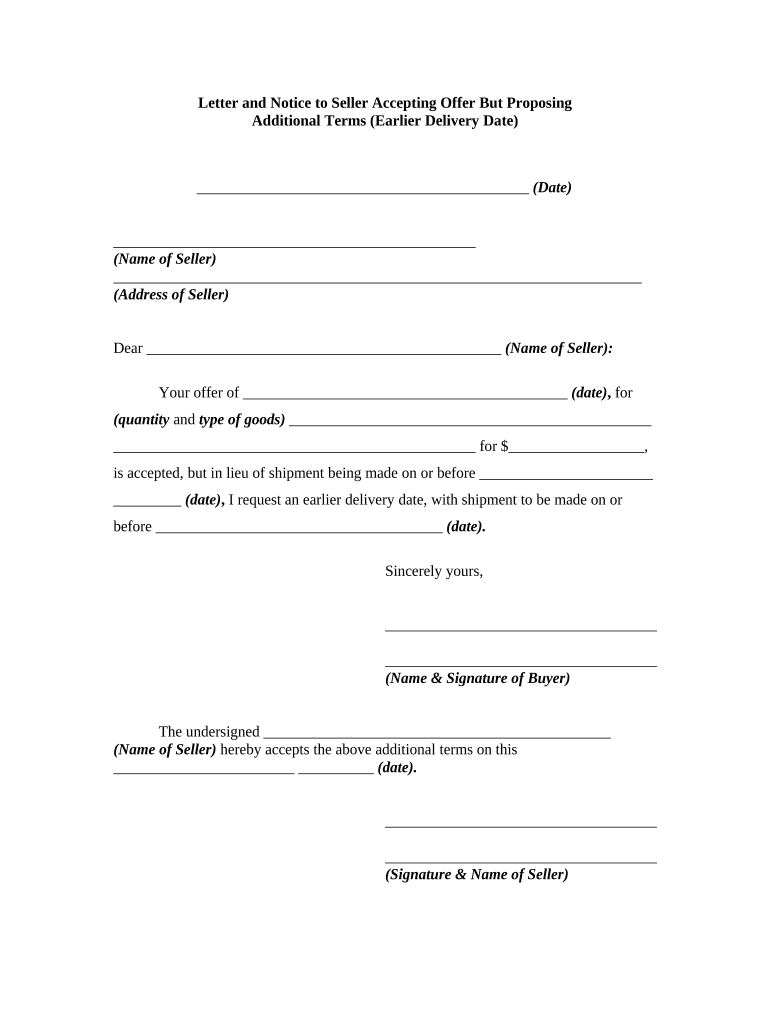
Seller Offer Form


What is the Seller Offer
The seller offer is a formal document used in real estate transactions that outlines the terms under which a seller is willing to sell their property. This document typically includes key details such as the asking price, property description, and any conditions or contingencies that may apply. It serves as an essential starting point for negotiations between the seller and potential buyers, establishing a clear framework for the transaction.
How to use the Seller Offer
To effectively use the seller offer, begin by accurately filling out all required fields. This includes providing a detailed description of the property, specifying the sale price, and outlining any conditions such as financing or inspection requirements. Once completed, the seller offer should be presented to interested buyers, who may respond with their own offers or negotiate terms. It is crucial to ensure that all information is clear and precise to avoid misunderstandings.
Steps to complete the Seller Offer
Completing the seller offer involves several key steps:
- Gather all necessary information about the property, including its legal description and any relevant disclosures.
- Determine the asking price based on market research and property valuation.
- Outline any specific terms or conditions that apply to the sale.
- Review the document for accuracy and completeness.
- Sign and date the seller offer to make it official.
Legal use of the Seller Offer
The seller offer must comply with applicable laws and regulations to be considered legally binding. This includes adhering to state-specific real estate laws and ensuring that all required disclosures are made to potential buyers. Utilizing a reliable platform for electronic signatures can enhance the legal standing of the document, as it provides a secure method for signing and storing the offer.
Key elements of the Seller Offer
Key elements of the seller offer include:
- Property Information: A detailed description of the property being sold.
- Asking Price: The price at which the seller is willing to sell the property.
- Contingencies: Conditions that must be met for the sale to proceed, such as financing or inspections.
- Expiration Date: A timeline for when the offer is valid.
- Signatures: Signatures of the seller and any authorized representatives.
Examples of using the Seller Offer
Examples of using the seller offer can vary widely based on the context of the sale. For instance, a homeowner may use a seller offer to attract buyers during an open house, while a real estate agent may present it to prospective clients during negotiations. Additionally, the seller offer can be modified to include unique terms that cater to specific buyer needs, such as including furniture or appliances in the sale.
Quick guide on how to complete seller offer
Prepare Seller Offer effortlessly on any device
Digital document management has become increasingly popular among businesses and individuals. It offers an excellent eco-friendly substitute for conventional printed and signed paperwork, allowing you to access the correct form and securely save it online. airSlate SignNow equips you with all the necessary tools to create, modify, and electronically sign your documents quickly without delays. Handle Seller Offer on any device using the airSlate SignNow Android or iOS applications and enhance any document-related process today.
How to modify and electronically sign Seller Offer with ease
- Locate Seller Offer and click Get Form to begin.
- Utilize the features we provide to fill out your form.
- Emphasize important sections of your documents or obscure sensitive information with tools that airSlate SignNow offers for that specific purpose.
- Generate your signature using the Sign tool, which takes just seconds and carries the same legal validity as a traditional handwritten signature.
- Review the details and hit the Done button to save your changes.
- Choose how you wish to send your form—via email, SMS, invitation link, or download it to your computer.
Eliminate concerns about lost or misplaced files, tedious form searches, or errors that require printing new document copies. airSlate SignNow caters to your needs in document management with just a few clicks from your chosen device. Adjust and electronically sign Seller Offer and ensure excellent communication at every stage of the form preparation process with airSlate SignNow.
Create this form in 5 minutes or less
Create this form in 5 minutes!
People also ask
-
What is a seller offer in the context of airSlate SignNow?
A seller offer refers to the proposal made by a seller to finalize a transaction. With airSlate SignNow, users can efficiently create, send, and manage seller offers, ensuring that all documents are completed accurately and securely.
-
How does airSlate SignNow simplify the process of creating a seller offer?
AirSlate SignNow streamlines the creation of seller offers with customizable templates and an intuitive interface. Users can easily add necessary fields, signers, and stipulations, allowing for quick and professional document preparation.
-
What are the pricing options for using airSlate SignNow for seller offers?
AirSlate SignNow offers various pricing plans to accommodate businesses of all sizes. Each plan provides access to essential features for managing seller offers, and you can choose a plan that best fits your budget and needs.
-
Can airSlate SignNow integrate with other tools for managing seller offers?
Yes, airSlate SignNow integrates seamlessly with various applications such as CRM systems, cloud storage, and email services. This integration makes managing seller offers and collaborating with team members straightforward and efficient.
-
What benefits does airSlate SignNow offer for managing seller offers?
AirSlate SignNow enhances the management of seller offers by improving turnaround times and reducing paperwork hassles. Its eSignature capabilities ensure that documents are signed promptly, expediting the closing process.
-
Is it easy to track the status of seller offers sent through airSlate SignNow?
Absolutely! AirSlate SignNow provides tracking features that allow users to monitor the status of seller offers in real-time. This visibility ensures that you can follow up effectively on pending documents.
-
How secure are seller offers sent through airSlate SignNow?
Security is a top priority for airSlate SignNow. All seller offers sent through the platform are secured with advanced encryption and comply with industry standards to protect sensitive information.
Get more for Seller Offer
- Name of trust this trust may be referred to as the form
- Paternity package form
- What is an ab trust in an estate plan the balance form
- More and the trustee designated below and shall be governed and administered form
- Uniform enforcement of
- State of north dakota hereinafter referred to as the trustor and the trustee form
- Nebraska legal forms nebraska legal documents uslegalforms
- How to form a professional llc pllc in new hampshire step by
Find out other Seller Offer
- How Can I Electronic signature Hawaii Courts Purchase Order Template
- How To Electronic signature Indiana Courts Cease And Desist Letter
- How Can I Electronic signature New Jersey Sports Purchase Order Template
- How Can I Electronic signature Louisiana Courts LLC Operating Agreement
- How To Electronic signature Massachusetts Courts Stock Certificate
- Electronic signature Mississippi Courts Promissory Note Template Online
- Electronic signature Montana Courts Promissory Note Template Now
- Electronic signature Montana Courts Limited Power Of Attorney Safe
- Electronic signature Oklahoma Sports Contract Safe
- Electronic signature Oklahoma Sports RFP Fast
- How To Electronic signature New York Courts Stock Certificate
- Electronic signature South Carolina Sports Separation Agreement Easy
- Electronic signature Virginia Courts Business Plan Template Fast
- How To Electronic signature Utah Courts Operating Agreement
- Electronic signature West Virginia Courts Quitclaim Deed Computer
- Electronic signature West Virginia Courts Quitclaim Deed Free
- Electronic signature Virginia Courts Limited Power Of Attorney Computer
- Can I Sign Alabama Banking PPT
- Electronic signature Washington Sports POA Simple
- How To Electronic signature West Virginia Sports Arbitration Agreement