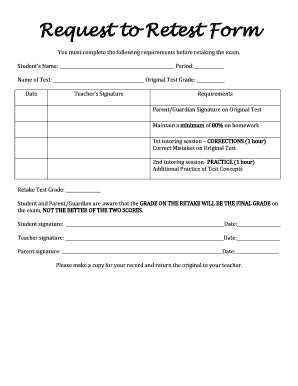
Request to Retest Form


What is the request to retest form?
The request to retest form is a formal document used by individuals seeking permission to retake a test or examination. This form typically outlines the reasons for the request, such as extenuating circumstances or the desire to improve a score. It is essential for students and professionals who wish to demonstrate their knowledge and skills more effectively. By submitting this form, individuals can communicate their intentions to the relevant authority, such as an educational institution or certification body.
How to use the request to retest form
Using the request to retest form involves several straightforward steps. First, gather all necessary information, including personal details, the specific test in question, and the reasons for the retake. Next, fill out the form accurately, ensuring that all required fields are completed. After completing the form, review it for any errors or omissions. Finally, submit the form according to the guidelines provided by the institution or organization, which may include online submission, mailing, or in-person delivery.
Steps to complete the request to retest form
Completing the request to retest form requires careful attention to detail. Follow these steps:
- Begin by entering your personal information, such as your name, contact details, and identification number.
- Specify the test you are requesting to retake, including the date and any relevant identification numbers.
- Clearly articulate your reasons for the retake, providing any necessary documentation to support your request.
- Review the form for accuracy, ensuring all sections are filled out completely.
- Submit the form as directed by the institution, keeping a copy for your records.
Legal use of the request to retest form
The legal use of the request to retest form is crucial for ensuring that the document is recognized by educational institutions and certification bodies. To be legally valid, the form must comply with relevant regulations and guidelines set forth by the issuing authority. This includes providing accurate information and adhering to submission deadlines. Additionally, retaining a copy of the submitted form can serve as proof of your request, should any disputes arise.
Eligibility criteria
Eligibility criteria for submitting a request to retest form can vary depending on the institution or organization. Generally, candidates must have completed the original test and may need to meet specific conditions, such as achieving a minimum score or providing valid reasons for the retake. It is essential to review the guidelines set by the relevant authority to ensure compliance with their requirements.
Form submission methods
The request to retest form can typically be submitted through various methods, depending on the institution's policies. Common submission methods include:
- Online: Many institutions offer an online portal where candidates can upload their completed forms.
- Mail: Candidates may also choose to print the form and send it via postal service to the designated office.
- In-person: Some institutions allow candidates to submit the form directly at their office, providing an opportunity for immediate confirmation.
Quick guide on how to complete request to retest form
Effortlessly prepare Request To Retest Form on any device
Managing documents online has gained popularity among businesses and individuals. It offers a perfect eco-friendly substitute for traditional printed and signed documents, allowing you to obtain the necessary forms and securely store them online. airSlate SignNow equips you with all the tools required to swiftly create, edit, and eSign your documents without delays. Manage Request To Retest Form on any platform using airSlate SignNow's Android or iOS applications and enhance any document-related process today.
Easily modify and eSign Request To Retest Form
- Obtain Request To Retest Form and click Get Form to begin.
- Utilize the tools we provide to complete your form.
- Mark important sections of your documents or redact sensitive information using tools offered by airSlate SignNow specifically for that purpose.
- Create your signature with the Sign tool, which takes mere seconds and has the same legal validity as a conventional wet ink signature.
- Review the details and click the Done button to save your edits.
- Choose your preferred method for sharing your form, via email, SMS, or an invitation link, or download it to your computer.
Eliminate concerns about lost or misplaced documents, tedious form searches, or errors requiring new document prints. airSlate SignNow fulfills all your document management needs with just a few clicks from any device you prefer. Edit and eSign Request To Retest Form and ensure exceptional communication at every stage of the form preparation process with airSlate SignNow.
Create this form in 5 minutes or less
Create this form in 5 minutes!
How to create an eSignature for the request to retest form
The best way to generate an electronic signature for your PDF file in the online mode
The best way to generate an electronic signature for your PDF file in Chrome
The way to make an eSignature for putting it on PDFs in Gmail
How to make an electronic signature straight from your smartphone
The way to make an electronic signature for a PDF file on iOS devices
How to make an electronic signature for a PDF document on Android
People also ask
-
What is a retake form in airSlate SignNow?
The retake form in airSlate SignNow allows users to resend documents for signing when corrections are needed. This feature ensures that the signing process remains efficient even when mistakes occur, enabling businesses to maintain professionalism and avoid delays.
-
How can I create a retake form using airSlate SignNow?
Creating a retake form is simple with airSlate SignNow. After sending a document, you can easily access options to resend it for signing from your account dashboard. This process is user-friendly and designed to streamline document management.
-
Are there any additional costs for using the retake form feature?
No, utilizing the retake form feature on airSlate SignNow does not incur additional costs. This functionality is included in our comprehensive pricing plans to ensure that users can efficiently manage their documents without worrying about unexpected fees.
-
Can I customize my retake form in airSlate SignNow?
Yes, airSlate SignNow allows you to customize your retake form to meet your branding and document needs. You can easily add your company logo, adjust the layout, and modify any fields necessary to align with your corporate identity.
-
What benefits does the retake form feature offer to businesses?
The retake form feature offers numerous benefits, including time savings and improved accuracy in document processing. Businesses can quickly correct any mistakes without starting the process over, thus enhancing the efficiency of their operations and ensuring compliance.
-
Does airSlate SignNow provide integration options for retake forms?
Yes, airSlate SignNow integrates with various applications that allow for seamless document management, including the use of retake forms. This means you can connect the tool with your CRM or other platforms to enhance workflow and streamline processes.
-
Is the retake form feature secure?
Absolutely. The retake form feature in airSlate SignNow is designed with high-level security measures to protect your documents during the signing process. We prioritize the confidentiality and integrity of your information to ensure a safe and compliant experience.
Get more for Request To Retest Form
- Tax letterssample letters form
- Between and husband and wife form
- Accordance with the applicable laws of the state of delaware form
- Accordance with the applicable laws of the state of delaware and form
- All provisions contained therein shall remain in full force and effect form
- Current lawful money of the united states of america and other good and valuable considerations the form
- News justice of the peace court delaware courts state of form
- Request for list by owner individual form
Find out other Request To Retest Form
- How To Sign Wisconsin Real estate document
- Sign Montana Real estate investment proposal template Later
- How Do I Sign Washington Real estate investment proposal template
- Can I Sign Washington Real estate investment proposal template
- Sign Wisconsin Real estate investment proposal template Simple
- Can I Sign Kentucky Performance Contract
- How Do I Sign Florida Investment Contract
- Sign Colorado General Power of Attorney Template Simple
- How Do I Sign Florida General Power of Attorney Template
- Sign South Dakota Sponsorship Proposal Template Safe
- Sign West Virginia Sponsorship Proposal Template Free
- Sign Tennessee Investment Contract Safe
- Sign Maryland Consulting Agreement Template Fast
- Sign California Distributor Agreement Template Myself
- How Do I Sign Louisiana Startup Business Plan Template
- Can I Sign Nevada Startup Business Plan Template
- Sign Rhode Island Startup Business Plan Template Now
- How Can I Sign Connecticut Business Letter Template
- Sign Georgia Business Letter Template Easy
- Sign Massachusetts Business Letter Template Fast