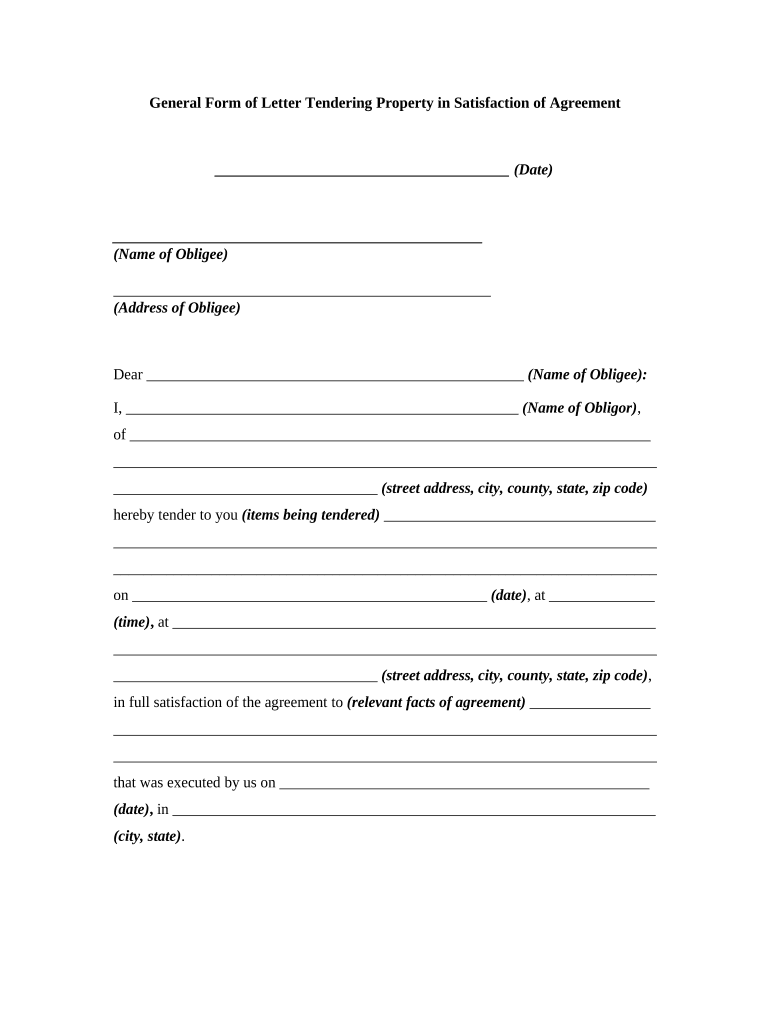
Form Letter Property


What is the Form Letter Property
The form letter property refers to a standardized document used in various legal and administrative contexts. It serves as a template that can be customized for specific situations, such as property transactions, legal notifications, or official correspondence. This type of document is essential for ensuring that all necessary information is included and presented in a clear, organized manner. Understanding the purpose and structure of the form letter property is crucial for anyone involved in real estate, legal matters, or formal communications.
How to Use the Form Letter Property
Using the form letter property involves several steps to ensure that it meets legal requirements and effectively communicates the intended message. First, identify the specific purpose of the form letter. Next, gather all necessary information, including names, addresses, and relevant dates. Once the information is compiled, customize the template to reflect the specific details of the situation. Finally, ensure that the completed document is signed and dated appropriately to maintain its legal validity. Utilizing electronic tools can streamline this process, allowing for easy editing and secure transmission.
Steps to Complete the Form Letter Property
Completing the form letter property requires careful attention to detail to ensure accuracy and compliance. Follow these steps:
- Identify the purpose of the form letter property.
- Gather all necessary information, including names, addresses, and dates.
- Customize the template to include specific details relevant to the situation.
- Review the document for accuracy and completeness.
- Sign the document electronically or in person, depending on the requirements.
- Store the completed form securely for future reference.
Legal Use of the Form Letter Property
The legal use of the form letter property is governed by various regulations and standards that ensure its validity. When executed correctly, the form letter can serve as a legally binding document. It is essential to comply with relevant laws, such as the ESIGN Act and UETA, which govern electronic signatures and documents. Additionally, ensuring that the form letter property includes all necessary elements, such as signatures and dates, enhances its legal standing and protects all parties involved.
Key Elements of the Form Letter Property
Several key elements must be included in the form letter property to ensure its effectiveness and legality. These include:
- Header: Contains the sender's information and the date.
- Recipient Information: Clearly states the name and address of the recipient.
- Subject Line: Provides a brief overview of the letter's purpose.
- Body: Contains the main message, including any necessary details and requests.
- Closing: Includes a polite closing statement and the sender's signature.
Examples of Using the Form Letter Property
The form letter property can be utilized in various scenarios, including:
- Notifying tenants of lease changes or renewals.
- Communicating with clients about service agreements.
- Requesting information or documentation from other parties.
- Providing formal notices regarding property transactions.
These examples illustrate the versatility of the form letter property in facilitating clear and effective communication in both personal and professional contexts.
Quick guide on how to complete form letter property
Complete Form Letter Property effortlessly on any device
Digital document management has gained traction with businesses and individuals alike. It offers an ideal environmentally friendly substitute for conventional printed and signed paperwork, allowing you to find the necessary form and safely store it online. airSlate SignNow provides all the tools you need to create, edit, and eSign your documents rapidly without delays. Manage Form Letter Property on any device with airSlate SignNow's Android or iOS applications and simplify any document-related task today.
How to edit and eSign Form Letter Property easily
- Obtain Form Letter Property and then click Get Form to begin.
- Utilize the tools we offer to complete your form.
- Emphasize pertinent sections of your documents or redact sensitive information with tools that airSlate SignNow provides for that specific purpose.
- Create your signature using the Sign feature, which takes mere seconds and holds the same legal validity as a traditional ink signature.
- Review the details and then click the Done button to confirm your changes.
- Choose how you would like to share your form, whether by email, SMS, or invite link, or download it to your computer.
Stop worrying about lost or misfiled documents, the hassle of searching for forms, or errors that necessitate printing new copies. airSlate SignNow caters to all your document management requirements in just a few clicks from any device you prefer. Edit and eSign Form Letter Property and ensure outstanding communication at every stage of your form preparation process with airSlate SignNow.
Create this form in 5 minutes or less
Create this form in 5 minutes!
People also ask
-
What is a form letter property in airSlate SignNow?
A form letter property in airSlate SignNow is a customizable template that allows users to create standardized documents quickly. This feature is particularly useful for businesses that require consistent communication, enabling them to save time while maintaining professionalism in their correspondence.
-
How can I create a form letter property using airSlate SignNow?
To create a form letter property in airSlate SignNow, simply choose the template option from the dashboard. You can customize your form letter with variable fields, allowing you to personalize each document while utilizing the same base template, thereby increasing your efficiency.
-
Are there any costs associated with using form letter properties?
airSlate SignNow offers various pricing plans that include access to form letter properties. Depending on your business needs and the features you choose, you can select a plan that fits your budget while ensuring you can utilize this valuable tool for document creation and management.
-
What are the benefits of using form letter properties in my business?
Using form letter properties can signNowly speed up your document workflow, help maintain consistency, and improve accuracy in your communications. This feature allows businesses to efficiently manage multiple similar documents, reducing the chance of errors and enhancing overall productivity.
-
Can I integrate form letter properties with other tools?
Yes, airSlate SignNow offers integrations with a variety of third-party applications, allowing you to seamlessly use form letter properties alongside other business tools. This connectivity can further streamline your operations and enhance collaboration across teams.
-
Is it easy to edit a form letter property once it is created?
Absolutely! airSlate SignNow provides an intuitive interface that allows users to easily edit and update form letter properties. You can quickly modify text, add or remove fields, and adjust the layout to ensure your documents continue to meet your dynamic business needs.
-
How secure are the documents created with form letter properties?
AirSlate SignNow prioritizes document security and employs advanced encryption protocols to protect all your files, including those created with form letter properties. This ensures that your sensitive information remains confidential and secure during transmission and storage.
Get more for Form Letter Property
- Sales consultant agreement priori form
- Limited liability company operating agreement secgov form
- Consent to credit history background form
- 47 2 officials of the united states foreign countries and sister form
- 1 chief of police employment agreement city of lompoc form
- Agreement for sale of business by sole proprietorship including form
- Law 258 13 spring syllabus berkeley law university of california form
- Irrevocable insurance trusts michael r brown a law corporation form
Find out other Form Letter Property
- Can I eSignature Alaska Orthodontists PDF
- How Do I eSignature New York Non-Profit Form
- How To eSignature Iowa Orthodontists Presentation
- Can I eSignature South Dakota Lawers Document
- Can I eSignature Oklahoma Orthodontists Document
- Can I eSignature Oklahoma Orthodontists Word
- How Can I eSignature Wisconsin Orthodontists Word
- How Do I eSignature Arizona Real Estate PDF
- How To eSignature Arkansas Real Estate Document
- How Do I eSignature Oregon Plumbing PPT
- How Do I eSignature Connecticut Real Estate Presentation
- Can I eSignature Arizona Sports PPT
- How Can I eSignature Wisconsin Plumbing Document
- Can I eSignature Massachusetts Real Estate PDF
- How Can I eSignature New Jersey Police Document
- How Can I eSignature New Jersey Real Estate Word
- Can I eSignature Tennessee Police Form
- How Can I eSignature Vermont Police Presentation
- How Do I eSignature Pennsylvania Real Estate Document
- How Do I eSignature Texas Real Estate Document