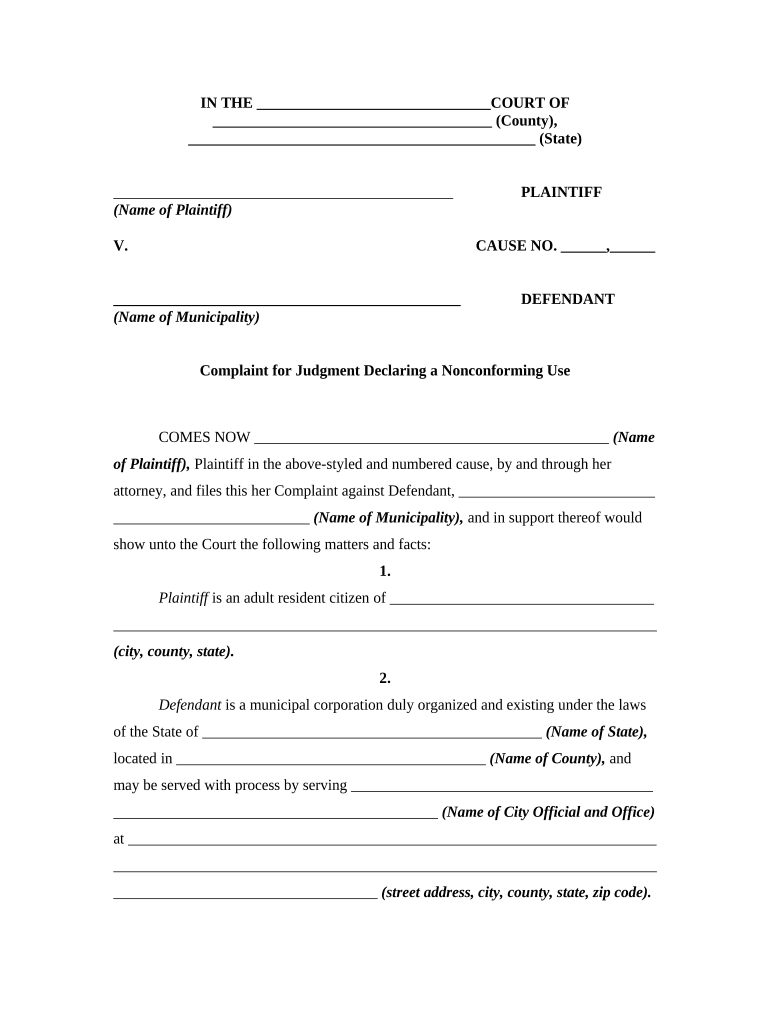
Complaint Petition Form


What is the complaint petition?
A complaint petition is a legal document filed by an individual or entity to initiate a lawsuit. It outlines the grievances against another party and specifies the relief sought. This document serves as the foundation for legal proceedings and must adhere to specific formatting and content requirements to be considered valid in a court of law. The complaint petition typically includes details such as the parties involved, the jurisdiction, the facts of the case, and the legal grounds for the complaint.
Key elements of the complaint petition
To ensure the complaint petition is effective and legally sound, it should include several key elements:
- Caption: This section identifies the court, the parties involved, and the case number.
- Jurisdiction: A statement explaining why the chosen court has the authority to hear the case.
- Facts: A clear and concise narrative of the events leading to the complaint.
- Claims for relief: The specific legal claims being made against the defendant, supported by relevant laws.
- Prayer for relief: A statement detailing the specific outcomes or damages sought by the plaintiff.
Steps to complete the complaint petition
Filling out a complaint petition involves several steps to ensure accuracy and compliance with legal standards:
- Identify the appropriate court: Determine the correct jurisdiction based on the nature of the complaint.
- Gather necessary information: Collect all relevant facts, evidence, and documentation to support your case.
- Draft the petition: Use clear language to outline your claims, ensuring all key elements are included.
- Review and revise: Check for any errors or omissions and make necessary adjustments.
- File the petition: Submit the completed document to the court, following the specific filing procedures.
Legal use of the complaint petition
The complaint petition is a critical legal instrument that initiates formal legal action. It must be used in accordance with state and federal laws, ensuring that all procedural rules are followed. Failure to comply with these regulations can result in dismissal of the case or other legal repercussions. It is essential to understand the legal implications of the claims made within the petition, as they can significantly impact the outcome of the case.
Examples of using the complaint petition
There are various scenarios in which a complaint petition may be utilized, including:
- Personal injury cases: An individual seeking compensation for injuries sustained due to another party's negligence.
- Contract disputes: A business filing a complaint against another party for breach of contract.
- Family law matters: A petition filed for divorce or child custody disputes.
Form submission methods
When submitting a complaint petition, individuals have several options:
- Online: Many courts offer electronic filing systems for convenience.
- Mail: Petitioners can send their documents via postal service to the appropriate court address.
- In-person: Filing directly at the courthouse allows for immediate processing and receipt confirmation.
Quick guide on how to complete complaint petition
Complete Complaint Petition effortlessly on any device
Digital document management has gained traction among businesses and individuals alike. It offers an excellent environmentally friendly substitute for traditional printed and signed documents, as you can easily find the correct template and securely store it online. airSlate SignNow equips you with all the necessary tools to create, modify, and eSign your documents swiftly without delays. Handle Complaint Petition on any device with airSlate SignNow's Android or iOS applications and simplify any document-related processes today.
How to adjust and eSign Complaint Petition without hassle
- Find Complaint Petition and click Get Form to begin.
- Utilize the tools we offer to finish your document.
- Mark important sections of the documents or redact sensitive data with the tools that airSlate SignNow provides specifically for this purpose.
- Create your signature using the Sign feature, which takes mere seconds and holds the same legal validity as an authentic wet ink signature.
- Review the details and click on the Done button to save your changes.
- Select your preferred delivery method for your form, whether it be via email, text message (SMS), invitation link, or download it to your computer.
Eliminate concerns about lost or misplaced files, tedious form navigation, or mistakes that necessitate reprinting new document copies. airSlate SignNow meets your document management needs with just a few clicks from any device of your choice. Edit and eSign Complaint Petition to ensure exceptional communication at every stage of your form preparation process with airSlate SignNow.
Create this form in 5 minutes or less
Create this form in 5 minutes!
People also ask
-
What is a complaint judgment in the context of e-signatures?
A complaint judgment refers to a legal decision that arises from a dispute involving complaints. In the context of e-signatures, airSlate SignNow allows users to streamline the documentation process for such judgments, ensuring that all necessary legal documents are signed efficiently and securely.
-
How can airSlate SignNow help with managing complaint judgments?
airSlate SignNow provides tools to manage complaint judgments by allowing users to create, send, and track documents related to legal disputes. This helps in maintaining an organized workflow and ensures that all parties involved can easily access and sign important documents.
-
Is there a cost associated with using airSlate SignNow for complaint judgment documentation?
Yes, airSlate SignNow offers several pricing plans designed to fit various business needs. By choosing the right plan, users can efficiently handle complaint judgment documentation without breaking the bank, ensuring a cost-effective solution for their business.
-
What features does airSlate SignNow provide for handling legal documents like complaint judgments?
airSlate SignNow offers features such as customizable templates, secure e-signatures, and document tracking—all essential for managing complaint judgments. These features enhance productivity and ensure that legal documents are completed accurately and efficiently.
-
Can I integrate airSlate SignNow with other tools to manage complaint judgments?
Absolutely! airSlate SignNow integrates seamlessly with a variety of applications, allowing users to manage complaint judgments in conjunction with their existing tools. This integration capability enhances workflow efficiency and centralizes document management.
-
What are the benefits of using airSlate SignNow for complaint judgments?
Using airSlate SignNow for complaint judgments provides several benefits, including faster document turnaround times, improved accuracy, and reduced risk of errors. Its user-friendly interface allows teams to collaborate effectively, making it a valuable tool for managing legal documentation.
-
Is airSlate SignNow secure for handling sensitive information related to complaint judgments?
Yes, airSlate SignNow is committed to security and compliance, making it a safe choice for handling sensitive information related to complaint judgments. Advanced encryption and user authentication measures ensure that your documents remain protected throughout the e-signature process.
Get more for Complaint Petition
- Brokerage name amp license number form
- Medical records request ampamp authorization phoenix childrens hospital form
- Instructions for completing the identity theft affidavit form
- Application tmep united states patent and trademark office form
- Real estate residential lot contract questionnaire form
- Consolidated financial statements otc markets form
- Welcome to the city of clovis application process form
- Using fba for diagnostic assessment in behavior using fba for diagnostic assessment in behavior form
Find out other Complaint Petition
- Electronic signature Oregon Real Estate Quitclaim Deed Free
- Electronic signature Kansas Police Arbitration Agreement Now
- Electronic signature Hawaii Sports LLC Operating Agreement Free
- Electronic signature Pennsylvania Real Estate Quitclaim Deed Fast
- Electronic signature Michigan Police Business Associate Agreement Simple
- Electronic signature Mississippi Police Living Will Safe
- Can I Electronic signature South Carolina Real Estate Work Order
- How To Electronic signature Indiana Sports RFP
- How Can I Electronic signature Indiana Sports RFP
- Electronic signature South Dakota Real Estate Quitclaim Deed Now
- Electronic signature South Dakota Real Estate Quitclaim Deed Safe
- Electronic signature Indiana Sports Forbearance Agreement Myself
- Help Me With Electronic signature Nevada Police Living Will
- Electronic signature Real Estate Document Utah Safe
- Electronic signature Oregon Police Living Will Now
- Electronic signature Pennsylvania Police Executive Summary Template Free
- Electronic signature Pennsylvania Police Forbearance Agreement Fast
- How Do I Electronic signature Pennsylvania Police Forbearance Agreement
- How Can I Electronic signature Pennsylvania Police Forbearance Agreement
- Electronic signature Washington Real Estate Purchase Order Template Mobile