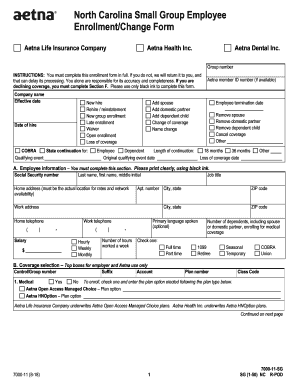
North Carolina Small Group Employee EnrollmentChange Form Aetna North Carolina Small Group Employee EnrollmentChange Form 2018-2026


Understanding the North Carolina Aetna Enrollment Form
The North Carolina Aetna enrollment form is a crucial document for individuals looking to enroll in health insurance plans offered by Aetna in North Carolina. This form captures essential information about the applicant, including personal details, employment status, and health coverage preferences. It is important to ensure that all information provided is accurate and complete, as this will facilitate a smoother enrollment process.
Steps to Complete the North Carolina Aetna Enrollment Form
Completing the North Carolina Aetna enrollment form involves several key steps:
- Gather Necessary Information: Collect personal details such as full name, address, date of birth, and social security number.
- Employment Information: Include details about your employer, job title, and employment status.
- Select Coverage Options: Choose the health plans and coverage levels that meet your needs.
- Review and Sign: Carefully review the completed form for accuracy before signing it electronically or by hand.
Legal Use of the North Carolina Aetna Enrollment Form
The North Carolina Aetna enrollment form is legally binding once completed and signed. To ensure its validity, it must comply with relevant laws governing electronic signatures, such as the ESIGN Act and UETA. Using a reliable eSignature solution, like airSlate SignNow, can enhance the form's legal standing by providing a digital certificate and maintaining compliance with these regulations.
Key Elements of the North Carolina Aetna Enrollment Form
Several key elements are essential to the North Carolina Aetna enrollment form:
- Personal Information: This includes the applicant's name, contact information, and date of birth.
- Health History: Applicants may need to disclose relevant health information that could affect coverage options.
- Dependent Information: If enrolling dependents, their details must also be included.
- Signature Section: A signature is required to validate the form and confirm the information provided.
How to Obtain the North Carolina Aetna Enrollment Form
The North Carolina Aetna enrollment form can be obtained through various channels:
- Aetna Website: Visit the official Aetna website to download the form directly.
- Employer Resources: Employers may provide the form as part of their benefits package.
- Customer Service: Contact Aetna customer service for assistance in obtaining the form.
State-Specific Rules for the North Carolina Aetna Enrollment Form
North Carolina has specific regulations that govern health insurance enrollment. These rules may dictate the enrollment period, eligibility criteria, and required documentation. It is vital for applicants to familiarize themselves with these state-specific guidelines to ensure compliance and a successful enrollment process.
Quick guide on how to complete north carolina small group employee enrollmentchange form aetna north carolina small group employee enrollmentchange form
Complete North Carolina Small Group Employee EnrollmentChange Form Aetna North Carolina Small Group Employee EnrollmentChange Form seamlessly on any gadget
Digital document management has gained traction among businesses and individuals. It offers an ideal eco-conscious substitute for conventional printed and signed paperwork, allowing you to obtain the accurate form and securely save it online. airSlate SignNow equips you with all the necessary tools to create, modify, and eSign your documents quickly without delays. Handle North Carolina Small Group Employee EnrollmentChange Form Aetna North Carolina Small Group Employee EnrollmentChange Form on any gadget using airSlate SignNow Android or iOS applications and simplify any document-related process today.
The easiest way to modify and eSign North Carolina Small Group Employee EnrollmentChange Form Aetna North Carolina Small Group Employee EnrollmentChange Form effortlessly
- Obtain North Carolina Small Group Employee EnrollmentChange Form Aetna North Carolina Small Group Employee EnrollmentChange Form and then click Get Form to begin.
- Employ the tools we offer to finalize your document.
- Emphasize pertinent sections of the documents or obscure sensitive information with tools provided specifically for that purpose by airSlate SignNow.
- Formulate your signature using the Sign tool, which takes seconds and carries the same legal validity as a conventional wet ink signature.
- Verify the information and then click on the Done button to save your modifications.
- Choose how you wish to send your form, whether by email, SMS, or invite link, or download it to your computer.
Eliminate worries about lost or misplaced documents, tedious form searches, or mistakes that require printing new document copies. airSlate SignNow fulfills your document management needs in just a few clicks from any device you prefer. Modify and eSign North Carolina Small Group Employee EnrollmentChange Form Aetna North Carolina Small Group Employee EnrollmentChange Form and ensure remarkable communication at any stage of your form preparation process with airSlate SignNow.
Create this form in 5 minutes or less
Find and fill out the correct north carolina small group employee enrollmentchange form aetna north carolina small group employee enrollmentchange form
Create this form in 5 minutes!
How to create an eSignature for the north carolina small group employee enrollmentchange form aetna north carolina small group employee enrollmentchange form
The best way to generate an eSignature for a PDF file in the online mode
The best way to generate an eSignature for a PDF file in Chrome
How to create an electronic signature for putting it on PDFs in Gmail
The way to create an eSignature from your smartphone
How to create an eSignature for a PDF file on iOS devices
The way to create an eSignature for a PDF file on Android
People also ask
-
What is nc enrollment and how does it work with airSlate SignNow?
NC enrollment refers to the process of registering participants in a program or service. With airSlate SignNow, businesses can streamline this process by sending and eSigning enrollment documents electronically, making it easier and faster to manage.
-
What are the pricing options for using airSlate SignNow for nc enrollment?
airSlate SignNow offers flexible pricing plans based on your business needs, making it affordable for nc enrollment processes. You can choose from monthly or annual subscriptions, and there are options for different team sizes and feature sets.
-
What features does airSlate SignNow offer for managing nc enrollment?
airSlate SignNow provides features such as customizable templates, secure eSigning, and automated workflows to enhance your nc enrollment processes. These tools help you manage documents efficiently and reduce turnaround times.
-
How can airSlate SignNow improve efficiency in nc enrollment?
By using airSlate SignNow, you can signNowly speed up the nc enrollment process through digital document handling and eSigning. This decreases the time it takes to collect signatures and complete forms, allowing for quicker participant registration.
-
Is airSlate SignNow compliant with legal standards for nc enrollment?
Yes, airSlate SignNow is compliant with various legal standards such as ESIGN and UETA, ensuring that your nc enrollment documents are legally binding. This compliance provides peace of mind when collecting eSignatures.
-
Can airSlate SignNow integrate with other tools during the nc enrollment process?
Absolutely! airSlate SignNow integrates seamlessly with various applications including CRM systems and project management tools, enhancing your nc enrollment experience. This integration allows for smooth data flow and improved productivity.
-
What are the benefits of using airSlate SignNow for nc enrollment compared to traditional methods?
Using airSlate SignNow for nc enrollment offers numerous benefits over traditional methods, including reduced paperwork, cost savings, and improved speed. Additionally, the platform eliminates the need for physical document storage and enhances security through encryption.
Get more for North Carolina Small Group Employee EnrollmentChange Form Aetna North Carolina Small Group Employee EnrollmentChange Form
Find out other North Carolina Small Group Employee EnrollmentChange Form Aetna North Carolina Small Group Employee EnrollmentChange Form
- How To eSignature Alabama Education POA
- How To eSignature California Education Separation Agreement
- eSignature Arizona Education POA Simple
- eSignature Idaho Education Lease Termination Letter Secure
- eSignature Colorado Doctors Business Letter Template Now
- eSignature Iowa Education Last Will And Testament Computer
- How To eSignature Iowa Doctors Business Letter Template
- Help Me With eSignature Indiana Doctors Notice To Quit
- eSignature Ohio Education Purchase Order Template Easy
- eSignature South Dakota Education Confidentiality Agreement Later
- eSignature South Carolina Education Executive Summary Template Easy
- eSignature Michigan Doctors Living Will Simple
- How Do I eSignature Michigan Doctors LLC Operating Agreement
- How To eSignature Vermont Education Residential Lease Agreement
- eSignature Alabama Finance & Tax Accounting Quitclaim Deed Easy
- eSignature West Virginia Education Quitclaim Deed Fast
- eSignature Washington Education Lease Agreement Form Later
- eSignature Missouri Doctors Residential Lease Agreement Fast
- eSignature Wyoming Education Quitclaim Deed Easy
- eSignature Alaska Government Agreement Fast