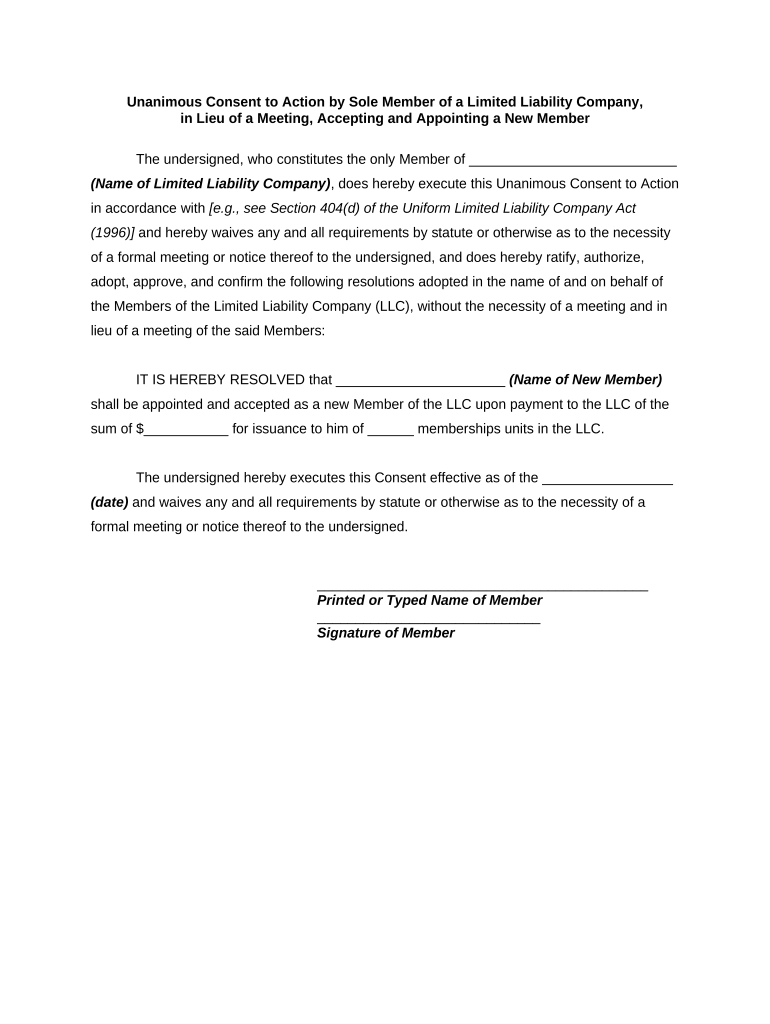
Action Sole Form


What is the Action Sole
The Action Sole refers to a specific form used by sole members of limited liability companies (LLCs) in the United States. This document is essential for establishing the legal standing of the sole member and ensuring that the LLC operates within the framework of state laws. It outlines the member's rights and responsibilities, as well as the operational guidelines for the business. Understanding this form is crucial for maintaining compliance and protecting personal assets.
How to Use the Action Sole
Using the Action Sole involves several steps to ensure that it is filled out correctly and submitted according to legal requirements. First, gather all necessary information about the LLC, including its name, address, and the sole member's details. Next, complete the form by providing accurate information as required. Once filled out, the document must be signed and dated by the sole member. It is advisable to keep a copy for your records and submit the original to the appropriate state agency.
Key Elements of the Action Sole
The Action Sole includes several key elements that are vital for its validity. These elements typically consist of:
- Member Information: Full name and contact details of the sole member.
- Business Details: Name and address of the LLC.
- Purpose of the Action: A clear statement outlining the purpose of the document.
- Signatures: Signature of the sole member, affirming the accuracy of the information provided.
Each of these components plays a critical role in ensuring that the Action Sole is legally binding and compliant with state regulations.
Steps to Complete the Action Sole
Completing the Action Sole requires careful attention to detail. Follow these steps:
- Gather all necessary information about your LLC and yourself as the sole member.
- Access the Action Sole form from your state’s business registration website or through a legal document provider.
- Fill out the form accurately, ensuring that all required fields are completed.
- Review the form for any errors or omissions.
- Sign and date the form to validate it.
- Submit the completed form to the appropriate state agency, either online or by mail.
Legal Use of the Action Sole
The legal use of the Action Sole is critical for ensuring that the LLC operates within the law. This form must be completed in accordance with state regulations, as each state may have specific requirements. By properly executing the Action Sole, the sole member affirms their commitment to the LLC's operations and protects their personal assets from potential liabilities associated with the business.
IRS Guidelines
When it comes to tax implications, the IRS has specific guidelines regarding sole member LLCs. The IRS treats single-member LLCs as disregarded entities for federal tax purposes. This means that the income and expenses of the LLC are reported on the sole member's personal tax return, typically using Schedule C. Understanding these guidelines is essential for proper tax reporting and compliance.
Quick guide on how to complete action sole
Prepare Action Sole effortlessly on any gadget
Digital document management has become increasingly favored by companies and individuals. It serves as a perfect eco-friendly alternative to traditional printed and signed documents, allowing you to obtain the appropriate form and securely save it online. airSlate SignNow equips you with all the tools you need to create, modify, and eSign your documents swiftly without delays. Manage Action Sole on any gadget with airSlate SignNow Android or iOS applications and simplify any document-centric task today.
How to modify and eSign Action Sole with ease
- Locate Action Sole and click on Get Form to initiate.
- Utilize the tools we offer to complete your form.
- Mark important sections of your documents or obscure sensitive information with tools that airSlate SignNow provides specifically for this purpose.
- Generate your eSignature using the Sign tool, which only takes seconds and carries the same legal validity as a conventional wet ink signature.
- Review the information and click on the Done button to save your modifications.
- Choose how you want to share your form: via email, SMS, invite link, or download it to your computer.
Eliminate the worry of lost or misplaced files, tedious form navigation, or errors that necessitate printing new document copies. airSlate SignNow meets all your document management needs in just a few clicks from any device you prefer. Edit and eSign Action Sole and ensure excellent communication at any stage of your form preparation process with airSlate SignNow.
Create this form in 5 minutes or less
Create this form in 5 minutes!
People also ask
-
What is airSlate SignNow for a sole member?
airSlate SignNow is an eSignature solution designed to streamline document management for businesses, including sole members. It allows a sole member to send documents for signing and signature collection quickly, making the process efficient and straightforward.
-
How much does airSlate SignNow cost for a sole member?
Pricing for airSlate SignNow varies based on the subscription plan chosen. For sole members, there are cost-effective options that provide essential features for document signing and management without breaking the bank.
-
What features does airSlate SignNow offer for sole members?
airSlate SignNow includes robust features tailored for sole members, such as document templates, real-time tracking, and secure storage. These features help streamline workflows and ensure that the signing process is seamless and hassle-free.
-
Can a sole member integrate airSlate SignNow with other apps?
Yes, airSlate SignNow offers integrations with various applications, making it easy for a sole member to connect tools they already use. This seamless integration helps enhance productivity and optimize document workflows.
-
What are the benefits of using airSlate SignNow as a sole member?
Using airSlate SignNow provides several benefits for a sole member, including improved efficiency and reduced turnaround times for document signing. Additionally, the platform offers a user-friendly interface that simplifies the entire eSigning process.
-
Is airSlate SignNow secure for a sole member's documents?
Absolutely! airSlate SignNow prioritizes security with robust encryption and compliance with industry standards, ensuring that a sole member's documents are safe. This level of security fosters trust in the eSignature process.
-
How can a sole member get started with airSlate SignNow?
To get started with airSlate SignNow, a sole member can sign up for a free trial on the website. This allows you to explore the features and capabilities of the platform before committing to a subscription plan.
Get more for Action Sole
- Control number nc 024 77 form
- Affidavit by an attorney in fact for a corporation sample form
- Instructions for form 990 return of organization exempt
- Affidavit by corporate officer before a notary public form
- Lost promissory note affidavitfree legal forms
- Complaint with discovery form
- Easement agreement page 1 of 4 form
- 20 by county state of form
Find out other Action Sole
- How Do I eSign New Mexico Healthcare / Medical Word
- How To eSign Washington High Tech Presentation
- Help Me With eSign Vermont Healthcare / Medical PPT
- How To eSign Arizona Lawers PDF
- How To eSign Utah Government Word
- How Can I eSign Connecticut Lawers Presentation
- Help Me With eSign Hawaii Lawers Word
- How Can I eSign Hawaii Lawers Document
- How To eSign Hawaii Lawers PPT
- Help Me With eSign Hawaii Insurance PPT
- Help Me With eSign Idaho Insurance Presentation
- Can I eSign Indiana Insurance Form
- How To eSign Maryland Insurance PPT
- Can I eSign Arkansas Life Sciences PDF
- How Can I eSign Arkansas Life Sciences PDF
- Can I eSign Connecticut Legal Form
- How Do I eSign Connecticut Legal Form
- How Do I eSign Hawaii Life Sciences Word
- Can I eSign Hawaii Life Sciences Word
- How Do I eSign Hawaii Life Sciences Document