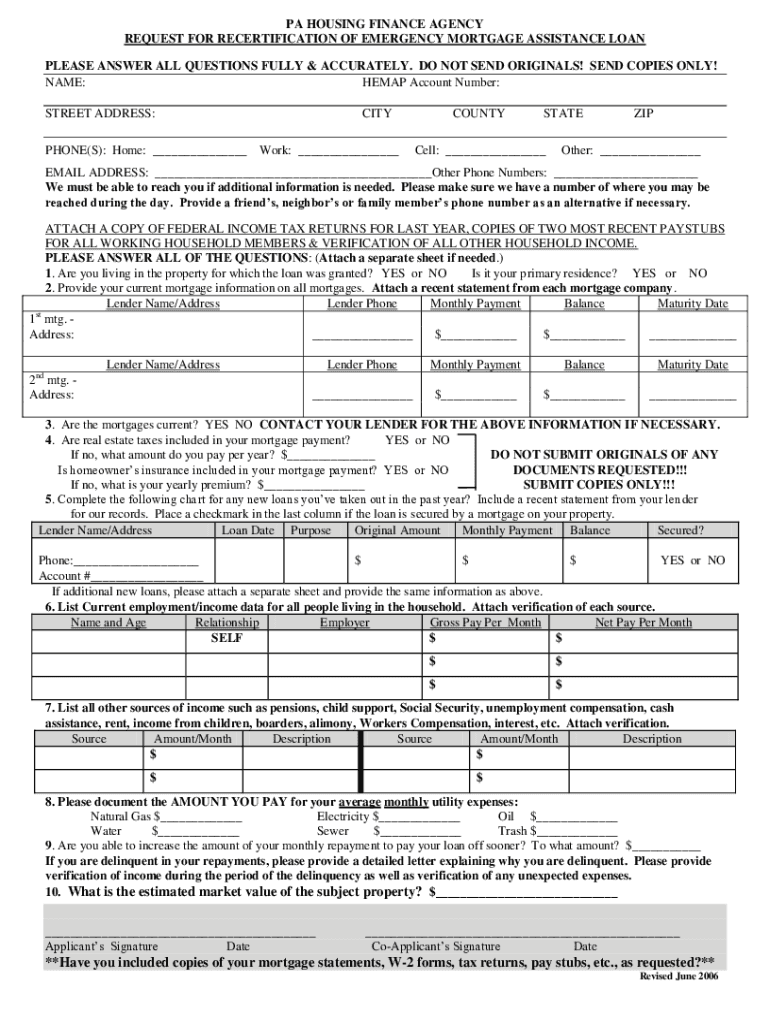
Hemap Form


What is the Hemap
The Homeowners Emergency Mortgage Assistance Program (HEMAP) is designed to assist homeowners in Pennsylvania who are facing financial difficulties and are at risk of foreclosure. This program provides temporary mortgage assistance to eligible homeowners, ensuring they can maintain their housing during challenging times. HEMAP aims to prevent homelessness and stabilize communities by offering financial support to those in need.
How to use the Hemap
To utilize the HEMAP, homeowners must first determine their eligibility based on specific criteria set by the Pennsylvania Housing Finance Agency (PHFA). Once eligibility is confirmed, applicants can complete the necessary forms, including the HEMAP application. This process typically involves providing documentation of income, mortgage details, and evidence of financial hardship. After submitting the application, the PHFA will review it and determine the level of assistance available.
Eligibility Criteria
Eligibility for HEMAP is based on several factors. Homeowners must demonstrate financial hardship due to circumstances such as job loss, medical emergencies, or other significant financial burdens. Additionally, applicants must be residents of Pennsylvania and must have a mortgage on their primary residence. The household income must fall within the guidelines established by the PHFA, ensuring that assistance is directed to those most in need.
Required Documents
To successfully apply for HEMAP, applicants must gather and submit various documents. These typically include:
- Proof of income, such as pay stubs or tax returns
- Mortgage statement detailing the current balance and payment history
- Documentation of financial hardship, such as termination letters or medical bills
- Identification, including a government-issued ID
Having these documents ready can streamline the application process and increase the chances of receiving assistance.
Application Process & Approval Time
The application process for HEMAP involves several steps. After confirming eligibility and gathering required documents, homeowners can submit their application through the PHFA's online portal or by mail. Once submitted, the PHFA will review the application, which may take several weeks. Homeowners are encouraged to follow up on their application status to ensure timely processing and to address any potential issues that may arise.
Legal use of the Hemap
HEMAP operates under specific legal frameworks that govern its use and implementation. The program is designed to comply with federal and state regulations regarding mortgage assistance. Homeowners must adhere to the terms and conditions outlined by the PHFA, ensuring that the assistance received is used solely for mortgage payments. Misuse of funds can lead to legal repercussions, including the potential for repayment of assistance received.
Quick guide on how to complete hemap recertification form pennsylvania housing finance agency phfa
Effortlessly Prepare Hemap on Any Device
The management of documents online has become increasingly popular among businesses and individuals. It offers an ideal eco-friendly solution to conventional printed and signed paperwork, as you can easily locate the desired form and securely store it online. airSlate SignNow equips you with all the necessary tools to create, modify, and electronically sign your documents rapidly without delays. Handle Hemap on any device with airSlate SignNow's Android or iOS applications and enhance any document-focused process today.
The easiest way to alter and eSign Hemap with minimal effort
- Obtain Hemap and click on Get Form to begin.
- Make use of the tools provided to complete your document.
- Emphasize pertinent sections of your documents or hide sensitive information with tools specifically offered by airSlate SignNow for that purpose.
- Create your signature using the Sign tool, which takes mere seconds and holds the same legal validity as a traditional handwritten signature.
- Review all the details and then click on the Done button to save your changes.
- Select how you would like to share your form, whether by email, SMS, invitation link, or download it to your computer.
Eliminate concerns about lost or misplaced files, cumbersome form searching, or mistakes that necessitate printing new copies of documents. airSlate SignNow meets your document management needs in just a few clicks from any device of your preference. Modify and eSign Hemap and ensure excellent communication at any stage of the document preparation process with airSlate SignNow.
Create this form in 5 minutes or less
FAQs
-
If I am neat, does that mean I am unusually messy (double negative=positive) or unusually neat (like it is unusual on how neat I am)? I am trying to fill out a form for my housing for college next year.
In this context, “unusually” means “extremely”. Unusual is not a negative, so the concept of a double negative does not apply.Unusually messy = you cannot see your bedroom floor due to the things strewn all over it. There might be some unfinished food under there somewhere, too…Messy = yeah, there’s a bunch of stuff laying around, but you can see the floor and tell where the furniture is.Neat = pretty much everything is put where it belongsUnusually neat = absolutely everything has a place and you would find it annoying and distracting to share a space with someone who was not the same way.
Create this form in 5 minutes!
How to create an eSignature for the hemap recertification form pennsylvania housing finance agency phfa
How to generate an eSignature for your Hemap Recertification Form Pennsylvania Housing Finance Agency Phfa online
How to create an electronic signature for your Hemap Recertification Form Pennsylvania Housing Finance Agency Phfa in Chrome
How to create an eSignature for signing the Hemap Recertification Form Pennsylvania Housing Finance Agency Phfa in Gmail
How to create an eSignature for the Hemap Recertification Form Pennsylvania Housing Finance Agency Phfa right from your mobile device
How to generate an eSignature for the Hemap Recertification Form Pennsylvania Housing Finance Agency Phfa on iOS
How to create an eSignature for the Hemap Recertification Form Pennsylvania Housing Finance Agency Phfa on Android devices
People also ask
-
What is the phfa login process for airSlate SignNow?
The phfa login process for airSlate SignNow is straightforward. Users simply need to visit the login page, enter their credentials, and click on the login button. If you forget your password, you can easily reset it using the 'Forgot Password' link.
-
Is there a cost associated with using the phfa login for airSlate SignNow?
Using the phfa login itself is free, but airSlate SignNow offers various pricing plans for its eSigning and document management features. These plans are designed to be cost-effective, catering to different business needs. You can choose a plan that best fits your requirements after logging in.
-
What features are available after the phfa login?
Once you complete the phfa login, you gain access to a suite of powerful features, including eSigning, document templates, and real-time collaboration. Additionally, you can track document statuses and obtain insights into user engagement. This makes it easier to manage your documents efficiently.
-
How can I benefit from using the phfa login with airSlate SignNow?
The phfa login allows you to harness the full potential of airSlate SignNow's capabilities. You can streamline your document workflows, reduce turnaround times, and enhance overall productivity. The platform is designed to be user-friendly, making it simple to eSign documents from anywhere.
-
Does airSlate SignNow support integrations with other applications after phfa login?
Yes, airSlate SignNow offers seamless integrations with various applications, even after you complete the phfa login. You can connect it with CRM systems, cloud storage solutions, and project management tools. This enhances your workflow and ensures all your tools work together efficiently.
-
What security measures are in place for the phfa login process?
The phfa login process is secured with strong encryption and two-factor authentication to ensure your data remains safe. airSlate SignNow prioritizes the privacy and security of its users, which is why it complies with industry standards. You can trust that your documents are protected during the signing process.
-
Can I access airSlate SignNow features on mobile devices after the phfa login?
Absolutely! After the phfa login, you can access airSlate SignNow's features on mobile devices through the app or mobile website. This flexibility allows you to send and sign documents on-the-go, making it convenient for busy professionals and teams.
Get more for Hemap
Find out other Hemap
- eSignature New Jersey Plumbing Business Plan Template Fast
- Can I eSignature California Real Estate Contract
- eSignature Oklahoma Plumbing Rental Application Secure
- How Can I eSignature Connecticut Real Estate Quitclaim Deed
- eSignature Pennsylvania Plumbing Business Plan Template Safe
- eSignature Florida Real Estate Quitclaim Deed Online
- eSignature Arizona Sports Moving Checklist Now
- eSignature South Dakota Plumbing Emergency Contact Form Mobile
- eSignature South Dakota Plumbing Emergency Contact Form Safe
- Can I eSignature South Dakota Plumbing Emergency Contact Form
- eSignature Georgia Real Estate Affidavit Of Heirship Later
- eSignature Hawaii Real Estate Operating Agreement Online
- eSignature Idaho Real Estate Cease And Desist Letter Online
- eSignature Idaho Real Estate Cease And Desist Letter Simple
- eSignature Wyoming Plumbing Quitclaim Deed Myself
- eSignature Colorado Sports Living Will Mobile
- eSignature Iowa Real Estate Moving Checklist Simple
- eSignature Iowa Real Estate Quitclaim Deed Easy
- eSignature Real Estate Form Louisiana Simple
- eSignature Louisiana Real Estate LLC Operating Agreement Myself