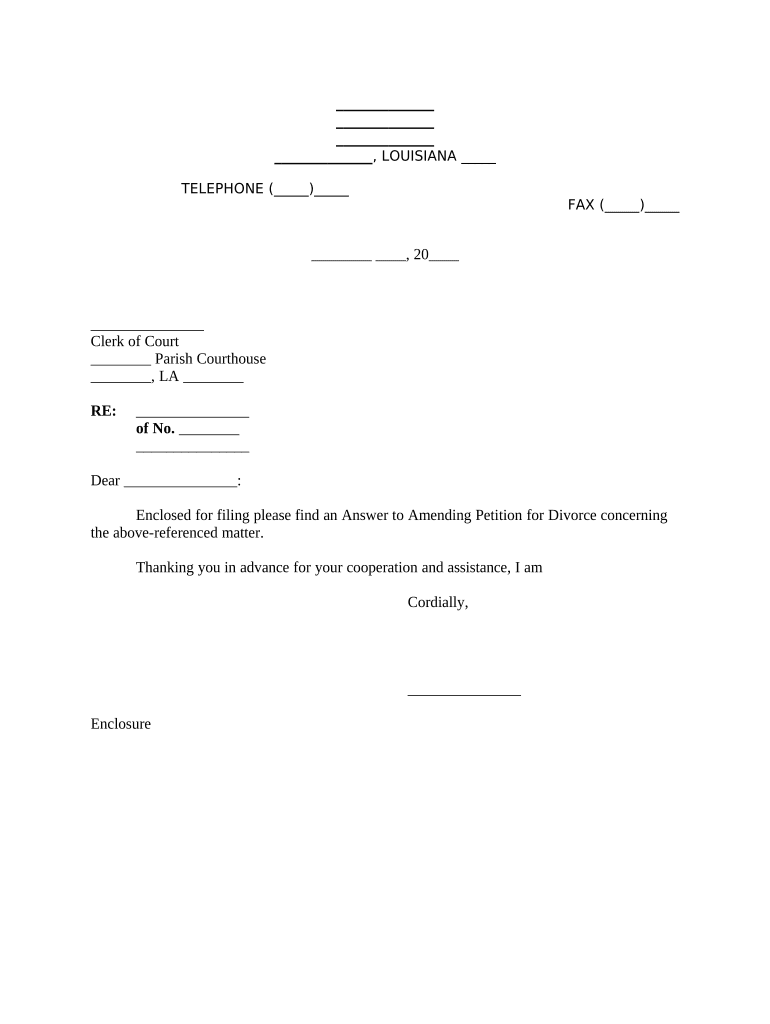
Court Answer Template Form


What is the Court Answer Template
The court answer template is a legal document used in divorce proceedings to respond to a court petition. It serves as a formal reply to the claims made by the petitioner, outlining the respondent's position on the issues raised. This template is crucial for ensuring that the respondent's voice is heard in the divorce process. It typically includes sections for admitting or denying allegations, stating any defenses, and requesting specific relief from the court.
How to use the Court Answer Template
Using the court answer template involves several key steps. First, carefully read the petition to understand the allegations and requests made by the petitioner. Next, fill out the template by addressing each point raised in the petition, clearly indicating whether you admit or deny each allegation. It is important to provide a detailed response to ensure the court understands your position. After completing the template, review it for accuracy and completeness before submitting it to the court.
Steps to complete the Court Answer Template
Completing the court answer template requires attention to detail. Follow these steps:
- Start by entering your personal information, including your name, address, and contact details.
- Identify the court where the divorce is filed and include the case number.
- Read through the petition carefully, noting each claim made by the petitioner.
- For each allegation, indicate whether you admit, deny, or lack sufficient information to respond.
- Include any defenses or counterclaims you wish to present.
- Conclude with a request for relief, specifying what you seek from the court.
- Sign and date the document before submitting it.
Legal use of the Court Answer Template
The court answer template is legally binding once submitted to the court. It is essential to ensure that the document is filled out accurately and submitted within the required timeframe. Failure to respond to a petition can result in a default judgment against the respondent, meaning the court may grant the petitioner's requests without hearing the respondent's side. Thus, understanding the legal implications of this document is critical in divorce proceedings.
Key elements of the Court Answer Template
The court answer template typically includes several key elements:
- Caption: This section includes the court name, case number, and parties involved.
- Response to Allegations: A detailed account of which allegations are admitted, denied, or require further information.
- Defenses: Any legal defenses that the respondent wishes to assert against the petitioner's claims.
- Request for Relief: A statement of what the respondent seeks from the court, such as custody arrangements or division of property.
- Signature: The respondent must sign and date the document to validate it.
Filing Deadlines / Important Dates
Filing deadlines for the court answer template vary by state and can significantly impact the divorce proceedings. Generally, respondents must file their answers within a specified period, often ranging from twenty to thirty days after being served with the petition. It is crucial to check the local court rules for specific deadlines to avoid default judgments. Keeping track of these important dates ensures that the respondent's rights are protected throughout the divorce process.
Quick guide on how to complete court answer template
Accomplish Court Answer Template effortlessly on any device
Digital document management has become favored by companies and individuals alike. It offers an ideal eco-friendly substitute for traditional printed and signed documents, as you can locate the correct form and securely keep it online. airSlate SignNow equips you with all the tools you need to create, alter, and electronically sign your documents swiftly without delays. Handle Court Answer Template on any platform with airSlate SignNow Android or iOS applications and streamline any document-related process today.
How to modify and electronically sign Court Answer Template with ease
- Obtain Court Answer Template and click on Get Form to begin.
- Utilize the tools we provide to complete your form.
- Emphasize pertinent sections of the documents or obscure sensitive information with tools that airSlate SignNow supplies specifically for that purpose.
- Create your signature using the Sign tool, which takes moments and carries the same legal validity as a conventional wet ink signature.
- Review all the details and click on the Done button to save your changes.
- Choose how you wish to share your form, via email, SMS, or invitation link, or download it to your computer.
Say goodbye to lost or misplaced files, tedious form hunts, or errors that necessitate printing new document copies. airSlate SignNow meets your document management needs in just a few clicks from any device you choose. Alter and electronically sign Court Answer Template and guarantee excellent communication at any stage of the document preparation process with airSlate SignNow.
Create this form in 5 minutes or less
Create this form in 5 minutes!
People also ask
-
What is a letter court divorce and how can it be created using airSlate SignNow?
A letter court divorce is a formal document used in legal proceedings related to divorce. With airSlate SignNow, you can easily create and customize this document using our templates. Our platform allows you to add necessary details and eSign documents seamlessly.
-
How much does it cost to use airSlate SignNow for letter court divorce documents?
airSlate SignNow offers various pricing plans that are cost-effective for creating letter court divorce documents. Our plans cater to individual and business needs, ensuring you only pay for what you use. Sign up today to explore our pricing options and find a plan that fits your requirements.
-
What features does airSlate SignNow offer for managing letter court divorce documents?
airSlate SignNow provides features such as customizable templates, eSigning, and document tracking to manage your letter court divorce documents efficiently. You can also collaborate with others in real-time, ensuring that all parties are informed and involved in the process.
-
Is airSlate SignNow compliant with legal standards for letter court divorce documents?
Yes, airSlate SignNow is compliant with legal standards required for letter court divorce documents. Our solution is designed to meet industry regulations, ensuring that your documents are valid and recognized in legal proceedings.
-
Can I integrate airSlate SignNow with other applications for my letter court divorce needs?
Absolutely! airSlate SignNow offers integrations with various applications such as Google Drive and Dropbox, making it easier to manage your letter court divorce documents. These integrations enhance your workflow and storage options.
-
How does eSigning work for letter court divorce documents on airSlate SignNow?
eSigning on airSlate SignNow is simple and secure. Once your letter court divorce document is prepared, you can invite others to review and sign electronically, ensuring a faster and more efficient process. All signatures are legally binding and comply with eSignature laws.
-
What benefits can I gain from using airSlate SignNow for my letter court divorce documentation?
Using airSlate SignNow for your letter court divorce documentation offers several benefits, including increased efficiency, reduced paper usage, and remote accessibility. You can manage your documents from anywhere, allowing for timely execution of divorce proceedings.
Get more for Court Answer Template
- Sf 95 tort claim package form
- Congruence and similarity worksheet with answers pdf 92069128 form
- Girl scout photo release form
- Proof of participation form
- Opioid risk tool ms word form
- Sterling associates manufactured home financing te form
- Commercial property rental agreement template form
- Commercial rental agreement template form
Find out other Court Answer Template
- How To Electronic signature Alaska Legal Document
- Help Me With Electronic signature Arkansas Legal PDF
- How Can I Electronic signature Arkansas Legal Document
- How Can I Electronic signature California Legal PDF
- Can I Electronic signature Utah High Tech PDF
- How Do I Electronic signature Connecticut Legal Document
- How To Electronic signature Delaware Legal Document
- How Can I Electronic signature Georgia Legal Word
- How Do I Electronic signature Alaska Life Sciences Word
- How Can I Electronic signature Alabama Life Sciences Document
- How Do I Electronic signature Idaho Legal Form
- Help Me With Electronic signature Arizona Life Sciences PDF
- Can I Electronic signature Colorado Non-Profit Form
- How To Electronic signature Indiana Legal Form
- How To Electronic signature Illinois Non-Profit Document
- Can I Electronic signature Kentucky Legal Document
- Help Me With Electronic signature New Jersey Non-Profit PDF
- Can I Electronic signature New Jersey Non-Profit Document
- Help Me With Electronic signature Michigan Legal Presentation
- Help Me With Electronic signature North Dakota Non-Profit Document