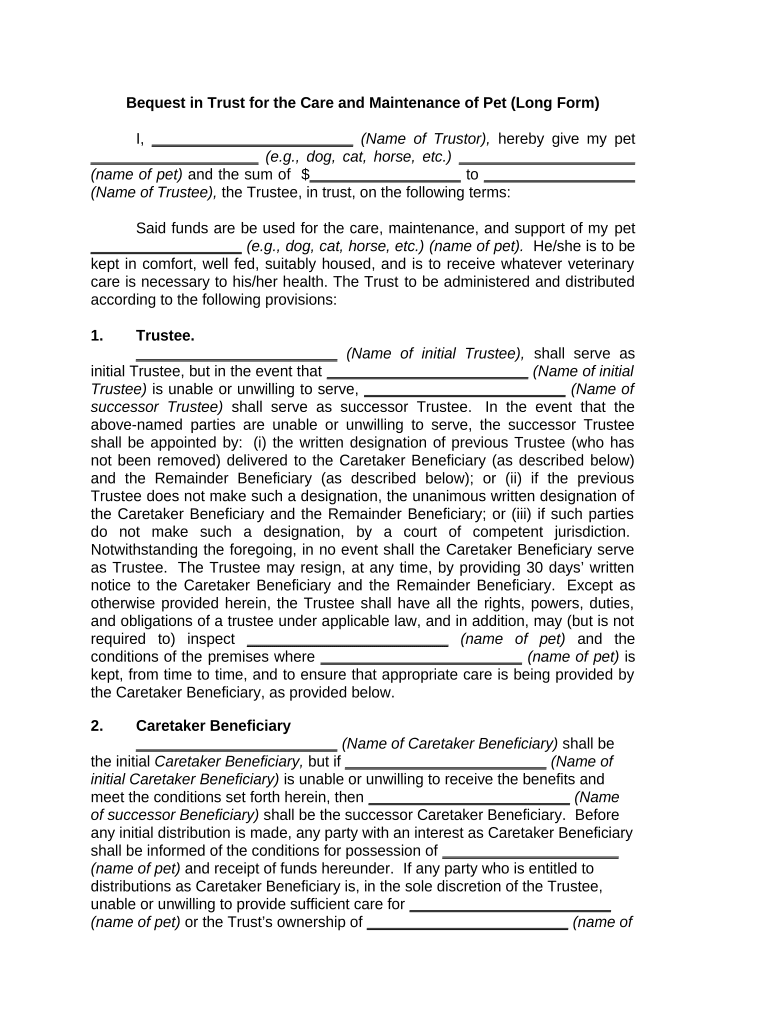
Pet Trust Form


What is the Pet Trust
A pet trust is a legal arrangement that ensures the care and financial support of a pet after the owner passes away or becomes incapacitated. This type of trust allows pet owners to designate a trustee who will manage the trust's assets and ensure that the pet receives proper care according to the owner's wishes. The pet trust can cover various aspects, including veterinary care, food, and other expenses related to the pet's well-being.
How to use the Pet Trust
Using a pet trust involves several steps. First, the pet owner must determine the amount of funds needed for the pet's care and select a trustworthy individual or organization to act as the trustee. Next, the owner must outline specific instructions regarding the pet's care, including dietary preferences, medical needs, and any other relevant details. Finally, the owner needs to create the pet trust document, which can be done with the help of a legal professional to ensure compliance with state laws.
Steps to complete the Pet Trust
Completing a pet trust involves the following steps:
- Identify the pet and its needs, including health care and living arrangements.
- Choose a reliable trustee who understands your wishes and can manage the trust's funds.
- Determine the amount of money needed to cover the pet's expenses for its lifetime.
- Draft the pet trust document, detailing the terms and conditions for the pet's care.
- Sign the document in accordance with state laws, ensuring it is legally binding.
Legal use of the Pet Trust
The legal use of a pet trust varies by state, but generally, it is recognized as a valid estate planning tool. To be legally binding, the pet trust must comply with state laws regarding trusts and estates. It is essential to ensure that the trust document clearly outlines the pet's needs and the trustee's responsibilities. Additionally, the trust should specify how the remaining assets will be distributed after the pet passes away, if applicable.
Key elements of the Pet Trust
Several key elements should be included in a pet trust to ensure its effectiveness:
- Trustee designation: Clearly name the individual or organization responsible for managing the trust.
- Care instructions: Provide detailed instructions regarding the pet's care, including medical needs and preferences.
- Funding: Specify the amount of money allocated for the pet's care and how it will be managed.
- Termination conditions: Outline what happens to the trust funds after the pet's death.
State-specific rules for the Pet Trust
Each state has its own regulations regarding pet trusts. Some states allow for pet trusts to be established for the lifetime of the pet, while others may have specific requirements for funding and trustee responsibilities. It is crucial for pet owners to consult with a legal professional familiar with their state's laws to ensure that the pet trust is valid and enforceable.
Quick guide on how to complete pet trust 497329981
Complete Pet Trust effortlessly on any device
Digital document management has gained traction among companies and individuals. It offers an ideal eco-friendly alternative to conventional printed and signed documents, as you can obtain the proper format and securely save it online. airSlate SignNow equips you with all the resources necessary to create, alter, and eSign your documents rapidly without delays. Handle Pet Trust on any platform using airSlate SignNow’s Android or iOS applications and enhance any document-related workflow today.
How to alter and eSign Pet Trust without breaking a sweat
- Find Pet Trust and then click Get Form to begin.
- Make use of the tools we provide to complete your form.
- Highlight pertinent sections of the documents or conceal sensitive details with tools specifically provided by airSlate SignNow for that purpose.
- Generate your signature using the Sign tool, which takes seconds and carries the same legal validity as a conventional wet ink signature.
- Review the information and then click on the Done button to save your modifications.
- Select how you wish to share your form, via email, text message (SMS), or invite link, or download it to your PC.
Put an end to lost or misplaced files, tedious form searching, or errors that require printing new document copies. airSlate SignNow addresses all your document management needs in a few clicks from any device of your choice. Alter and eSign Pet Trust and ensure excellent communication at every step of the form preparation process with airSlate SignNow.
Create this form in 5 minutes or less
Create this form in 5 minutes!
People also ask
-
What is a pet trust and how does it work?
A pet trust is a legally binding arrangement that ensures your pet's care after your passing. It allows you to allocate funds for your pet's maintenance and name a caretaker, providing peace of mind. Using airSlate SignNow, you can easily create and sign documents to establish a pet trust securely and efficiently.
-
How much does it cost to set up a pet trust with airSlate SignNow?
The cost of creating a pet trust through airSlate SignNow is highly competitive and transparent. You can take advantage of our affordable plans starting at a low monthly fee, allowing you to manage your legal documents without breaking the bank. Investing in a pet trust is a small price to pay for your pet's future care.
-
What features does airSlate SignNow offer for creating a pet trust?
airSlate SignNow provides a user-friendly platform that makes setting up a pet trust simple. Key features include customizable templates, eSignature capabilities, and secure storage for your documents. These tools ensure that your pet trust is created correctly and maintained securely.
-
What are the benefits of establishing a pet trust?
Establishing a pet trust offers numerous benefits, including guaranteed care for your pet if you are no longer able to provide for them. It ensures that your wishes are legally binding and that your pet receives the financial resources allocated for their support. Furthermore, utilizing airSlate SignNow simplifies the process of drafting necessary documents for your pet trust.
-
Can I integrate airSlate SignNow with other tools for managing my pet trust?
Yes, airSlate SignNow can be integrated with various applications to enhance your pet trust management. With compatibility for popular tools, you can streamline your document workflows and ensure all aspects of your pet trust are easily accessible. This integration capability adds convenience and efficiency to managing your pet's future.
-
Is it easy to modify a pet trust document with airSlate SignNow?
Absolutely! airSlate SignNow allows you to easily update or modify your pet trust document whenever necessary. Whether your pet's needs change or you want to adjust the terms of the trust, our platform provides straightforward editing options to ensure your document remains current and effective.
-
How can I ensure my pet trust document is legally binding?
To ensure your pet trust document is legally binding, airSlate SignNow provides eSignature functionalities that meet legal compliance requirements. By following the guided signing process, you can be confident that your trust arrangement adheres to your local laws. This gives you peace of mind knowing that your pet trust protects your beloved pet's future.
Get more for Pet Trust
- Backup withholding b programinternal revenue service form
- State of south carolina department of revenue sc1120 t form
- Form 941 pr rev january 2020 internal revenue service
- Form 941 ss rev january 2020 employers quarterly federal tax return american samoa guam the commonwealth of the northern
- Form 1040 x amended us individual income tax return
- Return to work release form utsa
- Schlumberger employment form
- Consumer complaints south carolina department of form
Find out other Pet Trust
- eSign Ohio Police LLC Operating Agreement Mobile
- eSign Virginia Courts Business Plan Template Secure
- How To eSign West Virginia Courts Confidentiality Agreement
- eSign Wyoming Courts Quitclaim Deed Simple
- eSign Vermont Sports Stock Certificate Secure
- eSign Tennessee Police Cease And Desist Letter Now
- Help Me With eSign Texas Police Promissory Note Template
- eSign Utah Police LLC Operating Agreement Online
- eSign West Virginia Police Lease Agreement Online
- eSign Wyoming Sports Residential Lease Agreement Online
- How Do I eSign West Virginia Police Quitclaim Deed
- eSignature Arizona Banking Moving Checklist Secure
- eSignature California Banking Warranty Deed Later
- eSignature Alabama Business Operations Cease And Desist Letter Now
- How To eSignature Iowa Banking Quitclaim Deed
- How To eSignature Michigan Banking Job Description Template
- eSignature Missouri Banking IOU Simple
- eSignature Banking PDF New Hampshire Secure
- How Do I eSignature Alabama Car Dealer Quitclaim Deed
- eSignature Delaware Business Operations Forbearance Agreement Fast