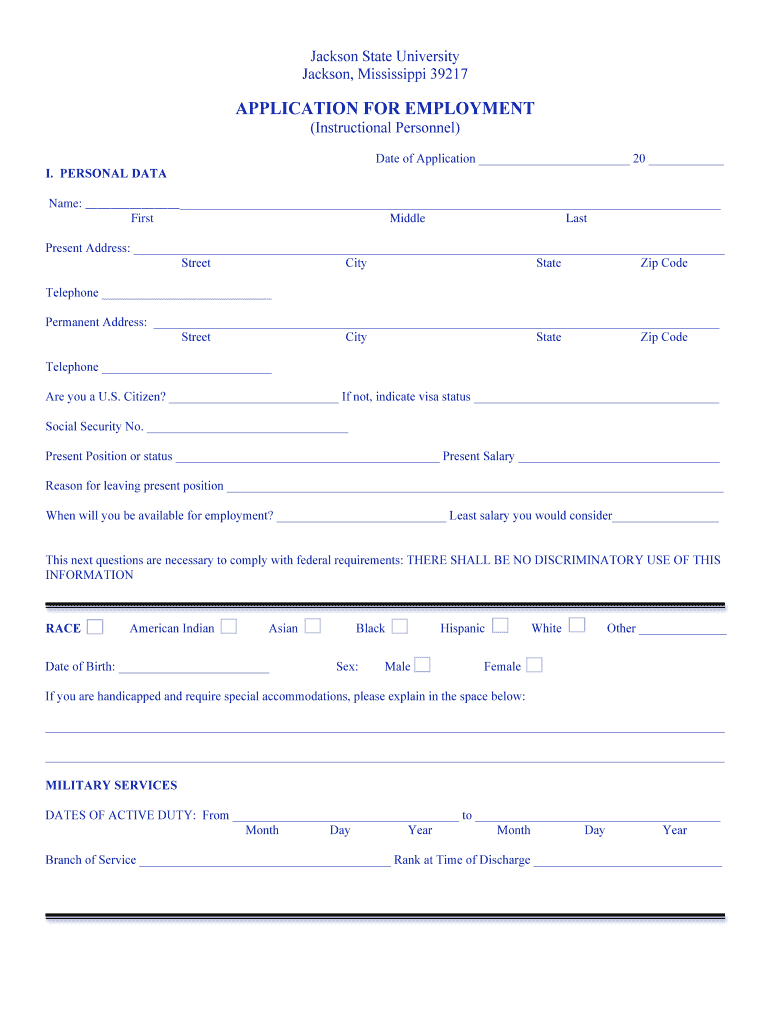
Jackson State University Application Form


What is the Jackson State University Application?
The Jackson State University application is a formal document that prospective students use to apply for admission to the university. This application collects essential information about the applicant, including personal details, educational background, and intended major. It serves as a critical first step in the admissions process, allowing the university to evaluate candidates and make informed decisions regarding their acceptance.
Steps to complete the Jackson State University Application
Completing the Jackson State University application involves several key steps:
- Gather necessary personal information, including your Social Security number and contact details.
- Compile your educational history, including high schools attended and any college courses taken.
- Prepare a personal statement or essay that reflects your motivations and goals.
- Review the application for accuracy and completeness before submission.
- Submit the application electronically or via mail, following the university's guidelines.
Key elements of the Jackson State University Application
The application includes several critical components that applicants must complete:
- Personal Information: Name, address, phone number, and email.
- Academic History: Details about high school and any post-secondary education.
- Test Scores: Submission of standardized test scores, if required.
- Essays: Personal statements that showcase the applicant's personality and aspirations.
- Recommendations: Letters from teachers or mentors that support the application.
Legal use of the Jackson State University Application
The Jackson State University application must be completed and submitted in compliance with relevant legal standards. This includes ensuring that all information provided is accurate and truthful. Misrepresentation can lead to disqualification from the admissions process. Additionally, the university adheres to privacy laws that protect applicants' personal information throughout the application process.
Form Submission Methods
Applicants can submit the Jackson State University application through various methods:
- Online Submission: The preferred method, allowing for immediate processing and confirmation.
- Mail: Applicants may choose to send a printed application via postal service, which may take longer for processing.
- In-Person: Some applicants may opt to deliver their application directly to the admissions office.
Eligibility Criteria
To be eligible for admission through the Jackson State University application, applicants typically must meet specific criteria, including:
- Completion of required high school coursework.
- Minimum GPA standards set by the university.
- Submission of standardized test scores, if applicable.
- Meeting any additional program-specific requirements.
Quick guide on how to complete jackson state university application form
Effortlessly prepare Jackson State University Application on any device
Managing documents online has become increasingly popular among businesses and individuals. It offers an excellent eco-friendly substitute for traditional printed and signed paperwork, as you can find the necessary form and securely store it online. airSlate SignNow provides you with all the tools you need to create, modify, and electronically sign your documents quickly and without delays. Handle Jackson State University Application on any device with airSlate SignNow's Android or iOS applications and simplify any document-related task today.
The easiest way to modify and electronically sign Jackson State University Application with ease
- Find Jackson State University Application and click Get Form to begin.
- Use the tools we offer to fill out your document.
- Mark important sections of the documents or redact sensitive information using tools that airSlate SignNow offers specifically for that purpose.
- Generate your electronic signature with the Sign tool, which takes just seconds and carries the same legal weight as a conventional wet ink signature.
- Review all the details and then click on the Done button to save your modifications.
- Choose how you wish to send your form, via email, SMS, or invitation link, or download it to your computer.
Eliminate concerns about lost or misplaced files, tedious form searches, or errors that necessitate printing new copies. airSlate SignNow meets your document management needs in just a few clicks from any device you prefer. Modify and electronically sign Jackson State University Application and ensure outstanding communication at any stage of your form preparation process with airSlate SignNow.
Create this form in 5 minutes or less
FAQs
-
How do I find out the state number while filling up the DU application form?
Go through prospectus of du on its website , it's mention over there in a table of every states
-
How do I fill out the application form for the B.Pharm. program in Banaras Hindu University?
You can go to www.bhuonline.in and create an account after signing in , select the option of online application form and get it filled and you are done with the application. Now take the print out of important informations. And than wait for the admit card to get to your portal once admit card is there get it printed and you are done.
Create this form in 5 minutes!
How to create an eSignature for the jackson state university application form
How to make an eSignature for your Jackson State University Application Form in the online mode
How to generate an eSignature for the Jackson State University Application Form in Google Chrome
How to create an electronic signature for signing the Jackson State University Application Form in Gmail
How to make an eSignature for the Jackson State University Application Form right from your smart phone
How to generate an electronic signature for the Jackson State University Application Form on iOS devices
How to generate an eSignature for the Jackson State University Application Form on Android
People also ask
-
What is the airSlate SignNow platform for employment application job work?
airSlate SignNow is a versatile platform designed to streamline the process of sending and eSigning documents. It specifically facilitates employment application job work by allowing employers and applicants to manage their documentation efficiently and securely, reducing reliance on paper forms.
-
How does airSlate SignNow simplify the employment application job work process?
With airSlate SignNow, businesses can easily create, send, and track employment applications electronically. This seamless process reduces the time taken for applicants to submit their job work applications and ensures that all documents are organized and accessible in one place.
-
What are the pricing options available for airSlate SignNow regarding employment application job work?
airSlate SignNow offers several pricing tiers to accommodate businesses of all sizes looking to streamline their employment application job work. The plans are competitively priced and provide comprehensive features that increase efficiency and reduce overhead costs.
-
Can I customize my employment application templates in airSlate SignNow?
Yes, airSlate SignNow allows users to customize their employment application templates to fit their specific job work requirements. This feature enables businesses to add their branding, required fields, and specific instructions, making the application process user-friendly and tailored.
-
What security measures does airSlate SignNow have for employment application job work?
Security is a top priority at airSlate SignNow, especially regarding sensitive employment application job work. The platform employs strong encryption, secure data storage, and audit trails to ensure that all documents are protected against unauthorized access.
-
Does airSlate SignNow integrate with other tools for employment application job work?
Absolutely! airSlate SignNow offers numerous integrations with popular HR and productivity tools, enhancing the efficiency of your employment application job work. This means you can seamlessly connect your existing systems and automate workflows for better productivity.
-
What benefits can my business expect from using airSlate SignNow for employment applications?
By using airSlate SignNow for employment application job work, businesses can expect increased efficiency, faster turnaround times, and improved organization of applicant information. These benefits ultimately lead to a more effective hiring process and enhanced candidate experience.
Get more for Jackson State University Application
- Notary witnesses form
- Louisiana notary 497309161 form
- Louisiana renunciation 497309162 form
- Louisiana distribution form
- Succession of decedent petition for authority to continue business verification of petition certificate of publication and no form
- La notary form
- Louisiana heirs form
- Petition for divorce la cc art 102 no children louisiana form
Find out other Jackson State University Application
- eSign Education PDF Wyoming Mobile
- Can I eSign Nebraska Finance & Tax Accounting Business Plan Template
- eSign Nebraska Finance & Tax Accounting Business Letter Template Online
- eSign Nevada Finance & Tax Accounting Resignation Letter Simple
- eSign Arkansas Government Affidavit Of Heirship Easy
- eSign California Government LLC Operating Agreement Computer
- eSign Oklahoma Finance & Tax Accounting Executive Summary Template Computer
- eSign Tennessee Finance & Tax Accounting Cease And Desist Letter Myself
- eSign Finance & Tax Accounting Form Texas Now
- eSign Vermont Finance & Tax Accounting Emergency Contact Form Simple
- eSign Delaware Government Stock Certificate Secure
- Can I eSign Vermont Finance & Tax Accounting Emergency Contact Form
- eSign Washington Finance & Tax Accounting Emergency Contact Form Safe
- How To eSign Georgia Government Claim
- How Do I eSign Hawaii Government Contract
- eSign Hawaii Government Contract Now
- Help Me With eSign Hawaii Government Contract
- eSign Hawaii Government Contract Later
- Help Me With eSign California Healthcare / Medical Lease Agreement
- Can I eSign California Healthcare / Medical Lease Agreement