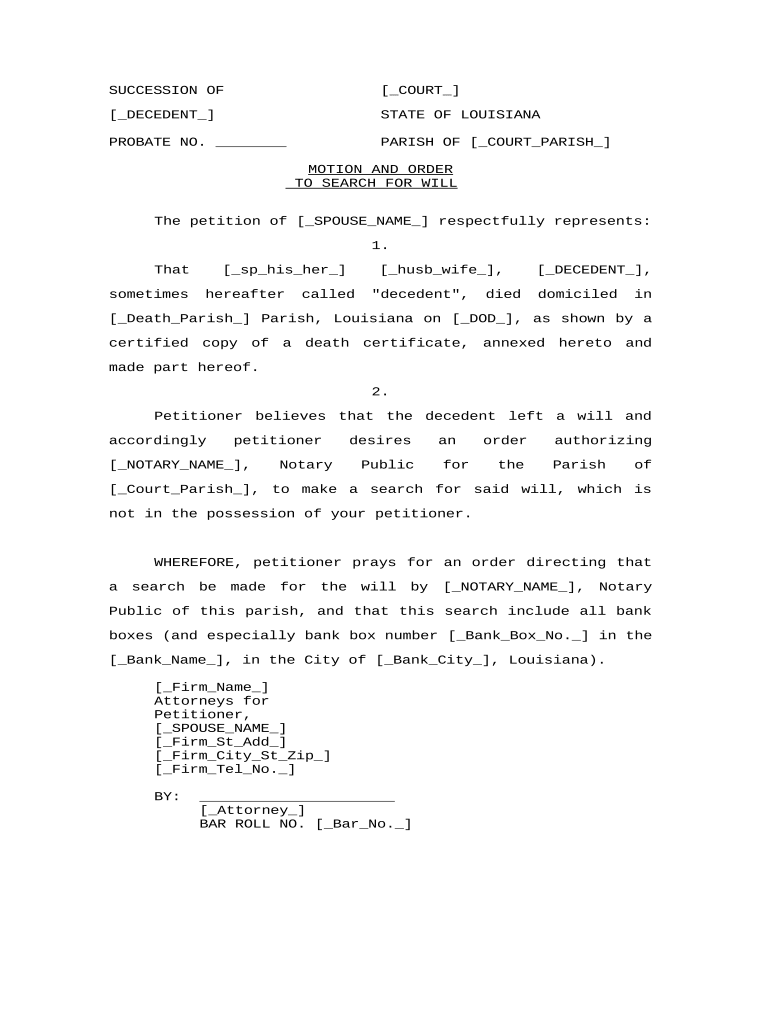
La Notary Form


What is the La Notary
The La Notary, or Louisiana Notary, is an official responsible for overseeing the signing and execution of legal documents within the state of Louisiana. This role is crucial in ensuring that documents are executed according to state laws and regulations. The Louisiana Notary has the authority to administer oaths, certify documents, and perform various functions that require a legal witness. The La Notary plays a vital role in real estate transactions, wills, and other legal agreements, ensuring that all parties involved are protected and that the documents are legally binding.
How to use the La Notary
Using the La Notary involves several steps to ensure that your documents are properly executed. First, identify the specific document that requires notarization. Next, contact a Louisiana Notary to schedule an appointment. During the meeting, you will need to present valid identification and sign the document in the presence of the notary. The notary will then affix their seal and signature, confirming that the document has been properly executed. It is important to understand that the La Notary cannot provide legal advice; their role is strictly to witness and certify signatures.
Steps to complete the La Notary
Completing the La Notary process involves a series of straightforward steps:
- Identify the document that requires notarization.
- Gather necessary identification, such as a driver's license or passport.
- Contact a Louisiana Notary to arrange a meeting.
- Sign the document in the presence of the notary.
- The notary will complete the notarization by signing and sealing the document.
Following these steps ensures that your documents are legally binding and recognized by courts and other institutions.
Legal use of the La Notary
The legal use of the La Notary is governed by Louisiana state law, which outlines the responsibilities and limitations of notaries. Documents notarized by a Louisiana Notary are considered legally binding, provided they meet specific requirements. This includes the proper identification of all parties involved and the completion of the notarization process in accordance with state regulations. The La Notary's certification adds a layer of authenticity and trust to legal documents, making them valid for use in various legal contexts.
State-specific rules for the La Notary
Louisiana has unique regulations governing the practice of notaries. These rules include the requirement for notaries to complete a formal education program and pass an examination. Additionally, Louisiana notaries must maintain a journal of their notarial acts, documenting each transaction. Understanding these state-specific rules is essential for ensuring compliance and the legal validity of notarized documents. It is advisable to consult the Louisiana Secretary of State's office for the most current regulations and requirements.
Required Documents
When seeking notarization from the La Notary, certain documents are necessary to ensure the process runs smoothly. The primary requirement is valid identification, which can include a driver's license, state ID, or passport. Additionally, the document that requires notarization must be prepared and ready for signing. If the document is a legal contract or agreement, it should be complete and include all necessary information before meeting with the notary. Having these documents ready helps streamline the notarization process.
Quick guide on how to complete la notary
Complete La Notary effortlessly on any device
Digital document management has gained signNow traction among companies and individuals. It offers an ideal eco-friendly substitute to traditional printed and signed materials, as you can easily locate the necessary form and securely keep it online. airSlate SignNow equips you with all the resources required to create, adjust, and electronically sign your documents swiftly without delays. Handle La Notary on any platform using the airSlate SignNow Android or iOS applications and enhance any document-driven process today.
How to edit and eSign La Notary with ease
- Find La Notary and click Get Form to begin.
- Utilize the tools we provide to complete your document.
- Emphasize relevant sections of your documents or redact sensitive information with features that airSlate SignNow specifically offers for that purpose.
- Create your signature using the Sign tool, which takes mere seconds and carries the same legal weight as a conventional ink signature.
- Review all the details and click the Done button to save your modifications.
- Choose how you want to send your form, via email, text message (SMS), or invitation link, or download it to your computer.
Say goodbye to lost or misfiled documents, tedious form hunting, or mistakes that require new document copies. airSlate SignNow fulfills all your document management needs in just a few clicks from any device of your choice. Modify and eSign La Notary and ensure effective communication at every stage of your form preparation process with airSlate SignNow.
Create this form in 5 minutes or less
Create this form in 5 minutes!
People also ask
-
What is LA Notary and how does it relate to airSlate SignNow?
LA Notary refers to notary services that are available in Los Angeles, California. With airSlate SignNow, users can easily eSign and send documents that may require notarization in LA. This seamless integration of eSigning and notary services simplifies the document management process for businesses in the area.
-
How much does airSlate SignNow cost for LA Notary services?
airSlate SignNow offers flexible pricing plans tailored to different business needs. While the base subscription covers eSigning, additional costs may arise if you require in-person notary services in LA. Check our pricing page for more detailed information and to find a plan that fits your budget.
-
What features does airSlate SignNow offer for LA Notary services?
airSlate SignNow provides a comprehensive suite of features, including document templates, secure eSigning, and customizable workflows. For LA Notary requirements, it also allows users to schedule and integrate notary services seamlessly. This enhances the efficiency and security of your document signing process.
-
Can I integrate airSlate SignNow with other tools for LA Notary services?
Yes, airSlate SignNow can integrate with various business tools, making it ideal for enhancing LA Notary services. Integrations with popular software like CRM systems and cloud storage platforms ensure that you can manage documents efficiently. This allows for streamlined workflows and better document handling.
-
What are the benefits of using airSlate SignNow for LA Notary?
Using airSlate SignNow for LA Notary helps streamline the signing process, saving businesses time and effort. Enhanced security features ensure documents are signed securely while maintaining compliance with local notary laws. Additionally, the software's user-friendly interface makes it accessible for everyone.
-
Is airSlate SignNow compliant with LA Notary regulations?
Yes, airSlate SignNow is designed to comply with local and federal regulations governing notary services, including those specific to LA. The platform ensures that electronic signatures are legally binding, which is critical for businesses requiring signNowd documents. Always check the latest legal guidelines to ensure compliance.
-
How does airSlate SignNow enhance document security for LA Notary services?
AirSlate SignNow prioritizes document security with features such as encryption, audit trails, and secure storage. For LA Notary services, this means that sensitive documents remain protected throughout the signing process. Our commitment to security reassures customers looking to protect their documentation.
Get more for La Notary
- Irginia department of health rappahannock area health district application for temporary resturant permit form
- Printable stamp album pages pdf form
- Appendix 6 undertaking declaration form
- Campbell county occupational license form
- Truicare overseas estate notification form
- Phoenix water bill form
- Application for issue of permanent degree certificate for all form
- Kohler dealer program information form kohler co
Find out other La Notary
- Can I eSign Wisconsin Legal Warranty Deed
- eSign New Hampshire Orthodontists Medical History Online
- eSign Massachusetts Plumbing Job Offer Mobile
- How To eSign Pennsylvania Orthodontists Letter Of Intent
- eSign Rhode Island Orthodontists Last Will And Testament Secure
- eSign Nevada Plumbing Business Letter Template Later
- eSign Nevada Plumbing Lease Agreement Form Myself
- eSign Plumbing PPT New Jersey Later
- eSign New York Plumbing Rental Lease Agreement Simple
- eSign North Dakota Plumbing Emergency Contact Form Mobile
- How To eSign North Dakota Plumbing Emergency Contact Form
- eSign Utah Orthodontists Credit Memo Easy
- How To eSign Oklahoma Plumbing Business Plan Template
- eSign Vermont Orthodontists Rental Application Now
- Help Me With eSign Oregon Plumbing Business Plan Template
- eSign Pennsylvania Plumbing RFP Easy
- Can I eSign Pennsylvania Plumbing RFP
- eSign Pennsylvania Plumbing Work Order Free
- Can I eSign Pennsylvania Plumbing Purchase Order Template
- Help Me With eSign South Carolina Plumbing Promissory Note Template