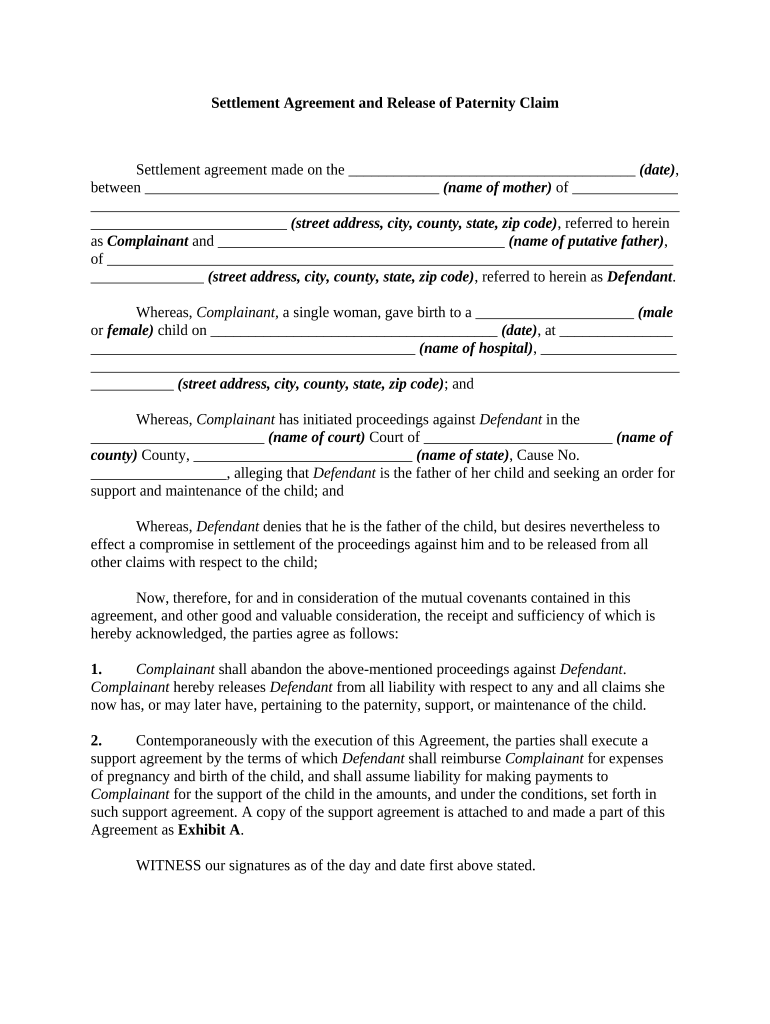
Settlement Agreement Form


What is the settlement agreement?
A settlement agreement is a legally binding contract between parties that resolves disputes without going to trial. It outlines the terms under which one party agrees to compensate the other, often in exchange for a release of claims. This document is crucial in various legal contexts, including personal injury cases, employment disputes, and contract disagreements. The settlement release claim specifically refers to the assertion of rights to compensation as part of this agreement.
Key elements of the settlement agreement
Understanding the key elements of a settlement agreement is essential for ensuring its effectiveness. These elements typically include:
- Identification of the parties: Clearly state who is involved in the agreement.
- Recitals: Provide background information regarding the dispute.
- Terms of settlement: Detail the compensation amount and any conditions for payment.
- Release of claims: Specify the claims being released by the parties.
- Governing law: Indicate the state law that governs the agreement.
- Signatures: Ensure all parties sign to validate the agreement.
Steps to complete the settlement agreement
Completing a settlement agreement involves several important steps to ensure its legality and effectiveness:
- Draft the agreement: Begin by outlining the terms and conditions based on the discussions between the parties.
- Review the document: Both parties should review the agreement carefully to ensure clarity and mutual understanding.
- Negotiate terms: If necessary, negotiate any terms that may require adjustments before finalizing.
- Sign the agreement: All parties must sign the document to make it legally binding.
- Distribute copies: Provide each party with a signed copy for their records.
Legal use of the settlement agreement
The legal use of a settlement agreement is critical for its enforceability. In the United States, these agreements must comply with specific legal standards to be valid. This includes ensuring that:
- The agreement is entered into voluntarily by all parties.
- There is a clear understanding of the terms and conditions.
- Consideration is provided, meaning something of value is exchanged.
- The agreement does not violate public policy or statutory regulations.
How to obtain the settlement agreement
Obtaining a settlement agreement can be straightforward. Here are the common methods:
- Consulting with a legal professional: A lawyer can draft a tailored settlement agreement based on your specific situation.
- Using templates: Many online resources provide templates for settlement agreements that can be customized to fit your needs.
- Negotiating directly: Parties can negotiate terms and draft the agreement collaboratively, ensuring all concerns are addressed.
Examples of using the settlement agreement
Settlement agreements are utilized in various scenarios, including:
- Personal injury cases: When an injured party agrees to settle with an insurance company for compensation.
- Employment disputes: When an employee and employer reach a resolution regarding wrongful termination or discrimination claims.
- Contract disputes: When parties resolve disagreements over contract terms without litigation.
Quick guide on how to complete settlement agreement 497330064
Effortlessly prepare Settlement Agreement on any device
Digital document management has gained popularity among businesses and individuals. It offers a perfect eco-friendly substitute for traditional printed and signed documents, as you can easily locate the necessary form and securely store it online. airSlate SignNow equips you with all the tools required to create, modify, and electronically sign your documents swiftly without any delays. Manage Settlement Agreement on any device using airSlate SignNow's Android or iOS applications and streamline any document-related process today.
How to modify and eSign Settlement Agreement with ease
- Acquire Settlement Agreement and click on Get Form to begin.
- Utilize the tools we provide to complete your document.
- Mark important sections of the documents or obscure sensitive information with tools specifically designed for that purpose by airSlate SignNow.
- Create your eSignature using the Sign feature, which takes mere seconds and holds the same legal validity as a conventional wet ink signature.
- Verify the information and click on the Done button to store your modifications.
- Choose how you wish to share your form: via email, text message (SMS), invitation link, or download it to your computer.
Eliminate concerns about lost or mislaid documents, tedious form searching, or errors that necessitate printing new document copies. airSlate SignNow manages all your document administration needs in just a few clicks from any device of your choosing. Alter and eSign Settlement Agreement to ensure outstanding communication throughout the form preparation process with airSlate SignNow.
Create this form in 5 minutes or less
Create this form in 5 minutes!
People also ask
-
What is a settlement release claim?
A settlement release claim is a formal agreement that signifies the resolution of a dispute, allowing parties to settle their claims amicably. This document ensures that the claimant releases the other party from any future liabilities related to the dispute. Using airSlate SignNow, you can easily create, send, and eSign these vital documents securely.
-
How does airSlate SignNow help with managing settlement release claims?
airSlate SignNow simplifies the process of managing settlement release claims by providing a user-friendly platform for document creation and signatures. You can customize templates, add necessary fields, and track the status of your claims in real-time. This efficiency streamlines your workflow, saving you time and reducing errors.
-
Are there any costs associated with using airSlate SignNow for settlement release claims?
Yes, airSlate SignNow offers various pricing plans that cater to different business needs, making it cost-effective for managing settlement release claims. You can choose a plan based on the number of users and features you require. Each plan provides access to essential tools that make handling your claims efficient and affordable.
-
What features does airSlate SignNow provide for settlement release claims?
airSlate SignNow includes features like document templates, eSignature capabilities, secure cloud storage, and audit trails specifically tailored for settlement release claims. These features help facilitate quick and reliable signatures while maintaining compliance and security. Additionally, you can collaborate with all parties involved to ensure smooth transactions.
-
Can I integrate airSlate SignNow with other applications for handling settlement release claims?
Absolutely! airSlate SignNow offers various integrations with popular applications such as Google Drive, Salesforce, and Microsoft Office. These integrations enable you to streamline your document management processes, particularly for settlement release claims, and enhance overall productivity across your existing workflows.
-
Is airSlate SignNow secure for managing sensitive settlement release claims?
Yes, airSlate SignNow prioritizes security, employing encryption and advanced security protocols to protect your sensitive settlement release claims. These measures ensure that your documents are safe from unauthorized access. You can confidently eSign and store your claims knowing that security is a top priority.
-
How can airSlate SignNow improve the efficiency of my settlement release claim process?
By utilizing airSlate SignNow, businesses can reduce the time spent on settlement release claim processes through automation and electronic signatures. The platform allows for quick document turnaround and reduces the need for physical paperwork. This not only speeds up the procedure but also enhances the overall user experience for all parties involved.
Get more for Settlement Agreement
- Help with fafsa marital status married but file as form
- Re1 data input form
- Employment update form
- Mrn internal only form
- Salt lake city utah 84108 1221 form
- Hhs publishes guidance on how to de identify protected form
- If the child to be vaccinated is 2 through 4 years of age has a healthcare provider told you form
- Executive education systems engineering and management sem program form
Find out other Settlement Agreement
- eSignature Montana Real Estate Cease And Desist Letter Easy
- How Do I eSignature Nebraska Real Estate Lease Agreement
- eSignature Nebraska Real Estate Living Will Now
- Can I eSignature Michigan Police Credit Memo
- eSignature Kentucky Sports Lease Agreement Template Easy
- eSignature Minnesota Police Purchase Order Template Free
- eSignature Louisiana Sports Rental Application Free
- Help Me With eSignature Nevada Real Estate Business Associate Agreement
- How To eSignature Montana Police Last Will And Testament
- eSignature Maine Sports Contract Safe
- eSignature New York Police NDA Now
- eSignature North Carolina Police Claim Secure
- eSignature New York Police Notice To Quit Free
- eSignature North Dakota Real Estate Quitclaim Deed Later
- eSignature Minnesota Sports Rental Lease Agreement Free
- eSignature Minnesota Sports Promissory Note Template Fast
- eSignature Minnesota Sports Forbearance Agreement Online
- eSignature Oklahoma Real Estate Business Plan Template Free
- eSignature South Dakota Police Limited Power Of Attorney Online
- How To eSignature West Virginia Police POA