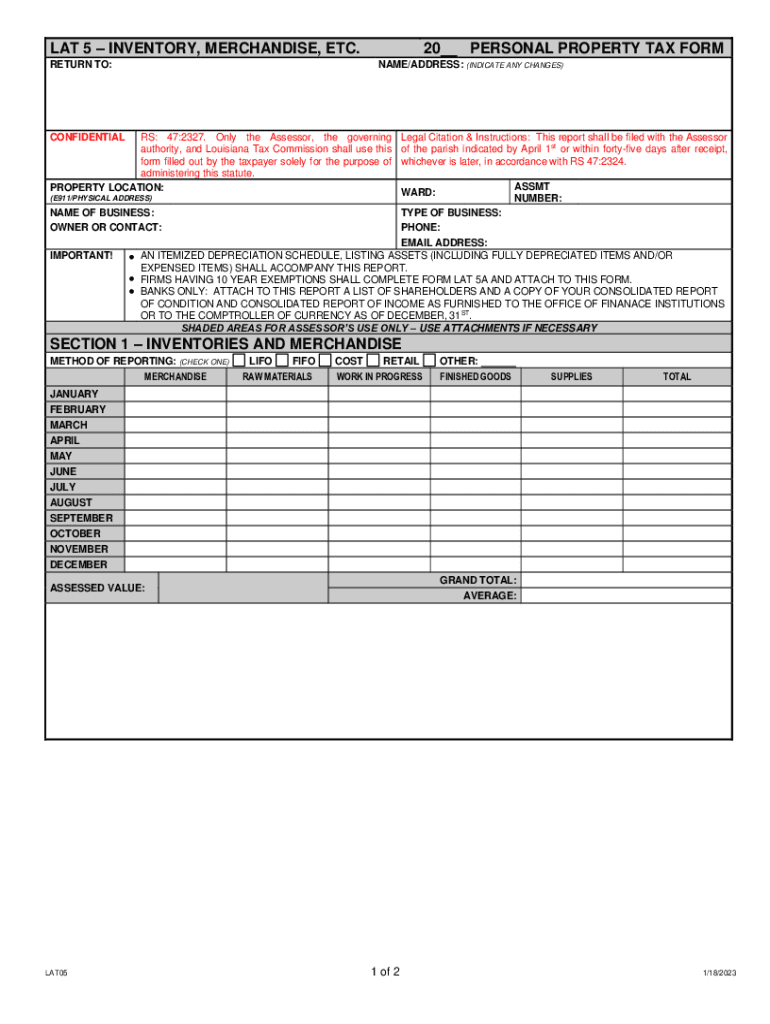
LAT 5 INVENTORY, MERCHANDISE, ETC RETURN TO20PER 2022


Understanding the LAT 5 Inventory, Merchandise, Etc. Return
The LAT 5 Inventory, Merchandise, Etc. Return is a crucial form for businesses in Louisiana that report personal property for tax purposes. This form is used to declare inventory, machinery, equipment, and other tangible assets owned by a business. Accurate completion of this form is essential for compliance with state tax laws, ensuring that businesses are taxed appropriately based on their holdings.
Steps to Complete the LAT 5 Inventory, Merchandise, Etc. Return
Completing the LAT 5 form involves several key steps:
- Gather all necessary information regarding your business's personal property, including inventory, machinery, and equipment.
- Fill out the LAT 5 form with accurate details, ensuring that all sections are completed as required.
- Calculate the total value of the personal property being reported.
- Review the form for accuracy and completeness before submission.
Filing Deadlines for the LAT 5 Form
It is important to be aware of the filing deadlines for the LAT 5 form to avoid penalties. Typically, the form must be submitted annually by May 15. However, businesses should verify specific dates for their locality, as there may be variations based on local regulations.
Required Documents for Submission
When submitting the LAT 5 Inventory, Merchandise, Etc. Return, businesses must include supporting documentation that substantiates the values reported. This may include:
- Inventory lists
- Purchase invoices for equipment and machinery
- Previous tax returns that may provide context for reported values
Penalties for Non-Compliance
Failure to file the LAT 5 form or inaccuracies in the submission can lead to penalties. The state may impose fines or additional taxes if the form is not submitted on time or if discrepancies are found during audits. It is vital for businesses to ensure compliance to avoid these financial repercussions.
Digital vs. Paper Version of the LAT 5 Form
Businesses have the option to submit the LAT 5 form either digitally or via paper. The digital version is often more efficient, allowing for quicker processing and easier record-keeping. However, those who prefer traditional methods may still submit a paper form. It is advisable to check with local tax authorities for the preferred submission method.
Quick guide on how to complete lat 5 inventory merchandise etc return to20per
Complete LAT 5 INVENTORY, MERCHANDISE, ETC RETURN TO20PER effortlessly on any device
Digital document management has gained traction among businesses and individuals alike. It offers an ideal environmentally friendly alternative to traditional printed and signed documents since you can access the necessary form and securely store it online. airSlate SignNow equips you with all the resources needed to create, alter, and eSign your documents promptly without delays. Manage LAT 5 INVENTORY, MERCHANDISE, ETC RETURN TO20PER on any device with airSlate SignNow Android or iOS applications and simplify any document-related process today.
How to modify and eSign LAT 5 INVENTORY, MERCHANDISE, ETC RETURN TO20PER with ease
- Locate LAT 5 INVENTORY, MERCHANDISE, ETC RETURN TO20PER and click Get Form to initiate the process.
- Utilize the tools we offer to complete your document.
- Mark pertinent sections of your documents or redact sensitive information with tools that airSlate SignNow provides specifically for that purpose.
- Create your eSignature using the Sign feature, which takes mere seconds and carries the same legal validity as a conventional handwritten signature.
- Review the details and click on the Done button to save your modifications.
- Select your preferred delivery method for your form, whether by email, text message (SMS), invite link, or download it to your computer.
Say goodbye to lost or mislaid files, tedious form searching, or errors that require new document copies to be printed. airSlate SignNow meets your document management needs in just a few clicks from any device of your choice. Modify and eSign LAT 5 INVENTORY, MERCHANDISE, ETC RETURN TO20PER and ensure effective communication at every step of your form preparation process with airSlate SignNow.
Create this form in 5 minutes or less
Find and fill out the correct lat 5 inventory merchandise etc return to20per
Create this form in 5 minutes!
How to create an eSignature for the lat 5 inventory merchandise etc return to20per
How to create an electronic signature for a PDF online
How to create an electronic signature for a PDF in Google Chrome
How to create an e-signature for signing PDFs in Gmail
How to create an e-signature right from your smartphone
How to create an e-signature for a PDF on iOS
How to create an e-signature for a PDF on Android
People also ask
-
What is personal property in Louisiana?
Personal property in Louisiana refers to movable assets owned by individuals, distinct from real estate. This includes items like vehicles, furniture, and equipment. Understanding the definition of personal property Louisiana is essential for various legal and tax purposes.
-
How does airSlate SignNow help with personal property documentation in Louisiana?
airSlate SignNow provides a streamlined process for electronically signing and managing documents related to personal property Louisiana. This allows users to easily handle property transactions, such as sales agreements and leases, ensuring compliance with state laws. The service simplifies documentation while maintaining legal integrity.
-
What are the pricing options for airSlate SignNow for personal property transactions?
airSlate SignNow offers flexible pricing plans suitable for individuals and businesses managing personal property Louisiana. Plans typically include various features such as unlimited documents and templates, allowing users to select a package that meets their specific needs. This ensures that users can efficiently handle their personal property paperwork without breaking the bank.
-
What features does airSlate SignNow provide for managing personal property in Louisiana?
AirSlate SignNow encompasses features specifically designed to facilitate personal property transactions, including customizable templates and automated workflows. Users can easily track document progress and set reminders for essential deadlines. These tools are especially beneficial for maintaining the organization of personal property Louisiana transactions.
-
Is airSlate SignNow legally compliant for personal property transactions in Louisiana?
Yes, airSlate SignNow ensures that all electronic signatures and documents are legally compliant with Louisiana laws regarding personal property. The platform adheres to regulations set forth by the ESIGN Act and UETA, making it a reliable choice for managing personal property transactions. Users can confidently conduct business knowing their documents are valid and secure.
-
Can I integrate airSlate SignNow with other applications for managing personal property in Louisiana?
Absolutely! airSlate SignNow integrates seamlessly with various applications that can enhance the management of personal property Louisiana. Users can connect with popular tools like CRM systems and cloud storage solutions, streamlining their workflows and improving overall efficiency when handling documents.
-
What are the benefits of using airSlate SignNow for personal property transactions?
Using airSlate SignNow for personal property Louisiana transactions offers numerous benefits, including improved speed, security, and convenience. The platform allows for quick document turnaround and eliminates the need for physical paperwork, reducing the risk of errors. Additionally, it enhances the overall user experience with its intuitive interface.
Get more for LAT 5 INVENTORY, MERCHANDISE, ETC RETURN TO20PER
- Board of trustees charles stewart mott community college form
- Unincorporated nonprofit association what it is the form
- Waiver of notice and consent to holding of organizational form
- Incorporators of non profit church corporation form
- Church nonprofit corporation form
- Sample lease agreement churchthe episcopal diocese of newark form
- Simple letter of resignation samples form
- Church was held on form
Find out other LAT 5 INVENTORY, MERCHANDISE, ETC RETURN TO20PER
- Can I Electronic signature Alabama Legal LLC Operating Agreement
- How To Electronic signature North Dakota Lawers Job Description Template
- Electronic signature Alabama Legal Limited Power Of Attorney Safe
- How To Electronic signature Oklahoma Lawers Cease And Desist Letter
- How To Electronic signature Tennessee High Tech Job Offer
- Electronic signature South Carolina Lawers Rental Lease Agreement Online
- How Do I Electronic signature Arizona Legal Warranty Deed
- How To Electronic signature Arizona Legal Lease Termination Letter
- How To Electronic signature Virginia Lawers Promissory Note Template
- Electronic signature Vermont High Tech Contract Safe
- Electronic signature Legal Document Colorado Online
- Electronic signature Washington High Tech Contract Computer
- Can I Electronic signature Wisconsin High Tech Memorandum Of Understanding
- How Do I Electronic signature Wisconsin High Tech Operating Agreement
- How Can I Electronic signature Wisconsin High Tech Operating Agreement
- Electronic signature Delaware Legal Stock Certificate Later
- Electronic signature Legal PDF Georgia Online
- Electronic signature Georgia Legal Last Will And Testament Safe
- Can I Electronic signature Florida Legal Warranty Deed
- Electronic signature Georgia Legal Memorandum Of Understanding Simple