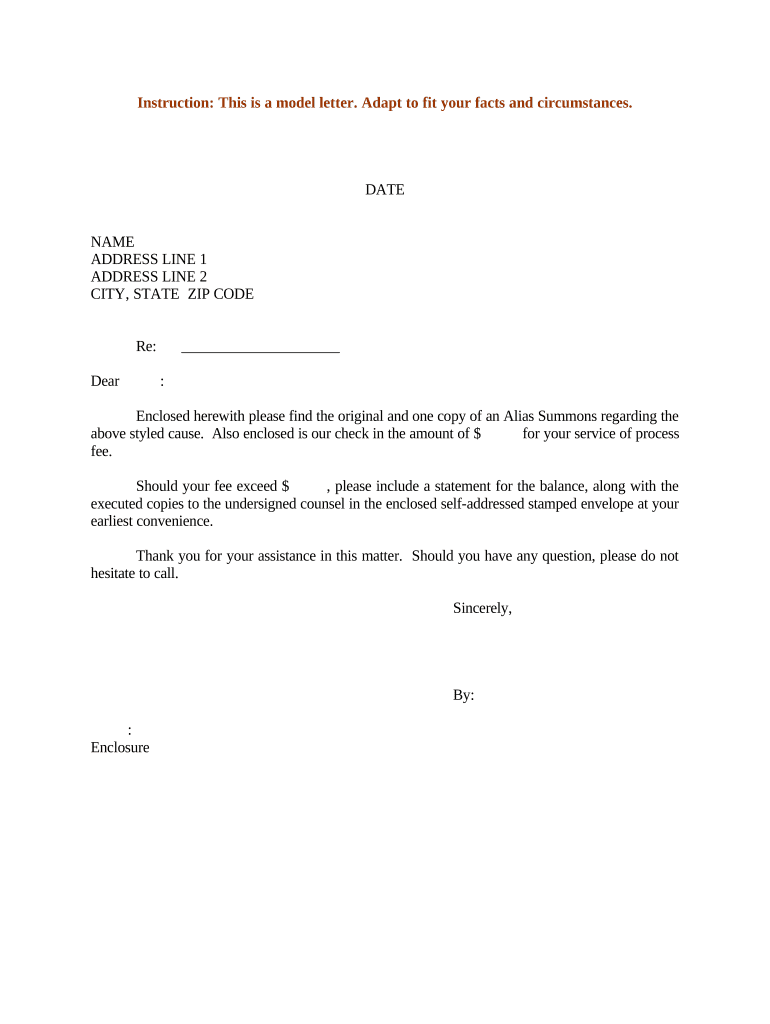
Alaska Court System Service of Summons Form


What is the Alaska Court System Service of Summons
The Alaska Court System Service of Summons is a legal document used to notify a defendant that a legal action has been initiated against them. This document is essential in ensuring that the defendant is aware of the proceedings and has the opportunity to respond. The summons typically includes details such as the court's name, the parties involved, the nature of the action, and instructions for the defendant on how to respond. It serves as a formal mechanism to uphold the principle of due process in legal proceedings.
Key Elements of the Alaska Court System Service of Summons
Understanding the key elements of the service process template is crucial for effective legal communication. The primary components include:
- Case Number: A unique identifier assigned to the legal action.
- Parties Involved: Names and addresses of both the plaintiff and defendant.
- Court Information: The name and location of the court handling the case.
- Nature of the Action: A brief description of the legal claims being made.
- Response Instructions: Detailed guidance on how the defendant can respond to the summons.
Steps to Complete the Alaska Court System Service of Summons
Completing the service process template involves several steps to ensure compliance with legal requirements:
- Prepare the summons document, ensuring all necessary information is included.
- File the summons with the appropriate court to obtain a case number.
- Serve the summons to the defendant, either through personal delivery or by mail.
- Complete a proof of service form to document how and when the summons was delivered.
- File the proof of service with the court to confirm that the defendant has been notified.
Legal Use of the Alaska Court System Service of Summons
The legal use of the service process template is governed by specific rules and regulations. It is essential to ensure that the summons is properly served to maintain the validity of the court proceedings. Failure to serve the summons correctly can result in delays or dismissal of the case. Legal professionals must adhere to the guidelines set forth by the Alaska Court System to ensure that all parties' rights are protected throughout the legal process.
Filing Deadlines / Important Dates
Timeliness is critical in legal proceedings. After serving the summons, the defendant typically has a specified period to respond, usually within twenty to thirty days, depending on the nature of the case. It is important to be aware of these deadlines to avoid any potential penalties or default judgments. Keeping track of important dates ensures that all parties remain compliant with court requirements.
Form Submission Methods (Online / Mail / In-Person)
The Alaska Court System allows for various methods of submitting the service process template. Individuals can file the summons online through the court's electronic filing system, which provides a convenient option for many. Alternatively, the summons can be submitted by mail or delivered in person to the appropriate court. Each method has its own requirements and processing times, so it is essential to choose the most suitable option based on individual circumstances.
Quick guide on how to complete alaska court system service of summons
Prepare Alaska Court System Service Of Summons effortlessly on any platform
Digital document management has gained traction among enterprises and individuals alike. It serves as an ideal environmentally friendly substitute for traditional printed and signed documents, allowing you to locate the appropriate form and securely store it online. airSlate SignNow equips you with all the necessary tools to create, modify, and electronically sign your documents swiftly without any delays. Administer Alaska Court System Service Of Summons on any platform with airSlate SignNow's Android or iOS applications and streamline any document-related process today.
How to modify and electronically sign Alaska Court System Service Of Summons with ease
- Find Alaska Court System Service Of Summons and click on Obtain Form to initiate.
- Utilize the tools we offer to fill out your form.
- Emphasize pertinent sections of your documents or redact sensitive information using tools specifically designed for that purpose by airSlate SignNow.
- Generate your signature with the Sign feature, which only takes seconds and holds the same legal validity as a conventional wet ink signature.
- Review all the details and click on the Complete button to save your modifications.
- Select your preferred method for sharing your form, whether by email, SMS, invitation link, or download it to your computer.
Leave behind the issues of lost or misplaced documents, the hassle of searching for forms, or errors that necessitate printing new document copies. airSlate SignNow meets all your document management needs in just a few clicks from any device of your choice. Modify and electronically sign Alaska Court System Service Of Summons to ensure outstanding communication at every stage of your form preparation journey with airSlate SignNow.
Create this form in 5 minutes or less
Create this form in 5 minutes!
People also ask
-
What is a service process template in airSlate SignNow?
A service process template in airSlate SignNow is a predefined framework that allows businesses to streamline their document management and signing processes. By utilizing these templates, users can enhance efficiency, reduce errors, and improve collaboration. The convenience of a service process template makes it easier for teams to maintain consistency in their workflows.
-
How can I create a service process template with airSlate SignNow?
Creating a service process template in airSlate SignNow is straightforward. Users can start by selecting from a variety of pre-built templates or customize their own based on specific business needs. The intuitive design and user-friendly interface facilitate quick template creation and adjustments to ensure optimal fit for your service processes.
-
Are there any costs associated with using service process templates?
AirSlate SignNow offers various pricing plans that include access to service process templates. Depending on the plan you choose, costs can vary, but the value gained from streamlined workflows often justifies the investment. Check the airSlate SignNow website for detailed pricing information to find the best option for your business.
-
What features are included in airSlate SignNow’s service process templates?
AirSlate SignNow’s service process templates come with a range of features designed to enhance user experience. Key features include customizable workflows, automated notifications, and detailed tracking of document status. These functionalities ensure that users can manage their documents effectively and maintain transparency throughout the service process.
-
How can service process templates improve business efficiency?
Implementing service process templates in airSlate SignNow can signNowly improve business efficiency by standardizing document workflows. This standardization minimizes the risk of errors and reduces the time spent on repetitive tasks. Consequently, businesses can focus more on strategic initiatives rather than administrative burdens, leading to increased productivity.
-
Can I integrate service process templates with other tools?
Yes, airSlate SignNow allows integration of service process templates with various business tools and applications. Seamlessly connecting with CRM, project management, and other software helps businesses create a cohesive workflow. This integration enhances the overall functionality of service process templates, making document management even more effective.
-
What are the benefits of using a service process template for eSignature workflows?
Using a service process template for eSignature workflows brings numerous benefits, including increased speed of document processing and reduced turnaround times. Templates ensure that all necessary steps are followed for compliance, helping to mitigate risks associated with manual errors. Additionally, it provides a consistent experience for all stakeholders involved.
Get more for Alaska Court System Service Of Summons
Find out other Alaska Court System Service Of Summons
- eSign West Virginia Life Sciences Agreement Later
- How To eSign Michigan Legal Living Will
- eSign Alabama Non-Profit Business Plan Template Easy
- eSign Mississippi Legal Last Will And Testament Secure
- eSign California Non-Profit Month To Month Lease Myself
- eSign Colorado Non-Profit POA Mobile
- How Can I eSign Missouri Legal RFP
- eSign Missouri Legal Living Will Computer
- eSign Connecticut Non-Profit Job Description Template Now
- eSign Montana Legal Bill Of Lading Free
- How Can I eSign Hawaii Non-Profit Cease And Desist Letter
- Can I eSign Florida Non-Profit Residential Lease Agreement
- eSign Idaho Non-Profit Business Plan Template Free
- eSign Indiana Non-Profit Business Plan Template Fast
- How To eSign Kansas Non-Profit Business Plan Template
- eSign Indiana Non-Profit Cease And Desist Letter Free
- eSign Louisiana Non-Profit Quitclaim Deed Safe
- How Can I eSign Maryland Non-Profit Credit Memo
- eSign Maryland Non-Profit Separation Agreement Computer
- eSign Legal PDF New Jersey Free