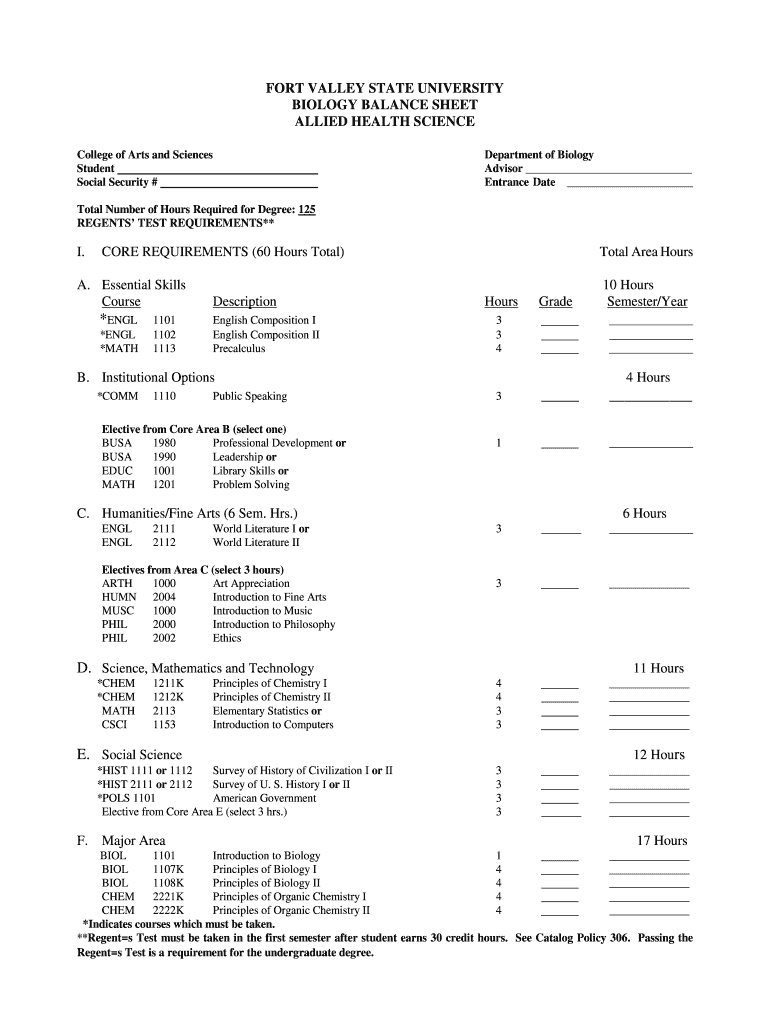
Balance Sheet Fvsu Form


What is the Balance Sheet Fvsu
The balance sheet FVSU is a financial document that provides a snapshot of an organization’s assets, liabilities, and equity at a specific point in time. It is essential for businesses to assess their financial health and make informed decisions. The balance sheet typically includes categories such as current and non-current assets, current and long-term liabilities, and shareholders' equity. Understanding this document helps stakeholders evaluate the company's financial stability and operational efficiency.
Key Elements of the Balance Sheet Fvsu
A well-structured balance sheet FVSU consists of several key components:
- Assets: Resources owned by the company, divided into current assets (cash, accounts receivable, inventory) and non-current assets (property, equipment).
- Liabilities: Obligations owed to external parties, categorized into current liabilities (accounts payable, short-term debt) and long-term liabilities (mortgages, bonds).
- Equity: The residual interest in the assets of the company after deducting liabilities, representing the ownership stake of shareholders.
Each element plays a crucial role in providing insights into the financial position of the business.
Steps to Complete the Balance Sheet Fvsu
Completing the balance sheet FVSU involves several systematic steps:
- Gather Financial Data: Collect all relevant financial information, including bank statements, invoices, and receipts.
- List Assets: Document all assets, categorizing them into current and non-current based on their liquidity.
- List Liabilities: Outline all liabilities, ensuring to differentiate between current and long-term obligations.
- Calculate Equity: Determine the equity by subtracting total liabilities from total assets.
- Review and Adjust: Double-check all entries for accuracy and make necessary adjustments.
Following these steps will help ensure that the balance sheet is accurate and compliant with accounting standards.
Legal Use of the Balance Sheet Fvsu
The balance sheet FVSU is legally significant as it is often required for various regulatory and compliance purposes. It serves as a foundational document for audits, tax filings, and financial reporting. To be legally binding, the balance sheet must be prepared according to Generally Accepted Accounting Principles (GAAP) and may need to be signed by authorized representatives of the organization. Ensuring compliance with legal standards is crucial for maintaining transparency and accountability.
Examples of Using the Balance Sheet Fvsu
The balance sheet FVSU can be utilized in various scenarios, including:
- Loan Applications: Lenders often require a balance sheet to assess the financial stability of a business before granting loans.
- Investor Relations: Potential investors review the balance sheet to understand the company's financial position and make informed investment decisions.
- Business Valuation: A balance sheet is essential for determining the value of a business during mergers, acquisitions, or sales.
These examples demonstrate the versatility and importance of the balance sheet in financial decision-making.
Form Submission Methods
Submitting the balance sheet FVSU can be done through various methods, depending on the requirements of the organization or regulatory body:
- Online Submission: Many organizations allow electronic submission of the balance sheet, which can streamline the process and reduce paperwork.
- Mail: Traditional mailing is still an option, where the completed balance sheet can be sent to the relevant authority or stakeholders.
- In-Person Submission: Some entities may require the balance sheet to be submitted in person, especially for official filings or audits.
Choosing the appropriate submission method is essential for ensuring timely processing and compliance.
Quick guide on how to complete balance sheet fvsu
Effortlessly Prepare Balance Sheet Fvsu on Any Device
Digital document management has become favored by both businesses and individuals. It serves as an ideal environmentally friendly alternative to traditional printed and signed paperwork, as you can easily locate the appropriate form and securely save it online. airSlate SignNow offers you all the tools necessary to create, edit, and electronically sign your documents swiftly without delays. Manage Balance Sheet Fvsu across any device with the airSlate SignNow applications for Android or iOS and enhance any document-related process today.
The Simplest Way to Edit and Electronically Sign Balance Sheet Fvsu with Ease
- Locate Balance Sheet Fvsu and click on Get Form to begin.
- Utilize the tools we offer to finish your form.
- Emphasize important sections of your documents or obscure sensitive information with tools specifically designed for that purpose by airSlate SignNow.
- Create your signature using the Sign feature, which takes mere seconds and carries the same legal validity as a traditional wet ink signature.
- Review the details and click on the Done button to save your modifications.
- Select your preferred method of sending your form: via email, text message (SMS), invite link, or download it to your computer.
Say goodbye to lost or misplaced documents, tedious form searching, or errors that necessitate printing new copies. airSlate SignNow addresses all your document management needs with just a few clicks from any device you choose. Edit and eSign Balance Sheet Fvsu and ensure excellent communication at every step of the form preparation process with airSlate SignNow.
Create this form in 5 minutes or less
Create this form in 5 minutes!
How to create an eSignature for the balance sheet fvsu
The best way to make an eSignature for your PDF file online
The best way to make an eSignature for your PDF file in Google Chrome
The way to make an eSignature for signing PDFs in Gmail
How to generate an electronic signature from your mobile device
How to make an electronic signature for a PDF file on iOS
How to generate an electronic signature for a PDF file on Android devices
People also ask
-
What is biology balance and how does it relate to document management?
Biology balance refers to the equilibrium in biological systems, and similarly, effective document management achieves a balance in workflow efficiency. airSlate SignNow enhances this balance by enabling seamless eSigning and document sending, allowing businesses to maintain order and focus on essential tasks.
-
How much does airSlate SignNow cost for businesses seeking to maintain biology balance?
The pricing for airSlate SignNow is designed to be cost-effective, starting at competitive rates to accommodate different business sizes. This enables organizations to achieve a biology balance without straining their budgets, making powerful document solutions accessible to all.
-
What features does airSlate SignNow offer to help achieve biology balance?
airSlate SignNow offers a variety of features, including customizable templates, real-time tracking, and secure cloud storage. These tools promote a biology balance in managing documents while enhancing collaboration and ensuring that teams can work effectively and efficiently.
-
Can airSlate SignNow integrate with other tools to improve biology balance?
Yes, airSlate SignNow easily integrates with many popular applications, such as Google Workspace, Salesforce, and Slack. These integrations help maintain a biology balance in your workflow by streamlining processes and reducing the need for multiple platforms.
-
What are the benefits of using airSlate SignNow for biology balance?
Using airSlate SignNow promotes biology balance by automating document workflows, which saves time and reduces errors. Additionally, its user-friendly interface ensures that anyone can quickly learn to use it, leading to improved efficiency and organization.
-
Is airSlate SignNow suitable for small to medium-sized businesses focused on biology balance?
Absolutely! airSlate SignNow is particularly well-suited for small to medium-sized businesses that need to maintain a biology balance in their operations. Its affordability and comprehensive features make it an ideal choice for organizations looking to enhance their document management processes.
-
How does airSlate SignNow ensure the security of documents in the context of biology balance?
airSlate SignNow prioritizes document security, implementing industry-standard encryption and authentication measures. This focus on safety ensures that while pursuing a biology balance in their workflow, businesses can trust that their sensitive documents remain protected.
Get more for Balance Sheet Fvsu
- House sitting mutual agreement to travel too form
- E commerce general bid form
- Belly dance performance agreement
- Commentary to owners rider to standard form of agreement
- This trademark license agreement agreement is made as of form
- Application to join security association form
- Distribution request ira beneficiary claim lpl financial form
- Sample performance agreement volunteer lawyers and
Find out other Balance Sheet Fvsu
- Electronic signature Maryland Car Dealer POA Now
- Electronic signature Oklahoma Banking Affidavit Of Heirship Mobile
- Electronic signature Oklahoma Banking Separation Agreement Myself
- Electronic signature Hawaii Business Operations Permission Slip Free
- How Do I Electronic signature Hawaii Business Operations Forbearance Agreement
- Electronic signature Massachusetts Car Dealer Operating Agreement Free
- How To Electronic signature Minnesota Car Dealer Credit Memo
- Electronic signature Mississippi Car Dealer IOU Now
- Electronic signature New Hampshire Car Dealer NDA Now
- Help Me With Electronic signature New Hampshire Car Dealer Warranty Deed
- Electronic signature New Hampshire Car Dealer IOU Simple
- Electronic signature Indiana Business Operations Limited Power Of Attorney Online
- Electronic signature Iowa Business Operations Resignation Letter Online
- Electronic signature North Carolina Car Dealer Purchase Order Template Safe
- Electronic signature Kentucky Business Operations Quitclaim Deed Mobile
- Electronic signature Pennsylvania Car Dealer POA Later
- Electronic signature Louisiana Business Operations Last Will And Testament Myself
- Electronic signature South Dakota Car Dealer Quitclaim Deed Myself
- Help Me With Electronic signature South Dakota Car Dealer Quitclaim Deed
- Electronic signature South Dakota Car Dealer Affidavit Of Heirship Free