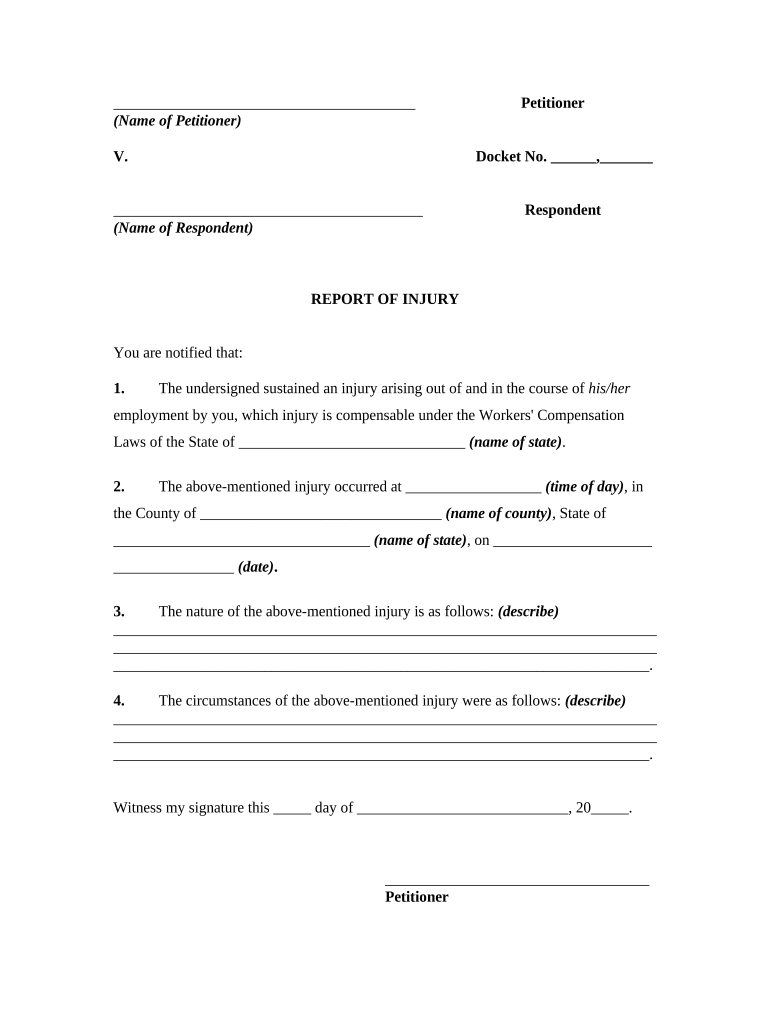
Report Injury Form


What is the report injury?
The report injury form is a crucial document used by employees to formally notify their employer about an incident that resulted in personal harm while on the job. This form serves as an official record of the injury and initiates the process for workers' compensation claims. It is essential for both the employee and employer to ensure that the details of the incident are accurately documented to facilitate appropriate responses and support.
Steps to complete the report injury
Completing the report injury form involves several key steps to ensure accuracy and compliance with legal requirements:
- Gather necessary information, including personal details, date and time of the incident, and a description of the injury.
- Provide specific details about how the injury occurred, including any witnesses present at the time.
- Include any immediate actions taken after the injury, such as first aid administered or medical attention sought.
- Review the completed form for accuracy and completeness before submission.
Legal use of the report injury
The report injury form must be completed in accordance with state laws and regulations to be considered legally valid. Compliance with the Occupational Safety and Health Administration (OSHA) guidelines is essential, as these regulations outline the employer's responsibilities in maintaining a safe work environment. Additionally, the form must be submitted within a specific timeframe to ensure eligibility for workers' compensation benefits.
Key elements of the report injury
A comprehensive report injury form should include the following key elements:
- Employee's name and contact information.
- Date and time of the incident.
- Detailed description of the injury and circumstances surrounding it.
- Names and contact information of any witnesses.
- Signature of the employee and, if applicable, the supervisor.
Who issues the report injury form?
The report injury form is typically issued by the employer or their human resources department. Each company may have its own version of the form, tailored to meet specific organizational needs and compliance requirements. Employers are responsible for ensuring that employees have access to this form and understand the process for reporting injuries.
Examples of using the report injury
There are various scenarios where the report injury form is utilized, including:
- An employee slips and falls in the workplace, resulting in a sprained ankle.
- A worker sustains a cut from machinery while performing their duties.
- An employee experiences repetitive strain injuries due to prolonged computer use.
In each case, the report injury form serves as a formal record that can support claims for medical treatment and compensation.
Quick guide on how to complete report injury
Accomplish Report Injury seamlessly on any device
Digital document management has become increasingly favored by businesses and individuals alike. It offers an ideal environmentally friendly substitute for conventional printed and signed documents, enabling you to discover the right form and securely store it online. airSlate SignNow equips you with all the resources necessary to create, modify, and eSign your documents promptly without delays. Manage Report Injury on any device with airSlate SignNow Android or iOS applications and enhance any document-centered workflow today.
How to modify and eSign Report Injury effortlessly
- Obtain Report Injury and click on Get Form to commence.
- Utilize the tools we provide to complete your document.
- Emphasize important sections of your documents or conceal sensitive data with tools that airSlate SignNow offers specifically for that purpose.
- Formulate your eSignature using the Sign feature, which takes moments and carries the same legal weight as a conventional wet ink signature.
- Review all the information and click on the Done button to preserve your modifications.
- Select your preferred method to share your form, whether by email, SMS, invite link, or download it to your computer.
Eliminate the worry of missing or lost documents, tedious form searches, or mistakes that necessitate printing new document copies. airSlate SignNow meets your document management needs in just a few clicks from any device of your choice. Alter and eSign Report Injury and ensure excellent communication at every stage of your form preparation process with airSlate SignNow.
Create this form in 5 minutes or less
Create this form in 5 minutes!
People also ask
-
What features does airSlate SignNow offer to help report injury?
airSlate SignNow provides a user-friendly platform that allows you to quickly create and send documents to report injury. With features like templates, eSignature requests, and document tracking, our solution ensures timely and efficient injury reporting. This ease of use helps streamline communication and accelerates the reporting process.
-
How can I integrate airSlate SignNow when I need to report injury?
Integrating airSlate SignNow into your existing workflows is simple. You can seamlessly connect with various applications such as Google Drive, Dropbox, and Microsoft Office to allow for easy document uploads and sharing when you report injury. This interoperability enhances your overall document management experience.
-
Is airSlate SignNow affordable for businesses that need to report injury?
Yes, airSlate SignNow offers cost-effective pricing plans tailored to fit your business needs when you report injury. With various options, including tiered pricing based on features, businesses of all sizes can find a plan that suits their budget while ensuring they can efficiently manage injury reports.
-
Can I customize documents related to injury reporting using airSlate SignNow?
Absolutely! With airSlate SignNow, you can easily customize your documents for injury reporting. Our intuitive editor allows you to add fields, modify templates, and tailor the information to meet specific organizational or regulatory requirements related to reporting injury.
-
What benefits does airSlate SignNow provide for injury reporting?
Using airSlate SignNow for injury reporting provides numerous benefits, including reduced paperwork, faster processing times, and improved accuracy. By digitizing the injury reporting process, your organization can save time and resources, ultimately enhancing operational efficiency and communication.
-
Is there a mobile app for airSlate SignNow to report injury on-the-go?
Yes, airSlate SignNow offers a mobile app that enables users to report injury from anywhere at any time. This flexibility ensures that you can initiate and manage your injury reports while on the go, ensuring that vital information can be captured promptly and efficiently.
-
How secure is airSlate SignNow for reporting injury?
Security is a priority for airSlate SignNow, especially when it comes to sensitive injury reports. Our platform uses bank-level encryption and complies with industry-standard regulations to ensure that your documents are secure while you report injury. With rigorous security measures in place, you can trust that your data remains protected.
Get more for Report Injury
Find out other Report Injury
- Electronic signature Colorado Plumbing Business Plan Template Secure
- Electronic signature Alaska Real Estate Lease Agreement Template Now
- Electronic signature Colorado Plumbing LLC Operating Agreement Simple
- Electronic signature Arizona Real Estate Business Plan Template Free
- Electronic signature Washington Legal Contract Safe
- How To Electronic signature Arkansas Real Estate Contract
- Electronic signature Idaho Plumbing Claim Myself
- Electronic signature Kansas Plumbing Business Plan Template Secure
- Electronic signature Louisiana Plumbing Purchase Order Template Simple
- Can I Electronic signature Wyoming Legal Limited Power Of Attorney
- How Do I Electronic signature Wyoming Legal POA
- How To Electronic signature Florida Real Estate Contract
- Electronic signature Florida Real Estate NDA Secure
- Can I Electronic signature Florida Real Estate Cease And Desist Letter
- How Can I Electronic signature Hawaii Real Estate LLC Operating Agreement
- Electronic signature Georgia Real Estate Letter Of Intent Myself
- Can I Electronic signature Nevada Plumbing Agreement
- Electronic signature Illinois Real Estate Affidavit Of Heirship Easy
- How To Electronic signature Indiana Real Estate Quitclaim Deed
- Electronic signature North Carolina Plumbing Business Letter Template Easy