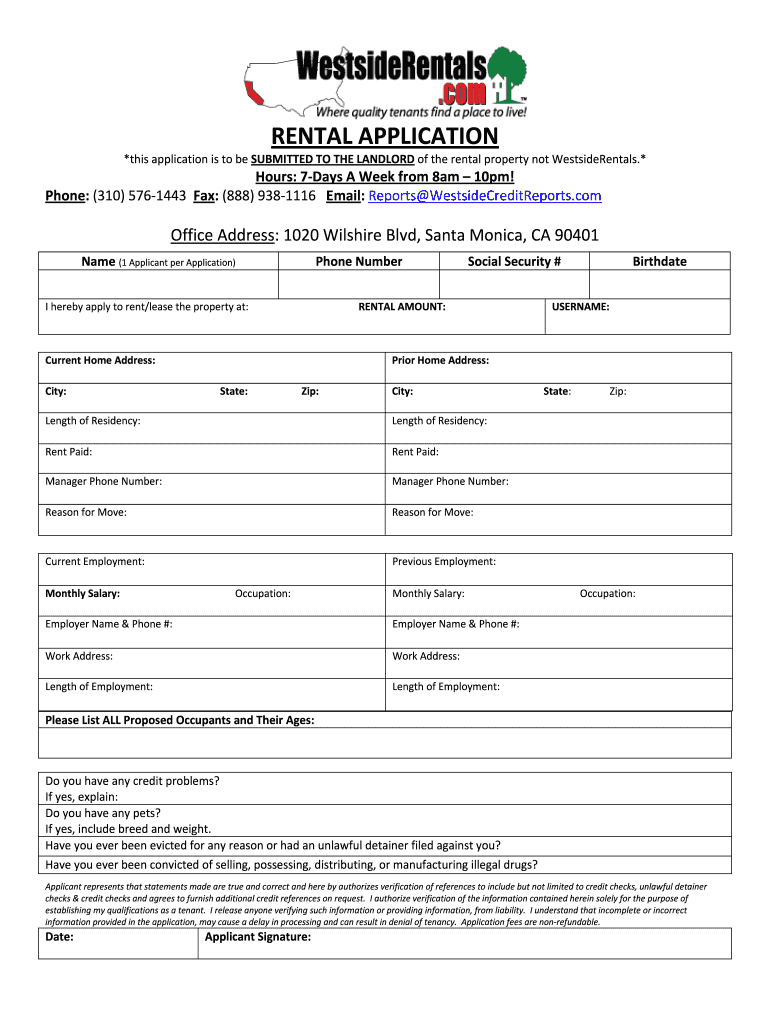
Westside Rentals Application Form


What is the Westside Rentals Application Form
The Westside Rentals application form is a crucial document used by potential tenants seeking to rent properties managed by Westside Rentals. This form collects essential information from applicants, including personal details, rental history, employment information, and references. It serves as a preliminary screening tool for landlords to assess the suitability of applicants for rental properties in Los Angeles and surrounding areas.
How to use the Westside Rentals Application Form
Using the Westside Rentals application form involves several steps. First, applicants must obtain the form, which can typically be found online or through Westside Rentals offices. Once in possession of the form, applicants should fill it out completely, ensuring all information is accurate and up to date. After completing the form, applicants may need to submit it along with any required documentation, such as proof of income or identification. This process can often be completed digitally, streamlining the application experience.
Steps to complete the Westside Rentals Application Form
Completing the Westside Rentals application form involves a series of straightforward steps:
- Obtain the form: Access the Westside Rentals application form online or request a physical copy.
- Fill in personal information: Provide your full name, contact details, and social security number.
- Rental history: Include details of previous rentals, including addresses, landlord contact information, and duration of tenancy.
- Employment details: List your current employer, job title, and income information.
- References: Provide contact information for personal or professional references.
- Review: Double-check all entries for accuracy and completeness.
- Submit: Send the completed form along with any required documents.
Legal use of the Westside Rentals Application Form
The legal use of the Westside Rentals application form is governed by various regulations that protect both landlords and tenants. It is essential that the form is filled out truthfully, as providing false information can lead to legal repercussions, including denial of the application or eviction. Additionally, landlords must handle the information provided in compliance with privacy laws, ensuring that applicants' personal data is kept secure and confidential.
Key elements of the Westside Rentals Application Form
The Westside Rentals application form includes several key elements that are vital for assessing an applicant's suitability. These elements typically consist of:
- Personal information: Name, address, contact details, and social security number.
- Rental history: Previous addresses, landlord references, and duration of stay.
- Employment information: Current employer, job title, salary, and length of employment.
- Financial details: Monthly income and any additional sources of income.
- References: Personal and professional contacts who can vouch for the applicant's character.
Digital vs. Paper Version
When applying for a rental property, applicants can choose between a digital or paper version of the Westside Rentals application form. The digital version offers convenience, allowing applicants to fill out and submit the form online, often speeding up the application process. In contrast, the paper version may be preferred by those who are more comfortable with traditional methods or lack access to digital tools. Regardless of the format chosen, it is crucial that all information is accurately provided to ensure a smooth application experience.
Quick guide on how to complete westside rentals application form 1232370
Complete Westside Rentals Application Form with ease on any device
Managing documents online has gained traction among companies and individuals. It offers a flawless environmentally friendly substitute to conventional printed and signed paperwork, as you can access the necessary form and securely store it online. airSlate SignNow equips you with all the tools required to create, modify, and eSign your documents quickly and without any holdups. Handle Westside Rentals Application Form on any platform using airSlate SignNow Android or iOS applications and enhance any document-driven process today.
The easiest way to alter and eSign Westside Rentals Application Form effortlessly
- Locate Westside Rentals Application Form and click Get Form to begin.
- Use the tools we provide to complete your form.
- Select important parts of your documents or redact sensitive information with tools that airSlate SignNow offers specifically for that goal.
- Create your eSignature using the Sign tool, which takes mere seconds and has the same legal validity as a conventional handwritten signature.
- Review all the information and click on the Done button to save your updates.
- Choose how you wish to send your form, either via email, text message (SMS), or invitation link, or download it to your computer.
Eliminate concerns about lost or misfiled documents, frustrating form searching, or errors necessitating printing new document copies. airSlate SignNow addresses your document management needs in just a few clicks from any device you prefer. Modify and eSign Westside Rentals Application Form and ensure seamless communication at any stage of the form preparation process with airSlate SignNow.
Create this form in 5 minutes or less
Create this form in 5 minutes!
How to create an eSignature for the westside rentals application form 1232370
The way to create an electronic signature for your PDF file in the online mode
The way to create an electronic signature for your PDF file in Chrome
How to make an eSignature for putting it on PDFs in Gmail
The way to make an electronic signature right from your smartphone
The best way to create an electronic signature for a PDF file on iOS devices
The way to make an electronic signature for a PDF on Android
People also ask
-
What is the westside rental application process?
The westside rental application process involves filling out necessary forms to provide your personal and financial information to landlords. Using airSlate SignNow, you can easily complete and electronically sign your westside rental application online, ensuring a quick and efficient submission.
-
How can I submit my westside rental application using airSlate SignNow?
To submit your westside rental application with airSlate SignNow, create and customize your application template, fill it out, and use the eSigning feature. The platform allows you to send your application directly to the landlord, streamlining the entire process.
-
What features does airSlate SignNow offer for the westside rental application?
airSlate SignNow offers several features specifically for the westside rental application, including customizable templates, document tracking, and secure eSigning. These features ensure that your application is professionally presented and easily manageable.
-
Is there a cost associated with using airSlate SignNow for the westside rental application?
Yes, there is a subscription fee for using airSlate SignNow, but it is competitively priced and offers a cost-effective solution for managing your westside rental application. The investment can save you time and effort by simplifying the application process.
-
Can I save my westside rental application for future use?
Absolutely! With airSlate SignNow, you can save your westside rental application as a template. This feature allows you to easily access and modify your application for future rentals, making the process faster each time.
-
Are there any integrations available with airSlate SignNow for my westside rental application?
Yes, airSlate SignNow integrates with various platforms that can enhance your westside rental application experience. These integrations include CRM software, cloud storage, and email services, allowing you to manage your documents seamlessly.
-
What benefits does eSigning provide for my westside rental application?
eSigning your westside rental application with airSlate SignNow offers many benefits, including quicker processing times and enhanced security. ESignatures are legally binding, ensuring that your application is taken seriously by landlords and property managers.
Get more for Westside Rentals Application Form
- 40 guide for hearing officers in nlrb representation and form
- Rules of practice in air safety proceedings federal register form
- Medicare program payment policies under the physician fee form
- 28th aug issuu form
- Navigating the amended new york false claims act latest form
- Bank of california v connolly california court of form
- New york business corporation law section 904 a merger or form
- Frances kulka browne form
Find out other Westside Rentals Application Form
- How Can I eSign Hawaii Legal Word
- Help Me With eSign Hawaii Legal Document
- How To eSign Hawaii Legal Form
- Help Me With eSign Hawaii Legal Form
- Can I eSign Hawaii Legal Document
- How To eSign Hawaii Legal Document
- Help Me With eSign Hawaii Legal Document
- How To eSign Illinois Legal Form
- How Do I eSign Nebraska Life Sciences Word
- How Can I eSign Nebraska Life Sciences Word
- Help Me With eSign North Carolina Life Sciences PDF
- How Can I eSign North Carolina Life Sciences PDF
- How Can I eSign Louisiana Legal Presentation
- How To eSign Louisiana Legal Presentation
- Can I eSign Minnesota Legal Document
- How Do I eSign Hawaii Non-Profit PDF
- How To eSign Hawaii Non-Profit Word
- How Do I eSign Hawaii Non-Profit Presentation
- How Do I eSign Maryland Non-Profit Word
- Help Me With eSign New Jersey Legal PDF