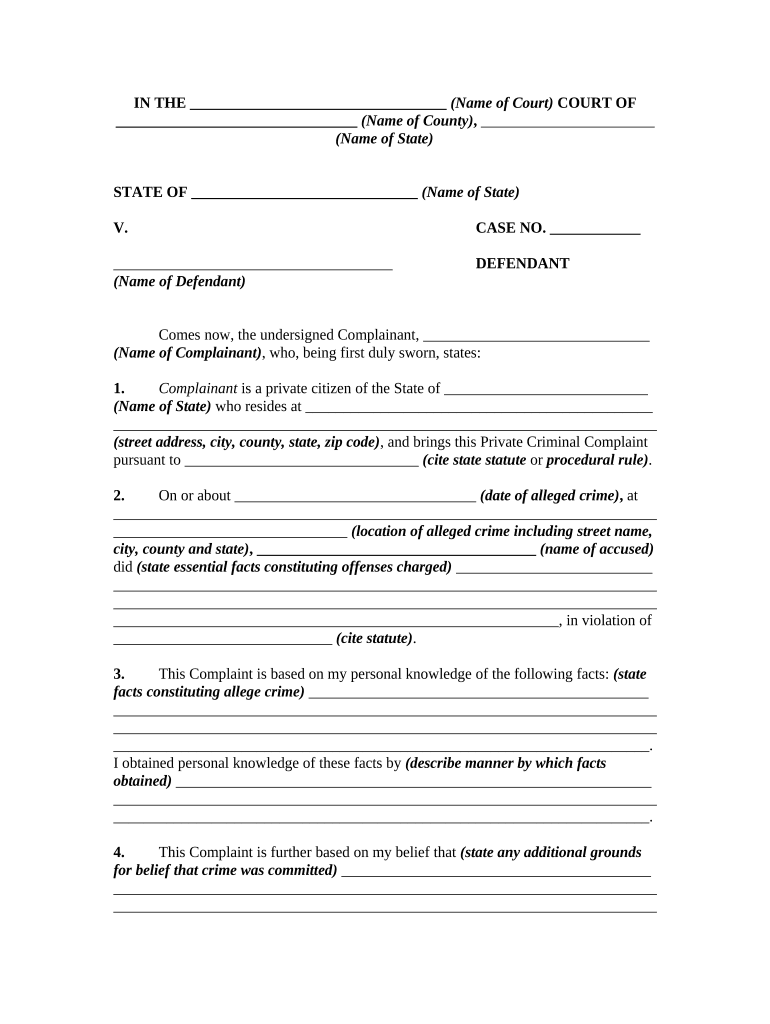
Arrest Warrant Template Form


What is the Arrest Warrant Template
The arrest warrant template is a formal document that authorizes law enforcement to detain an individual suspected of committing a crime. This template typically includes essential information such as the name of the person to be arrested, the charges against them, and the signature of a judge or magistrate. Using a standardized template ensures that all necessary legal elements are included, which helps maintain the validity of the warrant.
Key Elements of the Arrest Warrant Template
An effective arrest warrant template should contain several critical components to ensure it meets legal standards. These elements typically include:
- Case Number: A unique identifier for the warrant.
- Defendant Information: Full name, date of birth, and physical description of the individual.
- Charges: Clear description of the alleged offenses.
- Issuing Authority: Name and title of the judge or magistrate who issues the warrant.
- Date of Issue: The date when the warrant is signed.
- Signature: The signature of the issuing authority, validating the document.
Steps to Complete the Arrest Warrant Template
Completing an arrest warrant template involves several steps to ensure accuracy and compliance with legal requirements. Follow these steps:
- Gather all necessary information about the individual and the charges.
- Fill in the defendant's details, ensuring accuracy in spelling and dates.
- Clearly outline the charges, referencing applicable laws.
- Obtain the signature of the issuing authority to validate the warrant.
- Review the completed document for any errors before submission.
Legal Use of the Arrest Warrant Template
The legal use of an arrest warrant template is crucial for ensuring that the arrest is conducted lawfully. A properly executed warrant protects the rights of the accused and upholds the integrity of the legal system. It is essential that law enforcement officers adhere to the stipulations outlined in the warrant during the arrest process to avoid potential legal challenges.
How to Obtain the Arrest Warrant Template
Obtaining an arrest warrant template can typically be done through various legal resources. Many state and local law enforcement agencies provide access to standardized templates online. Additionally, legal professionals may have access to these documents through their practice or legal software. It is important to use the most current version of the template to ensure compliance with local laws.
Examples of Using the Arrest Warrant Template
Examples of using an arrest warrant template include situations where law enforcement needs to detain individuals for various offenses, such as theft, assault, or drug-related crimes. Each example highlights the importance of accurately filling out the template to reflect the specific details of the case, ensuring that the warrant is enforceable and legally sound.
Quick guide on how to complete arrest warrant template
Effortlessly Prepare Arrest Warrant Template on Any Device
Digital document management has gained traction among businesses and individuals. It offers a superb eco-friendly alternative to conventional printed and signed paperwork, allowing you to access the necessary template and securely store it online. airSlate SignNow equips you with all the resources needed to create, modify, and eSign your documents swiftly and smoothly. Manage Arrest Warrant Template on any device with airSlate SignNow's Android or iOS applications and enhance any document-focused process today.
How to Modify and eSign Arrest Warrant Template with Ease
- Obtain Arrest Warrant Template and click Get Form to begin.
- Make use of the tools we provide to complete your form.
- Emphasize pertinent sections of the documents or redact sensitive information using tools that airSlate SignNow offers specifically for that purpose.
- Create your signature with the Sign tool, which takes just seconds and holds the same legal validity as a traditional handwritten signature.
- Review the information and click the Done button to save your changes.
- Select how you want to share your form, via email, SMS, invitation link, or download it to your computer.
Eliminate worries about lost or misplaced documents, tedious form searching, or mistakes that require reprinting new copies. airSlate SignNow fulfills all your document management needs in just a few clicks from any device you prefer. Modify and eSign Arrest Warrant Template and ensure excellent communication at any phase of the form preparation process with airSlate SignNow.
Create this form in 5 minutes or less
Create this form in 5 minutes!
People also ask
-
What is an arrest warrant template?
An arrest warrant template is a pre-formatted document that legally empowers law enforcement to arrest an individual. Using the airSlate SignNow platform, users can easily customize and fill out an arrest warrant template to meet their specific needs, ensuring compliance and efficiency.
-
How can I create an arrest warrant template with airSlate SignNow?
Creating an arrest warrant template with airSlate SignNow is user-friendly and intuitive. Simply log into your account, select the 'Templates' section, and choose 'Create Template' to get started. You can then customize the template to include necessary fields and signatures.
-
Is airSlate SignNow affordable for small businesses needing an arrest warrant template?
Yes, airSlate SignNow offers competitive pricing that is particularly favorable for small businesses. Our affordable subscription plans include access to features that simplify document management, including the creation and management of an arrest warrant template.
-
What are the key features of the arrest warrant template available in airSlate SignNow?
The arrest warrant template in airSlate SignNow comes with several key features such as customizable fields, electronic signatures, and tracking capabilities. These features help streamline the legal process, ensuring documents are completed accurately and efficiently.
-
Can I integrate the arrest warrant template with other tools?
Absolutely! airSlate SignNow supports seamless integrations with numerous applications, making it easy to connect your arrest warrant template with your existing software. This enhances workflow efficiency and helps manage documents across platforms.
-
What are the benefits of using an arrest warrant template?
Using an arrest warrant template not only saves time but also reduces the risk of errors in legal documents. airSlate SignNow ensures your template is always compliant with legal standards, providing peace of mind for both users and the law enforcement agencies involved.
-
Is it secure to use airSlate SignNow for my arrest warrant template?
Yes, airSlate SignNow prioritizes security and protects all documents, including your arrest warrant template, with advanced encryption technologies. Our platform complies with industry standards to ensure that your sensitive information remains confidential and secure.
Get more for Arrest Warrant Template
Find out other Arrest Warrant Template
- eSignature Hawaii Real Estate Operating Agreement Online
- eSignature Idaho Real Estate Cease And Desist Letter Online
- eSignature Idaho Real Estate Cease And Desist Letter Simple
- eSignature Wyoming Plumbing Quitclaim Deed Myself
- eSignature Colorado Sports Living Will Mobile
- eSignature Iowa Real Estate Moving Checklist Simple
- eSignature Iowa Real Estate Quitclaim Deed Easy
- eSignature Real Estate Form Louisiana Simple
- eSignature Louisiana Real Estate LLC Operating Agreement Myself
- Can I eSignature Louisiana Real Estate Quitclaim Deed
- eSignature Hawaii Sports Living Will Safe
- eSignature Hawaii Sports LLC Operating Agreement Myself
- eSignature Maryland Real Estate Quitclaim Deed Secure
- eSignature Idaho Sports Rental Application Secure
- Help Me With eSignature Massachusetts Real Estate Quitclaim Deed
- eSignature Police Document Florida Easy
- eSignature Police Document Florida Safe
- How Can I eSignature Delaware Police Living Will
- eSignature Michigan Real Estate LLC Operating Agreement Mobile
- eSignature Georgia Police Last Will And Testament Simple