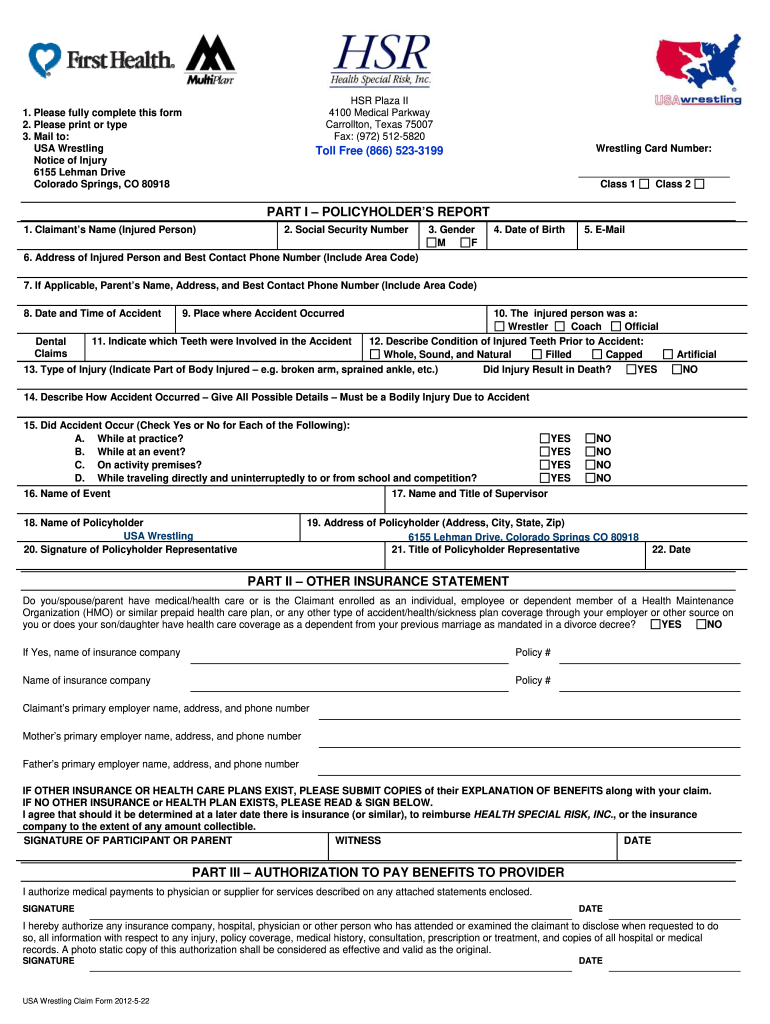
Usa Wrestling Claim 2012-2026


What is the USA Wrestling Claim?
The USA Wrestling claim is a formal request for benefits related to injuries sustained during wrestling activities. This claim is essential for policyholders seeking to cover medical expenses and other related costs. The process ensures that athletes receive the necessary support while adhering to the guidelines set forth by USA Wrestling insurance policies.
How to Use the USA Wrestling Claim
Using the USA Wrestling claim involves several steps to ensure proper documentation and submission. First, gather all necessary information, including personal details, incident descriptions, and medical records. Next, fill out the claim form accurately, ensuring all sections are completed. Finally, submit the form through the designated channels, either online or via mail, to initiate the claims process.
Steps to Complete the USA Wrestling Claim
Completing the USA Wrestling claim requires attention to detail. Follow these steps:
- Collect relevant documents, such as medical reports and incident descriptions.
- Access the USA Wrestling claim form through the official website.
- Fill out the form, providing accurate and complete information.
- Review the form for any errors or omissions.
- Submit the completed form according to the specified submission methods.
Required Documents
To successfully file a USA Wrestling claim, specific documents are required. These typically include:
- Medical records detailing the injury.
- Incident report outlining the circumstances of the injury.
- Proof of USA Wrestling membership.
- Any additional documentation requested by the insurance provider.
Legal Use of the USA Wrestling Claim
The legal use of the USA Wrestling claim is governed by regulations that ensure the protection of both the claimant and the insurer. It is crucial to adhere to the guidelines set by USA Wrestling and relevant state laws. This compliance helps in maintaining the integrity of the claims process and ensures that policyholders receive their entitled benefits without legal complications.
Eligibility Criteria
Eligibility for filing a USA Wrestling claim typically includes being a registered member of USA Wrestling and sustaining an injury during sanctioned events or activities. Additionally, the injury must be documented and reported promptly to qualify for coverage. Understanding these criteria is essential for policyholders to navigate the claims process effectively.
Quick guide on how to complete usa wrestling claim
Prepare Usa Wrestling Claim effortlessly on any gadget
Digital document handling has gained traction among enterprises and individuals alike. It serves as an ideal eco-friendly substitute for conventional paper documents that require printing and signatures, as you can access the correct format and securely keep it online. airSlate SignNow equips you with all the resources necessary to create, alter, and eSign your documents swiftly without interruptions. Manage Usa Wrestling Claim on any gadget with airSlate SignNow’s Android or iOS applications and enhance any document-related task today.
How to alter and eSign Usa Wrestling Claim with ease
- Find Usa Wrestling Claim and then click Get Form to begin.
- Make use of the tools we provide to fill out your form.
- Emphasize pertinent sections of the documents or redact confidential information using tools that airSlate SignNow offers specifically for that purpose.
- Create your signature with the Sign tool, which takes mere seconds and holds the same legal validity as a conventional wet ink signature.
- Verify all the details and then click on the Done button to save your modifications.
- Select your preferred method to send your form: by email, text message (SMS), invitation link, or download it to your computer.
Eliminate concerns over lost or misplaced files, tedious form searching, or mistakes that necessitate printing additional document copies. airSlate SignNow addresses your document management needs in just a few clicks from a device of your choosing. Revise and eSign Usa Wrestling Claim and ensure exceptional communication at every stage of the form preparation process with airSlate SignNow.
Create this form in 5 minutes or less
Create this form in 5 minutes!
How to create an eSignature for the usa wrestling claim
The best way to generate an eSignature for a PDF file online
The best way to generate an eSignature for a PDF file in Google Chrome
How to create an electronic signature for signing PDFs in Gmail
The best way to create an eSignature right from your mobile device
How to create an eSignature for a PDF file on iOS
The best way to create an eSignature for a PDF on Android devices
People also ask
-
What is the usa wrestling claim process?
The usa wrestling claim process involves submitting your claims online through an easy-to-use portal. You can track the status of your claims and ensure all necessary documentation is submitted. With airSlate SignNow, managing your claims becomes streamlined and efficient.
-
How can airSlate SignNow help with my usa wrestling claim?
airSlate SignNow simplifies the entire usa wrestling claim process by allowing you to easily eSign documents and manage your claims effectively. Our platform ensures all forms are securely stored and accessible, allowing for a hassle-free experience. You can focus on wrestling while we handle your claims.
-
What are the costs associated with using airSlate SignNow for usa wrestling claims?
airSlate SignNow offers competitive pricing plans that cater to businesses of all sizes. You can evaluate our subscription options that are cost-effective for managing your usa wrestling claims. With flexible plans, you can choose the right one that fits your budget and needs.
-
Are there any integrations available for managing my usa wrestling claim?
Yes, airSlate SignNow seamlessly integrates with various tools and platforms to enhance your usa wrestling claim management. You can connect with popular document management systems and CRM software. This integration allows for smoother workflows without switching between applications.
-
What features does airSlate SignNow offer for usa wrestling claims?
AirSlate SignNow includes features such as eSignature capabilities, custom templates, and automated workflows specifically designed to help with usa wrestling claims. These features enhance productivity by making documentation quicker and less cumbersome. You can efficiently manage your claims with these powerful tools.
-
Is airSlate SignNow secure for handling usa wrestling claims?
Absolutely! airSlate SignNow employs advanced security measures, ensuring your usa wrestling claims and personal information are protected. We use encryption and secure servers to safeguard your data. You can confidently manage your claims without worrying about security bsignNowes.
-
How does airSlate SignNow improve the efficiency of usa wrestling claims?
By utilizing airSlate SignNow, you can streamline your usa wrestling claims process, reducing the time spent on paperwork. Our platform enables quicker eSigning and real-time tracking, making the whole process responsive and efficient. Expect to see improved turnaround times for your claims.
Get more for Usa Wrestling Claim
- Nebraska wife form
- Nebraska quitclaim deed from husband and wife to husband and wife form
- Nebraska power of attorney for health care statutory form
- New hampshire deed form
- New hampshire deed 481377449 form
- New hampshire general durable power of attorney for property and finances or financial effective upon disability form
- New hampshire general durable power of attorney for property and finances or financial effective immediately form
- Nj company 481377453 form
Find out other Usa Wrestling Claim
- How Do I eSign Nevada Charity Lease Termination Letter
- eSign New Jersey Charity Resignation Letter Now
- eSign Alaska Construction Business Plan Template Mobile
- eSign Charity PPT North Carolina Now
- eSign New Mexico Charity Lease Agreement Form Secure
- eSign Charity PPT North Carolina Free
- eSign North Dakota Charity Rental Lease Agreement Now
- eSign Arkansas Construction Permission Slip Easy
- eSign Rhode Island Charity Rental Lease Agreement Secure
- eSign California Construction Promissory Note Template Easy
- eSign Colorado Construction LLC Operating Agreement Simple
- Can I eSign Washington Charity LLC Operating Agreement
- eSign Wyoming Charity Living Will Simple
- eSign Florida Construction Memorandum Of Understanding Easy
- eSign Arkansas Doctors LLC Operating Agreement Free
- eSign Hawaii Construction Lease Agreement Mobile
- Help Me With eSign Hawaii Construction LLC Operating Agreement
- eSign Hawaii Construction Work Order Myself
- eSign Delaware Doctors Quitclaim Deed Free
- eSign Colorado Doctors Operating Agreement Computer