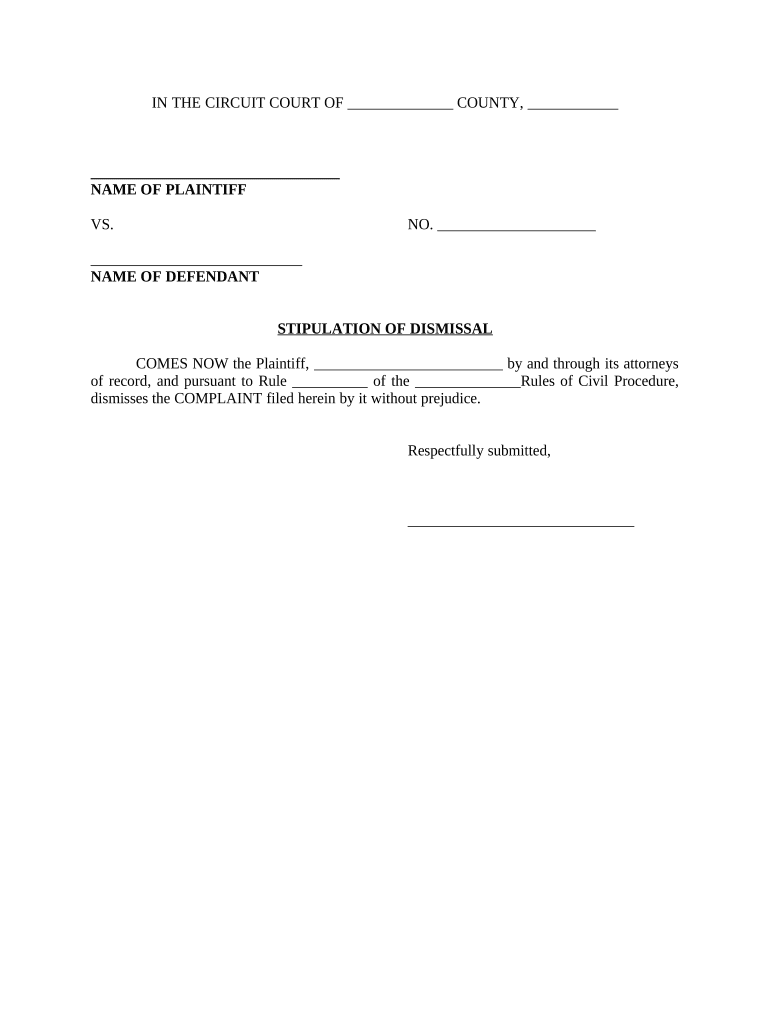
Stipulation Dismissal Form


What is the stipulation dismissal?
A stipulation dismissal without prejudice is a legal document that allows parties in a lawsuit to voluntarily dismiss their case while preserving their right to refile in the future. This type of dismissal indicates that the case is not resolved on its merits, meaning the parties can pursue the same claims later if they choose. It is often used when parties need more time to negotiate or gather additional evidence before proceeding with their case.
How to use the stipulation dismissal
Using a stipulation dismissal involves several key steps. First, both parties must agree to the dismissal terms and draft the stipulation document. This document should clearly state that the dismissal is without prejudice, allowing for future action on the same claims. Once drafted, both parties must sign the document, and it should be filed with the court to ensure it is officially recognized. This process allows for flexibility in legal proceedings while maintaining the integrity of the claims involved.
Key elements of the stipulation dismissal
When preparing a stipulation dismissal, certain key elements must be included to ensure its validity. These elements typically include:
- Identification of the parties: Clearly state the names and roles of all parties involved in the case.
- Case details: Include the case number and court where the case is filed.
- Statement of dismissal: Explicitly mention that the dismissal is without prejudice.
- Signatures: Ensure that all parties sign the document to indicate their agreement.
- Date: Record the date when the stipulation is signed.
Steps to complete the stipulation dismissal
Completing a stipulation dismissal involves a systematic approach:
- Draft the stipulation document, including all necessary details and elements.
- Review the document with all parties to ensure mutual agreement on the terms.
- Obtain signatures from all parties involved.
- File the signed stipulation with the court to make the dismissal official.
- Retain copies of the filed document for future reference.
Legal use of the stipulation dismissal
The legal use of a stipulation dismissal without prejudice is significant in civil litigation. It allows parties to pause legal proceedings without forfeiting their rights to pursue the case later. This can be particularly beneficial in situations where additional time is needed for settlement negotiations or further investigation. However, it is crucial to ensure that the stipulation is properly executed and filed to maintain its legal standing.
Examples of using the stipulation dismissal
Stipulation dismissals are commonly used in various legal scenarios. For instance:
- In a contract dispute, parties may agree to dismiss the case while they negotiate a settlement.
- In family law cases, parties might use a stipulation dismissal to allow time for mediation before making a final decision.
- In personal injury cases, a plaintiff may choose to dismiss the case without prejudice while gathering more evidence or negotiating with insurance companies.
Quick guide on how to complete stipulation dismissal
Prepare Stipulation Dismissal effortlessly on any device
Digital document management has gained traction among businesses and individuals alike. It serves as an ideal eco-friendly alternative to traditional printed and signed papers, as you can easily access the correct form and securely save it online. airSlate SignNow equips you with all the necessary tools to create, modify, and eSign your documents rapidly without delays. Manage Stipulation Dismissal on any device with airSlate SignNow's Android or iOS applications and simplify any document-related task today.
The easiest way to modify and eSign Stipulation Dismissal smoothly
- Obtain Stipulation Dismissal and click on Get Form to begin.
- Make use of the resources we provide to finalize your document.
- Emphasize signNow sections of your documents or redact sensitive information using tools that airSlate SignNow specially offers for that purpose.
- Create your eSignature using the Sign tool, which only takes seconds and holds the same legal validity as a conventional wet ink signature.
- Review all the details and click on the Done button to save your modifications.
- Select your preferred method for sharing your form, whether it be via email, text message (SMS), invite link, or download it to your computer.
Say goodbye to lost or misplaced documents, exhausting form searches, or mistakes that necessitate printing new document copies. airSlate SignNow efficiently addresses all your document management needs in just a few clicks from any device you choose. Modify and eSign Stipulation Dismissal and ensure outstanding communication at every stage of the form preparation process with airSlate SignNow.
Create this form in 5 minutes or less
Create this form in 5 minutes!
People also ask
-
What is a dismissal without prejudice?
A dismissal without prejudice is a legal term that allows a case to be dismissed without affecting the right to refile in the future. This means that the case can potentially be brought back to court at a later date. Understanding this term is crucial when managing legal documents, especially when using platforms like airSlate SignNow.
-
How can airSlate SignNow help with dismissal without prejudice documents?
airSlate SignNow provides an efficient platform to send and eSign dismissal without prejudice documents securely. Our user-friendly interface allows for quick preparation and management of legal documents, ensuring that you can handle these important papers with ease. Additionally, our solution maintains legal compliance when preparing such documents.
-
Are there any costs associated with using airSlate SignNow for dismissal without prejudice?
Yes, airSlate SignNow offers various pricing plans tailored to different business needs. We provide a cost-effective solution for managing dismissal without prejudice documents while also offering a free trial to explore our features. This way, you can see how our platform fits your requirements before committing to a subscription.
-
What features does airSlate SignNow offer for managing legal documents?
airSlate SignNow includes features such as templates, cloud storage, and customizable workflows specifically for handling legal documents like dismissal without prejudice. Our platform makes it easy to collaborate, track edits, and manage multiple signatories. These tools streamline the process, saving you time and reducing potential errors.
-
Can I integrate airSlate SignNow with other applications for handling dismissal without prejudice?
Yes, airSlate SignNow seamlessly integrates with various applications, enhancing your ability to manage dismissal without prejudice documents. Integration options include CRM systems, cloud storage services, and communication tools, allowing you to centralize operations. This connectivity fosters improved efficiency and communication across your organization.
-
What are the benefits of using airSlate SignNow for legal paperwork?
Using airSlate SignNow for legal paperwork, like dismissal without prejudice, brings numerous benefits, including speed, security, and accessibility. Our platform minimizes the time spent on document preparation and eSigning, ensuring that you can focus on your core business. Moreover, our security measures protect your sensitive information throughout the process.
-
Is airSlate SignNow compliant with legal standards for dismissal without prejudice documents?
Absolutely! airSlate SignNow is designed to comply with legal standards, ensuring that your dismissal without prejudice documents are valid and enforceable. We continuously update our platform to meet legal requirements, providing you with peace of mind when managing crucial legal paperwork.
Get more for Stipulation Dismissal
Find out other Stipulation Dismissal
- How To Integrate Sign in Banking
- How To Use Sign in Banking
- Help Me With Use Sign in Banking
- Can I Use Sign in Banking
- How Do I Install Sign in Banking
- How To Add Sign in Banking
- How Do I Add Sign in Banking
- How Can I Add Sign in Banking
- Can I Add Sign in Banking
- Help Me With Set Up Sign in Government
- How To Integrate eSign in Banking
- How To Use eSign in Banking
- How To Install eSign in Banking
- How To Add eSign in Banking
- How To Set Up eSign in Banking
- How To Save eSign in Banking
- How To Implement eSign in Banking
- How To Set Up eSign in Construction
- How To Integrate eSign in Doctors
- How To Use eSign in Doctors