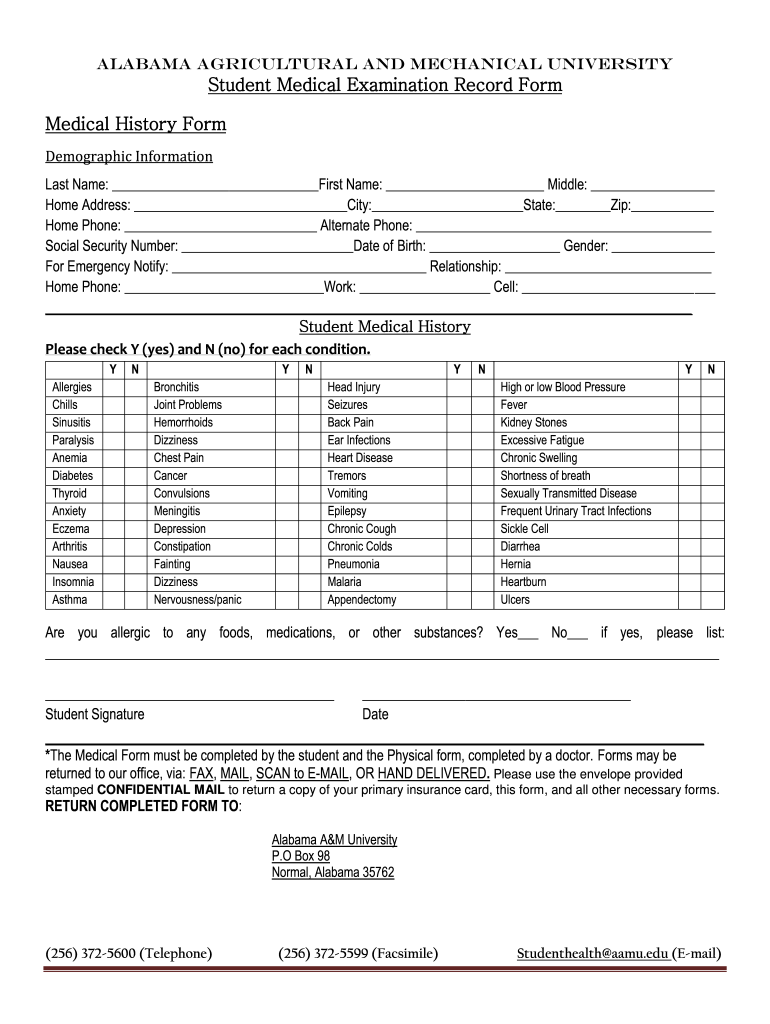
Husttp Investigation Form Alabama Public Health


Understanding the Alabama Medical Examination Record Form
The Alabama medical examination record form is a crucial document for students, particularly those attending institutions like Alabama Agricultural and Mechanical University (AAMU). This form collects essential health information that may be required for enrollment and participation in various programs. It typically includes sections for personal identification, medical history, immunization records, and a physician's assessment. Understanding the components of this form helps ensure that all necessary information is provided accurately.
Steps to Complete the Alabama Medical Examination Record Form
Completing the Alabama medical examination record form involves several key steps to ensure accuracy and compliance. First, gather all necessary personal information, including your full name, date of birth, and contact details. Next, consult with a healthcare provider to fill out the medical history and examination sections. Ensure that your immunization records are current and accurately documented. Once completed, review the form for any missing information or errors before submission.
Legal Use of the Alabama Medical Examination Record Form
The legal standing of the Alabama medical examination record form is significant, as it is often required by educational institutions to ensure student health and safety. Compliance with state regulations regarding health documentation is essential. The form must be signed by a licensed healthcare provider to validate the information provided. This signature serves as a legal endorsement of the student's health status, making it important for the form to be filled out accurately and completely.
Key Elements of the Alabama Medical Examination Record Form
Several key elements are essential to the Alabama medical examination record form. These include:
- Personal Information: Full name, date of birth, and contact details.
- Medical History: Previous illnesses, surgeries, and allergies.
- Immunization Records: Documentation of vaccinations received.
- Physician's Assessment: A section for the healthcare provider to evaluate the student's health status.
Each of these components plays a vital role in providing a comprehensive overview of the student's health, which is necessary for their participation in academic programs.
Obtaining the Alabama Medical Examination Record Form
Students can obtain the Alabama medical examination record form through various channels. Typically, educational institutions provide the form on their official websites or through their admissions offices. Additionally, healthcare providers may have copies available for their patients. It is advisable to check with the specific institution for any additional requirements or specific versions of the form that may be needed.
Form Submission Methods
Submitting the Alabama medical examination record form can be done through several methods, depending on the institution's requirements. Common submission methods include:
- Online Submission: Many institutions allow for digital submission through their online portals.
- Mail: The form can be printed and mailed to the designated office.
- In-Person: Students may also deliver the form directly to the admissions or health services office.
It is important to verify the preferred submission method with the institution to ensure timely processing.
Quick guide on how to complete husttp investigation form alabama public health
Effortlessly Complete Husttp Investigation Form Alabama Public Health on Any Device
Managing documents online has become increasingly favored by both businesses and individuals. It offers an ideal eco-friendly substitute for traditional hard copies and signed documents, allowing you to locate the necessary form and securely preserve it online. airSlate SignNow equips you with all the resources needed to create, modify, and eSign your documents promptly without delays. Handle Husttp Investigation Form Alabama Public Health on any platform using airSlate SignNow's Android or iOS applications and enhance any document-related workflow today.
How to Edit and eSign Husttp Investigation Form Alabama Public Health with Ease
- Obtain Husttp Investigation Form Alabama Public Health and then click Get Form to commence.
- Utilize the tools we provide to complete your form.
- Emphasize pertinent sections of the documents or obscure sensitive information with tools specifically offered by airSlate SignNow for that purpose.
- Generate your signature with the Sign tool, which takes just seconds and holds the same legal validity as a conventional wet ink signature.
- Review all the details and then click on the Done button to record your modifications.
- Select your preferred method for delivering your form, whether by email, SMS, invitation link, or download it to your computer.
Put an end to lost or misplaced documents, tedious form searches, or mistakes that require printing new document copies. airSlate SignNow addresses all your document management needs in just a few clicks from any device of your preference. Edit and eSign Husttp Investigation Form Alabama Public Health and ensure excellent communication throughout the form preparation process with airSlate SignNow.
Create this form in 5 minutes or less
Create this form in 5 minutes!
How to create an eSignature for the husttp investigation form alabama public health
The way to create an eSignature for a PDF document online
The way to create an eSignature for a PDF document in Google Chrome
The best way to generate an eSignature for signing PDFs in Gmail
The way to make an electronic signature straight from your smart phone
The best way to generate an eSignature for a PDF document on iOS
The way to make an electronic signature for a PDF document on Android OS
People also ask
-
What is the AL medical examination record form?
The AL medical examination record form is a standardized document used to record and signNow medical examinations. This form is essential for various professional and regulatory requirements, ensuring compliance with health and safety regulations. By using the AL medical examination record form, organizations can maintain accurate health records for employees or participants.
-
How can I access the AL medical examination record form through airSlate SignNow?
You can easily access the AL medical examination record form by signing up for an account on airSlate SignNow. Once registered, you can create, customize, and manage your forms digitally, streamlining your documentation process. This user-friendly platform allows you to quickly locate and utilize the AL medical examination record form for your needs.
-
What are the benefits of using airSlate SignNow for the AL medical examination record form?
Using airSlate SignNow for the AL medical examination record form provides several benefits, including enhanced efficiency and security. You can eSign documents quickly, reducing turnaround time and ensuring a smooth workflow. Additionally, the platform offers tracking and audit features, giving you peace of mind that your records are accurately maintained.
-
Is airSlate SignNow cost-effective for managing the AL medical examination record form?
Yes, airSlate SignNow is a cost-effective solution for managing the AL medical examination record form. The platform offers various pricing plans tailored to meet the needs of businesses of all sizes, ensuring that you only pay for the features you use. By digitizing your processes, you can save on paper, printing, and storage costs.
-
Can I customize the AL medical examination record form in airSlate SignNow?
Absolutely! AirSlate SignNow allows you to customize the AL medical examination record form to fit your specific requirements. You can add your organization's branding, modify fields, and incorporate additional questions to ensure the form meets your needs perfectly. This flexibility helps you create a professional and tailored document.
-
What integrations does airSlate SignNow offer for the AL medical examination record form?
AirSlate SignNow offers a wide range of integrations with popular third-party applications, making it easy to use the AL medical examination record form within your existing workflow. You can connect with platforms such as Google Drive, Salesforce, and more, enhancing collaboration and streamlining data management. These integrations help you maintain a seamless process across different tools.
-
Is the AL medical examination record form compliant with industry regulations?
Yes, the AL medical examination record form created through airSlate SignNow is designed to comply with industry regulations and standards. The platform ensures that all documents meet legal requirements, allowing you to maintain compliance while efficiently managing employee health records. You can trust that your use of the form adheres to necessary guidelines.
Get more for Husttp Investigation Form Alabama Public Health
- Estate planning template microsoft word form
- Ca personal information
- Demand to produce copy of will from heir to executor or person in possession of will california form
- Restraining order violence form
- 497299669 form
- Wv 150 instructions form
- No fault uncontested agreed divorce package for dissolution of marriage with adult children and with or without property and 497299671 form
- Bill of sale of automobile and odometer statement colorado form
Find out other Husttp Investigation Form Alabama Public Health
- eSignature Louisiana Insurance Rental Application Later
- eSignature Maryland Insurance Contract Safe
- eSignature Massachusetts Insurance Lease Termination Letter Free
- eSignature Nebraska High Tech Rental Application Now
- How Do I eSignature Mississippi Insurance Separation Agreement
- Help Me With eSignature Missouri Insurance Profit And Loss Statement
- eSignature New Hampshire High Tech Lease Agreement Template Mobile
- eSignature Montana Insurance Lease Agreement Template Online
- eSignature New Hampshire High Tech Lease Agreement Template Free
- How To eSignature Montana Insurance Emergency Contact Form
- eSignature New Jersey High Tech Executive Summary Template Free
- eSignature Oklahoma Insurance Warranty Deed Safe
- eSignature Pennsylvania High Tech Bill Of Lading Safe
- eSignature Washington Insurance Work Order Fast
- eSignature Utah High Tech Warranty Deed Free
- How Do I eSignature Utah High Tech Warranty Deed
- eSignature Arkansas Legal Affidavit Of Heirship Fast
- Help Me With eSignature Colorado Legal Cease And Desist Letter
- How To eSignature Connecticut Legal LLC Operating Agreement
- eSignature Connecticut Legal Residential Lease Agreement Mobile