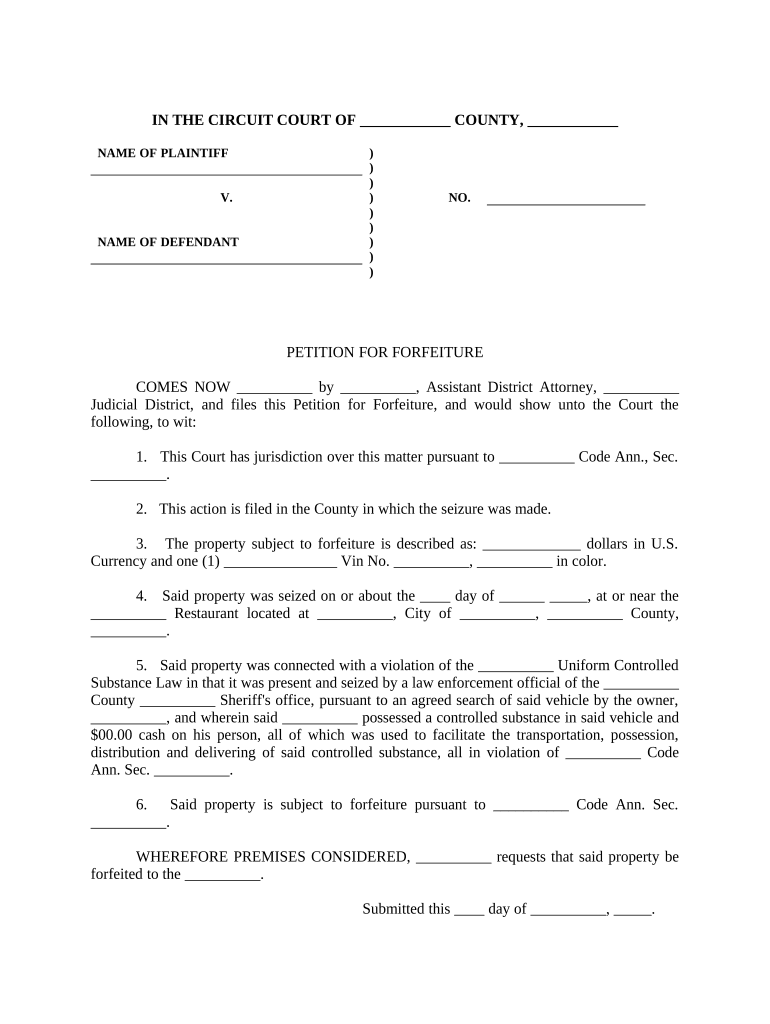
Petition for Forfeiture Form


What is the Petition For Forfeiture
The Petition For Forfeiture is a legal document used to request the return of property seized by law enforcement agencies. This form is typically filed when an individual or entity believes that the property was wrongfully taken or is not subject to forfeiture under applicable laws. The petition outlines the reasons for the request and provides supporting evidence to substantiate the claim. It is essential for individuals to understand the legal framework surrounding forfeiture, as it varies by jurisdiction and can significantly impact the outcome of the petition.
Steps to complete the Petition For Forfeiture
Completing the Petition For Forfeiture involves several key steps to ensure accuracy and compliance with legal requirements. Here are the steps to follow:
- Gather necessary information, including details about the seized property, the circumstances of the seizure, and any relevant evidence supporting your claim.
- Obtain the appropriate form, which may vary by state or jurisdiction. Ensure you have the correct version of the Petition For Forfeiture.
- Carefully fill out the form, providing all required information. Be clear and concise in your explanations.
- Review the completed petition for any errors or omissions. It is crucial to ensure that all information is accurate.
- Submit the petition to the appropriate court or agency, following any specific filing instructions provided.
Legal use of the Petition For Forfeiture
The legal use of the Petition For Forfeiture is governed by specific laws and regulations that vary by state. This document serves as a formal request to contest the forfeiture of property, allowing individuals to present their case in a legal setting. Understanding the legal basis for the petition is crucial, as it must align with state laws regarding property rights and forfeiture procedures. Failure to adhere to these legal standards may result in the dismissal of the petition.
Key elements of the Petition For Forfeiture
When preparing a Petition For Forfeiture, several key elements must be included to ensure its effectiveness:
- Identification of the property: Clearly describe the seized property, including any identifying numbers or characteristics.
- Grounds for the petition: Provide a detailed explanation of why the property should be returned, citing relevant laws and regulations.
- Supporting evidence: Attach any documents, photographs, or other evidence that supports your claim.
- Signature and date: Ensure the petition is signed and dated by the petitioner or their legal representative.
Form Submission Methods
The Petition For Forfeiture can typically be submitted through various methods, depending on the jurisdiction. Common submission methods include:
- Online submission: Some jurisdictions may allow electronic filing through their court systems.
- Mail: You can often send the completed petition via postal service to the appropriate court or agency.
- In-person filing: Many courts accept petitions filed in person, providing an opportunity to ask questions or clarify the process.
Filing Deadlines / Important Dates
Filing deadlines for the Petition For Forfeiture can vary significantly based on state laws and the specific circumstances of the seizure. It is crucial to be aware of these deadlines to ensure that your petition is submitted on time. Missing a deadline may result in the forfeiture becoming final, leaving no opportunity for recourse. Checking with the relevant court or legal authority for specific deadlines is advisable to stay informed.
Quick guide on how to complete petition for forfeiture 497330297
Complete Petition For Forfeiture effortlessly on any device
Digital document management has gained traction among companies and individuals. It serves as an ideal eco-friendly alternative to conventional printed and signed documents, allowing you to locate the necessary form and securely store it online. airSlate SignNow equips you with all the tools you require to create, modify, and eSign your documents swiftly without any delays. Manage Petition For Forfeiture on any platform using airSlate SignNow Android or iOS applications and simplify any document-related tasks today.
The easiest way to modify and eSign Petition For Forfeiture with ease
- Locate Petition For Forfeiture and click on Get Form to begin.
- Utilize the tools we provide to complete your document.
- Highlight relevant sections of the documents or redact sensitive information with tools offered by airSlate SignNow specifically for that purpose.
- Create your eSignature with the Sign tool, which takes just seconds and holds the same legal validity as a conventional wet ink signature.
- Verify the information and click on the Done button to save your changes.
- Select how you wish to send your form, via email, text message (SMS), or invitation link, or download it to your computer.
Eliminate the hassle of lost or misplaced documents, tedious form searches, or errors that necessitate printing new document copies. airSlate SignNow meets all your document management requirements in just a few clicks from your chosen device. Edit and eSign Petition For Forfeiture to ensure outstanding communication throughout your form preparation process with airSlate SignNow.
Create this form in 5 minutes or less
Create this form in 5 minutes!
People also ask
-
What is a Petition For Forfeiture?
A Petition For Forfeiture is a legal request to claim seized property in certain situations, such as criminal proceedings. It is an essential document that outlines the reasons for claiming forfeiture and the legal grounds supporting the petition. Understanding this process can help individuals navigate the complexities of asset recovery effectively.
-
How can airSlate SignNow assist with a Petition For Forfeiture?
airSlate SignNow simplifies the process of drafting and signing a Petition For Forfeiture with its user-friendly electronic signature platform. Users can create, customize, and share their petitions securely and efficiently, ensuring all necessary signatures are collected without hassle. This streamlines the workflow for legal professionals and individuals alike.
-
What are the pricing options for using airSlate SignNow for a Petition For Forfeiture?
airSlate SignNow offers flexible pricing plans tailored to different needs, ensuring you only pay for what you use. Each plan provides access to essential features, including unlimited document signing and templates, making it cost-effective for processing a Petition For Forfeiture. You can choose from monthly or annual subscriptions based on your requirements.
-
Can airSlate SignNow integrate with other tools for managing a Petition For Forfeiture?
Yes, airSlate SignNow offers comprehensive integrations with various business tools and cloud storage services. This allows users to seamlessly incorporate their documents and manage workflows related to a Petition For Forfeiture from multiple platforms. Keeping everything unified enhances productivity and ensures all processes run smoothly.
-
What benefits does electronic signing offer for a Petition For Forfeiture?
Electronic signing through airSlate SignNow for a Petition For Forfeiture provides both speed and security. It allows for quick turnaround times, ensuring that documents are signed and filed without delays. Additionally, the platform complies with legal standards for e-signatures, giving you peace of mind throughout the process.
-
Is there customer support available for queries related to a Petition For Forfeiture?
Absolutely! airSlate SignNow provides dedicated customer support to assist you with any questions regarding your Petition For Forfeiture. Support is available through various channels, including chat and email, ensuring you receive timely assistance whenever you need it.
-
Can I track the status of my Petition For Forfeiture using airSlate SignNow?
Yes, airSlate SignNow features tracking options that allow you to monitor the status of your Petition For Forfeiture in real-time. You can receive notifications when documents are viewed or signed, providing transparency throughout the process. This feature enhances communication and ensures everyone involved is kept updated.
Get more for Petition For Forfeiture
Find out other Petition For Forfeiture
- Help Me With eSign Hawaii Healthcare / Medical Lease Termination Letter
- eSign Alaska High Tech Warranty Deed Computer
- eSign Alaska High Tech Lease Template Myself
- eSign Colorado High Tech Claim Computer
- eSign Idaho Healthcare / Medical Residential Lease Agreement Simple
- eSign Idaho Healthcare / Medical Arbitration Agreement Later
- How To eSign Colorado High Tech Forbearance Agreement
- eSign Illinois Healthcare / Medical Resignation Letter Mobile
- eSign Illinois Healthcare / Medical Job Offer Easy
- eSign Hawaii High Tech Claim Later
- How To eSign Hawaii High Tech Confidentiality Agreement
- How Do I eSign Hawaii High Tech Business Letter Template
- Can I eSign Hawaii High Tech Memorandum Of Understanding
- Help Me With eSign Kentucky Government Job Offer
- eSign Kentucky Healthcare / Medical Living Will Secure
- eSign Maine Government LLC Operating Agreement Fast
- eSign Kentucky Healthcare / Medical Last Will And Testament Free
- eSign Maine Healthcare / Medical LLC Operating Agreement Now
- eSign Louisiana High Tech LLC Operating Agreement Safe
- eSign Massachusetts Government Quitclaim Deed Fast