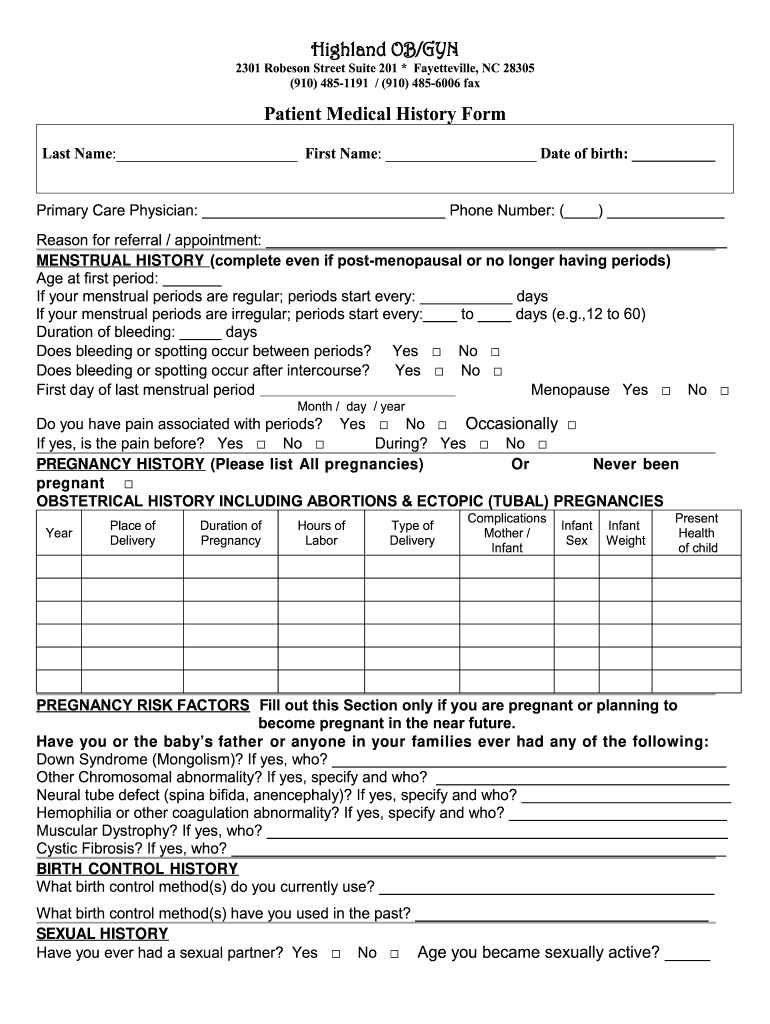
Ob History Form 2012-2026


What is the Ob History Form
The SSS Ob History Form 2024 is a crucial document used to collect detailed information about a patient's obstetrical history. This form is essential for healthcare providers to assess the patient's reproductive health and make informed medical decisions. It typically includes sections for previous pregnancies, complications, and any relevant medical history that could impact future pregnancies. Understanding the purpose of this form helps patients provide accurate information, ensuring better healthcare outcomes.
How to use the Ob History Form
Using the SSS Ob History Form 2024 involves several straightforward steps. First, download the form in PDF format from a trusted source. Next, carefully read each section to understand what information is required. Fill out the form with accurate details regarding your obstetrical history, including past pregnancies, any complications, and relevant medical conditions. Once completed, review the information for accuracy before submitting it to your healthcare provider. This ensures that your medical team has the necessary data to provide optimal care.
Steps to complete the Ob History Form
Completing the SSS Ob History Form 2024 requires attention to detail. Start by gathering all necessary information, such as dates of previous pregnancies and any medical interventions. Follow these steps:
- Download the form in PDF format.
- Fill in personal details, including your name and contact information.
- Provide details about each pregnancy, including outcomes and any complications.
- Include any relevant medical history that may affect future pregnancies.
- Review the form for completeness and accuracy.
- Sign and date the form before submission.
Legal use of the Ob History Form
The SSS Ob History Form 2024 is legally recognized when completed accurately and submitted to a healthcare provider. It is essential for ensuring that the information provided is used appropriately in a medical context. Compliance with regulations regarding patient privacy, such as HIPAA, is critical when handling this form. Digital signatures provided through secure platforms ensure that the form remains legally binding, maintaining the integrity of the information shared.
Key elements of the Ob History Form
The SSS Ob History Form 2024 contains several key elements that are vital for comprehensive obstetrical assessment. These include:
- Personal identification information, such as name and date of birth.
- Details of previous pregnancies, including dates and outcomes.
- Information on any complications experienced during past pregnancies.
- Medical history relevant to obstetrical care, including chronic conditions.
- Space for additional notes or comments from the patient.
How to obtain the Ob History Form
The SSS Ob History Form 2024 can be obtained easily through several methods. Patients can download the form directly from healthcare provider websites or obtain a physical copy from their doctor's office. It is advisable to ensure that the version being used is the most current to avoid any discrepancies. Additionally, some healthcare facilities may provide the form during routine visits, making it convenient for patients to fill it out as needed.
Quick guide on how to complete ob history form
Effortlessly Prepare Ob History Form on Any Device
Digital document management has become widely adopted by businesses and individuals alike. It serves as an ideal eco-friendly alternative to conventional printed and signed documents, allowing you to obtain the correct form and securely keep it online. airSlate SignNow equips you with all the necessary tools to create, modify, and eSign your documents swiftly without delays. Manage Ob History Form on any device using airSlate SignNow's Android or iOS applications and streamline any document-related process today.
The Easiest Way to Edit and eSign Ob History Form Without Stress
- Locate Ob History Form and click on Get Form to begin.
- Utilize the tools available to fill out your form.
- Emphasize important sections of your documents or conceal confidential information with tools specifically offered by airSlate SignNow for that purpose.
- Create your eSignature using the Sign tool, which takes mere seconds and holds the same legal validity as a conventional wet ink signature.
- Review the details and click on the Done button to finalize your edits.
- Select your preferred method to share your form, whether by email, SMS, or an invitation link, or download it to your computer.
Eliminate the concerns of lost or misplaced documents, tedious form navigation, or errors that necessitate printing new copies. airSlate SignNow addresses all your document management needs within just a few clicks from any device you choose. Revise and eSign Ob History Form to ensure outstanding communication at every stage of your form preparation process with airSlate SignNow.
Create this form in 5 minutes or less
Create this form in 5 minutes!
How to create an eSignature for the ob history form
The best way to make an electronic signature for a PDF file online
The best way to make an electronic signature for a PDF file in Google Chrome
The best way to create an electronic signature for signing PDFs in Gmail
How to create an electronic signature from your mobile device
How to generate an eSignature for a PDF file on iOS
How to create an electronic signature for a PDF file on Android devices
People also ask
-
What is the sss obstetrical history form pdf?
The sss obstetrical history form pdf is a crucial document used during pregnancy to collect essential medical information about a patient's health history. This form helps healthcare providers assess any potential risks during pregnancy. By using the sss obstetrical history form pdf, you ensure that important details about your previous pregnancies and health conditions are accurately documented.
-
How can I access the sss obstetrical history form pdf?
You can easily access the sss obstetrical history form pdf through the airSlate SignNow platform. Simply create an account, and you'll be able to download, fill out, and manage the form effortlessly. This streamlined process savess you time and ensures all your information is securely stored.
-
Is there a cost associated with obtaining the sss obstetrical history form pdf?
While the sss obstetrical history form pdf is free to download, airSlate SignNow offers a subscription service that allows users to benefit from additional features. These paid features include unlimited eSignatures, advanced document management, and customizable templates. Consider these options to enhance your experience while working with the form.
-
What features does airSlate SignNow offer for the sss obstetrical history form pdf?
airSlate SignNow provides several features for the sss obstetrical history form pdf, including eSigning, form templates, and secure storage options. This ensures your documents are legally binding and efficiently managed. The platform also allows you to customize the form to meet specific needs, enhancing its usability in medical settings.
-
Can I integrate the sss obstetrical history form pdf with other systems?
Yes, airSlate SignNow allows seamless integration of the sss obstetrical history form pdf with various software solutions, including CRM and practice management systems. This integration helps streamline your workflow, ensuring that patient records are easily organized and accessible. You can enhance your efficiency by connecting multiple tools within your practice.
-
What are the benefits of using the sss obstetrical history form pdf with airSlate SignNow?
Using the sss obstetrical history form pdf with airSlate SignNow offers numerous benefits, such as enhanced security and easy accessibility. The platform ensures that your patient information is encrypted and stored safely. Additionally, the ability to eSign documents makes the process more convenient for both healthcare providers and patients.
-
How secure is the sss obstetrical history form pdf on airSlate SignNow?
The sss obstetrical history form pdf on airSlate SignNow is highly secure, with advanced encryption methods in place to protect sensitive patient information. The platform complies with industry standards for data security and privacy, ensuring that both providers and patients feel safe sharing their information. Regular audits and robust security protocol add an extra layer of protection.
Get more for Ob History Form
- Arizona satisfaction judgment form
- Unconditional progress payment form
- Letter tenant remove form
- Landlord pets form
- Letter from tenant to landlord containing notice that premises in uninhabitable in violation of law and demand immediate repair 497297088 form
- Letter from tenant to landlord containing notice that premises leaks during rain and demand for repair arizona form
- Arizona landlord notice form
- Az landlord form
Find out other Ob History Form
- Sign Arizona Bill of Lading Simple
- Sign Oklahoma Bill of Lading Easy
- Can I Sign Massachusetts Credit Memo
- How Can I Sign Nevada Agreement to Extend Debt Payment
- Sign South Dakota Consumer Credit Application Computer
- Sign Tennessee Agreement to Extend Debt Payment Free
- Sign Kentucky Outsourcing Services Contract Simple
- Sign Oklahoma Outsourcing Services Contract Fast
- How Can I Sign Rhode Island Outsourcing Services Contract
- Sign Vermont Outsourcing Services Contract Simple
- Sign Iowa Interview Non-Disclosure (NDA) Secure
- Sign Arkansas Resignation Letter Simple
- Sign California Resignation Letter Simple
- Sign Florida Leave of Absence Agreement Online
- Sign Florida Resignation Letter Easy
- Sign Maine Leave of Absence Agreement Safe
- Sign Massachusetts Leave of Absence Agreement Simple
- Sign Connecticut Acknowledgement of Resignation Fast
- How To Sign Massachusetts Resignation Letter
- Sign New Mexico Resignation Letter Now