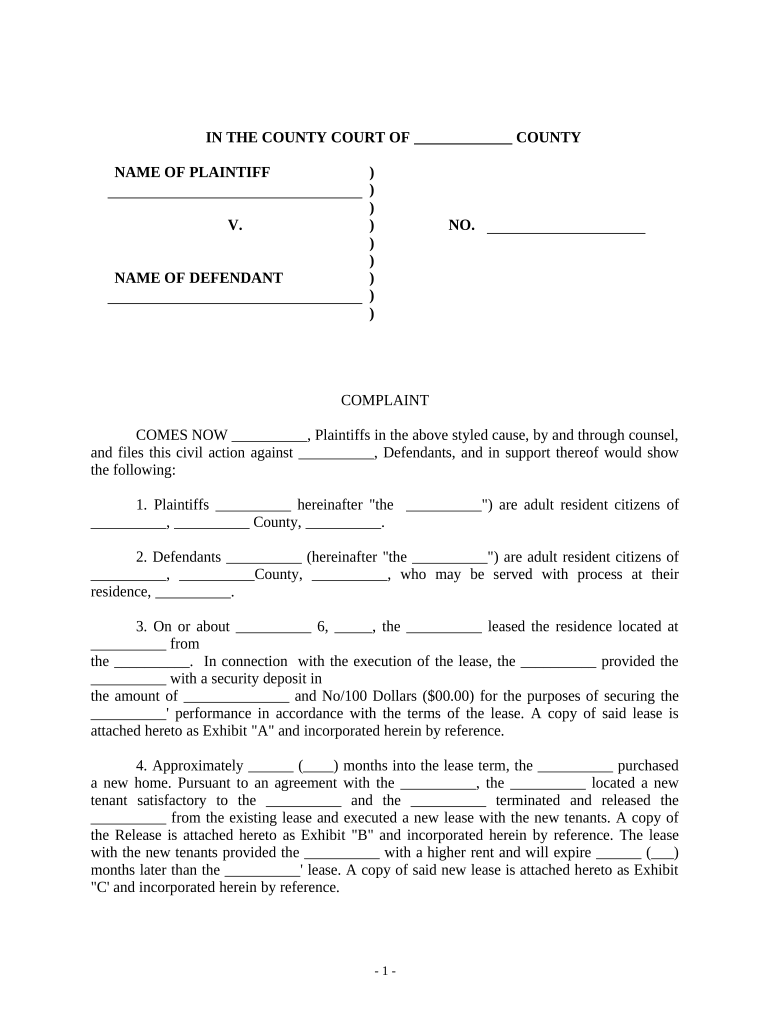
Indaiana Landlord Sample Security Deposit Return Notice Form


Understanding the Indiana Landlord Sample Security Deposit Return Notice
The Indiana Landlord Sample Security Deposit Return Notice is a crucial document for both landlords and tenants. It serves as a formal communication tool that outlines the return of a security deposit after the termination of a lease. This notice is essential for ensuring compliance with Indiana state laws regarding security deposits and helps prevent disputes between landlords and tenants. The notice typically includes information about the amount being returned, any deductions made for damages or unpaid rent, and the timeline for returning the deposit.
Key Elements of the Indiana Landlord Sample Security Deposit Return Notice
When completing the Indiana Landlord Sample Security Deposit Return Notice, it is important to include several key elements to ensure clarity and legal compliance. These elements typically include:
- Landlord and Tenant Information: Names and addresses of both parties.
- Property Details: Address of the rental property.
- Deposit Amount: Total security deposit collected.
- Deductions: Itemized list of any deductions made from the deposit, including reasons for each deduction.
- Return Amount: The final amount being returned to the tenant.
- Signature: Signature of the landlord or authorized representative.
Steps to Complete the Indiana Landlord Sample Security Deposit Return Notice
Completing the Indiana Landlord Sample Security Deposit Return Notice involves specific steps to ensure that all necessary information is accurately provided. Here are the steps to follow:
- Gather all relevant information, including the lease agreement and any documentation of damages.
- Fill in the names and addresses of both the landlord and tenant.
- Provide the address of the rental property.
- State the total amount of the security deposit and any deductions clearly.
- Calculate the final amount to be returned to the tenant.
- Sign and date the notice.
- Deliver the notice to the tenant within the required timeframe established by Indiana law.
Legal Use of the Indiana Landlord Sample Security Deposit Return Notice
The Indiana Landlord Sample Security Deposit Return Notice is legally binding when it complies with state regulations. Indiana law requires landlords to return security deposits within a specific timeframe, typically 45 days after the tenant vacates the property. Failure to provide this notice or to return the deposit in accordance with the law can result in legal penalties for the landlord, including the potential for the tenant to recover additional damages.
State-Specific Rules for the Indiana Landlord Sample Security Deposit Return Notice
In Indiana, landlords must adhere to specific rules regarding security deposits. These include:
- The maximum amount that can be charged as a security deposit is typically one month's rent.
- Landlords must provide an itemized list of any deductions made from the deposit.
- Failure to return the deposit or provide the notice within the stipulated timeframe can lead to legal consequences.
Examples of Using the Indiana Landlord Sample Security Deposit Return Notice
Examples of using the Indiana Landlord Sample Security Deposit Return Notice include situations where a tenant has vacated the property, and the landlord needs to communicate the return of the deposit. For instance, if a tenant leaves the property in good condition, the notice would state that the full deposit is being returned. Conversely, if there are damages, the notice would detail the deductions made for repairs, along with the remaining balance of the deposit being returned.
Quick guide on how to complete indaiana landlord sample security deposit return notice
Prepare Indaiana Landlord Sample Security Deposit Return Notice effortlessly on any device
Digital document management has become popular among businesses and individuals. It offers an ideal eco-friendly alternative to traditional printed and signed documents, as you can access the correct format and securely store it online. airSlate SignNow provides all the tools necessary to create, modify, and eSign your documents swiftly without delays. Handle Indaiana Landlord Sample Security Deposit Return Notice on any platform with airSlate SignNow's Android or iOS applications and enhance any document-related process today.
How to modify and eSign Indaiana Landlord Sample Security Deposit Return Notice easily
- Locate Indaiana Landlord Sample Security Deposit Return Notice and click Get Form to begin.
- Utilize the tools we offer to complete your document.
- Highlight pertinent sections of the documents or redact sensitive information with tools specifically designed for that purpose by airSlate SignNow.
- Create your eSignature using the Sign tool, which takes mere seconds and holds the same legal validity as a conventional wet ink signature.
- Review the information and then click on the Done button to save your changes.
- Choose how you wish to send your form, via email, SMS, or invitation link, or download it to your computer.
Forget about missing or lost files, tedious document searches, or errors that necessitate printing new copies. airSlate SignNow meets your document management needs in just a few clicks from any device you prefer. Modify and eSign Indaiana Landlord Sample Security Deposit Return Notice to ensure outstanding communication at any stage of the document preparation process with airSlate SignNow.
Create this form in 5 minutes or less
Create this form in 5 minutes!
People also ask
-
What is the process to return a deposit using airSlate SignNow?
To return a deposit with airSlate SignNow, simply create an electronic document detailing the return and have it signed by the necessary parties. The platform streamlines the signing process, ensuring that both you and your clients can complete the transaction quickly and securely.
-
Are there any fees associated with returning a deposit through airSlate SignNow?
airSlate SignNow offers a cost-effective solution for returning deposits. There may be minimal fees depending on your subscription plan, but the savings from efficient eSigning often outweigh any nominal costs, making it a budget-friendly option.
-
Can I customize templates for return deposit transactions in airSlate SignNow?
Yes, airSlate SignNow provides customizable templates that allow you to efficiently manage return deposit transactions. You can tailor these templates to meet your specific needs, enhancing the overall experience for both your business and your clients.
-
Is airSlate SignNow secure for handling return deposit documents?
Absolutely! Security is a top priority for airSlate SignNow. The platform utilizes advanced encryption and authentication methods to ensure your return deposit documents are handled safely and securely, protecting sensitive information throughout the process.
-
What features help streamline the return deposit process in airSlate SignNow?
airSlate SignNow offers features like automated reminders, real-time tracking, and mobile access that all help streamline the return deposit process. These features enable quicker responses and smoother transactions, ensuring efficient communication between all parties involved.
-
Does airSlate SignNow integrate with other software to manage return deposits?
Yes, airSlate SignNow integrates seamlessly with various platforms such as CRMs and accounting software, facilitating efficient management of return deposits. This integration allows for a more holistic approach, enabling you to track transactions and client relationships conveniently.
-
How can I ensure my clients understand the return deposit procedure using airSlate SignNow?
To ensure your clients understand the return deposit procedure, use clear and concise language in your documents and leverage airSlate SignNow's user-friendly interface. You can also include step-by-step instructions or FAQs within the document to guide them through the process effortlessly.
Get more for Indaiana Landlord Sample Security Deposit Return Notice
- Taxable refunds credits or offsets of local u form
- 2011 form 8689
- 1099 misc 2010 fillable form
- 2015 form 1120
- Greater kansas city community foundation form 990 tax year public
- Publication 1179 rev 06 2015 general rules and specifications for substitute forms 1096 1098 1099 5498 and certain other
- 2007 form 1120s k1
- Social security benefits worksheet fillable 2005 form
Find out other Indaiana Landlord Sample Security Deposit Return Notice
- How Do I eSign New Mexico Healthcare / Medical Word
- How To eSign Washington High Tech Presentation
- Help Me With eSign Vermont Healthcare / Medical PPT
- How To eSign Arizona Lawers PDF
- How To eSign Utah Government Word
- How Can I eSign Connecticut Lawers Presentation
- Help Me With eSign Hawaii Lawers Word
- How Can I eSign Hawaii Lawers Document
- How To eSign Hawaii Lawers PPT
- Help Me With eSign Hawaii Insurance PPT
- Help Me With eSign Idaho Insurance Presentation
- Can I eSign Indiana Insurance Form
- How To eSign Maryland Insurance PPT
- Can I eSign Arkansas Life Sciences PDF
- How Can I eSign Arkansas Life Sciences PDF
- Can I eSign Connecticut Legal Form
- How Do I eSign Connecticut Legal Form
- How Do I eSign Hawaii Life Sciences Word
- Can I eSign Hawaii Life Sciences Word
- How Do I eSign Hawaii Life Sciences Document