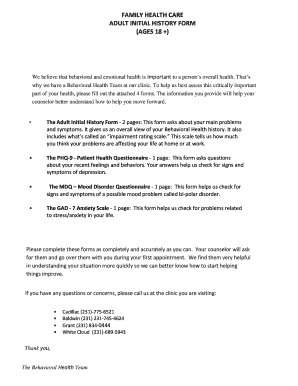
Adult Initial Form


What is the family adult history form?
The family adult history form is a comprehensive document designed to collect essential information about an individual's medical and familial background. This form is typically used in healthcare settings to assess the health risks associated with family history. It includes sections for personal medical history, family medical history, and lifestyle factors that may influence health outcomes. By gathering this information, healthcare providers can better understand potential health issues and tailor their care accordingly.
Key elements of the family adult history form
Several critical components make up the family adult history form. These include:
- Personal information: Basic details such as name, date of birth, and contact information.
- Medical history: A record of past illnesses, surgeries, and current medications.
- Family medical history: Information about health conditions in immediate and extended family members, including genetic disorders.
- Lifestyle factors: Questions about diet, exercise, smoking, and alcohol consumption that may impact health.
Steps to complete the family adult history form
Completing the family adult history form involves several straightforward steps:
- Gather information: Collect relevant medical records and family health history before starting the form.
- Fill out personal details: Enter your name, date of birth, and contact information accurately.
- Document medical history: Provide details of any past medical conditions, surgeries, and medications.
- Include family history: List health conditions affecting family members, noting relationships and ages at diagnosis.
- Review and submit: Check the form for completeness and accuracy before submitting it to your healthcare provider.
Legal use of the family adult history form
The family adult history form serves a vital legal purpose in healthcare. It is often used to establish a patient's medical history, which can be critical in legal situations such as malpractice claims or insurance disputes. By accurately completing this form, individuals provide healthcare providers with necessary information that can help in making informed medical decisions. Additionally, the form may be subject to privacy regulations, ensuring that the information shared is protected under laws such as HIPAA.
Digital vs. paper version of the family adult history form
Both digital and paper versions of the family adult history form have their advantages. The digital format allows for easier storage, sharing, and editing, making it a convenient option for both patients and healthcare providers. Electronic forms can often be filled out online, reducing the need for physical paperwork. On the other hand, paper forms may be preferred by individuals who are less comfortable with technology. Regardless of the format, it is essential that the information is accurate and complete to ensure effective healthcare delivery.
Examples of using the family adult history form
The family adult history form is utilized in various healthcare settings, including:
- Primary care visits: Physicians often request this form during initial consultations to better understand a patient’s health background.
- Specialist referrals: Specialists may require this form to assess risk factors related to specific conditions.
- Insurance applications: Insurance companies may use the information to determine coverage eligibility and premiums.
Quick guide on how to complete adult initial
Effortlessly Prepare Adult Initial on Any Device
Digital document management has gained traction among businesses and individuals. It offers an excellent environmentally-friendly substitute for traditional printed and signed documents, allowing you to obtain the required form and securely save it online. airSlate SignNow equips you with all the necessary tools to create, modify, and electronically sign your documents swiftly without delays. Manage Adult Initial on any device using airSlate SignNow's Android or iOS applications and simplify any document-based task today.
The simplest method to modify and electronically sign Adult Initial with ease
- Locate Adult Initial and then click Get Form to begin.
- Utilize the tools we provide to complete your document.
- Emphasize important sections of the documents or redact sensitive information with tools specifically designed for that purpose by airSlate SignNow.
- Generate your eSignature using the Sign tool, which takes mere seconds and carries the same legal validity as a conventional wet ink signature.
- Review all the details and then click the Done button to save your modifications.
- Select your preferred method for delivering your form, whether by email, text message (SMS), invitation link, or download it to your computer.
Eliminate worries about missing or lost files, tedious form searches, or mistakes that necessitate printing new document copies. airSlate SignNow addresses all your document management needs in just a few clicks from any device you choose. Modify and electronically sign Adult Initial and ensure excellent communication throughout your form preparation process with airSlate SignNow.
Create this form in 5 minutes or less
Create this form in 5 minutes!
How to create an eSignature for the adult initial
The best way to generate an eSignature for a PDF file online
The best way to generate an eSignature for a PDF file in Google Chrome
How to create an electronic signature for signing PDFs in Gmail
How to create an eSignature right from your mobile device
How to create an eSignature for a PDF file on iOS
How to create an eSignature for a PDF on Android devices
People also ask
-
What is a family adult history form and why is it important?
A family adult history form is a crucial document that collects comprehensive health and lifestyle information from adult family members. It is important for healthcare providers as it helps them understand hereditary health issues and make informed decisions about patient care.
-
How does airSlate SignNow facilitate the completion of a family adult history form?
airSlate SignNow streamlines the process of filling out a family adult history form by providing a user-friendly interface designed for easy navigation. You can create, send, and eSign the form digitally, ensuring that all information is accurately captured and securely stored.
-
Is there a cost associated with using airSlate SignNow for the family adult history form?
Yes, airSlate SignNow offers various pricing plans that cater to different business needs. Our plans are cost-effective, allowing you to manage your family adult history form and other documents without breaking the bank.
-
What features are included when using airSlate SignNow for the family adult history form?
When using airSlate SignNow, you benefit from features such as customizable templates, electronic signature options, and real-time tracking of document status. These features simplify the management of your family adult history form and enhance collaboration among family members.
-
Can airSlate SignNow integrate with other software for processing family adult history forms?
Absolutely! airSlate SignNow seamlessly integrates with various applications, enabling you to streamline workflows related to your family adult history form. This connectivity enhances efficiency and allows you to consolidate data from multiple sources.
-
What are the advantages of using airSlate SignNow for a family adult history form?
Using airSlate SignNow for your family adult history form offers numerous advantages, including reduced paper waste, improved accuracy of information, and quicker turnaround times for document completion. This digital solution enhances the overall experience for both providers and family members.
-
Is my information secure when using airSlate SignNow for a family adult history form?
Yes, when you use airSlate SignNow for your family adult history form, your information is protected with high-level security measures. We use encryption and comply with industry standards to ensure that sensitive data remains confidential and secure.
Get more for Adult Initial
- Arizona renunciation and disclaimer of joint tenant or tenancy interest arizona form
- Affidavit of mailing mechanic liens individual arizona form
- Quitclaim deed by two individuals to llc arizona form
- Warranty deed from two individuals to llc arizona form
- Deed husband wife 497296986 form
- Arizona death deed form
- Special warranty deed from individual to individual arizona form
- Az quitclaim deed 497296989 form
Find out other Adult Initial
- Help Me With Electronic signature Maine Government Limited Power Of Attorney
- How To Electronic signature Massachusetts Government Job Offer
- Electronic signature Michigan Government LLC Operating Agreement Online
- How To Electronic signature Minnesota Government Lease Agreement
- Can I Electronic signature Minnesota Government Quitclaim Deed
- Help Me With Electronic signature Mississippi Government Confidentiality Agreement
- Electronic signature Kentucky Finance & Tax Accounting LLC Operating Agreement Myself
- Help Me With Electronic signature Missouri Government Rental Application
- Can I Electronic signature Nevada Government Stock Certificate
- Can I Electronic signature Massachusetts Education Quitclaim Deed
- Can I Electronic signature New Jersey Government LLC Operating Agreement
- Electronic signature New Jersey Government Promissory Note Template Online
- Electronic signature Michigan Education LLC Operating Agreement Myself
- How To Electronic signature Massachusetts Finance & Tax Accounting Quitclaim Deed
- Electronic signature Michigan Finance & Tax Accounting RFP Now
- Electronic signature Oklahoma Government RFP Later
- Electronic signature Nebraska Finance & Tax Accounting Business Plan Template Online
- Electronic signature Utah Government Resignation Letter Online
- Electronic signature Nebraska Finance & Tax Accounting Promissory Note Template Online
- Electronic signature Utah Government Quitclaim Deed Online