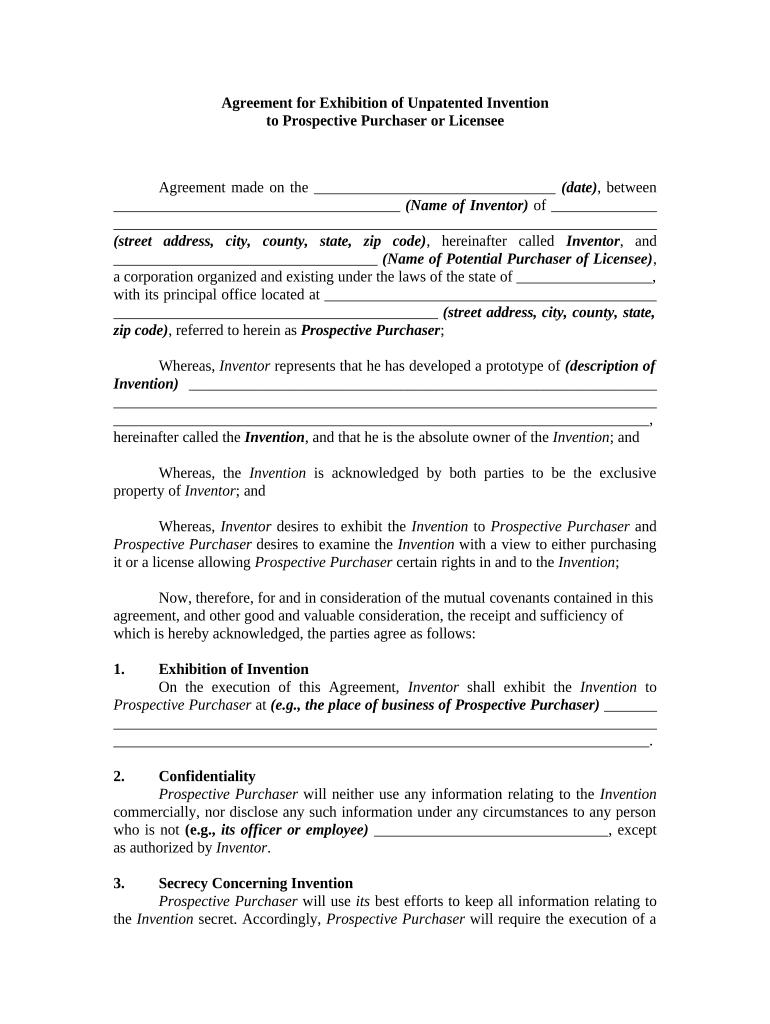
Licensee Template Form


What is the Licensee Agreement Template
A licensee agreement template is a standardized document that outlines the terms and conditions under which one party (the licensee) is permitted to use the intellectual property owned by another party (the licensor). This agreement typically includes details such as the scope of the license, duration, payment terms, and any restrictions on use. It serves as a legal framework to protect both parties' rights and responsibilities, ensuring clarity and compliance throughout the licensing process.
Key Elements of the Licensee Agreement Template
Understanding the key elements of a licensee agreement template is crucial for both licensors and licensees. Important components often include:
- Parties Involved: Identification of the licensor and licensee.
- Scope of License: Description of what rights are granted, such as usage limits and geographic restrictions.
- Duration: The length of time the agreement is valid.
- Payment Terms: Details on royalties or fees associated with the license.
- Confidentiality: Provisions to protect sensitive information shared during the agreement.
- Termination Conditions: Circumstances under which the agreement can be ended.
Steps to Complete the Licensee Agreement Template
Completing a licensee agreement template involves several key steps to ensure it meets legal standards and accurately reflects the intentions of both parties:
- Identify the Parties: Clearly state the names and addresses of the licensor and licensee.
- Define the License Scope: Specify what intellectual property is being licensed and how it can be used.
- Outline Payment Terms: Include details about any fees, royalties, or payment schedules.
- Set Duration: Indicate how long the license will be effective.
- Include Legal Provisions: Add clauses regarding confidentiality, termination, and dispute resolution.
- Review and Sign: Both parties should review the agreement carefully before signing to ensure mutual understanding and consent.
Legal Use of the Licensee Agreement Template
For a licensee agreement to be legally binding, it must comply with applicable laws and regulations. This includes adhering to federal and state laws governing intellectual property rights. The agreement should be clear, concise, and free from ambiguous language to avoid disputes. It is advisable for both parties to seek legal counsel to review the agreement to ensure it meets all legal requirements and adequately protects their interests.
Examples of Using the Licensee Agreement Template
Licensee agreements can be utilized in various scenarios, including:
- Software Licensing: Allowing a company to use proprietary software under specified conditions.
- Trademark Licensing: Permitting a business to use a brand name or logo in its marketing.
- Patent Licensing: Granting permission to manufacture or sell a product based on patented technology.
- Copyright Licensing: Allowing the reproduction or distribution of creative works, such as music or literature.
Who Issues the Licensee Agreement Template
Typically, licensee agreements can be drafted by the parties involved or their legal representatives. Various organizations, including legal firms and industry associations, may provide templates to assist in the creation of these agreements. It is important to ensure that any template used is tailored to the specific needs of the parties and complies with relevant laws.
Quick guide on how to complete licensee template
Effortlessly Prepare Licensee Template on Any Device
Online document management is increasingly favored by companies and individuals alike. It serves as an ideal eco-friendly substitute for traditional printed and signed documents, allowing you to find the suitable template and securely store it online. airSlate SignNow provides you with all the tools necessary to create, modify, and electronically sign your documents quickly and without inconveniences. Manage Licensee Template on any device with airSlate SignNow's Android or iOS applications and enhance any document-oriented process right now.
How to Alter and Electronically Sign Licensee Template with Ease
- Obtain Licensee Template and click Get Form to begin.
- Utilize the tools we provide to complete your document.
- Emphasize pertinent sections of the documents or obscure sensitive information with tools specifically designed for that purpose by airSlate SignNow.
- Create your signature using the Sign feature, which takes moments and holds the same legal validity as a traditional handwritten signature.
- Review the details and click the Done button to save your modifications.
- Choose your preferred method to share your form—via email, SMS, invitation link, or download it to your computer.
Eliminate concerns about lost or misfiled documents, tedious form searches, or errors that necessitate new document prints. airSlate SignNow fulfills your document management needs in just a few clicks from any device you select. Modify and electronically sign Licensee Template and ensure outstanding communication at every stage of your form preparation process using airSlate SignNow.
Create this form in 5 minutes or less
Create this form in 5 minutes!
People also ask
-
What is a licensee agreement and how does it work with airSlate SignNow?
A licensee agreement is a legal document that outlines the rights and responsibilities of licensees regarding the use of specified products or services. With airSlate SignNow, you can easily create and eSign licensee agreements, ensuring that all parties are bound by the terms set forth in the document.
-
How can airSlate SignNow help streamline the licensee agreement process?
airSlate SignNow simplifies the licensee agreement process by allowing you to draft, send, and electronically sign documents all in one platform. This efficiency minimizes delays and ensures that agreements are finalized faster, benefiting both parties involved in the licensee agreement.
-
What are the pricing options for using airSlate SignNow for a licensee agreement?
airSlate SignNow offers several pricing plans that are designed to accommodate different business needs, whether you’re dealing with a single licensee agreement or multiple documents. The competitive pricing structures offer features tailored for ease of use, making managing your licensee agreements cost-effective.
-
Are there any key features of airSlate SignNow that enhance licensee agreements?
Yes, airSlate SignNow includes features like customizable templates, advanced security options, and real-time tracking for licensee agreements. These features not only enhance the signing process but also ensure that all legal aspects are well handled and documented.
-
Can I integrate airSlate SignNow with other tools to manage my licensee agreements?
Absolutely, airSlate SignNow offers integrations with various business tools such as CRM systems and project management software. These integrations allow you to manage all your licensee agreements efficiently alongside other business operations.
-
What benefits does airSlate SignNow offer for creating licensee agreements?
Using airSlate SignNow to create licensee agreements provides multiple benefits including speed, efficiency, and improved accuracy. The platform minimizes the risks of errors and ensures that all terms are clearly articulated, promoting smoother transactions.
-
How secure is the signing process for a licensee agreement with airSlate SignNow?
The signing process for a licensee agreement on airSlate SignNow is highly secure, employing industry-standard encryption and compliance protocols. This commitment to security ensures that your sensitive information remains protected throughout the signing process.
Get more for Licensee Template
Find out other Licensee Template
- Electronic signature Pennsylvania Car Dealer POA Later
- Electronic signature Louisiana Business Operations Last Will And Testament Myself
- Electronic signature South Dakota Car Dealer Quitclaim Deed Myself
- Help Me With Electronic signature South Dakota Car Dealer Quitclaim Deed
- Electronic signature South Dakota Car Dealer Affidavit Of Heirship Free
- Electronic signature Texas Car Dealer Purchase Order Template Online
- Electronic signature Texas Car Dealer Purchase Order Template Fast
- Electronic signature Maryland Business Operations NDA Myself
- Electronic signature Washington Car Dealer Letter Of Intent Computer
- Electronic signature Virginia Car Dealer IOU Fast
- How To Electronic signature Virginia Car Dealer Medical History
- Electronic signature Virginia Car Dealer Separation Agreement Simple
- Electronic signature Wisconsin Car Dealer Contract Simple
- Electronic signature Wyoming Car Dealer Lease Agreement Template Computer
- How Do I Electronic signature Mississippi Business Operations Rental Application
- Electronic signature Missouri Business Operations Business Plan Template Easy
- Electronic signature Missouri Business Operations Stock Certificate Now
- Electronic signature Alabama Charity Promissory Note Template Computer
- Electronic signature Colorado Charity Promissory Note Template Simple
- Electronic signature Alabama Construction Quitclaim Deed Free